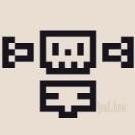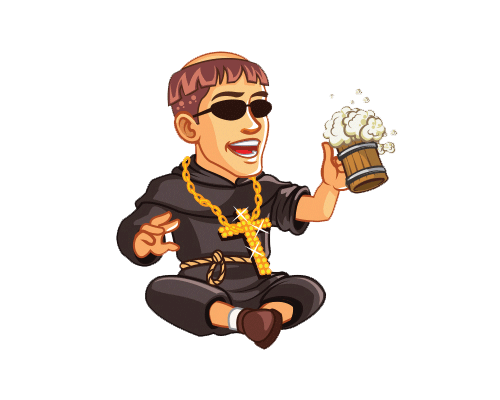-
Posts
12429 -
Joined
-
Last visited
Reputation Activity
-
 Droidz got a reaction from Pudge in Help - PathFinder server seem down
Droidz got a reaction from Pudge in Help - PathFinder server seem down
Hello, I restarted all servers, problem should be resolved
-
 Droidz got a reaction from Apexx in bot going full retard on nodes in the water.
Droidz got a reaction from Apexx in bot going full retard on nodes in the water.
Hello, I have added this feature in Wrobot (accept wrobot update) (don't forget to check if option "Detect Nodes Stuck" is activated in general settings). Tell me if this works. -
 Droidz got a reaction from Sye24 in Help Lua Avoid ground AOE from bosses?
Droidz got a reaction from Sye24 in Help Lua Avoid ground AOE from bosses?
Hello,
For the moment the possibility to avoid ground AOE spell is not implemented.
To target same mob of the party leader, you need to use c# code like this:
if (wManager.Wow.Helpers.Party.IsInGroup()) { var playerLeader = new wManager.Wow.ObjectManager.WoWPlayer(wManager.Wow.ObjectManager.ObjectManager.GetObjectByGuid(wManager.Wow.Helpers.Party.GetPartyLeaderGUIDHomeAndInstance()).GetBaseAddress); if (playerLeader.IsValid) { var target = playerLeader.TargetObject; if (target.IsValid && wManager.Wow.ObjectManager.ObjectManager.Target.GetBaseAddress != target.GetBaseAddress) { wManager.Wow.Helpers.Interact.InteractGameObject(target.GetBaseAddress, !ObjectManager.Me.GetMove); } } }
-
 Droidz got a reaction from torenka in Happy New Year 2021
Droidz got a reaction from torenka in Happy New Year 2021
Wishing you a happy new year with the hope that you will have many blessings in the year to come.
View full article
-
 Droidz reacted to zhxwbr8 in Want to make little contribution for WR
Droidz reacted to zhxwbr8 in Want to make little contribution for WR
First of all, I would like to thank those who have helped me@inselmann@Droidz@TheSmokie(he got banned lol)..etc..Thx all.
After nearly two years of study, I have made some contributions to the forum. Here's a code format for Teleport!
I hope you can use it. Of course, I hope you can get a better way to realize this function.
My idea in this code:First, I create a blank memory address, and then give it a game coordinate (destination coordinate). Of course, you can also use other blank memory addresses. Then use this coordinate to teleport.Finally,it works great!
Code:
float X=XXXf;
float Y=XXXf;
float Z=XXXf;
int processId = (int)wManager.Wow.Memory.WowMemory.Memory.GetProcess().Id;
MemoryRobot.Memory memory = new MemoryRobot.Memory(processId);
uint BaseAddress = (uint)memory.ReadInt32(0xCD87A8);
BaseAddress = (uint)memory.ReadInt32(BaseAddress + 0x34);
BaseAddress = (uint)memory.ReadInt32(BaseAddress+0x24);
memory.WriteFloat(BaseAddress + 0x798, X);
memory.WriteFloat(BaseAddress + 0x79C, Y);
memory.WriteFloat(BaseAddress + 0x7A0, Z);
In some undetected servers, you can travel a long distance on the same map. Of course, you can also change it to a small distance of 5 yards to travel. enjoy
My English is not very good, please forgive me.
-

-
 Droidz reacted to littlebluecheese in Want to buy some sessions
Droidz reacted to littlebluecheese in Want to buy some sessions
Is it also possible for me to purchase a custom invoice of a 3 month sub?
-
 Droidz got a reaction from chrisklume in Repair/Install WRobot
Droidz got a reaction from chrisklume in Repair/Install WRobot
Before request help, thank you to:
Make sure you start wow in 32-bit and run Wow in Windowed mode. Make sure do you use WRobot on administrator Windows session. Keep Windows updated. Try to disable your antivirus/firewall, redownload and reinstall WRobot in empty folder. Delete completely WRobot folder, download and install it again (you can try to download preinstalled version). Try to put WRobot folder on your desktop and in root of the disc. (Re)Install DirectX, Framework (minimum 4.5) (or Framework Repair Tool), SlimDX (4.0 X86), Redistributable Visual C + + 2010 (X86). If the bot does not work at all, that WRobot freeze, change the version of DirectX that wow uses (do not forget to restart Wow) (if this don't resolve problem, you can try to launch WRobot with shortcut "WRobot No DX"). Reset key bindings Wow (the bot uses Forward, Backward, Jump, Sit / Stand, strafe right and left, but I suggest you reset everything). Some wow addon can cause problems, so disable all. Close Windows program like Skype, Teamviewer and all overlays e.g. Overwolf, Geforce Experience, raptr, AMD Gaming Evolved, teamspeak (these programs can cause problems at WRobot, also programs for record screen or programs which draw/write in game window). Close/disable your VPN, Proxy and program like ProxyCap. If you have already run WRobot, you can try to remove folde "WRobot\Data\Meshes\". If WRobot window is not display correctly, you can you try to Right-click on WRobot.exe and then click "Properties". On the "Compatibility" tab, select "Disable Display Scaling On High DPI Settings", and then click "OK" ( https://www.youtube.com/watch?v=0xS-UCuyq7s ). Some virus/malwares can block WRobot. Scan you computer AdwCleaner and/or Malwarebytes for remove malwares, and anti-virus like Eset or Kaspesky. Disable "Bliz Streaming" feature, for it, on the Battle.net App, go to upper left corner, click the down arrow, go to Settings. From there, go to Streaming and uncheck Enable Streaming. When WRobot is launched, you cannot minimize Wow, of course you can keep Wow in background and use your computer, but you cannot minize (put in taskbar) Wow (if minimized, WRobot don't works correctly). Sometime, you need to put "full control" at "WRobot.exe" (and WRobot folder): https://www.windowscentral.com/how-take-ownership-files-and-folders-windows-10 Do a search to see if a solution exists: https://www.google.com/search?q=site:wrobot.eu+adding+mailbox or http://wrobot.eu/search/. If you start to use bot, you can watch this video: http://wrobot.eu/forums/topic/3633-getting-started-with-wrobot-video/ If your problem is not resolved, request help on good forum, to get quick reply, don't forget to share your log file.
-
 Droidz got a reaction from Paultimate in Flight Issues and Wow.exe Detection
Droidz got a reaction from Paultimate in Flight Issues and Wow.exe Detection
Try to use this relogger plugin (no tested), save it as .cs file in the folder "WRobot\Plugins\Relogger\":
using System; using System.Runtime.InteropServices; using System.Windows.Forms; namespace Renamer { public class RenameWowWindow : Relogger.ReloggerPlugin { public override string Name { get { return "Rename wow window"; } } [DllImport("user32.dll")] static extern bool SetWindowText(IntPtr hWnd, string text); public override void OnStart() { Relogger.Events.OnStartBot += (profile, cancelable) => { if (profile.ExistWowProcess() && profile.CurrentWowProcess.MainWindowTitle != "World of Warcraft") SetWindowText(profile.CurrentWowProcess.MainWindowHandle, "World of Warcraft"); }; } public override void OnStop() { } public override void OnButtonPress() { MessageBox.Show("No settings"); base.OnButtonPress(); } } }
-
 Droidz got a reaction from Paultimate in Flight Issues and Wow.exe Detection
Droidz got a reaction from Paultimate in Flight Issues and Wow.exe Detection
Hey,
1. I'll add option like that but rename only wow.exe file don't cause this problem (file is probably modified).
2. To avoid this problem you need to use "Flying" position. Bot is flying when he goes to "Flying" position. If it is not problem please share your log
-
 Droidz got a reaction from Paultimate in The WRobot rant (long)
Droidz got a reaction from Paultimate in The WRobot rant (long)
Hello,
Honestly the BG bot isn't a priority for me, I even regret having released it (because now I can not delete it). The BG bot destroys the game (for legit users), the BGs are sensed to be fun to play. I do WRobot to help in repetitive tasks (gathering, leveling, quests...), but not to bother the other players (otherwise I would also do cheats/hacks...), and this product works with default settings (on live servers) (even if you have to keep an eye on it). And if you use a separate hack and disable trees and object collisions you can understand why you get banned (cheat is easy to detect).
6: This depend maintly of your fightclass
7: https://wrobot.eu/files/file/1085-evadehate/
9: This problem is caused by the option "Randomize path" (in product settings) when you profile contains positions near the ground (or if you use profile with underground positions).
Yes WRobot is not perfect (it is a software, not a human), WRobot for official server is probably better (less bugs) than WRobot for private servers, I have a big list of bugs/suggestions to do, but with good profile/fightclass (gatherer, grinder, quester) you can run more than 10 hours per day WRobot without problem and no more one stuck by hours (this in all version, private or official servers), but for that you need to adapt your profile at WRobot, and not wait than WRobot adapts to your profile. And WRobot is probably the more advanced bot for private servers, if you found another bot better do not hesitate to use him.
I repeat that I know that WRobot is not perfect and that I agree with you on some of your remarks , but you exaggerate, look at the ban reports and you will see than the number of bans is very little. You can use WRobot several hours per day during several years without problem if you use good profiles/fightclasses. Now, why you, you get ban all few days/weeks while anothers use WRobot since several years without ban (like me)? I don't know.
-
 Droidz reacted to Zer0 in Can WRobot catch UNIT_SPELLCAST_SUCCEEDED with arguments?
Droidz reacted to Zer0 in Can WRobot catch UNIT_SPELLCAST_SUCCEEDED with arguments?
For your information, I used to subscribe to OnEventsLuaStringWithArgs in 2 places.
First in Hunter.Initialize() and then in the constructor of another class called Cast.Cast()
in both places I could only get COMBAT_LOG_EVENT and COMBAT_LOG_EVENT_UNFILTERED. now that I've moved the hunter autoshot event catcher to the Main.Initialize() method, I can get all events from there.
For the sake of testing I've logged the Cast.Cast() event catcher and I still only catch COMBAT_LOG_EVENT and COMBAT_LOG_EVENT_UNFILTERED (Which in this case doesn't matter because I don't need anything else)
I hope it helps.
-
 Droidz got a reaction from Pudge in Stop group of bots by Relogger
Droidz got a reaction from Pudge in Stop group of bots by Relogger
Hi, try
for (int i = 0; i < Relogger.Classes.ReloggerGeneralSettings.CurrentSetting.Profiles.Count; i++) { var p = Relogger.Classes.ReloggerGeneralSettings.CurrentSetting.Profiles[i]; if (p.CurrentWowAccount.Server == "Server Name") { if (p.Status == Relogger.Classes.Status.Running) { if (p.ExistWowProcess()) { p.KillWowProcess(); robotManager.Helpful.Logging.Write(Name + ": Kill wow for " + p.Name); } if (p.ExistWRobotProcess()) { p.ExistWRobotProcess(); robotManager.Helpful.Logging.Write(Name + ": Kill Bot for " + p.Name); } p.Stop(); Thread.Sleep(Others.Random(5000, 10000)); } } } I added
if (p.CurrentWowAccount.Server == "Server Name") Make one plugin by serveur
-
 Droidz got a reaction from Zer0 in Can WRobot catch UNIT_SPELLCAST_SUCCEEDED with arguments?
Droidz got a reaction from Zer0 in Can WRobot catch UNIT_SPELLCAST_SUCCEEDED with arguments?
Hey, I tested this code he works for me:
wManager.Wow.Helpers.EventsLuaWithArgs.OnEventsLuaStringWithArgs += (eventid, args) => { if (eventid == "UNIT_SPELLCAST_SUCCEEDED") Logging.WriteDebug("[EVENT] " + args[0] + " > " + args[1]); }; It is not the case for you?
-
 Droidz got a reaction from arhezz in Automation and food
Droidz got a reaction from arhezz in Automation and food
Hello, in you npc db add npc vendor (tab tools)
-
 Droidz got a reaction from S13 in LF someone to trade Wrobot sub for PayPal money(will overpay)
Droidz got a reaction from S13 in LF someone to trade Wrobot sub for PayPal money(will overpay)
Hello, it is possible to buy gift cards here https://wrobot.eu/store/gift-cards/
-
 Droidz got a reaction from blackknight5 in How do I turn off the whisper feature in bot if it equals 10 it shuts down
Droidz got a reaction from blackknight5 in How do I turn off the whisper feature in bot if it equals 10 it shuts down
Hello, in advanced general settings tab security
-
 Droidz reacted to sch4mber in Pathfinder server regularly offline
Droidz reacted to sch4mber in Pathfinder server regularly offline
I will try without antivirus asap.
But while i got pathfinder issue, i can visit every website i like. google, youtube. i even was on a zoom call one time without any Problems.
I will try the same setup (Bot / Wow) on another device ( Laptop instead of PC)
so i can rule out the desktop-PC as reason.
-
 Droidz reacted to civicacid in "The system detected the use of IsSecure" ??
Droidz reacted to civicacid in "The system detected the use of IsSecure" ??
Update on this if it helps narrow down anything...
So, I have leveled 5-50 so far with quester
Seems I only got the message when I was in the starter zones. I got it in Human starter zone and Night Elf starter zone. I have had zero reoccurring issues outside of the starting areas.
-
 Droidz got a reaction from Getit in Want to buy some sessions
Droidz got a reaction from Getit in Want to buy some sessions
Hello, I am sorry Paypal is temporarily unavailable, I hope solve problem quickly (I'm waiting for an answer for tomorrow).
-
 Droidz got a reaction from Talamin in How to use WRobot on remote desktop
Droidz got a reaction from Talamin in How to use WRobot on remote desktop
I tested with teamviewer problem is resolved:
Try to install required programs (framework, ...)
-
 Droidz got a reaction from BrewingCoder in Repair/Install WRobot
Droidz got a reaction from BrewingCoder in Repair/Install WRobot
Before request help, thank you to:
Make sure you start wow in 32-bit and run Wow in Windowed mode. Make sure do you use WRobot on administrator Windows session. Keep Windows updated. Try to disable your antivirus/firewall, redownload and reinstall WRobot in empty folder. Delete completely WRobot folder, download and install it again (you can try to download preinstalled version). Try to put WRobot folder on your desktop and in root of the disc. (Re)Install DirectX, Framework (minimum 4.5) (or Framework Repair Tool), SlimDX (4.0 X86), Redistributable Visual C + + 2010 (X86). If the bot does not work at all, that WRobot freeze, change the version of DirectX that wow uses (do not forget to restart Wow) (if this don't resolve problem, you can try to launch WRobot with shortcut "WRobot No DX"). Reset key bindings Wow (the bot uses Forward, Backward, Jump, Sit / Stand, strafe right and left, but I suggest you reset everything). Some wow addon can cause problems, so disable all. Close Windows program like Skype, Teamviewer and all overlays e.g. Overwolf, Geforce Experience, raptr, AMD Gaming Evolved, teamspeak (these programs can cause problems at WRobot, also programs for record screen or programs which draw/write in game window). Close/disable your VPN, Proxy and program like ProxyCap. If you have already run WRobot, you can try to remove folde "WRobot\Data\Meshes\". If WRobot window is not display correctly, you can you try to Right-click on WRobot.exe and then click "Properties". On the "Compatibility" tab, select "Disable Display Scaling On High DPI Settings", and then click "OK" ( https://www.youtube.com/watch?v=0xS-UCuyq7s ). Some virus/malwares can block WRobot. Scan you computer AdwCleaner and/or Malwarebytes for remove malwares, and anti-virus like Eset or Kaspesky. Disable "Bliz Streaming" feature, for it, on the Battle.net App, go to upper left corner, click the down arrow, go to Settings. From there, go to Streaming and uncheck Enable Streaming. When WRobot is launched, you cannot minimize Wow, of course you can keep Wow in background and use your computer, but you cannot minize (put in taskbar) Wow (if minimized, WRobot don't works correctly). Sometime, you need to put "full control" at "WRobot.exe" (and WRobot folder): https://www.windowscentral.com/how-take-ownership-files-and-folders-windows-10 Do a search to see if a solution exists: https://www.google.com/search?q=site:wrobot.eu+adding+mailbox or http://wrobot.eu/search/. If you start to use bot, you can watch this video: http://wrobot.eu/forums/topic/3633-getting-started-with-wrobot-video/ If your problem is not resolved, request help on good forum, to get quick reply, don't forget to share your log file.
-
 Droidz got a reaction from Talamin in How to use WRobot on remote desktop
Droidz got a reaction from Talamin in How to use WRobot on remote desktop
Hello, redownload updater, I fixed problem
-

-
 Droidz got a reaction from n35t0r in FPS drops when using Wrobot
Droidz got a reaction from n35t0r in FPS drops when using Wrobot
Hello, try to disable wow addons, wrobot plugins and don't use fightclass (some antivirus can cause this problem also)