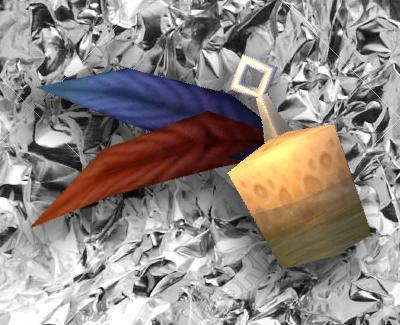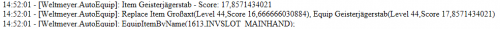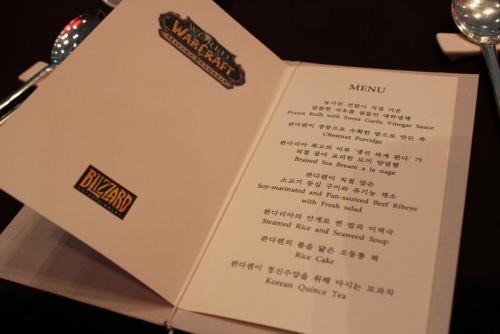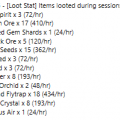Plugins - Legion
62 files
-
PartyTagger
By reapler
What is it?
A plugin to attack npcs which are tagged by the follow target without to be in a party.
Why the file exist?
User request
Good to know:
-It is recommend to set the follow distance a bit higher if your character is a caster to avoid stuttering
-Configurable minimum Health setting
-To install it just copy it to: \WRobot\Plugins\
-It's tested on 3.3.5a client since methods / classes should be the same it should working also on other clients
-Please send/post any errors, suggestions or wanted features in the comments or private message
-This is a side project so new features / versions will not be added so fast
495 downloads
-
LootFilterWrobot
By Pasterke
LootFilter by Pasterke
How to use it ?
If the bot is running, stop and close it.
Unpack the zipfile in your Plugin folder.
Restart Wrobot.
In the Main Window click on Plugins.
Set LootFilerWrobot.dll on on.
Select the plugin and click on Settings for selected Plugin.
You have now the main window open of LootFiler.
You will see the content of your Bags, sorted alphabetical.
If you want that lootfilter auto use an item for you when you have x stacks of it :
select the items and click on the appropriate button.
If you finished clicked the button, the item will no longer appear in the bags item list.
That's easy :)
If you have items in your bags that you want to keep, select them and click on the Keep Items button.
If you have items that you just want to delete, select them and add them to the delete items.
Delete Items on Quality.
On Top of the window, you see some checkboxes to delete items on item quality.
If you check one, let's say the Gray Items, then every gray item will be removed from your bags whithout any warning !
The main purpose of this settings are for farming specific items.
example :
Say you want to farm Silk Cloth because it sells for a good price on AH.
Go to the place where you want to farm and let the bot farm for 30 min.
Then you stop the bot and you look into your inventory.
Now, the stuff that you want to keep, add it to the Keep Items !
Then you can check delete gray, green, white, blue and epic items as you wish.
Let the bot farming and you will end up with just the items you want.
Be sure if you don't farm, to reset the settings, or you can loose some items you realy don't want to loose.
another example for leatherworkers :
you can make light leather from Light Leather Scraps if you have 3 of them.
Keep in mind, that making those leathers level up your leatherworking.
If the Make Light Leathers don't further level skill up, then it's the time to add it on the Use On 3 Items.
Viewing your Items settings.
In the Main Menu you have View Lists.
There you can check the items and if you want, remove some or all.
Hope you like this one guys :)
1462 downloads
-
FISHERMAN'S FRIEND - tinfoil hat and some utility on the side
By Seminko
FISHERMAN'S FRIEND - tinfoil hat and some utility on the side
I'm a fishing fan. When I first tried WRobot I was pleasently surprised you can set your own 'Wait time after loot' but, since I'm a tinfoil-hat kinda guy when it comes to botting, I was pretty bummed out that I cannot randomize it. The other thing that wasn't up to my tinfoil standards was the inability to set how fast the bobber is interacted with after a bite - I've seen that complaint quite often actually. So now that I got my bearings a bit i put together a solution that will make the bot fish in a more humanlike fashion and give you some additional utility on top of that.
General info / what can it do?
More humanlike fishing (more in the settings section) Opens all openable items you loot during fishing across all expansions (hopefully)) Can use Hearthstone, stop the bot and/or shut your PC down once you catch a certain amount of fish
So let's get ourselves familiar with the settings.
Bobber click delay A random number of milisecond between min and max will be picked for every catch. Recast delay A random number of milisecond between min and max will be picked for every catch. (Set 'Wait time after loot' to 0 in the Fisherbot settings so that it doesn't interfere.) Humanlike Set humanlike behavior - noone is able to fish two hours straight without a break. Heck, I would say not very many people are so diligent to go for more than 20 catches without a few seconds of downtime. For bigger brakes you can use the Schedule product but for smaller ones this option is ideal. As you can see in the screenshot, when you start fishing the bot will pick a random number of catches required to trigger the humanlike pause and a random number of miliseconds to wait before casting. Again, it is randomized for every iteration. The other good thing is that since the Fisherbot product is not stopped your toon will still be holding the fishing pole during these small brakes! Open items Pretty self explanatory. If you want the bot to open items, set to True. You can set what items to open too. Stop Fishing Routine Enable Stop Fishing Routine - Sometimes, you want three stacks of some buff food but you don't know how long it will take. If true the bot will stop, and more based on settings below, if you have a certain amount of fish (items) in your invetory. Use Hearthstone - if true, bot will try to use HS before stopping. Make sure it is off CD and in your inventory. Shutdown PC - if true, bot will shut your PC down "before stopping". Fish ID - item ID of the fish the quantity will checked for Number of fish required to stop - once you have that number of items defined in Fish ID the bot will stop. Enable logging If true, the bot will log every event like so:
If you have any ideas as to how to make the plugin better, let me know.
488 downloads
-
Move During Combat
By Droidz
Move During Combat
Simple plugin to move during combat. You can configure the move sequences.
Ps: I have added source code of this plugin (MoveDuringCombatSourceCodeProject.zip), it is visual studio 2013 project (in C#).
6257 downloads
-
Combat Looter Plugin
By Pasterke
When I was farming Saberstalkers in Fang'rila I missed a lot of loots, because the lootable units disappeared before I was out of combat while fighting multiple elites.
To resolve this problem I wrote this plugin. No configuration needed. Just unpack the file in your Plugin folder and in Wrobot just enable the plugin.
Fixed null reference : CombatLooter2.zip
Visual Studio Source Code for the plugin: CombatLooter_VS2015.zip
Disabled combatlooter when in group (gives problem to greed/need) : CombatLooter3.zip
new version 19-08-2016 : CombatLooter16082016.zip
729 downloads
-
Auto use Bags
By pmppmp
This plugin will attempt to auto equip bags while out of combat. It will check if you have the bag if your inventory and equip it. Will attempt with the following bags:
Murloc Skin Bag
Mageweave Bag'
Large Red Sack
Journeyman's Backpack
Large Blue Sack
Glacial Bag
Frostweave Bag
Deathweave Bag
Black Silk Pack
Huge Brown Sack
Imbued Netherweave Bag
Blue Leather Bag
Heavy Brown Bag
Fel Steed Saddle bags
243 downloads
-
TSM Plugin Automation
By Asoter
Important!: This Plugin is only for Users who have and know how work Addon "Trade Skill Master". If you didn't have knowledge about Setup this Addon then please first learn manually how this work.
What Plugin does?
After correctly configuration bot cancel all under cut items, after that get all items from mailbox and finally post items.
Support: Only Legion(retail)
Pre-requirements:
Fully configured TSM Disable All Addons (Except TSM and Modules) Done my Instruction before starting using them(5 minutes for configure this) Features:
Configurable IDs Mailbox, Auctioner, Guild Bank and all Positions Cancelling all items under cut(Automatic Detect when end) Pickup mail(Automatic Detect when end) Post Items (Automatic Detect when end) Configurable Loop(enable/disable) Deposit Gold to Guild Bank(enable/disable)
After buy please read PDF file with instruction!!
327 downloads
-
Me Human
By supersurfer
It is a work in progress, but i think it is already pretty useful, so try the beta release and please post any feature requests or bug reports below.
So whats the purpose of "Me Human" ?
One way to get banned is due to other players watching your character grind / farm for hours and report you. "Me Human" hopefully will reduce that.
How will "Me Human" do that ?
"Me Human" will detect if other players are near me and if so it will react in some way.
- Opening the World Map, other players should see the map animation on your character and hopefully think "Yeah no bot would open the map"
- Wave / Cheer to near players, thats a risky thing if you are totally afk because if you wave / cheer an other player he maybe will react and talk to you.
So at the moment only recommended if you are near the pc.
- Facing other players, like if you are watching the other player.
MeHuman will deactivate itself if your character is in combat. And optional if you are in a resting area (like cities) or after reaching a maximum afk time.
Again its a work in progress, you are welcome to post feature requests and bug reports below.
1547 downloads
- plugin
- anti player detection
- (and 1 more)
-
Item Buffer: WoW's 13th Anniversary, Demonsteel Stirrups or others
By camelot10
this plugin check for item ID and check for buff ID, and if you have item and doesnt have buff will use that item to gain buff.
works only when you NOT: dead, in combat, not moving, not flying, not casting
by default only added: http://www.wowhead.com/item=147877/celebration-package for buff http://www.wowhead.com/spell=243305/wows-13th-anniversary
you can add item ID and spell ID in settings: flasks, potions, runes or other
Example: for http://www.wowhead.com/item=136708/demonsteel-stirrups add item ID 136708 and buff ID 209563
My profiles
132 downloads
- item buff
- wow anniversary
- (and 1 more)
-
PoisonManager
By Seminko
Does exactly what you expect. You pick the poisons you want to use in the Settings, both for mainhand and offhand and once any of the poisons expire, it will pause the bot and apply it again.
The bot picks the highest version of the specified poison.
Q: Why I decided to pause the bot (robotManager.Products.Products.InPause = true;) ? A: When I didn't use this option, what happened was that the bot started to apply the poison and at the same time fixated on a target. I don't know EXACTLY how the bot works but I pressume there is a timer and if your toon doesn't reach that target until the timer expires the mob is flagged as bugged, it's blacklisted and you switch targets. And this is precisely what happened, especially with yellow mobs. It was common that the poisons were being applied but the bot already wanted to go attack a mob, before it could reach it it was blacklisted. I guess if there are no yellow mobs, you can go ahead and comment it out since if it is a red mob you would pull it by being close most of the time.
If you have any comments or ideas hit me up in the comments.
409 downloads
-
Party chat command
By Droidz
Party chat command
This plugin execute command (Lua code, c# code, use item or cast spell) when any party member send specific message in wow chat party channel.
Default commands (chat message > action):
How to use:
539 downloads
-
Autoequip Better Items
By wow1
Hi,
this is my Version of an autoequip Plugin.
Better Items are choosen based on the pawn-stats from noxxic(7.1).
This is the first release, problems and errors are to be expected.
!!!WARNING: This plugins auto-accepts all BOE Confirmations.!!!
1625 downloads
-
Shutdown PC on HS CD
By Seminko
I've been using Schedule product for a while now but was not able to figure out how to shutdown pc after it's done.
I am still not lvl 60 so I use the Scheduler in a way that it ends with /To home, in other words it uses HS.
So I coded this plugin to check HS cooldown. If it is on CD, which means the Scheduler has finished, it shuts down the PC.
WARNING: do not start bot with this plugin enabled when having your HS on CD, it will shut your PC down right then and there, obviously ;)
29 downloads
-
Auto Accept (Wow Popup window)
By Droidz
Auto Accept
Auto accept pop-up window (works to join Ashran)
1420 downloads
-
GameAlerts - By sound or mobile- Alerts on say/whisper/death/level/pause/...
By nauper
GameAlerts
Allows you to get alerts by either sound or by setting up Pushover and getting notifications on your phone.
The current notification events are
Say Whisper Yell Guild Emote On death On level up Bot pause Bot resume There are two files, one for vanilla and one for retail. Those are the only two I have tested but it might work on the others aswell.
I have added the event but I'm open for suggestion so please comment if you find something wrong or missing.
258 downloads
- alerts
- notifications
- (and 4 more)
-
Combine
By Droidz
Combine
This plugin combine/cut items of your bag.
How to use:
- Move downloaded file to folder "WRobot\Plugins\".
- Launch WRobot and go to tab "Plugins".
- Activate "Combine.cs".
- To add items at combine/cut, select "Combine.cs" and click on button "Settings selected Plugin".
760 downloads
-
Heal Assist
By Pasterke
This is plugin to assist you to heal players not in your party.
Try it out and let me know if it's working.
380 downloads
-
Auto Choose Food And Drink
By Droidz
Auto Choose Food And Drink
Select best food/drink of your bag/merchant before to regen/buy.
Credit: reapler (for idea and base code)
887 downloads
-
Whisper Screenshot
By Droidz
Whisper Screenshot
This plugin take screenshot of wow when you have new whisper.
Source code:
1201 downloads
-
Group Loot
By supersurfer
Automatically needs or greeds on items if you are botting in a group, in the settings use can switch between need or greed (default is greed).
575 downloads
-
WarriorHelper
By arkhan
This Plugin do that is name is.
It's gonna help your warrior FightClass to enhance it.
can be used for both Wrotation and other product.
it had two feature:
WeaponManager
change your weapon, depends on your active stance if you use a two handed weapon in Berserker stance, let the config empty for this stance StanceManager
change your stance based on different way. pull is the stance you want when combat end, so it gonna use it for pulling. (useful on TBC for example you just have to add charge in your FC) usual stance is the stance you want in combat after pulling(ex: on TBC Berserker stance) Health percent Stance is a conditional stance which is gonna be used ONLY in battle and if your life drop under X% (see settings for more information) Conditional Stance is a conditional stance which is gonna be used ONLY in battle and if they are more than 2 enemies attacking you or if the target distance is superior than 7 yard (only one of these conditon can be used, see settings for more information)
I've personally tested it on Cataclysm, and it works perfectly (not tested whit dual weapons because i don't have them).
Gonna give a try on TBC Tonight.
Edit: Working on TBC
Not tested on WOD , but as it take ID of spell and not Name it should be work.
if you encounter a bug or idea of feature let me know and i gonna see what do and if i can (Time, knowledge, etc ...)
I'm Not a professional programmer, i do it by passion and pleasure to learn, so i cant do everything
231 downloads
-
Memory Clean
By Droidz
MemoryClean
Auto clean wow lua memory (with wow command "/reload") if this exceeds 270000 ko.
This plugin is useful if you have a small amount of memory, if you run WRobot for session for a very long time, or if you launch a lot of Wow and WRobot sessions.
You can edit file with notepad to change max lua memory size, replace 270000 by new limit size in KO line 28.
EDIT: Now WRobot has option to to do this without this plugin: http://wrobot.eu/forums/topic/4918-since-last-update-the-bot-spams-reloadui/#comment-22750
897 downloads
-
Loot-A-Rang
By Droidz
Loot-A-Rang
Use http://www.wowhead.com/item=109167/findles-loot-a-rang#created-by-spell if lootable npc near
333 downloads
-
Loot Statistics
By Droidz
Loot Statistics
This plugin add in your log looted items.
How to use:
- Move downloaded file to folder "WRobot\Plugins\".
- Launch WRobot and go to tab "Plugins".
- Activate "Loot Statistics.cs".
593 downloads
-
DemonSteel Stirrup rebuff automatic
By joeyn240
Automatically uses Demonsteel stirups when gathering when the buff expires.
71 downloads