-
Posts
81 -
Joined
-
Last visited
Content Type
Forums
Articles
Bug Tracker
Downloads
Store
Posts posted by valetine
-
-
You must activate [Fish School] then the bot will use the Fishing Profile .
I want to make a Fishing Profile without fish school(because some fish no fish school and I do not want to stand in one place for a long time to fishing ), but activate [Fish School] just let the bot only run back and forth.
Is there any way to achieve it?
-
2 minutes ago, Seminko said:
Strange, it worked for me a week ago.
I do not know why it did not work for me, so I used this plugin.
-
On 2017/7/13 at 1:35 AM, Seminko said:
Hey Droidz found another issue with lures.
In Vanilla Aquadynamic Fish Attractor only lasts 5minutes. So if I put it into the Lure Name inputbox it works but only refreshes every 10minutes and if I put it into the other two inputs it doesn't work at all.
EDIT: actually the tooltip is wrong, it was supposed to be 5minutes and it says 5minutes but when you apply it, the buff says 10.
[Aquadynamic Fish Attractor] in lights hope server is 5mins,so the bot dont ues it.
-
7 minutes ago, Seminko said:
I do use it in a plugin.
using System; using System.Collections.Generic; using System.Threading; using System.Windows.Forms; using robotManager.Helpful; using robotManager.Products; using wManager.Plugin; using wManager.Wow.Helpers; using wManager.Wow.ObjectManager; public class Main : IPlugin { private bool isLaunched; public void Initialize() { isLaunched = true; while (isLaunched && Products.IsStarted) { try { foreach (WoWItem item in Bag.GetBagItem()) { if (item.GetItemInfo.ItemName == "Big-mouth Clam") { robotManager.Helpful.Keyboard.DownKey(wManager.Wow.Memory.WowMemory.Memory.WindowHandle, System.Windows.Forms.Keys.ShiftKey); Thread.Sleep(robotManager.Helpful.Others.Random(50, 150)); ItemsManager.UseItem(7973); Thread.Sleep(robotManager.Helpful.Others.Random(50, 150)); robotManager.Helpful.Keyboard.UpKey(wManager.Wow.Memory.WowMemory.Memory.WindowHandle, System.Windows.Forms.Keys.ShiftKey); Thread.Sleep(robotManager.Helpful.Others.Random(50, 150)); } else if (item.GetItemInfo.ItemName == "Sealed Crate") { robotManager.Helpful.Keyboard.DownKey(wManager.Wow.Memory.WowMemory.Memory.WindowHandle, System.Windows.Forms.Keys.ShiftKey); Thread.Sleep(robotManager.Helpful.Others.Random(50, 150)); ItemsManager.UseItem(6357); Thread.Sleep(robotManager.Helpful.Others.Random(50, 150)); robotManager.Helpful.Keyboard.UpKey(wManager.Wow.Memory.WowMemory.Memory.WindowHandle, System.Windows.Forms.Keys.ShiftKey); Thread.Sleep(robotManager.Helpful.Others.Random(50, 150)); } } } catch { } Thread.Sleep(1000 * 3); // Wait 3 sec } } public void Dispose() { isLaunched = false; } public void Settings() { MessageBox.Show("No settings for this plugin."); } }
Thank you very much, you have helped me many times!
-
On 2017/11/19 at 3:59 AM, Seminko said:
Pretty ghetto, but works:
robotManager.Helpful.Keyboard.DownKey(wManager.Wow.Memory.WowMemory.Memory.WindowHandle, System.Windows.Forms.Keys.ShiftKey); Thread.Sleep(robotManager.Helpful.Others.Random(50, 150)); ItemsManager.UseItem(1234); // item ID of the clam Thread.Sleep(robotManager.Helpful.Others.Random(50, 150)); robotManager.Helpful.Keyboard.UpKey(wManager.Wow.Memory.WowMemory.Memory.WindowHandle, System.Windows.Forms.Keys.ShiftKey); Thread.Sleep(robotManager.Helpful.Others.Random(50, 150));
If you have time, whether it can be made into a plug-in, so more user-friendly.
-
1 hour ago, Seminko said:
Just update your Range with this. Change 30 to your preferred radius mobs will be looked for and the 1 at the end for the number of mobs near target (not counting your target I believe).
public float Range { get { if (ObjectManager.GetWoWUnitHostile().Count(u => u.Position.DistanceTo(ObjectManager.Target.Position) <= 30 && u.IsAttackable) > 1) // if there is more than one mob within 37 yards of the your target's position { return 29f; } else { return 5f; } } }
and put the same condition into your Throw spell state (not tested in your code). If for some reason this does not work, just add it manually through the Fight Class Editor - Hostile Unit near Target
new SpellState("Throw", 9, context => RougeSettings.CurrentSetting.Throw && ItemsManager.GetItemCountByIdLUA(3137) >= 1 && ObjectManager.Target.GetDistance <= 30 && ObjectManager.Target.GetDistance >= 8 && !ObjectManager.Me.GetMove && ObjectManager.GetWoWUnitHostile().Count(u => u.Position.DistanceTo(ObjectManager.Target.Position) <= 30 && u.IsAttackable) > 1, false, false, false, false, true, true, false, true, 2100, false, true, false, false, false, true, wManager.Wow.Helpers.FightClassCreator.YesNoAuto.No, "", "none", true, true, false),
Let me know.
EDIT: also for setting the range, it would be good if you checked if you have a throwing weapon before setting a range bigger than melee so like:
public float Range { get { if (ObjectManager.GetWoWUnitHostile().Count(u => u.Position.DistanceTo(ObjectManager.Target.Position) <= 30 && u.IsAttackable) > 1 && ItemsManager.GetItemCountByIdLUA(3137)) // if there is more than one mob within 37 yards of the your target's position and you have items to throw { return 29f; } else { return 5f; } } }I tested for an hour, work very perfect, thank you very much!
-
3 minutes ago, Seminko said:
You can alway convert your XML to C# using the Fight Class Editor. I can share the variable range code, if you're up for it.
You are really an enthusiastic person, I've uploaded it.
In addition, I would like to know if it is possible to suspend the bot and use food after the rogue use vanishing skills.
-
On 2017/10/15 at 9:41 PM, Seminko said:
So changing the range worked.
This can not be achieved using only [Fight Class Editor] , If I put bigger range in fightclass setting, the bot will not to close the range mobs(E.g mage mobs),It will only stand still and do nothing.
Maybe using C # can be achieved ranged pull.
I'm curious if you have such a rogue fightclass , and are you willing to share?
-
9 minutes ago, Seminko said:
Nope it means it is on cooldown, in otherword cooldown has been enabled :) Once it finished, it is off cooldown, hence cooldown disabled.
Thank you very much for your explanation, and it would be great if there is a condition of Item Id Cooldown Complete.
-
11 hours ago, Seminko said:
I do not use the editor but one thing that seems off is the last screen. You used item ID whereas the condition required is the name of the item. Also the Need option for that needs to be False. If it's set to True the bots will try to use the item when IT IS on cooldown.
Also I would set FALSE to all the "Check if x" options.
Let me know if that helped.
You are right,if i set Item Id Cooldown Enabled to Fase , the bot will use the item.
Maybe my understanding is wrong, i think Id Cooldown Enabled means Cooldown Complete
-
8 minutes ago, Droidz said:
Hello, do you use good item id?
In fightclass editor, in "spell settings" you can try to use option "Timer"
This is [HealthStone] ID
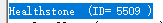 ,so the item id is right.
,so the item id is right.
When I set [ItemIdCooldownEnabled] to False, the bot will uses the item, i dont know why.
Except setting [Time] in [spell settings]. Is there any other way to detect if the item CD cooldown is complete?
-
Hello:
I want my warlock to use [HealthStone] for less than 30% health , Then I found this method in the forum like this ,but it does not work for me.
I also mentioned a similar question in the forum that Mage dont use Mana Citrine .
Curiously, when I remove the condition [ItemIdCooldownEnabled], bot will use the item when other conditions are met, the only problem is that the [HealthStone] and [Mana Citrine] have cooldown, the bot will keeps trying to use the item , causing my player look like Like a fool standing still, will not do anything.
Now, I want to know if there are other ways to detect when an item's cool down has ended .I found a similar problem in the forum Looks like it has not been solved yet .
Sorry for my ba English,I hope you can understand the problem I have described.
-
On 2017/7/5 at 12:58 AM, Seminko said:
Omg, that's it! Thanks @reapler !
hello,did you solved this issue?
-
Hi:
I use the Fight Class Editor to create a mage FightClass,i want the bot use [Mana Citrine](Item ID:8007) when mana percent less than 45%,so i filled 8007 in the "Add Spell' and set "Not spell ,is item id' to True,then set the following spell conditions:
1.Mana Percent: Type [SmallerorEqual] ; Vale [45]
2.Item Count: Id [8007] ; Number [1 ] ; Type [Equal]
3.Item Id Cooldown Enable :Name [8007] ; Need [True]
I tested this FightClass for a long time,but the bot does not use [Mana Citrine].
I do not know what is the cause. Can anyone help me?
Sorry for my bad English!




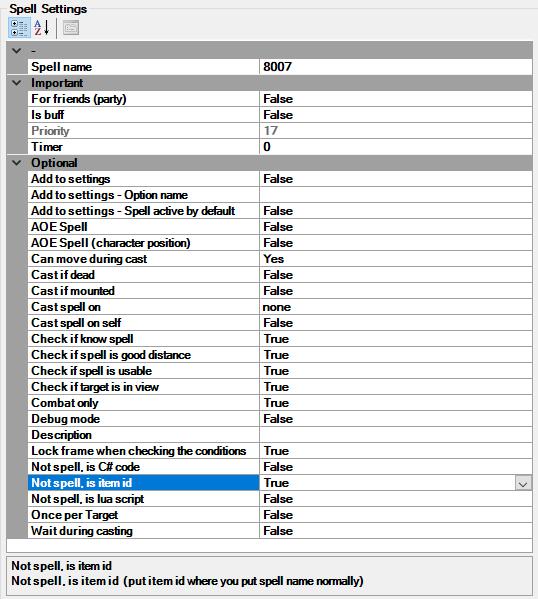
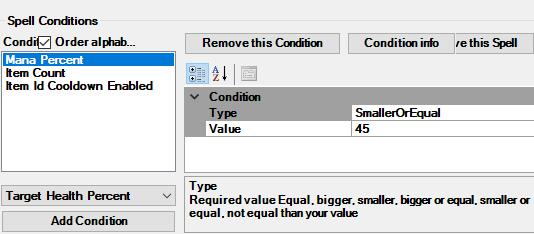
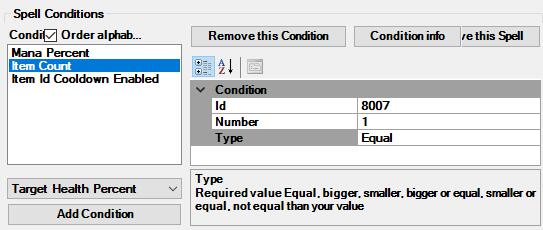
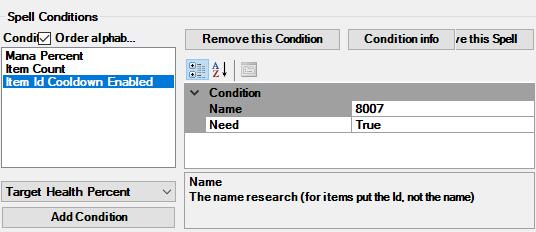
Check Riding Spell
in WRobot for Wow Vanilla - Help and support
Posted
How to Check Riding is a know spell?
This code useful?
Can i use this code in my fight class?