
felipewarms
-
Posts
8 -
Joined
-
Last visited
Content Type
Forums
Articles
Bug Tracker
Downloads
Store
Posts posted by felipewarms
-
-
Didn't work, i really need to know why am i needing to rename this .exe ...
-
I found what is happening with the renamed file that can't open on the second time, the permissions of the file keep returning as "deny" , now i'm looking for a reason for why is it happening.
-
Attached is one screen record of the problem.
LOG with the exe with problem:
[D] 02:29:27 - [Info] Log file created: 27 jan 2018 02H29.log.html
[D] 02:29:27 - [Info] WRobot Version: 1.8.5 (29856) for wow: 7.3.5_25901
[D] 02:29:27 - [Info] Offical website: https://wrobot.eu/
[D] 02:29:27 - [Info] Operating System Details: Microsoft Windows NT 6.2.9200.0
[D] 02:29:27 - [Info] Lang: Português (Brasil)LOG after the rename:
[D] 02:29:57 - [Info] Log file created: 27 jan 2018 02H29 - yNakpNa.log.html
[D] 02:29:57 - [Info] WRobot Version: 1.8.5 (29856) for wow: 7.3.5_25901
[D] 02:29:57 - [Info] Offical website: https://wrobot.eu/
[D] 02:29:57 - [Info] Operating System Details: Microsoft Windows NT 6.2.9200.0
[D] 02:29:57 - [Info] Lang: Português (Brasil): -
Mike, the bot runs normally.
But everytime that i run the but, i need to rename the .exe and, after that, if the bot closes with any reason, I need to reinstall and reconfigure it all again.
The Wrobot works but I'm having this issue, and because of this, for instance, I can't use the Relogger.
-
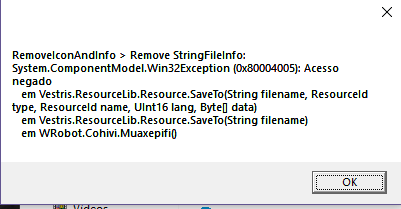 Now i'm receiving this error.
Now i'm receiving this error.
[D] 00:55:28 - [Info] Log file created: 27 jan 2018 00H55 - xbShC.log.html
[D] 00:55:28 - [Info] WRobot Version: 1.8.5 (2731) for wow: 7.3.5_25928
[D] 00:55:28 - [Info] Offical website: https://wrobot.eu/
[D] 00:55:28 - [Info] Operating System Details: Microsoft Windows NT 6.2.9200.0
[D] 00:55:28 - [Info] Lang: Português (Brasil)I use Windows 10
I've checked all steps of WROBOT issues but my problem is diferent because it opens, but just if I rename it, so, i'm not having problems with softwares on my computer.
-
Hi, I'm having troubles with WROBOT.
The bot just open if i rename it ("f3n3in3.exe" for example), the problem is, after I close it, the software doesn't open anymore and I need to reinstall it.
I never used WRBOT before.
One more thing, when i try to start the bot without rename the .exe, nothing happens, the bot just run if I rename the .exe.

WROBOT Opening just if i rename the .exe
in General discussion
Posted
Droidz, but if I dont rename, the file does not open..