-
Posts
8 -
Joined
-
Last visited
Content Type
Forums
Articles
Bug Tracker
Downloads
Store
Posts posted by zmwwxa
-
-
yes !!warmane MOP server version is 5.4.2 (17688)
-
11 hours ago, sumodima said:
1. Good suggestion, profile creator could do some work to allow easier editing of the path after the recording process.
2. Not a bug, its an intentional feature, when the bot doesn't exit properly it leaves behind traces of itself, and to avoid further issues with the bot it requires a restart of the game to work properly.
3. Black list the area for now since the log you attached isn't showing any information other than the one that was gathered at launch ( you likely uploaded a wrong log file ).
thx for your advice
-
i will update the topic when i have an advice or find a bug.also my poor english.
1.【advice】also the profile editor,i think it's more convenient to have the feature that we can add the line and move the point up /down.
======================================================================================================
1.【advice】when we edit the Profile,can the Creator show the point for another color instead of yellow when we select a point(x y z),it will more convenient to edit the file.
2.【bug?】when the bot crash by something,i restart the bot again and it will show the wow process is in use.but i cant find another bot process in the task manager.and the bot will advice me restart my game. Can u let it aviod to restart the game again or give me some another advice.3.[bug]when i gather herb at Elwynn x-9978.502 y350.2542 z36.60202,it will crash the bot.i tried many times,and every time will crash.the log is here:11 一月 2016 17H09.log.html.Caused by meshes?I have solved by delete the data and let the bot regenerate the data file when login in game. -
29 minutes ago, Droidz said:
Ok, I have added search by process name also to avoid this problem.
WRobot works with VPN, if you get problem contact me.
u are very kind,thank u so much
-
could u plz add a code to capture the tile "魔兽世界",thx a lot.
-
41 minutes ago, Droidz said:
Hello, do you get this information (when you right click on Wow.exe > Property:
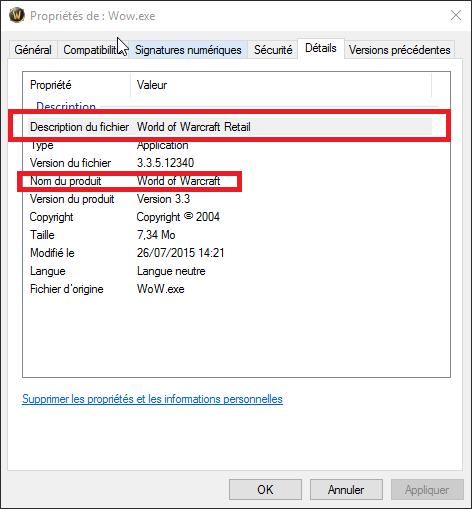
Can you try to download and extact Wow.zip in you Wow folder and launch wow with it (and test if WRobot found it).
Do you have read this guide: http://wrobot.eu/forums/topic/1381-repairinstall-wrobot/#comment-966 ? Please share your log file if your problem is not resolved.
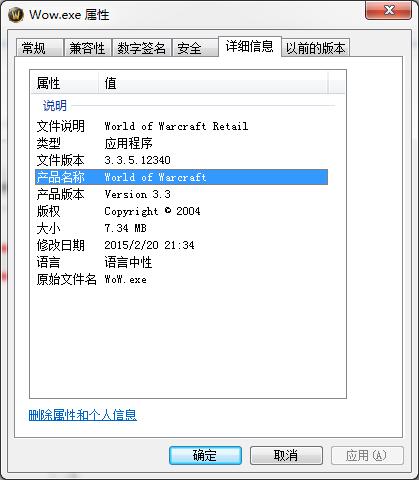
here it is .
i google a tool and change my process tile from "魔兽世界" to ‘World of Warcraft’,and it worked.
btw,i want to known if i bought the full version for Pserver ,but my IP maybe changed becuase of the VPN, How should i solve this problem?
-
fist of all ,forgive my poor english .
i opened both the bot and wow with admin model.
but the process isnt found,by the way,it's wow for CN,
the detail is below :
1..this is the login ui,does the bot inject process title is "World of Warcraft"?but mine is "魔兽世界".The version is 3.3.5 12340 obviously
2..the task manager show the process is wow.exe*32
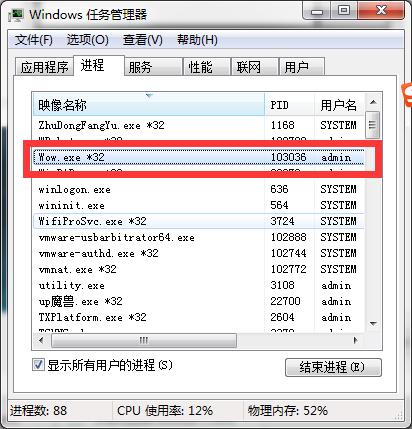
3..when the character in game ,nothing happend,i also click the buttom Refresh,also not work.
thx for reading this! Waiting……




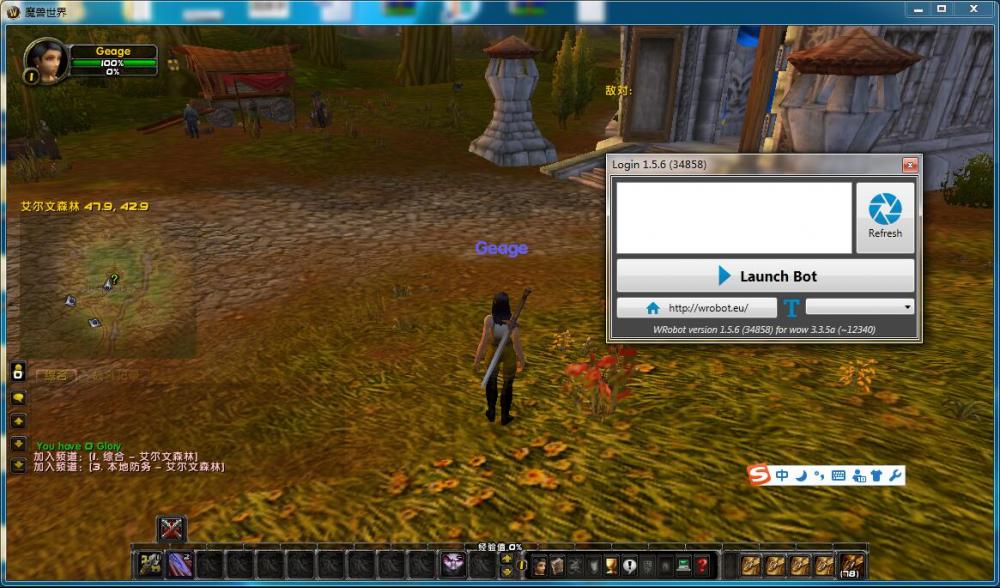
PLZ support 5.4.2 (17688)
in WRobot for Wow Mists of Pandaria - Help and support
Posted