
zatvorgt
-
Posts
237 -
Joined
-
Last visited
Content Type
Forums
Articles
Bug Tracker
Downloads
Store
Posts posted by zatvorgt
-
-
1 hour ago, Droidz said:
Hey, it is "RestingMana"
Thanks!
-
-
4 hours ago, Mykoplazma said:
Wotlk? Tbc? Vanila? Server?
vanilla, tbc
-
On 11/16/2018 at 5:29 PM, Droidz said:
try this plugin: Remove Skinnable Blacklist.cs
not work.....i tested all and not work nothing - bot skipping skinning if mob no have loot......very bad for goldfarm , maybe exist plugin for this?
-
work fine!you are the best!!
-
3 hours ago, Droidz said:
Check if you use same value for "ArgsEnvironmentVariables" on all WRobot install (edit file with notepad: "WRobot\Settings\RobotManagerGlobalSetting.xml")
one little moment - after relogger close or restart wow - have window this window.....maybe need to add this error an exception of windows:?
-
17 minutes ago, Droidz said:
Check if you use same value for "ArgsEnvironmentVariables" on all WRobot install (edit file with notepad: "WRobot\Settings\RobotManagerGlobalSetting.xml")
yes !!!is it!!Thank you much Droidz!!!
-
16 hours ago, Droidz said:
Hello, wait next update, I added option "Lock when launch Wow or bot (to launch one by one) (cross relogger process)"
Thank you very much for start to resolve this problem .This is the most important issue for me right now
I added cross start but global timer not works correctly , i start 4 reloggers and he wait only from 1 relogger, others run at the same time and problem is not resolved.... i upload video
-
Hello all , very need to resolve problem with relogger conflict after start 6 + reloggers .
After restart servers or in another situation where relogger restart wow - relogger1 connect to wow from relogger2 etc becouse this - wow1 logging the game on ip of wow2 and after banning wow2 - i have ban on wow1 becouse relogger starting wow1 on wow2 ip
This is big problem to me becouse must servers where i work - banned all wow on ip detected and after this relogger bug - i have many accs who suspended becouse of this.
Need to add function on/off - "global timer" timer who wait all reloggers
Example : when relogger 1 restart wow , all another reloggers waiting for him
Is very importand option .Help please.I will buying this function for relogger! -
4 minutes ago, Droidz said:
I'll try to add in next update maxz distance to avoid this type of problem
big thanks!
-
30 minutes ago, The Smokie. said:
It can cause problems based on profile.
no
-
5 minutes ago, The Smokie. said:
Can you provide info like what server, and the profile you’re using?
this has nothing to do with my problem
-
any about this problem? have this wrobot bag on 2 servers
bot not add to blacklist this mob and blacklist area not work for this (maybe becouse mob change Z position)
wrobot stuck on this mob
10:19:26.918 - [Fight] Player Attack Болотный потрошитель (lvl 61)
[N] 10:19:27.018 - [Path-Finding] FindPath from 251,0548 ; 5129,412 ; 30,05905 ; "None" to 282,368 ; 5117,6 ; -6855,216 ; "None" (Expansion01)
[N] 10:19:27.096 - [Path-Finding] Path Count: 2 (6885,356y, 78ms) (resultPartial=True, resultSuccess=False (more info with server log option))
[N] 10:19:27.358 - [Path-Finding] FindPath from 251,0548 ; 5129,412 ; 30,05905 ; "None" to 282,368 ; 5117,6 ; -6878,012 ; "None" (Expansion01)
[N] 10:19:27.438 - [Path-Finding] Path Count: 2 (6908,152y, 79ms) (resultPartial=True, resultSuccess=False (more info with server log option))
[N] 10:19:27.606 - [Path-Finding] FindPath from 251,0548 ; 5129,412 ; 30,05905 ; "None" to 282,368 ; 5117,6 ; -6893,109 ; "None" (Expansion01)
[N] 10:19:27.680 - [Path-Finding] Path Count: 2 (6923,249y, 73ms) (resultPartial=True, resultSuccess=False (more info with server log option))
[D] 10:19:27.786 - [Fight] Mob has moved more than 45 yards
10:19:27.986 - [Fight] Player Attack Болотный потрошитель (lvl 61)
[N] 10:19:28.087 - [Path-Finding] FindPath from 251,0548 ; 5129,412 ; 30,05905 ; "None" to 282,368 ; 5117,6 ; -6915,785 ; "None" (Expansion01)
[N] 10:19:28.167 - [Path-Finding] Path Count: 2 (6945,924y, 79ms) (resultPartial=True, resultSuccess=False (more info with server log option))
[N] 10:19:28.422 - [Path-Finding] FindPath from 251,0548 ; 5129,412 ; 30,05905 ; "None" to 282,368 ; 5117,6 ; -6938,521 ; "None" (Expansion01)
[N] 10:19:28.504 - [Path-Finding] Path Count: 2 (6968,66y, 82ms) (resultPartial=True, resultSuccess=False (more info with server log option))
-
is not warmane
-
I think they detect all accs on my pc ,in this moment they detect and offline characters...... need to be testing on virtual mashine
-
Hello , have mobs who change Z coords from 880,597 ; 5849,62 ; -10488,14 to 880,597 ; 5849,62 ; -80488,14
every sec he change Z- coord and blacklist area not work witn him
i added blacklist area -100000 Z coord becouse he change from -1000 Z coord to 80000 + Z coord and blacklist not work!
this mob crash Wrobot
18:09:19 - [Fight] Player Attack Marshfang Ripper (lvl 60)
[N] 18:09:19 - [Path-Finding] FindPath from 800,2422 ; 5879,709 ; 25,72312 ; "None" to 880,597 ; 5849,62 ; -36148,24 ; "None" (Expansion01)
[N] 18:09:19 - [Path-Finding] Path Count: 2 (36174,06y, 148ms) (resultPartial=True, resultSuccess=False (more info with server log option))
[N] 18:09:19 - [Path-Finding] FindPath from 806,3094 ; 5877,438 ; 26,35886 ; "None" to 880,597 ; 5849,62 ; -36178,49 ; "None" (Expansion01)
[N] 18:09:20 - [Path-Finding] Path Count: 2 (36204,94y, 148ms) (resultPartial=True, resultSuccess=False (more info with server log option))
[D] 18:09:20 - [Fight] Mob has moved more than 45 yards
18:09:20 - [Fight] Player Attack Marshfang Ripper (lvl 60)
[N] 18:09:20 - [Path-Finding] FindPath from 812,3646 ; 5875,17 ; 26,2481 ; "None" to 880,597 ; 5849,62 ; -36216,27 ; "None" (Expansion01)
[E] 18:09:20 - PathFinder server seem down, try to change server.
[N] 18:09:20 - [Path-Finding] Path Count: 2 (36242,59y, 212ms) (resultPartial=True, resultSuccess=False (more info with server log option))
18:09:21 - [Security] Pathfinder server seem down, pause bot for 60 secondes
[D] 18:09:22 - [PatherServer] Select server 1 (49ms)
[N] 18:09:22 - [Path-Finding] FindPath from 818,9988 ; 5872,686 ; 25,52863 ; "None" to 880,597 ; 5849,62 ; -36249,34 ; "None" (Expansion01)
[E] 18:09:22 - PathFinder server seem down, try to change server.
[N] 18:09:22 - [Path-Finding] Path Count: 2 (36274,93y, 188ms) (resultPartial=True, resultSuccess=False (more info with server log option))
[D] 18:09:22 - [Fight] Fight stopped
18:09:22 - [Pause] started
18:09:28 - [LootFilter] Dispose.
18:09:28 - [Quester] Stopped
18:09:28 - Session statistics:
Elapsed time: 00h:00m:45s
XP/HR: 0 - 0 min
Kills: 0 (0/hr)
Deaths: 0 (0/hr)
Stucks: 0 (0/hr)
Farms: 0 (0/hr)
Loots: 0 (0/hr)
Money/HR: 0 G 00 S 00 C (0 G 00 S 00 C)
-
-20 accs offline bans . mass ban on netherwing and northdale......
-
6 minutes ago, The Smokie. said:
Can you provide me the file so i can run some tests?
i'm in test stading
-
43 minutes ago, The Smokie. said:
D] 06:17:39 - [Memory] D3D9 used
[E] 06:17:46 - DisposeHooking(): System.NullReferenceException: Ссылка на объект не указывает на экземпляр объекта.
в robotManager.MemoryClass.Hook.DisposeHooking(Boolean closeMemory)maybe try try reinstalling or using the repair tool
not this problem
i deleted all settings and dont help> this problem in Hellfire Peninsula and Stranglethorn Vale -
Hello , sometimes bot dont move to corpse for resurrect. Only spam "[Resurrect] Player dead"
exist resolver this problem? is very old problem -
7 hours ago, Droidz said:
Hello, try:
In "CONTAINER_BAG_OFFSET_X" replace X by 1, 2, 3 or 4 and replace "Small Black Pouch" by your bag name
works great, thanks again Droidz!
-
On 5/27/2019 at 7:46 PM, Droidz said:
Hello, in what wow version?
any help for this?need only code to take off equiped bags, code to equip and delete all items in bags - i have
-
Just now, Jensen- said:
use humanmaster plugin
i create full manual profile without plugins
-
2 hours ago, Droidz said:
Hello, in what wow version?
need for vanilla TBC and WOLTK

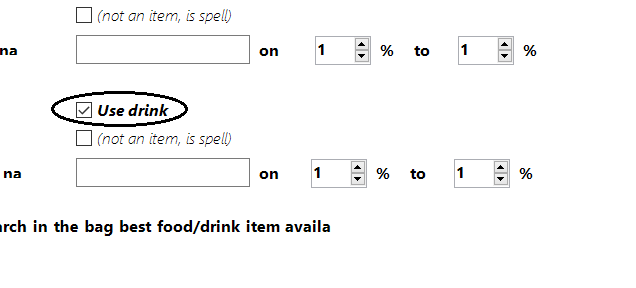
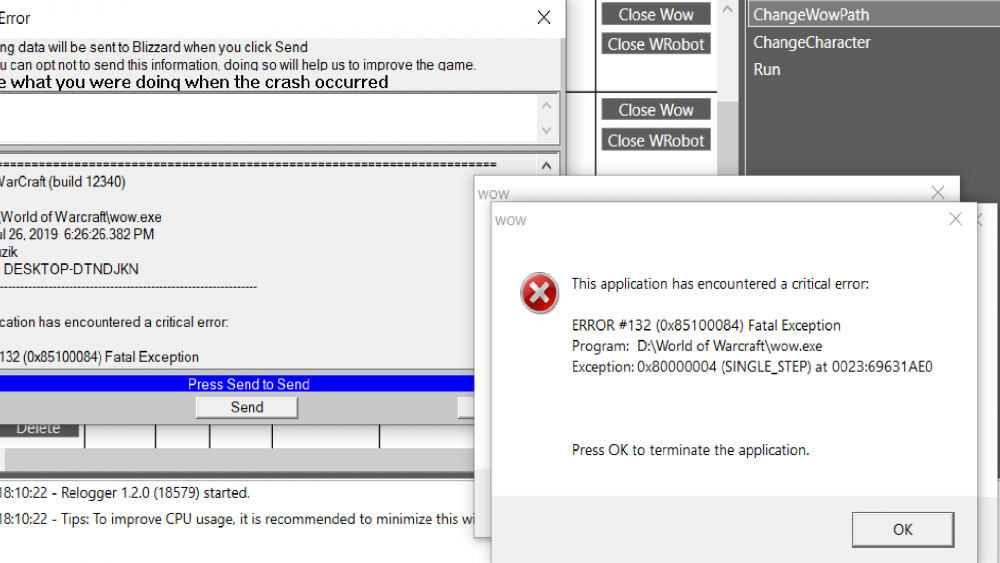
Get the name of mail recipient in profile
in General discussion
Posted
resolved