
zatvorgt
-
Posts
237 -
Joined
-
Last visited
Content Type
Forums
Articles
Bug Tracker
Downloads
Store
Posts posted by zatvorgt
-
-
2 hours ago, Droidz said:
try to replace "CancelEventArgs" by "System.ComponentModel.CancelEventArgs"
this work!!you are the best)
-
12 hours ago, Droidz said:
Try to run this code (one time only in start steps of your profile)
wManager.Events.OthersEvents.OnPathFinderFindPath += delegate(Vector3 from, Vector3 to, string mpq, CancelEventArgs cancelable) { try { if (to != null && to.Z == -200000 && to.DistanceTo2D(new Vector3(-360.0499, 3067.896, 0)) < 20) to.Z = -52; // use gate Z pos } catch {} };
(replace -52 by best value if needed)
i resolve all problems if i started this code in script
<Script>
</Script>
exist varian to run this code in script ?: becouse i have errors when i using this in script) runcode works well -
1 minute ago, The Smokie. said:
Would you be so king to provide the profile so I may have a look?
sorry.its private
-
3 minutes ago, The Smokie. said:
you use this code as a runcode.
this code need to use before profile load steps, becouse ressurection work before profile load steps and if bot running in mement of death - he dont load this code and dont ressurect corpse
-
need to run this code before profile load runcodes ... if i do this in runcode - code dont have problem, but in script have problem
-
24 minutes ago, Droidz said:
Try to run this code (one time only in start steps of your profile)
wManager.Events.OthersEvents.OnPathFinderFindPath += delegate(Vector3 from, Vector3 to, string mpq, CancelEventArgs cancelable) { try { if (to != null && to.Z == -200000 && to.DistanceTo2D(new Vector3(-360.0499, 3067.896, 0)) < 20) to.Z = -52; // use gate Z pos } catch {} };
(replace -52 by best value if needed)
<Script>
public class MyCustomScript
{
static MyCustomScript()
{wManager.Events.OthersEvents.OnPathFinderFindPath += delegate(Vector3 from, Vector3 to, string mpq, CancelEventArgs cancelable)
{
 try
 {
 if (to != null && to.Z == -200000 && to.DistanceTo2D(new Vector3(-360.0499, 3067.896, 0)) < 20)
 to.Z = -52; // use gate Z pos
 }
 catch {}
};
}
}
</Script>
not work....... -
3 minutes ago, Droidz said:
Use Windows task scheduler to open relogger at selected time with argument "AutoAttachAndLog=true" (Relogger will start all checked profiles at start)
tanks)but neet to close in time )
-
8 minutes ago, Droidz said:
Try to run this code (one time only in start steps of your profile)
wManager.Events.OthersEvents.OnPathFinderFindPath += delegate(Vector3 from, Vector3 to, string mpq, CancelEventArgs cancelable) { try { if (to != null && to.Z == -200000 && to.DistanceTo2D(new Vector3(-360.0499, 3067.896, 0)) < 20) to.Z = -52; // use gate Z pos } catch {} };
(replace -52 by best value if needed)
need test on warmane but have 800 queue))will test tomorrow)thanks)
-
7 minutes ago, Droidz said:
I am sorry, I already try to found how to optimize CPU usage I don't found, to resolve it I need to change a lot of code, it is more easy to minimize window (I'll fix it but I do not know when)
variant to minimized it's ok for me
possible to add in relogger timer to launch?
more servers admin work only day , night it is safety > need to add function -
example start profile 1.30 and close profile 5.30 - is very good option for private servers)thanks -
7 minutes ago, Droidz said:
UI is usable with 60 profile? you cannot minimize relogger window when you don't use it?
i do this , thanks
-
3 hours ago, Droidz said:
Try to make offmesh that end at -360,0499 ; 3067,896 ; -200000 (even if WRobot never use this position)
i will sent video in pm
-
1 hour ago, Droidz said:
Try to make offmesh that end at -360,0499 ; 3067,896 ; -200000 (even if WRobot never use this position)
i already having offmesh - 1000 dont work mesh and not work offmeshes after die in dungeon warmane, another server all identic and all works.....all wrobot refreshed, all cache and db maps deleted all settings default
warmane nordskoll and outland all woks good....only after die in dungeon he have problem meshes, bot runing to enter dungeon without meshes and stuck, but if he die not in dungeon - all work ok with meshes -
2 minutes ago, Droidz said:
Server return bad position, I think it is problem, you get this problem since when?
i only today start warmane dungeon profile, on another server he after stuck - use offmesh path
-
This is enter to dungeon , on another server after stuck he use offmesh and go to dungeon , but on warmane he after stuck pause bot and say server down
-
23 minutes ago, Droidz said:
Hello, pathfinder servers is per wow version, no wow server.
I checked all servers seem good, can you share full log file
-
16 minutes ago, Droidz said:
Hello, pathfinder servers is per wow version, no wow server.
I checked all servers seem good, can you share full log file
i moment
-
Hello all another servers works good but only warmane "[Security] Pathfinder server seem down, pause bot for 60 secondes"
what is it? -
maybe need to create global "wait to launch" ?
if relogger 1 start window - relogger2 relogger3 wait global timer
i dont know.... -
i do this becouse 5-6 relogger started and sometimes conflict if simultaneously lauch 2 window of wow , relogger1 connect wrobot for window of relogger2 and relogger2 connect wrobot for window relogger1
-
9 minutes ago, Droidz said:
Hello, you get this problem even when you minimize relogger window?
only if window not minimized
-
Hello , after add 60+ profiles in relogger - he eat processor more 20 times
if have 10 profiles on 1 relogger - he eat 0.5% cpu
if have 60 profiles - he eat 15% cpu > he eat 15%+ cpu even if running only 1 of 60 profile!!!resolve thos bug please/.....if need video - i will create this -
16 hours ago, sith500 said:
upd:
Updated code, sorrythanks,will test
-
4 minutes ago, sith500 said:
Write all your code that you run through "RunCode"
<QuestsSorted Action="RunCode" NameClass="wManager.Wow.Bot.Tasks.GoToTask.ToPositionAndIntecractWithNpc(new Vector3(-8847.28, 569.955, 94.68758), 4981, 1, false);" />
<QuestsSorted Action="Wait" NameClass="2000" />
<QuestsSorted Action="RunLuaCode" NameClass="BuyMerchantItem (5, 8)" />
or standart gototown , same problem -
33 minutes ago, sith500 said:
if (GoToTask.ToPosition(Vector3 position, float precision, bool skipIfCannotMakePath, BooleanDelegate conditionExit) Interact.InteractGameObject(ulong baseAddress, bool stopMove, bool skipWaitTime, bool leftClick);
For example:
var mob = ObjectManager.GetNearestWoWUnit(ObjectManager.GetWoWUnitByEntry(12345)); if (GoToTask.ToPosition(new Vector3(0, 0, 0, "None"), 2f)) { Interact.InteractGameObject(mob.GetBaseAddress, true); // your actions }
Where "2f" - distance to interract
More information:thanks but is hard, this problem starts after 2-3 lasts updates....maybe return system of interract old?*

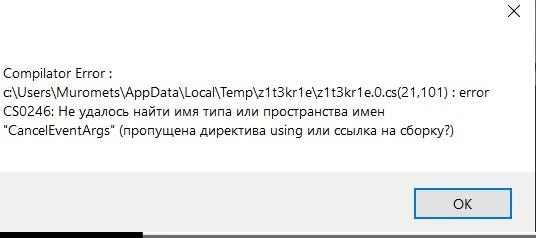
relogger bug
in General discussion
Posted
thanks!)