
knights
-
Posts
67 -
Joined
-
Last visited
Content Type
Forums
Articles
Bug Tracker
Downloads
Store
Posts posted by knights
-
-
Thank you for the solution!!
-
-
Did you try to set the options in Advance Settings? I think you have to tick grey, white and green for it to work.. might be an issue, but it worked for me at least. Put in those white that you do not want to sell though....
-
maybe you would like to attached some logs?
-
Hi,
Is there any condition to check if a quest is completed? For example IsQuestCompleted(12345) or (!IsQuestCompleted(12345)
Couldnt locate anything on it.
Thank you
-
how do I assign {Shift} or {Control} + W?
-
1 hour ago, kilimich said:
My profile
Something simple that I've edited from the demo profile by Droidz. I assume that your grinder vectors is to pull all the mobs. So I did not break it up.
You will need to do some work to find out the coordinates of the entrance, exit and the mapID as I do not have enough subscription to check the area...
-
-
Each dungeon is different, making bot pause would require Quester rather than Grinder.
I might be wrong though. May want to try using Quester.
-
5 minutes ago, [email protected] said:
Ive tried these settings, but its not working at all.

How can i make it work ?
What do you want to do? Just dash when traveling?
-
I see what you meant. The portion about skinning is still there. The option that you hghlighted was to skin or mine or harvest mob. Which I could. Just do not want the skinning part. If the option is not on, the bot will not do anything else after looting.
-
The option for the bot for skinning the mob is together with mining and harvesting. Is there a way to separate them? I've only have mining and it is quite time consuming and it is not right to see the bot standing in a pile of corpse trying to skin all the skinable mobs then moving off to the next spot.
Thanks
-
23 minutes ago, Abyssion said:
Does the Blacklist do anything? Cuz when I add a radius, if a mob is found within the blacklist it still goes there none the less. Is there any use for the blacklist? Cuz obviously if I blacklist a radius I want the bot to never ever go there.
Thanks!
You may want to read this....
http://wrobot.eu/forums/topic/3247-blacklist-logic/#comment-14899
-
On 6/17/2016 at 0:26 AM, Droidz said:
Hello, to clear target you can use lua code http://wowwiki.wikia.com/wiki/API_ClearTarget :
ClearTarget();Tried this but it doesn't seems to work. I would like to get the bot to clear the current target and find others instead.
After using Iron Trap, the mob becomes untargetable but the bot still tries to attack it. With the ClearTarget, the bot just stays there waiting for it to disappear before searching for another target.
Is there a clear last target memory for the wRobot?
-
Hahaha.. ok... so there is a bug here... sigh
-
6 hours ago, Runaro said:
Let's say you have a sea which you want to avoid, simply set a blacklist coordinate at the middle of it and increase the radius of the blacklisted coordinate.
Since the blacklist zone is a circle, it is going to look like this:

And here's an example for a cliff:

I hope this answered your question.

Thank you! but how do I get the coordinates for the areas in Grim Batol? It keeps running off the edge to get to the other side...

-
-
<IsCompleteCondition>return (ObjectManager.Me.Position.Distance2D(new Vector3(-574.0182, -531.6815, 891.1976)) < 10));</IsCompleteCondition>
DId I miss something here? What does the f behind the vectors means?
-
Is there a way to stop attacking the current target once a buff is detected?
For example target is stunned, then bot will clear the target
-
Thanks, got it to work!
Had some trouble due to the quotes..
-
casting on self. Perhaps like casting garrison on mob, or cast a HoT before combat
-
15 hours ago, Fyuri13 said:
How do you add what to kill on a FollowPath step?
<EasyQuest> <Name>KillAll</Name> <QuestId /> <QuestType>KillAndLoot</QuestType> <QuestClass xsi:type="KillAndLootEasyQuestClass"> <HotSpots> <Vector3 X="-4901.532" Y="-4221.89" Z="827.7637" /> </HotSpots> <EntryIdObjects> <int>47161</int> <int>45699</int> <int>45700</int> </EntryIdObjects> </QuestClass> <ObjectiveCount1>0</ObjectiveCount1> <ObjectiveCount2>0</ObjectiveCount2> <ObjectiveCount3>0</ObjectiveCount3> <ObjectiveCount4>0</ObjectiveCount4> <ObjectiveCount5>0</ObjectiveCount5> <AutoDetectObjectiveCount1>false</AutoDetectObjectiveCount1> <AutoDetectObjectiveCount2>false</AutoDetectObjectiveCount2> <AutoDetectObjectiveCount3>false</AutoDetectObjectiveCount3> <AutoDetectObjectiveCount4>false</AutoDetectObjectiveCount4> <AutoDetectObjectiveCount5>false</AutoDetectObjectiveCount5> <CanCondition /> <IsCompleteCondition /> <RepeatableQuest>false</RepeatableQuest> <NotRequiredInQuestLog>true</NotRequiredInQuestLog> <PickUpQuestOnItem>false</PickUpQuestOnItem> <PickUpQuestOnItemID>0</PickUpQuestOnItemID> <Comment /> <GossipOptionRewardItem>1</GossipOptionRewardItem> <RequiredQuest>0</RequiredQuest> <MaxLevel>100</MaxLevel> <MinLevel>0</MinLevel> <WoWClass>None</WoWClass> </EasyQuest>
Try this
-
is there a way to cast spell in a quester profile?
Tried the code below but it does not seems to work
<EasyQuest> <Name>CastReju</Name> <QuestId /> <QuestType>InteractWithNpc</QuestType> <QuestClass xsi:type="InteractWithNpcEasyQuestClass"> <HotSpots /> <GossipOptionNpcInteractWith /> <Macro>CastSpell(774, "spell");</Macro> <IgnoreIfDead>false</IgnoreIfDead> <EntryIdTarget /> <Range /> </QuestClass> <ObjectiveCount1>0</ObjectiveCount1> <ObjectiveCount2>0</ObjectiveCount2> <ObjectiveCount3>0</ObjectiveCount3> <ObjectiveCount4>0</ObjectiveCount4> <ObjectiveCount5>0</ObjectiveCount5> <AutoDetectObjectiveCount1>false</AutoDetectObjectiveCount1> <AutoDetectObjectiveCount2>false</AutoDetectObjectiveCount2> <AutoDetectObjectiveCount3>false</AutoDetectObjectiveCount3> <AutoDetectObjectiveCount4>false</AutoDetectObjectiveCount4> <AutoDetectObjectiveCount5>false</AutoDetectObjectiveCount5> <CanCondition /> <IsCompleteCondition /> <RepeatableQuest>false</RepeatableQuest> <NotRequiredInQuestLog>true</NotRequiredInQuestLog> <PickUpQuestOnItem>false</PickUpQuestOnItem> <PickUpQuestOnItemID>0</PickUpQuestOnItemID> <Comment /> <GossipOptionRewardItem>1</GossipOptionRewardItem> <RequiredQuest>0</RequiredQuest> <MaxLevel>100</MaxLevel> <MinLevel>0</MinLevel> <WoWClass>None</WoWClass> </EasyQuest>
Thank you
-
I've noticed that the bot do not always complete the path. for example, the bot does not move towards the last vector for it to complete the pulse. It will be waiting at the 2nd last vector and I have to manually move it forward so that it could continue with the next action. Anyway to solve this pathing issue?

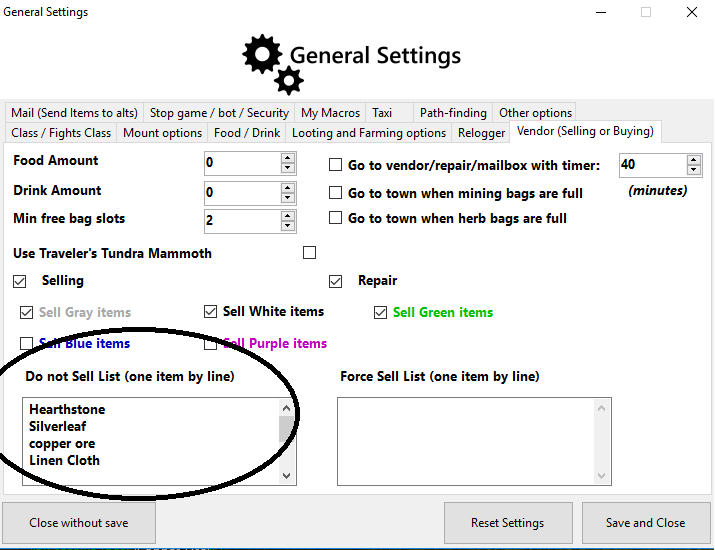


Using MoveTo in RunCode
in Quester assistance
Posted
Need some assistance in coding, I wish to use RunCode in Quester for the bottom
For example I want to move to the NPC, "Lake Frog" to be exact.. ID = 33211
So the location is not fixed. I stumbled across the below while going through the wManager resource. Any example? I am trying to complete "A Blade Fit for a Champion"
but the issue would be the bot would not move to the Frog that it is blowing a kiss. How do I get the bot to move to the frog?
The code below is for my RunCode
while (!Quest.GetLogQuestIsComplete(13673)) { ItemsManager.UseItem(44986); wManager.Wow.Helpers.Lua.RunMacroText("/tar Lake"); wManager.Wow.Helpers.Lua.RunMacroText("/kiss"); System.Threading.Thread.Sleep(10000); // wait 10 sec }able to use the below code?
Thank you!