
razmisli
-
Posts
17 -
Joined
-
Last visited
Content Type
Forums
Articles
Bug Tracker
Downloads
Store
Posts posted by razmisli
-
-
Disable Game DVR if you are using Windows 10
-
Hello, network error caused usualy from settings in windows firewall (other simillar products) or WoW client files are corrupted. You can try:
- disabling your firewall, reseting firewall settings to default
- delete Cache folder in Data directory and WoW directory
- run Windows Memory Diagnostics
- download or repair WoW client (last resort)
-
LUA error you post is problem related to Addons
Run WoW on a clean, default Interface then do test playing for awhile.
Way to do this is- Open the World of Warcraft folder.
- Rename the Cache, Interface, and WTF folders to CacheOld, InterfaceOld, and WTFOld.
- Launch the game to recreate the default folder structure.
-
Nécessaire Framework, Redistributable Visual C + + 2010 (X86) and DirectX (or SlimDX (4.0 X86) //Alternative All in One Runtimes Installer: https://www.computerbase.de/downloads/systemtools/all-in-one-runtimes/?download
Installer la version correcte de Wrobot
Télécharger: https://wrobot.eu/files/file/2-wrobot-official/?do=downloadDécompressez WRobot.zip, exécutez Updater et sélectionnez la version Burning Crusade
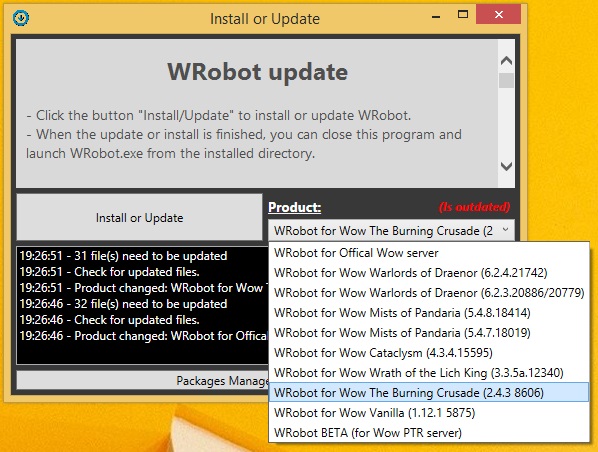
Exécutez WoW en mode fenêtre puis exécutez Wrobot
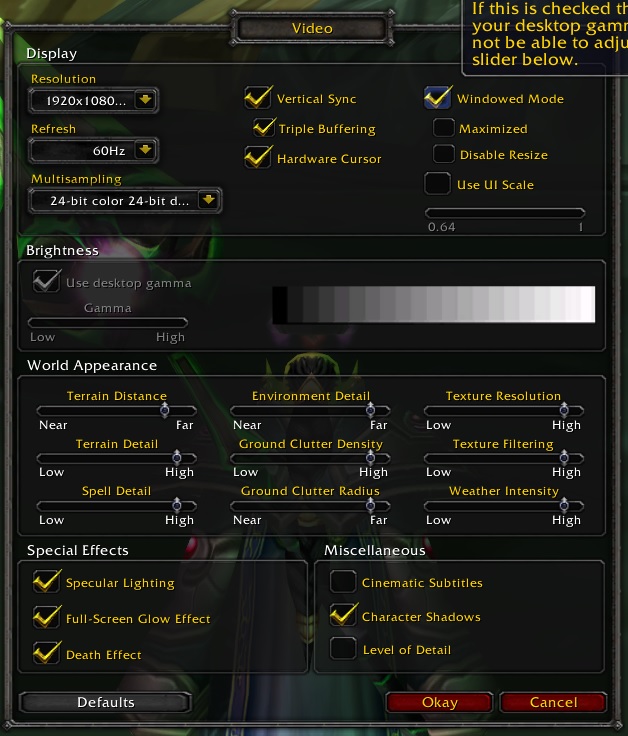
-
at this point without access to machine its hard to diagnose the issues PM if you want me to try over TeamViewer
-
Can you check do you have file
System.Runtime.dllin Facades folders in v4.5, v4.5.1, v4.5.2, v4.6, v4.6.1. I attached my own files sorted by folder so you can just copy them to replace missing or corrupted filePath: C:\Program Files (x86)\Reference Assemblies\Microsoft\Framework\.NETFramework\v4.5.1\ Facades\System.Runtime.dllInstall these also:
DLLs: System.Runtime.dll from v4.5 to v4.6.1.zip
Check this video you might need to install legacy too i suspect issue is with v4.0 first remove newer version of framework except the one integrated using the uninstall or cleanup tool then restart and follow the video after installing 3.5 download and install v.4.0 https://download.microsoft.com/download/1/B/E/1BE39E79-7E39-46A3-96FF-047F95396215/dotNetFx40_Full_setup.exe then you can install newer versions
-
Install Windows 10 Anniversary Update SDK https://go.microsoft.com/fwlink/p/?linkid=845298, if still does not work you need someone experienced to connect using TeamViewer and run system checks becuase there are many things that can cause issues
-
Found cs file you posted, tomorrow il try to correct it and send to you to testMore info:
Edit: For HandsHealth you are missing
//Line 1184 public class PriestHolySettings : Settings { //Add this to existing list in settings [Setting, DefaultValue(0)] [Category("Artifact Healing Spells")] [DisplayName("Light Of Tuure HP%")] [Description("Cast Light of Tuure when HP% <= Value")] public int PercentLightOfTuure { get; set; } //Line 575 if (PriestHolySettings.CurrentSetting.PercentLightOfTuure == null) return false; int HandsHealth = PriestHolySettings.CurrentSetting.PercentLightOfTuure; if (HandsHealth == 0) return false;
-
Try using this tool it will try to detect issues with Windows and NET
https://www.microsoft.com/en-us/download/details.aspx?id=30135
Are you using Windows 8 or Windows 8.1?
Install complete SDK https://developer.microsoft.com/en-us/windows/downloads/windows-8-sdk and then try
-
Its an artifact talent and thats why you are not able to select it as spell, i could be wrong tho :D perhaps you could do with Lua
Edit: Try with ID instead of name _Light of T'uure = new Spell(208065);
-
Try with NET Framework Cleanup Tool https://blogs.msdn.microsoft.com/astebner/2008/08/28/net-framework-cleanup-tool-users-guide/ if cleaning successful then restart PC and reinstall desired NET Framework.
Versions of .NET that are system components and come pre-installed are not listed and will not be touched. Example: Windows 7 will not display 3.5, 3.0 or 2.0
-
ISP issue and cant be resolved by user only way is to use VPN, they do IP check from projects like spamhaus witch flaged IP "suspicious" or as "spam" traffic
-
Too much accounts :D
-
-
Used it without an issue, needed some research on moding and converting the profiles and after that it was great especialy if you combine grinding and questing with relogger making it more human like by going offline for specifed time amount. Made some impresive kick ass fighting profiles for prot warrior and genuinely it was fun with alot of ups and downs in trying to figure certain things :D

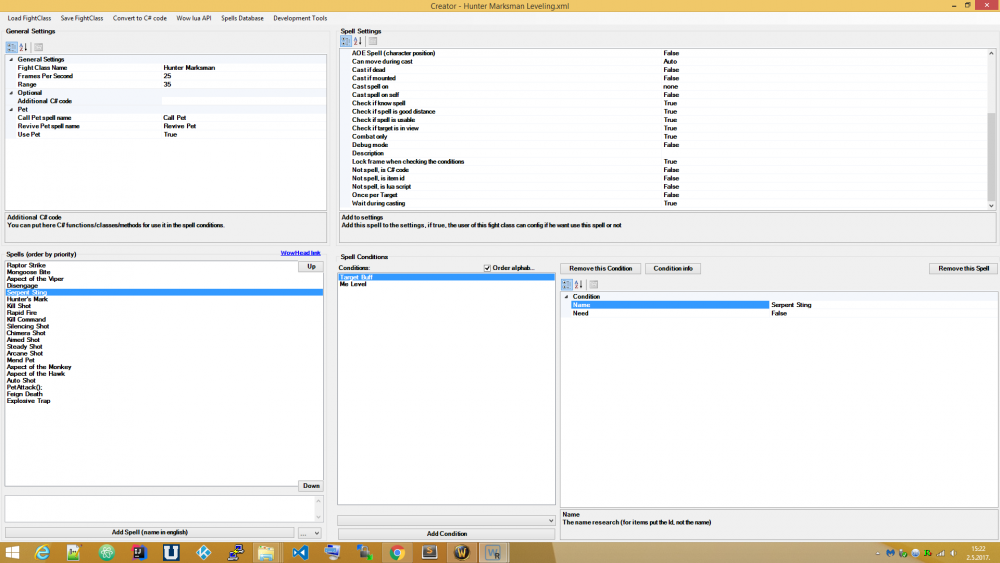
mes clés ne sont plus reconnus
in General assistance
Posted
Same issue here.