-
Posts
58 -
Joined
-
Last visited
Content Type
Forums
Articles
Bug Tracker
Downloads
Store
Posts posted by nicozo
-
-
I would like to know if other people have worries with cauldrons to interact with and make quests. I'm talking about cauldrons that are in western and eastern plaguelands, as for this quest:
http://www.wowhead.com/quest=27454/just-a-drop-in-the-bucket
Thanks in advance <3
-
thx Droidz <3
-
it's good I found!
Happy New Year ;p
-
I saw on the forum that you can press a key on the keyboard with this code:
robotManager.Helpful.Keyboard.PressKey(wManager.Wow.Memory.WowMemory.Memory.WindowHandle, System.Windows.Forms.Keys.Escape);
is it possible to have the same code but the key remains pressed, and another code to tell him to release the key?
Because you can set a key on the keyboard to disable the addon quickquest by letting it pressed, the time to interact with the npc
-
Hello,
I wanted to know if anyone had found the solution for that.I have seen solutions:
here: https://wrobot.eu/forums/topic/2173-click-to-accept-click-to-turn-in-quests-droidz-budday/#comment-10188 that does not work!and another: take the Quickquest addon! the latter is good unless in a profile we must interact with a npc who has daily quests, and there is the drama!
Thanks in advance <3
-
Hello, I'm trying to make that bot spam this runcode:
Lua.LuaDoString("OverrideActionBarButton1:Click()");
Thanks in advance!
-
Hi all,
http://www.wowhead.com/quest=26595/kill-collect
I am stuck on this quest, I divided it into 3 steps.
1 kill Maury
1 kill Fitztittle's
1 Interact with Ephram and kill himThis is the 3rd step the problem. The npc is constantly in movement.
Thank for your time <3
-
It's good thanks for all <3
-
ok, where should I put this line?
-
-
hello matenia and thank you for the speed
therefore, it will give:
Thread t = new Thread(() =>
{
uint itemId = 60206;
int questId = 26720;
while (robotManager.Products.Products.IsStarted)
{
if (Conditions.InGameAndConnectedAndAliveAndProductStartedNotInPause)
{
if (!Quest.HasQuest(questId))
break;
if (ObjectManager.Target.IsValid && ObjectManager.Target.IsAlive && ObjectManager.Target.HealthPercent <= 50)
{
Fight.StopFight();
ItemsManager.UseItem(itemId);
}
}
Thread.Sleep(10000);
}
});
t.Start();the problem is that the mob stun me, then the bot go to the next step
-
Hello, I'm on a quest where you have to use an object on a mob, but only from a certain percentage. The problem is that the mob die too fast.
Is there a code to force the bot to just auto attack to do the minimum damage to use this code then:
Thread t = new Thread(() => { uint itemId = 62899; int questId = 28000; while (robotManager.Products.Products.IsStarted) { if (Conditions.InGameAndConnectedAndAliveAndProductStartedNotInPause) { if (!Quest.HasQuest(questId)) break; if (ObjectManager.Target.IsValid && ObjectManager.Target.IsAlive && ObjectManager.Target.HealthPercent <= 25) { ItemsManager.UseItem(itemId); } } Thread.Sleep(500); } }); t.Start();
Thanks in advance <3
-
Ok, thanks anyway ;p
-
Ok, but then what should I put as code for the monks to go to the next step
-
It's for quest : http://www.wowhead.com/quest=28812/fear-no-evil , I just noticed that she was not available for the monks
-
thanks dude, another question:
What is the "Can condition" for not having to take a quest with a class
Kiss <3
-
Hello everyone, I'm looking for a tip to encrypt my profile!
thanks in advance ;p <3
-
Thank a lot droidz This is what I was looking for <3
-
Hello, does anyone know the runcode to put an item in the list: "Do not Sell List" plzzz
Thanks in advance ;p
-
What code should we use to not approach an elite who patrols?
-
-
Thank you for considering my case <3
That's what I did, and it turnIn the quest. The problem is that even after TurnIn the quest he continues to click on the barrel
In fact this quest doesn't PickUp, it is enable if one has the quest http://db.vanillagaming.org/?quest=310#comments
So my question that must be put in "Is complete conditon" -
-



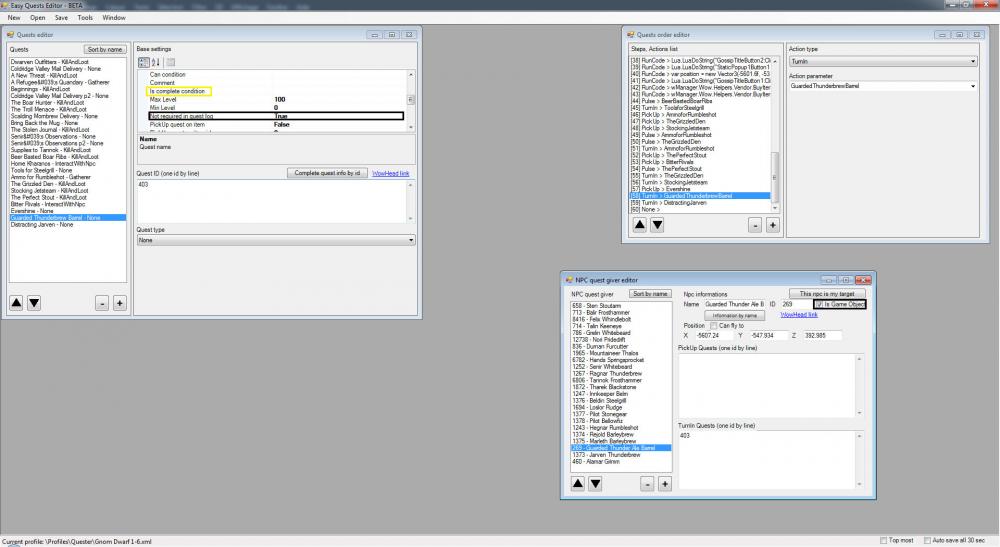
cauldron bug
in Quester assistance
Posted
Hi, Happy New Year everyone!
would someone have a solution for the bot to stop at a given point, to interact with the cauldron?