
Uzi
-
Posts
11 -
Joined
-
Last visited
Content Type
Forums
Articles
Bug Tracker
Downloads
Store
Posts posted by Uzi
-
-
I have tested this with 3 profiles so far and every time my bot needs to complete the jasperolde mine quest it just accepts the quest and stands there trying to acquire the quest "westbrook garrison needs help" despite needing to complete jasperolde mine quest first.
-
There is a plugin called avoidit you can find in the plugins section which lets you customize this sort of behavior.
I see you posted this 7 days ago but if you are still around and need assistance let me know.
-
I have the settings marked to gather herbs and skin mobs and I have the requisite skill level for the nodes/mobs in my area but after killing a mob the bot just ignores it and it also doesn't seek out herbs to harvest.
I have no addons running and I tried setting the latency setting to 500 as i saw in another post.
edit: I've managed to get skinning to work by setting it to 800-1000 latency.
Herb not working
-
28 minutes ago, nudl said:
Do not bot with Addons activated.
It happens even when they aren't activated.
-
-
41 minutes ago, FNV316 said:
It's probably the fight class.To prove or disprove that, create a simple fight class yourself and let the bot run it. Just spamming Fireballs should be fine. If it still happens, try different values for combat distance.
This is a new fight class. (This one is for warrior, not the iMage)
-
While fighting the bot randomly is un-targeting the mob in-between attacks.
Any idea how to fix this?
-
16 minutes ago, FNV316 said:
Important: Click on "Add application to current profile" and select the correct WoW.exe. It's definitely what's causing the issue. Set "Vertical Sync" to "Force off" and Frame Rate Limiter to "60,7".
That worked for the fps. I'll see if it fixes the turning issue just by noting if it comes up again (it's random).
-
10 hours ago, FNV316 said:
You have to limit your ingame fps to 60 and disable V-Sync. Most likely, that is the reason for your problems. Ingame fps limit won't always function (at least it doesn't for me), but you can use free tools like Fraps to display the correct current value. For Nvidia graphics cards there is a tool called Nvidia Inspector, that allows you to force limit your fps to a certain rate for each application individually. There is a similar program for AMD as well.
Nvidia Inspector didn't work. I capped fps at 60 but it was still going over when I used ctrl + R.
I have a GeForce Graphics Card, does that have anything to do with it?
5 hours ago, maylu said:Try using LUA to move, also try running in windowed, if full screen.
Tried both. Didn't work.
-
This only happens occasionally but it makes it obvious im botting when my character is clearly struggling to turn around and face an enemy. I'm using iMage fight class profile.

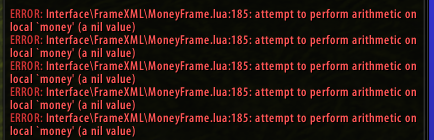
Automation?
in General assistance
Posted
If you mean the "Automaton" it's located in the "Main" tab, which is the same location as the grinder/quester etc.