Ok so I was going to order your bot but it appears that there is a major bug here with your
bot at this point. I was on the TRIAL to test it and it was a good thing I did.
So I have all of the files needed installed
I have the Redistributable Visual C + + 2010 (64 bit) and SlimDX Runtime (64 Bit)
So I went in and I told it to start the bot then I selected the process from the list
after I refreshed the list it finds the wow process after I am logged in no problem.
And then I click on Start Bot and the client crashes I did this twice both times the
client crashed.
This is on a server called ReforgedCraft. I never had this issue previously running
just the client and has only done this when I go to start WRobot.
The client is a supported client being 3.3.5.12340 as per your list of supported version
https://wrobot.eu/#wrobot_ancre
Wrath of the Lich King
Wotlk 3.3.5a build 12340
this version should be supported. But the client crashes every time.
EDIT: I did get it to not crash once but it seems to be quite touchy. I am not sure why.
I installed the latest version of the multi-version bot and yes I installed the right bot version for 3.3.5a
This does look like a bug can you please look into this. The client and bot shouldn't just
crash well the bot is exiting I think after the client crashes.
I am not your average end user either I am highly technical I am a trained net admin myself
and have worked in the I.T. field.
Please see the attached files the full error is in the screenshot when I go to start the bot and
the client crashes itself.
Thanks,

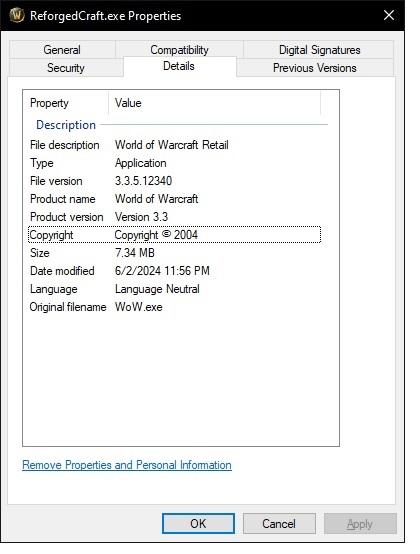
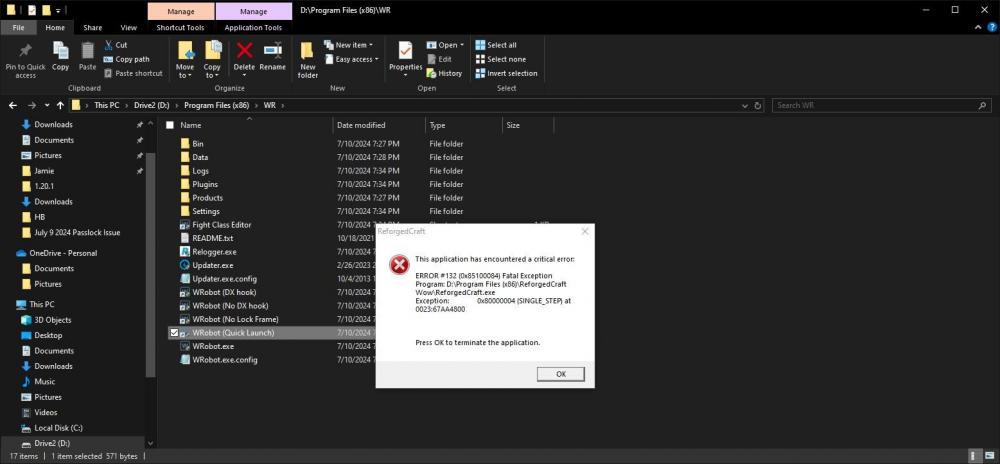
Recommended Comments
Create an account or sign in to comment
You need to be a member in order to leave a comment
Create an account
Sign up for a new account in our community. It's easy!
Register a new accountSign in
Already have an account? Sign in here.
Sign In Now