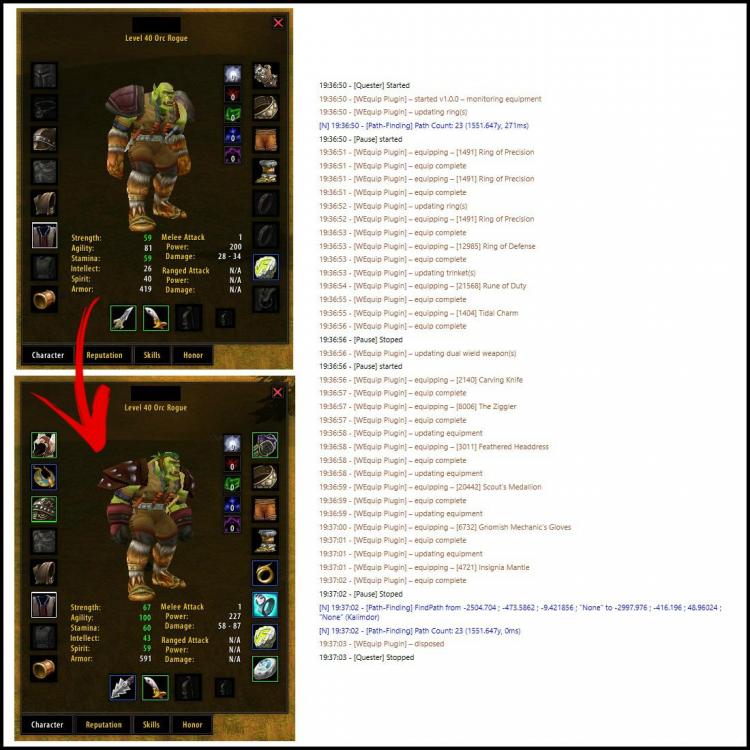About This File
**No refunds – you are purchasing a digital copy of a product
Disclaimer: I, the owner and creator of this product, am not associated with the WRobot company.
PURCHASE LINK – $1.00 – Single IP License (1)
PURCHASE LINK – $2.00 – Three IP License (3)
PURCHASE LINK – $3.00 – Five IP License (5)
PURCHASE LINK – $4.00 – Ten IP License (10)
About:
WEquip is a Vanilla WRobot plugin that automatically equips optimal weapons, armor, rings and trinkets.
Features:
- Dual Wield – allows the user to enable or disable dual wield, i.e., the equipping of off-hand weapons
-
Auto Equip Quality – allows the user to enable auto-equip of items based off of the following qualities:
- Grey
- White
- Green
- Blue
- Purple
-
Orange
-
Auto Equip Weapons – allows the user to enable auto-equip for the following weapons:
- Bows
- Crossbows
- Daggers
- Fist
- Guns
- One-Handed Axes
- One-Handed Maces
- One-Handed Swords
- Polearms
- Staves
- Thrown
- Two-Handed Axes
- Two-Handed Maces
- Two-Handed Swords
-
Wands
-
Auto Equip Armors – allows the user to enable auto-equip for the following armors:
- Cloth
- Leather
- Plate
-
Shield
-
Auto Equip Misc. – allows the user to enable auto-equip of trinkets and rings.
-
Auto-sell – allows the user to automatically flag the following equipment to be sold:
- Low-level greys and white
- Previously equipped soulbound green gear
-
Unequippable green gear:
- Priests would sell all green non-Cloth equipment; Rogues would sell all green non-Leather equipment -- etc., etc.
How it works:
The plugin continuously searches characters' bags for equippable items, e.g., Cloth Armor, Two-Handed Swords, Wands, Rings, etc.
Once an equippable item is identified, the item is compared against the user's plugin settings; if the item matches the user's settings and it is found to be of a higher value than what is currently equipped, the bag item replaces the currently equipped item.
Notes:
Vanilla WoW does not provide the ability to retrieve extensive equipment information from the game client, such as armor ratings, DPS and stat bonuses. Due to the limitations imposed by the Vanilla game client, this plugin uses an internal database to compare items. The plugin's internal database does not reference equipment stats when comparing equipment, instead it looks at overall item value – plain English example: a green level 26 dagger is of higher value than a white level 17 dagger.
Again, stats are not used to determine whether or not an item should be equipped – Vanilla WoW does not provide a way to retrieve this information from the game client.
Dual wield support is available if the option is enabled in the plugin's settings; if dual wield is enabled, it is recommended that the auto-equip settings for all Two-Handed weapons be disabled, otherwise a higher valued Two-Handed Axe may replace dual-wielded One-Handed Swords.
Be careful with the quality settings, as the plugin will automatically accept prompts to equip Bind on Equip items – this means rare BoE items are not safe if this setting is enabled.
----
Edited by elitecasaj00
What's New in Version 1.4.3 See changelog
Released
- Updated equipment records for several low level greys with incorrect level requirements
- Fixed issue causing occasional loop on low bag space
- Fixed shield equip issues for Shaman class
- Implemented additional debug language for user log reporting