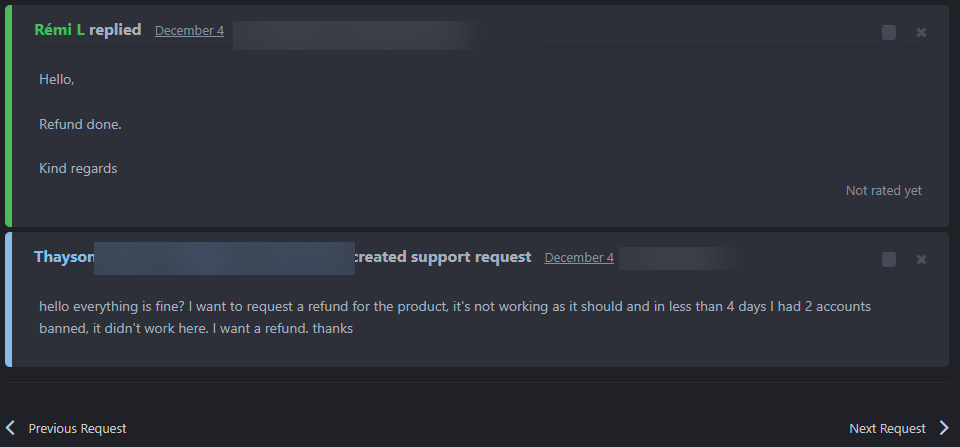-
Posts
12618 -
Joined
-
Last visited
Content Type
Forums
Articles
Bug Tracker
Downloads
Store
Everything posted by Droidz
-

Seeking help on the conditional statement of fight-class
Droidz replied to nfeiof22222's topic in Fight Classes assistance
Hello, you can use if (wManager.Wow.ObjectManager.ObjectManager.Target.CreatureTypeTarget == "Humanoid") { // cast your spell here } -
Download Main.cs and put this file in the folder "WRobot\Plugins\" (you can rename it). Launch WRobot (or restart it) then go to the tab "Plugins" and enable it.
-

How can I tell the relogger stop profile, when bags is full
Droidz replied to Sakonung's topic in General assistance
Hello, try this WRobot plugin : using System; using robotManager.Helpful; using wManager.Plugin; using wManager.Wow.Helpers; public class Main : IPlugin { private bool _isLaunched; public void Initialize() { _isLaunched = true; while (_isLaunched) { CheckBags(); } } private void CheckBags() { if (Conditions.InGameAndConnectedAndProductStartedNotInPause && !Conditions.IsAttackedAndCannotIgnore && Bag.GetContainerNumFreeSlots == 0) { Logging.Write("Bags are full, stopping profile."); wManager.Wow.Memory.WowMemory.CloseHookedProcess(); // Close game Environment.Exit(-20); // Exit code -20 stops relogger profile } } public void Dispose() { _isLaunched = false; } public void Settings() { Logging.Write("No settings available."); } } Main.cs -

License key not working
Droidz replied to slickrockstar's topic in WRobot for Wow Legion - Help and support
Hello, you problem should solved- 2 replies
-
- license key
- license not working
-
(and 2 more)
Tagged with:
-
To add offmesh Connectionsin your profile your should use "Easy profiles creator" (tab "Product settings" > "Tools" menu > "OffMesh Connections". You can also add it in the tab "Tools" > "OFFMESH CONNECTIONS" (this option will fix path for all products). https://wrobot.eu/forums/topic/5283-offmesh-connections/
-
Hello, try to use a lower value in "Cost per yard" and activate the option "Can be used even when path success".
-

Bot won't cast spells
Droidz replied to jaytriple111's topic in WRobot for Wow Vanilla - Help and support
-
Hello, try this plugin : using System.Linq; using wManager.Wow.Helpers; public class Main : wManager.Plugin.IPlugin { public void Initialize() { robotManager.Events.Events.OnCustomEvent += (eventName, args, cancelEvent) => { try { if (eventName =="SpellManager.CastSpellByNameOn" && args != null && args.Length == 2 && args[0] != null && args[0] is string && args[1] != null && args[1] is string) { var spellName = (string)args[0]; var luaUnitId = (string)args[1]; var spell = SpellManager.SpellBook().FirstOrDefault(s => s.NameInGame == spellName); if (spell != null) { var englishSpellName = spell.Name; if (!string.IsNullOrWhiteSpace(englishSpellName)) { Lua.LuaDoString(string.Format("CastSpellByName('{0}', '{1}');", englishSpellName.Replace("'", @"\'"), luaUnitId.Replace("'", @"\'"))); cancelEvent.Cancel = true; } } } } catch{} }; } public void Dispose() { } public void Settings() { } } Main.cs
-
Hello, yes. Use https://wrobot.eu/forums/topic/2202-profile-positions-and-action-column/ With the action : c#: robotManager.Products.Products.ProductStop();
-

Making the bot buy PvP gear with Battlegrounder
Droidz replied to pavela's topic in General assistance
Hello, in advanced general settings, use "Edit list of items at buy" -
Hello, you can use https://learn.microsoft.com/en-us/dotnet/api/system.diagnostics.stopwatch?view=net-9.0 or WRobot Timer https://wrobot.eu/byme/doc/html/AllMembers.T-robotManager.Helpful.Timer.htm ( https://github.com/droidzfr/WRobot_Packages/blob/60ae2bf88708e27e1b461244dcc1cbac17485eb4/vanilla/FightClass/Mage.cs#L159 )
-
Hi, your use case is not common, the relogger checks at startup if the paths are good. Here is a plugin (to test) that should do what you want: using System; using System.Diagnostics; using System.IO; using System.Linq; using System.Windows.Forms; using Relogger.Classes; using robotManager.Helpful; namespace MyNamespace { public class MyPlugin : Relogger.ReloggerPlugin { public override string Name { get { return "Stop profile if wow path not found"; } } bool IsRunning { get; set; } public override void OnStart() { IsRunning = true; var timer = Stopwatch.StartNew(); while (IsRunning) { if (timer.ElapsedMilliseconds > 10000) { timer.Restart(); try { for (int i = 0; i < ReloggerGeneralSettings.CurrentSetting.Profiles.Count; i++) { var p = ReloggerGeneralSettings.CurrentSetting.Profiles[i]; if (p.Status == Relogger.Classes.Status.Running) { var changeWowPathTasks = p.Settings.Tasks .Where(t => t.Task.TaskType == TaskType.ChangeWowPath).ToList(); if (changeWowPathTasks.Any()) { foreach (var task in changeWowPathTasks) { if (task.Task is ChangeWowPathReloggerTask taskTask) { if (!File.Exists(taskTask.WowPath)) { Logging.WriteError(Name + " > Wow path not found: " + taskTask.WowPath); p.Stop(); break; } } } } } } } catch (Exception e) { Logging.WriteError(Name + " > " + e); } } System.Threading.Thread.Sleep(500); } } public override void OnStop() { IsRunning = false; } public override void OnButtonPress() { MessageBox.Show("No available."); base.OnButtonPress(); } } }
-

Object Manager Seems bugged, infinite loop ? break
Droidz replied to mibeal's topic in General assistance
Hello, do you get this problem in specific zones? -
Hello, try to launch the bot with the shortcut "WRobot (DX hook)". If your problem is not solved, can you share your log file please (you can found it in the folder "Logs")
-
But the refund should appear in your bank account now. (5 to 10 days https://docs.stripe.com/refunds )
-
Hello, You made a refund request which was accepted.
-
Hello, Can you share your log file please ( https://wrobot.eu/forums/topic/1779-how-to-post-your-log-file-with-your-topic/ ).
-

wrobot not working Legion 7.3.5 (26124)
Droidz replied to kevinchow's topic in WRobot for Wow Legion - Help and support
Hello, no https://wrobot.eu/forums/topic/2018-wrobot-old-versions/ -
Hello, Yes you can use fightclass editor with the option "Not spell, is lua script" with timer option to avoid spamming lua commands. Or you can use C# fightclass (sample of structure) : using System; using System.Threading; using System.Windows.Forms; using robotManager.Helpful; using wManager.Wow.Helpers; using wManager.Wow.ObjectManager; public class Main : ICustomClass { public float Range { get { return 4.5f; } } private bool _isLaunched; private ulong _lastTarget; public void Initialize() { _isLaunched = true; Logging.Write("[My fightclass] Is initialized."); Rotation(); } public void Dispose() { _isLaunched = false; Logging.Write("[My fightclass] Stop in progress."); } public void ShowConfiguration() { MessageBox.Show("[My fightclass] No setting for this Fight Class."); } internal void Rotation() { Logging.Write("[My fightclass] Is started."); while (_isLaunched) { try { if (Conditions.InGameAndConnectedAndProductStartedNotInPause) { if (ObjectManager.Me.IsAlive) { if (Fight.InFight && ObjectManager.Me.Target.IsNotZero()) { OneTimePerCombatTasks(); CombatTasks(); } else { OutOfCombatTasks(); } } } } catch (Exception e) { Logging.WriteError("[My fightclass] ERROR: " + e); } Thread.Sleep(250); // Pause to reduce the CPU usage, you can increment sleep time. } Logging.Write("[My fightclass] Is now stopped."); } internal void OutOfCombatTasks() { if (ObjectManager.Me.IsMounted) return; Lua.LuaDoString(@" --[[ Your Lua code here ]]-- print('Out of combat tasks'); "); } internal void OneTimePerCombatTasks() { if (ObjectManager.Me.Target == _lastTarget) return; _lastTarget = ObjectManager.Me.Target; Lua.LuaDoString(@" --[[ Your Lua code here ]]-- print('One time per combat tasks'); "); } internal void CombatTasks() { Lua.LuaDoString(@" --[[ Your Lua code here ]]-- print('Combat tasks'); "); } }
-

Renewed Proto-Drake. Dragonflight
Droidz replied to Alex007's topic in WRobot for Wow Dragonflight - Help and support
Hello, Can you share a log file of a session where the bot should dragon riding please. -
Hello, Your code can't work it doesn't have the good structure. Here is some code with a correct structure (although I don't think it works, it would need to be debugged): using System.Collections.Generic; using System.Threading; using robotManager.Helpful; using wManager.Wow.Helpers; using wManager.Wow.ObjectManager; using wManager.Wow.Enums; public class Main : wManager.Plugin.IPlugin { public void Initialize() { EventsLuaWithArgs.OnEventsLuaStringWithArgs += OnAuctionHouseShow; } private void OnAuctionHouseShow(string eventName, List<string> args) { if (eventName == "AUCTION_HOUSE_SHOW") { Logging.WriteDebug("Auction House is open"); Thread.Sleep(5000); SellGreenItems(); } } public void SellGreenItems() { foreach (WoWItem item in Bag.GetBagItem()) { if (item.GetItemInfo.ItemRarity == (int)WoWItemQuality.Uncommon) { Logging.WriteDebug($"Selling {item.Name}"); Bag.PickupContainerItem(item.Name); Thread.Sleep(1500); AuctionHelpers.StartAuction(50000, 50000, AuctionHelpers.Duration._12H, 1, 1); //Lua.LuaDoString($@"StartAuction(50000, 50000, 12, 1);"); } } } public void Dispose() { EventsLuaWithArgs.OnEventsLuaStringWithArgs -= OnAuctionHouseShow; } public void Settings() { } }
-
Hello, sorry, you still get this problem ? Can you share the log, and if you can video of this issue.