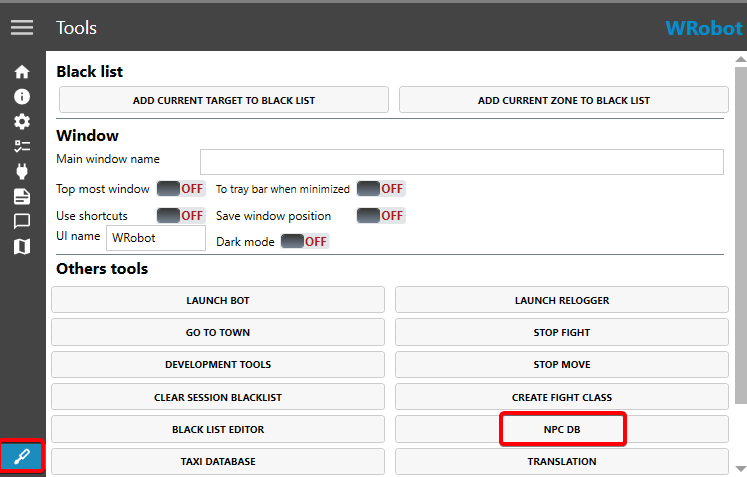-
Posts
12618 -
Joined
-
Last visited
Content Type
Forums
Articles
Bug Tracker
Downloads
Store
Everything posted by Droidz
-
Hi, public static bool CheckArea(float x, float y, float z, int range) { if (!ObjectManager.GetObjectWoWUnit().Any(u => u.Type != WoWObjectType.Player && u.IsAlive && u.IsAttackable && u.Position.DistanceTo(new Vector3(x, y, z)) < range)) return true; return false; } The code is in the profile "Script" element.
-
Good morning, In your log there is no error, just a warning because you are using Wow addons (and they often cause problems with the bot, especially on vanilla and tbc). Try to disable all addons. And share again your log if your issue is not solved.
-
What you are asking is possible but you will need knowledge of C#, Lua and the bot API. But, the bot shouldn't go somewhere you didn't ask it to go. Rather than using 'Automaton' use the Grinder product https://www.youtube.com/watch?v=fA0xHUmZLnI (you will be able to have more control over what the bot should or should not do).
-
When I look your screenshot, most repairmen seem to be limited to the Alliance faction. Cleared all entries to start on a good base. Target a 'repair' type NPC in game, in 'NPC DB' for 'type' select 'Repair' and click the 'Add...' button (with 'Name' empty). Then go close to the mailbox, in 'NPC DB' for 'type' also select 'Mailbox', in 'Name' enter the name of the mailbox (usually 'Mailbox') and click on the 'Add... '. In the advanced settings of the bot you can activate the sending of mail and choose what to send to whom.
-
I'm sorry, I can't help you. Maybe try to contact him to find out if he agrees to share his code.
-
Good morning, To detect teleportation there is an option in the advanced settings of WRobot. To detect zones there is nothing by default, there are several ways to do it up, but you have to know how to program (c#).
-
Hello, It's this plugin https://wrobot.eu/files/file/1385-free-operator-multiboxing-multiboxing-assistance-plugin/ ?
-
Hello, look https://wrobot.eu/files/file/414-multi-pull/ I added an option to be able to attack mobs already in combat : using System; using System.ComponentModel; using System.Configuration; using System.Collections.Generic; using System.IO; using System.Linq; using robotManager.Helpful; using wManager; using wManager.Plugin; using wManager.Wow.Helpers; using wManager.Wow.ObjectManager; public class Main : IPlugin { private bool _isLaunched; public void Initialize() { _isLaunched = true; MultiPullSettings.Load(); wManager.Events.FightEvents.OnFightLoop += FightEventsOnOnFightLoop; Logging.Write("[MultiPull2] Started."); } public void Dispose() { try { wManager.Events.FightEvents.OnFightLoop -= FightEventsOnOnFightLoop; } catch {} _isLaunched = false; Logging.Write("[MultiPull2] Stoped."); } public void Settings() { MultiPullSettings.Load(); MultiPullSettings.CurrentSetting.ToForm(); MultiPullSettings.CurrentSetting.Save(); Logging.Write("[MultiPull2] Settings saved."); } private void FightEventsOnOnFightLoop(WoWUnit woWUnit, CancelEventArgs cancelable) { if (_isLaunched && Conditions.InGameAndConnectedAndAliveAndProductStartedNotInPause && Fight.InFight && ObjectManager.Target.IsValid && ObjectManager.Target.IsTargetingMeOrMyPetOrPartyMember && ObjectManager.Me.HealthPercent >= MultiPullSettings.CurrentSetting.MinHealth && ObjectManager.GetNumberAttackPlayer() < MultiPullSettings.CurrentSetting.MobMax) { var mobs = new List<WoWUnit>(); if (MultiPullSettings.CurrentSetting.AllFactions) { mobs.AddRange(ObjectManager.GetWoWUnitAttackables(MultiPullSettings.CurrentSetting.PullRange)); } else { mobs.AddRange(ObjectManager.GetWoWUnitByEntry(MultiPullSettings.CurrentSetting.MobsList)); } var listGuidUnitAttackPlayer = ObjectManager.GetUnitAttackPlayer().Select(m => m.Guid).ToArray(); for (int i = mobs.Count - 1; i >= 0; i--) { if (!mobs[i].IsValid || !mobs[i].IsAlive || ((MultiPullSettings.CurrentSetting.CanAttackMobInCombat && mobs[i].IsTargetingMeOrMyPet) || (!MultiPullSettings.CurrentSetting.CanAttackMobInCombat && mobs[i].Target.IsNotZero())) || listGuidUnitAttackPlayer.Contains(mobs[i].Guid) || mobs[i].Guid == ObjectManager.Pet.Guid || MultiPullSettings.CurrentSetting.BListMobs.Contains(mobs[i].Entry) || mobs[i].GetDistance > MultiPullSettings.CurrentSetting.PullRange || wManagerSetting.IsBlackListedAllConditions(mobs[i]) || mobs[i].Level < MultiPullSettings.CurrentSetting.MinTargetLevel || mobs[i].Level > MultiPullSettings.CurrentSetting.MaxTargetLevel ) { mobs.RemoveAt(i); } } var unit = ObjectManager.GetNearestWoWUnit(mobs); if (unit.IsValid) { Logging.WriteDebug(string.Format("[MultiPull2] Pull {0} (distance: {1}).", unit.Name, unit.GetDistance)); if (ObjectManager.Target.IsValid) Lua.LuaDoString("ClearTarget();"); cancelable.Cancel = true; var m = Fight.StartFight(unit.Guid, false); //if (m.IsNotZero()) wManagerSetting.AddBlackList(m, 1000 * 50); } } } } public class MultiPullSettings : Settings { public MultiPullSettings() { MobMax = 3; PullRange = 35; MinHealth = 65; MinTargetLevel = 2; MaxTargetLevel = 110; AllFactions = true; MobsList = new List<int>(); BListMobs = new List<int>(); } public static MultiPullSettings CurrentSetting { get; set; } public bool Save() { try { return Save(AdviserFilePathAndName("MultiPull", ObjectManager.Me.Name + "." + Usefuls.RealmName)); } catch (Exception e) { Logging.WriteError("MultiPullSettings > Save(): " + e); return false; } } public static bool Load() { try { if (File.Exists(AdviserFilePathAndName("MultiPull", ObjectManager.Me.Name + "." + Usefuls.RealmName))) { CurrentSetting = Load<MultiPullSettings>(AdviserFilePathAndName("MultiPull", ObjectManager.Me.Name + "." + Usefuls.RealmName)); return true; } CurrentSetting = new MultiPullSettings(); } catch (Exception e) { Logging.WriteError("MultiPullSettings > Load(): " + e); } return false; } [Setting] [Category("Settings")] [DisplayName("Max Mobs")] [Description("Max number of mobs to fight at the same Time")] public int MobMax { get; set; } [Setting] [Category("Settings")] [DisplayName("Range")] [Description("Range for Pull")] public int PullRange { get; set; } [Setting] [Category("Settings")] [DisplayName("Min health")] [Description("Stop pulling if health smaller than %")] public int MinHealth { get; set; } [Setting] [Category("Settings")] [DisplayName("Min target level")] [Description("Minimum target level")] public int MinTargetLevel { get; set; } [Setting] [Category("Settings")] [DisplayName("Max target level")] [Description("Maximum target level")] public int MaxTargetLevel { get; set; } [Setting] [Category("Settings")] [DisplayName("Pulls all mobs")] [Description("Pulls all mobs type")] public bool AllFactions { get; set; } [Setting] [Category("Settings")] [DisplayName("Mobs list")] [Description("List of mobs at pull (to use this list don't forget to deactivate option 'Pulls all mobs') (you can found entry id of mobs in tab 'Tools' with 'Dev tools')")] public List<int> MobsList { get; set; } [Setting] [Category("Settings")] [DisplayName("Blacklist mobs")] [Description("List of mobs at ignore (you can found entry id of mobs in tab 'Tools' with 'Dev tools')")] public List<int> BListMobs { get; set; } [Setting] [Category("Settings")] [DisplayName("Can attack mob already in combat")] [Description("Can attack mob already in combat")] public bool CanAttackMobInCombat { get; set; } = true; } (no tested)
-
I think I found it, you have activated the FoodIsSpell option
-
Hello, You must use the .cs file (or compile your .cs file into a dll file, renaming it is not enough).
-
Hi, try to use this plugin : public class Main : wManager.Plugin.IPlugin { public void Initialize() { wManager.Wow.Helpers.Usefuls.ForceIsFlyableArea = true; } public void Dispose() { } public void Settings() { } } (and leaves in land mount the name of the flying mount)
-
I replied to your private message.
-
Hello, https://wrobot.eu/forums/topic/15107-64-bit-client-change-to-32-bit/?do=findComment&comment=67894&_rid=1
-

7.35 26124 Game version is incorrect
Droidz replied to bobbekong's topic in WRobot for Wow Legion - Help and support
Hello, try to download game client in another website -

does this work for classic?
Droidz replied to bigwetfeet's topic in WRobot for Wow Wrath of the Lich King - Help and support
Hello, no, it's the list of supported versions : https://wrobot.eu/supported-wow-versions/ -

Issue with "Can cure Debuff" function always returning false
Droidz replied to Evaexe's topic in Developers assistance
Hello, In "playerName" argument you should pass arguments like "player", "target", "focus", "party1", "raid1" (if you pass real player/unit name that will no work). Your code should look like that if you want to use playerName (not tested) : public bool CanPurify(string playerName) { var units = ObjectManager.GetObjectWoWUnit(); units.AddRange(ObjectManager.GetObjectWoWPlayer()); var unitsByName = ObjectManager.GetWoWUnitByName(units, playerName); return CanPurify(unitsByName.FirstOrDefault()); } public bool CanPurify(WoWUnit wowUnit) { if (wowUnit == null || !wowUnit.IsValid) return false; string unit; long currentFocus; if (wowUnit.IsLocalPlayer) unit = "player"; else if (wowUnit.IsMyTarget) unit = "target"; else { currentFocus = ObjectManager.Me.FocusGuid; ObjectManager.Me.FocusGuid = wowUnit.Guid; unit = "focus"; } var lua = $@" canPurify = false for i = 1, 40 do local name, _, _, debuffAuraType, _, _, _, _, _ = UnitDebuff(""{unit}"", i); if (name and debuffAuraType) and (debuffAuraType == 'Magic' or debuffAuraType == 'Disease' or debuffAuraType == 'Poison') then canPurify = true break end end return canPurify "; if (unit == "focus") ObjectManager.Me.FocusGuid = currentFocus; Logging.Write($"Checking if {wowUnit} can be purified..."); bool result = Lua.LuaDoString<bool>(lua); Logging.Write($"Result: {result}"); return result; } -
Have you tried another food (to be sure it's not a problem with this food specifically, some item and spell names may cause problems in some languages). Wow addons too, try to disable all.
-
Hello, Disable all Wow addons, all WRobot plugins and share your log file please ( https://wrobot.eu/forums/topic/1779-how-to-post-your-log-file-with-your-topic/ ).
-
I created and used this profile for the test : t.xml (Grinder profile), and it works fine (tested again just now)
-

64 bit client change to 32 bit
Droidz replied to mihaljevic's topic in WRobot for Wow Cataclysm - Help and support
Download client on another website (this site seems safe : https://wowdl.net/fichiers/clients ) -
I added support to pathfinder server
-

Flight form slow dismounting when gathering.
Droidz replied to mads1803's topic in Gatherer assistance
Hello, in advanced general settings, try to activate the option "Use lua to move" (or desactivate this option if enabled).