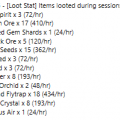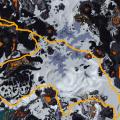-
Posts
12432 -
Joined
-
Last visited
Content Type
Forums
Articles
Bug Tracker
Downloads
Store
Files posted by Droidz
-
Frosfire Ridge (Flying) (Mine, Herb, Timber)
By Droidz in Draenor - Legion
Frosfire Ridge (Flying) (Mine, Herb, Timber)
426 downloads
-
Apexis Daily Quests
By Droidz in Others - Legion
Apexis Crystal Daily Quests
Alliance:
http://www.wowhead.com/quest=36679
http://www.wowhead.com/quest=36678
http://www.wowhead.com/quest=36682
http://www.wowhead.com/quest=36649
http://www.wowhead.com/quest=36648
http://www.wowhead.com/quest=36677
http://www.wowhead.com/quest=36676
http://www.wowhead.com/quest=36674
http://www.wowhead.com/quest=36686
http://www.wowhead.com/quest=36685
http://www.wowhead.com/quest=36681
http://www.wowhead.com/quest=36675
http://www.wowhead.com/quest=36683
http://www.wowhead.com/quest=36680 (Not Completed)
Horde:
http://www.wowhead.com/quest=36667
http://www.wowhead.com/quest=36696
http://www.wowhead.com/quest=36689
http://www.wowhead.com/quest=36669
http://www.wowhead.com/quest=36692
http://www.wowhead.com/quest=36694
http://www.wowhead.com/quest=36695
http://www.wowhead.com/quest=36693
http://www.wowhead.com/quest=36701
http://www.wowhead.com/quest=36699
http://www.wowhead.com/quest=36690
http://www.wowhead.com/quest=36697
http://www.wowhead.com/quest=36688
http://www.wowhead.com/quest=36691 (Not Completed)
507 downloads
-
92-94 Gorgond (Alliance)
By Droidz in 90-100 - Legion
Level 92 to 94
Gorgond
Alliance
ps: I recommand to use potion http://www.wowhead.com/item=120182
932 downloads
-
Auto Disable "Click to move"
By Droidz in Plugins - Legion
Auto Disable CTM
This plugin deactivates wow option "Click to move" when you stop or pause the bot, and reactive it when bot is launched.
983 downloads
(0 reviews)0 comments
Submitted
-
Tanaan Jungle (Flying) (lvl 100) (Mine, Herb, Timber)
By Droidz in Draenor - Legion
Tanaan Jungle (Flying) (lvl 100) (Mine, Herb, Timber)
1180 downloads
-
Netherwing Egg Farm
By Droidz in Others, Packs, Farming - Legion
Netherwing Egg Farm
Farm http://www.wowhead.com/item=32506 .
294 downloads
-
[A][Garrison] Mastering the Menagerie and Battle Pet Roundup.xml
By Droidz in Others - Legion
Mastering the Menagerie and Battle Pet Roundup
Garrison
Alliance
He works with the quests Mastering the Menagerie and Battle Pet Roundup
219 downloads
(0 reviews)0 comments
Submitted
-
Loot Statistics
By Droidz in Plugins - Legion
Loot Statistics
This plugin add in your log looted items.
How to use:
- Move downloaded file to folder "WRobot\Plugins\".
- Launch WRobot and go to tab "Plugins".
- Activate "Loot Statistics.cs".
593 downloads
-
Sumptuous Fur (Shadowmoon Valley)
By Droidz in Others, Packs, Farming - Legion
Sumptuous Fur (Shadowmoon Valley)
319 downloads
(0 reviews)0 comments
Updated
-
[Achievements] Treasure Hunter (Draenor)
By Droidz in Custom Profiles - Legion
Achievements
Treasure Hunter
(beta, do not use this profile if you are away of your computer)
Move downloaded file in folder "WRobot\Profiles\Custom Profile\", use product "Custom Profile". If you have know base in C#.net you can edit profile.
1094 downloads
-
Reset Instances
By Droidz in Plugins - Legion
Reset Instances
This plugin try to reset instances when you change continent.
How to use:
- Move downloaded file to folder "WRobot\Plugins\".
- Launch WRobot and go to tab "Plugins".
- Activate "ResetInstances.cs".
1004 downloads
-
93-97 Talador Forest Cave (Horde/Alliance)
By Droidz in 90-100 - Legion
Talador Forest Cave
Horde/Alliance
93-97
When you use this profile, please activate WRobot option "Can attack units already in fight" (in tab "General Settings" > "Enter advanced settings...")
714 downloads
(0 reviews)0 comments
Updated
-
Tanaan Jungle (lvl 100) (Ground)(Mine, Herb, Timber)
By Droidz in Draenor - Legion
Tanaan Jungle (lvl 100) (Ground)(Mine, Herb, Timber)
(if you want avoid to skip zone, activate option "Back to last profile position")
1002 downloads
-
Talador (Ground)(Mine, Herb, Timber)
By Droidz in Draenor - Legion
Talador (Ground)(Mine, Herb, Timber)
510 downloads
-
Spires of Arak (Ground)(Mine, Herb, Timber)
By Droidz in Draenor - Legion
Spires of Arak (Ground)(Mine, Herb, Timber)
347 downloads
-
Shadownmoon Valley (Ground)(Mine, Herb, Timber)
By Droidz in Draenor - Legion
Shadownmoon Valley (Ground)(Mine, Herb, Timber)
876 downloads
-
Nagrand (Ground)(Mine, Herb, Timber)
By Droidz in Draenor - Legion
Nagrand (Ground)(Mine, Herb, Timber)
700 downloads
-
Gorgrond (Ground)(Mine, Herb, Timber)
By Droidz in Draenor - Legion
Gorgrond (Ground)(Mine, Herb, Timber)
462 downloads
-
Frosfire Ridge (Ground)(Mine, Herb, Timber)
By Droidz in Draenor - Legion
Frosfire Ridge (Ground)(Mine, Herb, Timber)
609 downloads
-
Garrison (Farm mines/herbs)
By Droidz in Others - Legion
Garrison (Farm mines/herbs)
Copy download file to folder "WRobot\Profiles\Quester\" (use this profile with "Quester" product).
ps: To add objects at farm, edit profile with "Easy quest profile editor", load profile, click on menu "Tools > Quests order editor" (edit first step). You can also add positions at the profiles on menu "Tools > Quests editor". This profile work with horde/alliance garrison level 2/3.
843 downloads
-
Default Pet Battle Fight Class
By Droidz in Pet Battle Fight classes - Legion
Hello,
This is the default Pet Battle Fight Class.
You need to move download file to folder "WRobot\FightClass\Pet Battle\".
You can edit this with Visual Studio (create new library project add in references "wManager.dll" and "robotManager.dll".
656 downloads
-
Combine
By Droidz in Plugins - Legion
Combine
This plugin combine/cut items of your bag.
How to use:
- Move downloaded file to folder "WRobot\Plugins\".
- Launch WRobot and go to tab "Plugins".
- Activate "Combine.cs".
- To add items at combine/cut, select "Combine.cs" and click on button "Settings selected Plugin".
760 downloads
-
Quests database
By Droidz in Others - Legion
Quests database
This profile contains a lot of quests.
To import an quest in your profile, unzip downloaded file in folder "WRobot\Profiles\Quester\", in "Easy Quests Editor" click on menu "Tools" > "Imports quests form other profiles", click on button "Load Profiles" and select "ReBot database.xml" or/and "TrinityCore_database.xml".
ps: I do not guarantee than all quests works fine, quests has been converted from ReBot and TrinityCore, I am not the owner of this contant. If you are the owner of an quest and you don't want share it with wrobot.eumunity, thank you to send me a private message and I will remove this quest/file.
3389 downloads
-
Open Egg (for The Great Noblegarden Egg Hunt 2015 Contest)
By Droidz in Plugins - Legion
Open Egg
This plugin open
http://www.wowhead.com/item=45072/brightly-colored-egg thancontains your bag.
How to use:
- Move downloaded file to folder "WRobot\Plugins\".
- Launch WRobot and go to tab "Plugins".
- Activate "Open Egg.cs".
ps: To harvest eggs, go to tab "General Settings" > "Enter advanced settings..." > tab "Looting and Farming options" and add in textbox "Harvest object (one id by line):":
194054 113768 113770 113771
and use Automaton or Gatherer bot.
192 downloads
(0 reviews)0 comments
Submitted
-
Fight Classes Switch
By Droidz in Plugins - Legion
Fight Classes Switch
This plugin add the feature to switch between several fightclasses quickly when WRobot is running (with keyboard shortcut). Don't forget to configure this plugin before activation.
405 downloads


_(Mine_Herb_Timber).thumb.jpg.4dadd5da7dc477ace9c21cade34cdd5d.jpg)