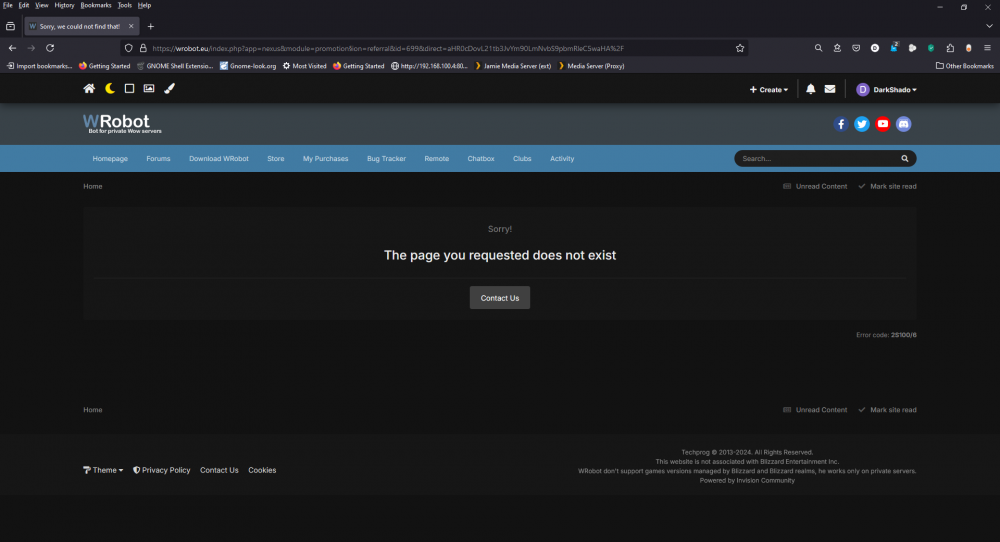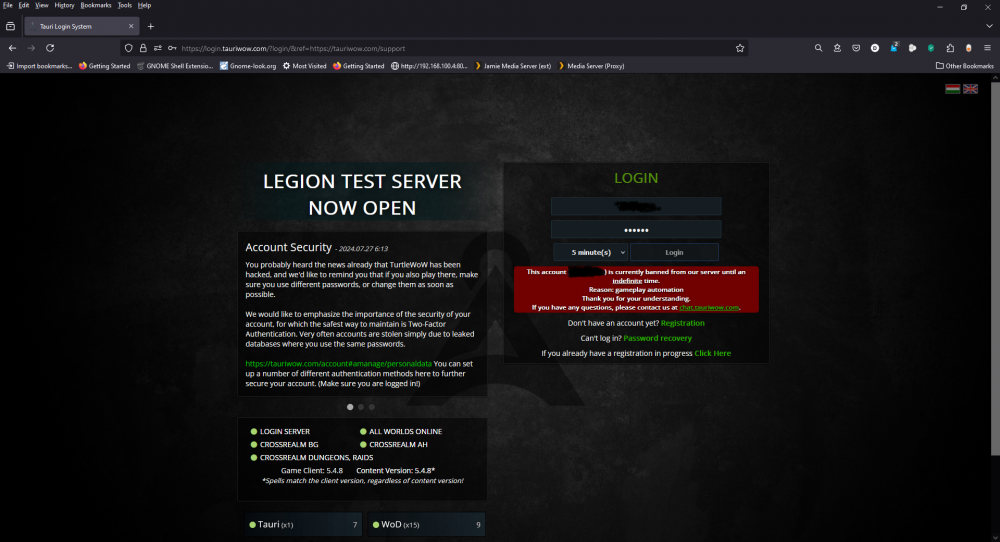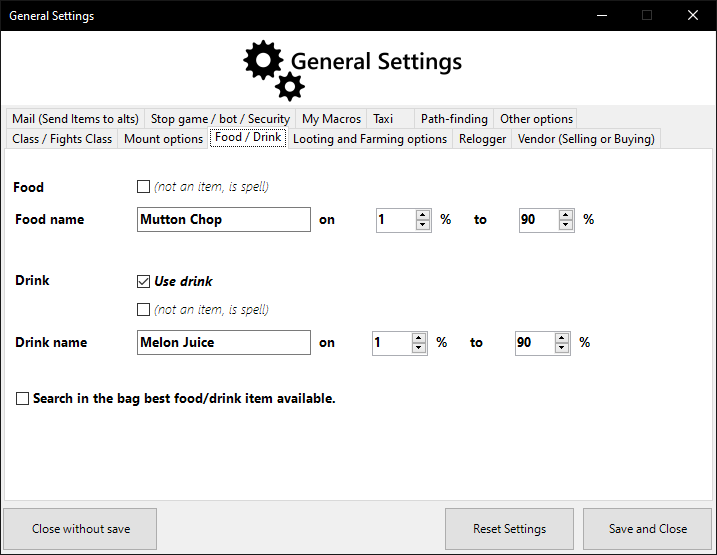DarkShado
Members-
Posts
23 -
Joined
-
Last visited
Recent Profile Visitors
The recent visitors block is disabled and is not being shown to other users.
DarkShado's Achievements
-
 grug reacted to a post in a topic:
Tauriwow Bot detected
grug reacted to a post in a topic:
Tauriwow Bot detected
-
can't find route to flight master and it black lists it MOP 5.4.8 server
DarkShado commented on DarkShado's bug report in Bug Tracker
The postion was fine it was right where it was supposed to be they didn't move it or anything. but I cant' check now because because well they banned me so the other issue is the bot is being detected the bot didn't even run like 20 minutes and boom gone banned it was a new account too! So I think there are a few things that need to be looked ino here. -
When you click on the link where it says CLICK HERE - >MmoRobot That page doesn't exist. It links to https://wrobot.eu/index.php?app=nexus&module=promotion§ion=referral&id=699&direct=aHR0cDovL21tb3JvYm90LmNvbS9pbmRleC5waHA%2F' screenshot can be seen bellow when you click on the link you gave in your post. https://ibb.co/nnVxsB0 You may want to fix that. Thanks,
-
And now my account is banned on Tauriwow so your bot is also detected. The bot was only running for about 20 - 30 minutes It wasn't like it was running for hours or anything. Bot was supervised at all times I was right here with it. Watching it. No one messaged me or anything my account just got banned. It was about a couple of days old account as well I just created the account. This was on the MOP (5.4.8) server on Tauriwow. Evermoon is the name of the server. This occured September 30 2024 about 6:15 PM MDT (GMT-0600) Clearly states "gameplay automation" so this bot is detected. https://login.tauriwow.com/?login So this bot is detected on Tauriwow. Bot was only running about 20 to 30 minutes So this bot is no good! don't run it in Tauriwow they will detect it and ban you.
-
can't find route to flight master and it black lists it MOP 5.4.8 server
DarkShado commented on DarkShado's bug report in Bug Tracker
And now my account is banned on Tauriwow so your bot is also detected. The bot was only running for about 20 - 30 minutes as well. This occured September 30 2024 about 6:15 PM MDT (GMT-0600) Clearly states "gameplay automation" so this bot is detected. https://login.tauriwow.com/?login -
can't find route to flight master and it black lists it MOP 5.4.8 server
DarkShado commented on DarkShado's bug report in Bug Tracker
There is the full logs too! 30 Sep 2024 03H33.log.html -
can't find route to flight master and it black lists it MOP 5.4.8 server
DarkShado posted a bug report in Bug Tracker
So this comes out of my logs "17:20:26.637 - [FlightMaster] Try to take taxi node Sen'jin Village, Durotar to Razor Hill, Durotar, go to npc. 17:20:26.787 - [FlightMaster] Cannot found npc of taxi node Sen'jin Village, Durotar, disable it." I have the point available on my map and I can maually fly there no problems. But the bot is having issues. So why can I fly there manually if I click on the point on the flight master it works fine but the bot can't! Again I believe this to be an issue with wrobot. 17:02:02.913 - [FlightMaster] Try to take taxi node Valormok, Azshara to The Crossroads, Northern Barrens, go to npc. [N] 17:02:02.914 - [Path-Finding] FindPath from 2863.327 ; -3941.308 ; 106.1167 ; "None" to 2988.13 ; -4161.36 ; 101.27 ; "None" (Kalimdor) [N] 17:02:03.197 - [Path-Finding] Path Count: 23 (522.7786y, 283ms) [N] 17:02:10.977 - [Path-Finding] FindPath from 2805.897 ; -3955.974 ; 95.51775 ; "None" to 2834.984 ; -4130.222 ; 93.10928 ; "None" (Kalimdor) [N] 17:02:11.335 - [Path-Finding] Path Count: 7 (187.8232y, 358ms) [N] 17:02:11.335 - [MovementManager] Try to avoid unsafe zone, change current path [N] 17:02:27.309 - [Path-Finding] FindPath from 2827.789 ; -4068.108 ; 106.5094 ; "None" to 2988.13 ; -4161.36 ; 101.27 ; "None" (Kalimdor) [N] 17:02:28.111 - [Path-Finding] Path Count: 7 (204.7178y, 801ms) [N] 17:02:28.111 - [MovementManager] Try to avoid unsafe zone, change current path 17:02:50.385 - [FlightMaster] Try to take taxi at Kroum [N] 17:02:50.385 - [Path-Finding] FindPath from 2958.772 ; -4161.136 ; 100.4799 ; "None" to 2990.2 ; -4164.109 ; 101.3392 ; "None" (Kalimdor) [N] 17:02:50.730 - [Path-Finding] Path Count: 4 (32.36767y, 344ms) [N] 17:02:51.047 - [Path-Finding] FindPath from 2960.679 ; -4161.183 ; 100.6506 ; "None" to 2990.2 ; -4164.109 ; 101.3392 ; "None" (Kalimdor) [N] 17:02:51.320 - [Path-Finding] Path Count: 4 (30.45699y, 273ms) [N] 17:02:57.018 - [Path-Finding] FindPath from -441.8 ; -2596.08 ; 96.06 ; "None" to -352.4188 ; -2537.483 ; 95.79605 ; "None" (Kalimdor) [N] 17:02:57.018 - [Path-Finding] Path Count: 3 (106.9421y, 0ms) 17:02:57.915 - [FlightMaster] Use FlightMaster Kroum, use taxi to The Crossroads, Northern Barrens. 17:02:59.027 - [FlightMaster] Cannot take taxi, Blacklist flightmaster 30 min and taxi node for session. [N] 17:02:59.028 - [Path-Finding] FindPath from 2986.989 ; -4162.238 ; 101.2567 ; "None" to -352.4188 ; -2537.483 ; 95.79605 ; "None" (Kalimdor) [N] 17:02:59.688 - [Path-Finding] Path Count: 97 (5175.895y, 660ms) [N] 17:02:59.714 - [Path-Finding] FindPath from 2986.989 ; -4162.238 ; 101.2567 ; "None" to 1798.27 ; -4363.27 ; 102.848 ; "None" (Kalimdor) [N] 17:03:02.289 - [Path-Finding] Path Count: 65 (2100.792y, 2574ms) (resultPartial=True, resultSuccess=True (more info with server log option)) 17:03:02.289 - [FlightMaster] Cannot make path to Orgrimmar, Durotar, blacklist flightmaster and taxi node for session. [N] 17:03:02.369 - [Path-Finding] FindPath from 2969.093 ; -4168.974 ; 100.9447 ; "None" to 269.917 ; -4766.76 ; 11.4946 ; "None" (Kalimdor) [N] 17:03:03.351 - [Path-Finding] Path Count: 98 (6611.5y, 981ms) [N] 17:03:03.351 - [Path-Finding] FindPath from -441.8 ; -2596.08 ; 96.06 ; "None" to -352.4188 ; -2537.483 ; 95.79605 ; "None" (Kalimdor) [N] 17:03:03.351 - [Path-Finding] Path Count: 3 (106.9421y, 0ms) 17:03:03.351 - [FlightMaster] Try to take taxi node Razor Hill, Durotar to The Crossroads, Northern Barrens, go to npc. [N] 17:03:03.351 - [Path-Finding] FindPath from 2961.941 ; -4172.36 ; 100.5921 ; "None" to 269.917 ; -4766.76 ; 11.4946 ; "None" (Kalimdor) [N] 17:03:04.418 - [Path-Finding] Path Count: 96 (6603.541y, 1066ms) [N] 17:03:18.105 - [Path-Finding] FindPath from 2859.494 ; -4154.732 ; 93.10169 ; "None" to 0 ; 0 ; 0 ; "None" (Kalimdor) [N] 17:03:18.105 - [Path-Finding] FindPath from 2859.494 ; -4154.732 ; 93.10169 ; "None" to -352.4188 ; -2537.483 ; 95.79605 ; "None" (Kalimdor) [N] 17:03:18.721 - [Path-Finding] Path Count: 88 (5028.197y, 616ms) 17:03:18.827 - [Fight] Player Attacked by Talrendis Sentinel (lvl 20) [F] 17:03:19.001 - [Spell] Cast Cat Form (Cat Form) [F] 17:03:21.218 - [Spell] Cast Rake (Rake) [F] 17:03:33.117 - [Spell] Cast Ferocious Bite (Ferocious Bite) [F] 17:03:36.849 - [Spell] Cast Rake (Rake) 17:03:37.798 - [Looting] Loot Talrendis Sentinel 17:03:40.796 - [Regen] Started 17:03:41.950 - [Regen] Use food Mutton Chop 17:03:48.086 - [Regen] Finished [N] 17:03:48.375 - [Path-Finding] FindPath from 2850.709 ; -4144.352 ; 92.5096 ; "None" to -352.4188 ; -2537.483 ; 95.79605 ; "None" (Kalimdor) [N] 17:03:48.966 - [Path-Finding] Path Count: 90 (5014.891y, 591ms) [N] 17:03:49.801 - [Path-Finding] FindPath from 2844.863 ; -4139.069 ; 92.44195 ; "None" to 269.917 ; -4766.76 ; 11.4946 ; "None" (Kalimdor) [N] 17:03:50.692 - [Path-Finding] Path Count: 92 (6462.355y, 890ms) [N] 17:03:50.692 - [Path-Finding] FindPath from -441.8 ; -2596.08 ; 96.06 ; "None" to -352.4188 ; -2537.483 ; 95.79605 ; "None" (Kalimdor) [N] 17:03:50.692 - [Path-Finding] Path Count: 3 (106.9421y, 0ms) 17:03:50.692 - [FlightMaster] Try to take taxi node Razor Hill, Durotar to The Crossroads, Northern Barrens, go to npc. [N] 17:03:50.692 - [Path-Finding] FindPath from 2838.103 ; -4132.968 ; 92.73483 ; "None" to 269.917 ; -4766.76 ; 11.4946 ; "None" (Kalimdor) [N] 17:03:51.803 - [Path-Finding] Path Count: 92 (6453.249y, 1110ms) [N] 17:03:52.181 - [Path-Finding] FindPath from 2827.397 ; -4122.65 ; 94.43301 ; "None" to 0 ; 0 ; 0 ; "None" (Kalimdor) [N] 17:03:52.182 - [Path-Finding] FindPath from 2827.397 ; -4122.65 ; 94.43301 ; "None" to -352.4188 ; -2537.483 ; 95.79605 ; "None" (Kalimdor) [N] 17:03:52.742 - [Path-Finding] Path Count: 88 (4982.872y, 559ms) 17:03:52.823 - [Fight] Player Attacked by Talrendis Defender (lvl 19) [F] 17:03:54.696 - [Spell] Cast Rake (Rake) [F] 17:03:55.625 - [Spell] Cast Bear Form (Bear Form) [F] 17:03:57.497 - [Spell] Cast (onself) Rejuvenation (Rejuvenation) [F] 17:03:58.905 - [Spell] Cast Bear Form (Bear Form) [F] 17:04:19.618 - [Spell] Cast (onself) Rejuvenation (Rejuvenation) [F] 17:04:21.419 - [Spell] Cast Bear Form (Bear Form) 17:04:35.389 - [Fight] Player Attacked by Talrendis Defender (lvl 19) [F] 17:04:43.434 - [Spell] Cast (onself) Rejuvenation (Rejuvenation) [F] 17:04:45.177 - [Spell] Cast Bear Form (Bear Form) [F] 17:05:08.503 - [Spell] Cast (onself) Rejuvenation (Rejuvenation) [F] 17:05:10.329 - [Spell] Cast Bear Form (Bear Form) 17:05:29.287 - [Fight] Player Attacked by Talrendis Sentinel (lvl 20) [F] 17:05:29.698 - [Spell] Cast Cat Form (Cat Form) [F] 17:05:31.299 - [Spell] Cast Rake (Rake) [F] 17:05:43.615 - [Spell] Cast Ferocious Bite (Ferocious Bite) [F] 17:05:46.794 - [Spell] Cast Rake (Rake) 17:05:47.653 - [Looting] Loot Talrendis Defender 17:05:50.967 - [Regen] Started 17:05:52.137 - [Regen] Use food Mutton Chop 17:06:03.598 - [Regen] Finished [N] 17:06:03.854 - [Path-Finding] FindPath from 2818.062 ; -4111.929 ; 96.64392 ; "None" to -352.4188 ; -2537.483 ; 95.79605 ; "None" (Kalimdor) [N] 17:06:04.596 - [Path-Finding] Path Count: 89 (4968.691y, 743ms) [N] 17:06:05.309 - [Path-Finding] FindPath from 2813.247 ; -4108.233 ; 97.72144 ; "None" to 269.917 ; -4766.76 ; 11.4946 ; "None" (Kalimdor) [N] 17:06:05.575 - [Path-Finding] FindPath from 2811.288 ; -4106.532 ; 98.19338 ; "None" to 2773.715 ; -3869.558 ; 91.35628 ; "None" (Kalimdor) [N] 17:06:06.552 - [Path-Finding] Path Count: 91 (6418.029y, 1241ms) [N] 17:06:06.552 - [Path-Finding] FindPath from -441.8 ; -2596.08 ; 96.06 ; "None" to -352.4188 ; -2537.483 ; 95.79605 ; "None" (Kalimdor) [N] 17:06:06.552 - [Path-Finding] Path Count: 3 (106.9421y, 0ms) 17:06:06.552 - [FlightMaster] Try to take taxi node Razor Hill, Durotar to The Crossroads, Northern Barrens, go to npc. [N] 17:06:06.552 - [Path-Finding] FindPath from 2804.302 ; -4099.544 ; 99.77269 ; "None" to 269.917 ; -4766.76 ; 11.4946 ; "None" (Kalimdor) [N] 17:06:06.688 - [Path-Finding] Path Count: 15 (272.185y, 1113ms) [N] 17:06:06.688 - [MovementManager] Try to avoid unsafe zone, change current path [N] 17:06:07.587 - [Path-Finding] Path Count: 94 (6430.834y, 1034ms) [N] 17:06:13.537 - [Path-Finding] FindPath from 2819.303 ; -4054.275 ; 97.30022 ; "None" to 2804.255 ; -3808.632 ; 85.37701 ; "None" (Kalimdor) [N] 17:06:13.906 - [Path-Finding] Path Count: 22 (326.8018y, 368ms) [N] 17:06:13.906 - [MovementManager] Try to avoid unsafe zone, change current path [N] 17:06:28.710 - [Path-Finding] FindPath from 2853.235 ; -3940.399 ; 98.12086 ; "None" to 2834.84 ; -3762.978 ; 83.02107 ; "None" (Kalimdor) [N] 17:06:29.066 - [Path-Finding] Path Count: 13 (237.4888y, 356ms) [N] 17:06:29.066 - [MovementManager] Try to avoid unsafe zone, change current path [N] 17:09:25.044 - [Path-Finding] FindPath from 2119.984 ; -2570.289 ; 101.1768 ; "None" to -441.8 ; -2596.08 ; 96.06 ; "None" (Kalimdor) [N] 17:09:25.659 - [Path-Finding] Path Count: 48 (3064.038y, 614ms) [N] 17:09:25.660 - [Path-Finding] FindPath from 269.917 ; -4766.76 ; 11.4946 ; "None" to 269.917 ; -4766.76 ; 11.4946 ; "None" (Kalimdor) [N] 17:09:25.935 - [Path-Finding] Path Count: 1 (0y, 274ms) 17:09:25.935 - [FlightMaster] Try to take taxi node The Crossroads, Northern Barrens to Razor Hill, Durotar, go to npc. [N] 17:09:25.935 - [Path-Finding] FindPath from 2114.036 ; -2563.649 ; 100.2247 ; "None" to -441.8 ; -2596.08 ; 96.06 ; "None" (Kalimdor) [N] 17:09:26.395 - [Path-Finding] Path Count: 48 (3055.076y, 460ms) [N] 17:11:02.858 - [Path-Finding] FindPath from 1390.321 ; -2249.629 ; 90.69899 ; "None" to 1157.201 ; -2316.637 ; 91.88213 ; "None" (Kalimdor) [N] 17:11:03.210 - [Path-Finding] Path Count: 17 (302.5255y, 353ms) [N] 17:11:03.210 - [MovementManager] Try to avoid unsafe zone, change current path [N] 17:11:25.181 - [MovementManager] Think we are stuck [N] 17:11:25.181 - [MovementManager] Trying something funny, hang on 17:11:28.359 - [FlightMaster] Try to take taxi at Gort Goreflight [N] 17:11:28.360 - [Path-Finding] FindPath from 1227.534 ; -2329.863 ; 93.39071 ; "None" to 1202.19 ; -2210.24 ; 92.22494 ; "None" (Kalimdor) [N] 17:11:28.848 - [Path-Finding] Path Count: 5 (130.3058y, 487ms) [N] 17:11:33.770 - [Path-Finding] FindPath from 1218.964 ; -2279.424 ; 91.68446 ; "None" to 1202.19 ; -2210.24 ; 92.22494 ; "None" (Kalimdor) [N] 17:11:34.066 - [Path-Finding] Path Count: 2 (71.19007y, 295ms) [N] 17:11:42.752 - [Path-Finding] FindPath from -441.8 ; -2596.08 ; 96.06 ; "None" to -441.8 ; -2596.08 ; 96.06 ; "None" (Kalimdor) [N] 17:11:43.100 - [Path-Finding] Path Count: 1 (0y, 347ms) 17:11:44.000 - [FlightMaster] Use FlightMaster Gort Goreflight, use taxi to The Crossroads, Northern Barrens. [N] 17:12:44.568 - [Path-Finding] FindPath from -440.1614 ; -2597.802 ; 99.46565 ; "None" to -441.8 ; -2596.08 ; 96.06 ; "None" (Kalimdor) [N] 17:12:44.933 - [Path-Finding] Path Count: 2 (4.153126y, 364ms) 17:12:45.043 - [FlightMaster] Try to take taxi at Devrak [N] 17:12:45.044 - [Path-Finding] FindPath from -440.3705 ; -2597.938 ; 95.89381 ; "None" to -437.1371 ; -2596.005 ; 95.78757 ; "None" (Kalimdor) [N] 17:12:45.339 - [Path-Finding] Path Count: 2 (3.76862y, 295ms) 17:12:47.452 - [FlightMaster] No found useful destination on FlightMaster Devrak, skip it. 17:12:47.452 - [FlightMaster] Cannot take taxi, Blacklist flightmaster 30 min and taxi node for session. [N] 17:12:47.453 - [Path-Finding] FindPath from -440.3705 ; -2597.938 ; 95.89381 ; "None" to 269.917 ; -4766.76 ; 11.4946 ; "None" (Kalimdor) [N] 17:12:48.429 - [Path-Finding] Path Count: 22 (2712.102y, 975ms) [N] 17:12:48.450 - [Path-Finding] FindPath from -440.3705 ; -2597.938 ; 95.89381 ; "None" to -437.1371 ; -2596.005 ; 95.78757 ; "None" (Kalimdor) [N] 17:12:48.744 - [Path-Finding] Path Count: 2 (3.76862y, 294ms) [N] 17:12:48.744 - [Path-Finding] FindPath from 269.917 ; -4766.76 ; 11.4946 ; "None" to 269.917 ; -4766.76 ; 11.4946 ; "None" (Kalimdor) [N] 17:12:48.744 - [Path-Finding] Path Count: 1 (0y, 0ms) 17:12:48.744 - [FlightMaster] Try to take taxi node The Crossroads, Northern Barrens to Razor Hill, Durotar, go to npc. 17:12:48.781 - [FlightMaster] Cannot found npc of taxi node The Crossroads, Northern Barrens, disable it. 17:12:48.781 - [FlightMaster] Try to take taxi at [N] 17:12:48.781 - [Path-Finding] FindPath from -439.173 ; -2598.532 ; 95.80238 ; "None" to 269.917 ; -4766.76 ; 11.4946 ; "None" (Kalimdor) [N] 17:12:49.584 - [Path-Finding] Path Count: 22 (2711.007y, 803ms) [N] 17:12:49.981 - [Path-Finding] FindPath from -436.8505 ; -2598.17 ; 95.78763 ; "None" to -894.59 ; -3773.01 ; 11.48 ; "None" (Kalimdor) [N] 17:12:50.310 - [Path-Finding] Path Count: 28 (1432.627y, 328ms) [N] 17:12:50.310 - [Path-Finding] FindPath from 269.917 ; -4766.76 ; 11.4946 ; "None" to 269.917 ; -4766.76 ; 11.4946 ; "None" (Kalimdor) [N] 17:12:50.310 - [Path-Finding] Path Count: 1 (0y, 0ms) 17:12:50.310 - [FlightMaster] Try to take taxi node Ratchet, Northern Barrens to Razor Hill, Durotar, go to npc. [N] 17:12:50.310 - [Path-Finding] FindPath from -434.0349 ; -2597.73 ; 95.78763 ; "None" to -894.59 ; -3773.01 ; 11.48 ; "None" (Kalimdor) [N] 17:12:50.640 - [Path-Finding] Path Count: 29 (1434.143y, 330ms) [N] 17:13:38.172 - [Path-Finding] FindPath from -630.7003 ; -2914.594 ; 95.78586 ; "None" to -869.2781 ; -3109.278 ; 95.74213 ; "None" (Kalimdor) [N] 17:13:38.523 - [Path-Finding] Path Count: 10 (378.4675y, 350ms) [N] 17:13:38.523 - [MovementManager] Try to avoid unsafe zone, change current path 17:15:53.697 - [FlightMaster] Try to take taxi at Bragok [N] 17:15:53.697 - [Path-Finding] FindPath from -921.1739 ; -3759.691 ; 10.00402 ; "None" to -898.2459 ; -3769.652 ; 11.71033 ; "None" (Kalimdor) [N] 17:15:54.126 - [Path-Finding] Path Count: 5 (26.10562y, 429ms) [N] 17:15:54.440 - [Path-Finding] FindPath from -919.4678 ; -3760.713 ; 10.07996 ; "None" to -898.2459 ; -3769.652 ; 11.71033 ; "None" (Kalimdor) [N] 17:15:54.720 - [Path-Finding] Path Count: 5 (24.11729y, 280ms) 17:15:59.400 - [FlightMaster] No found useful destination on FlightMaster Bragok, skip it. 17:15:59.400 - [FlightMaster] Cannot take taxi, Blacklist flightmaster 30 min and taxi node for session. [N] 17:15:59.400 - [Path-Finding] FindPath from -900.6973 ; -3770.224 ; 11.80656 ; "None" to 269.917 ; -4766.76 ; 11.4946 ; "None" (Kalimdor) [N] 17:15:59.924 - [Path-Finding] Path Count: 32 (1797.742y, 523ms) [N] 17:15:59.956 - [Path-Finding] FindPath from -900.6973 ; -3770.224 ; 11.80656 ; "None" to -898.2459 ; -3769.652 ; 11.71033 ; "None" (Kalimdor) [N] 17:16:00.265 - [Path-Finding] Path Count: 2 (2.519053y, 309ms) [N] 17:16:00.266 - [Path-Finding] FindPath from 269.917 ; -4766.76 ; 11.4946 ; "None" to 269.917 ; -4766.76 ; 11.4946 ; "None" (Kalimdor) [N] 17:16:00.266 - [Path-Finding] Path Count: 1 (0y, 0ms) 17:16:00.266 - [FlightMaster] Try to take taxi node Ratchet, Northern Barrens to Razor Hill, Durotar, go to npc. 17:16:00.304 - [FlightMaster] Cannot found npc of taxi node Ratchet, Northern Barrens, disable it. 17:16:00.304 - [FlightMaster] Try to take taxi at [N] 17:16:00.304 - [Path-Finding] FindPath from -898.6525 ; -3771.263 ; 11.68992 ; "None" to 269.917 ; -4766.76 ; 11.4946 ; "None" (Kalimdor) [N] 17:16:00.799 - [Path-Finding] Path Count: 32 (1795.453y, 495ms) [N] 17:16:01.505 - [Path-Finding] FindPath from -894.2318 ; -3774.017 ; 11.49134 ; "None" to -780.267 ; -4890.28 ; 19.6215 ; "None" (Kalimdor) [N] 17:16:01.923 - [Path-Finding] Path Count: 35 (1466.601y, 416ms) [N] 17:16:01.923 - [Path-Finding] FindPath from 269.917 ; -4766.76 ; 11.4946 ; "None" to 269.917 ; -4766.76 ; 11.4946 ; "None" (Kalimdor) [N] 17:16:01.923 - [Path-Finding] Path Count: 1 (0y, 0ms) 17:16:01.923 - [FlightMaster] Try to take taxi node Sen'jin Village, Durotar to Razor Hill, Durotar, go to npc. [N] 17:16:01.923 - [Path-Finding] FindPath from -891.287 ; -3775.851 ; 11.57794 ; "None" to -780.267 ; -4890.28 ; 19.6215 ; "None" (Kalimdor) [N] 17:16:02.339 - [Path-Finding] Path Count: 36 (1468.634y, 415ms) 17:20:17.711 - [FlightMaster] Try to take taxi at Handler Marnlek [N] 17:20:17.711 - [Path-Finding] FindPath from -805.7629 ; -4875.351 ; 18.80334 ; "None" to -775.776 ; -4890.74 ; 19.81552 ; "None" (Kalimdor) [N] 17:20:18.982 - [Path-Finding] Path Count: 3 (34.53947y, 1270ms) [N] 17:20:19.343 - [Path-Finding] FindPath from -795.3427 ; -4879.775 ; 18.8921 ; "None" to -775.776 ; -4890.74 ; 19.81552 ; "None" (Kalimdor) [N] 17:20:19.626 - [Path-Finding] Path Count: 5 (26.16189y, 282ms) [N] 17:20:20.040 - [MovementManager] Think we are stuck [N] 17:20:20.040 - [MovementManager] Trying something funny, hang on 17:20:25.932 - [FlightMaster] No found useful destination on FlightMaster Handler Marnlek, skip it. 17:20:25.932 - [FlightMaster] Cannot take taxi, Blacklist flightmaster 30 min and taxi node for session. [N] 17:20:25.932 - [Path-Finding] FindPath from -778.7282 ; -4888.519 ; 19.6673 ; "None" to 269.917 ; -4766.76 ; 11.4946 ; "None" (Kalimdor) [N] 17:20:26.344 - [Path-Finding] Path Count: 12 (1097.324y, 410ms) [N] 17:20:26.360 - [Path-Finding] FindPath from -778.7282 ; -4888.519 ; 19.6673 ; "None" to -775.776 ; -4890.74 ; 19.81552 ; "None" (Kalimdor) [N] 17:20:26.637 - [Path-Finding] Path Count: 2 (3.697459y, 277ms) [N] 17:20:26.637 - [Path-Finding] FindPath from 269.917 ; -4766.76 ; 11.4946 ; "None" to 269.917 ; -4766.76 ; 11.4946 ; "None" (Kalimdor) [N] 17:20:26.637 - [Path-Finding] Path Count: 1 (0y, 0ms) 17:20:26.637 - [FlightMaster] Try to take taxi node Sen'jin Village, Durotar to Razor Hill, Durotar, go to npc. 17:20:26.787 - [FlightMaster] Cannot found npc of taxi node Sen'jin Village, Durotar, disable it. 17:20:26.787 - [FlightMaster] Try to take taxi at [N] 17:20:26.788 - [Path-Finding] FindPath from -777.366 ; -4887.35 ; 19.72447 ; "None" to 269.917 ; -4766.76 ; 11.4946 ; "None" (Kalimdor) [N] 17:20:27.120 - [Path-Finding] Path Count: 12 (1095.71y, 331ms) [N] 17:21:00.563 - [Path-Finding] FindPath from -547.1452 ; -4782.921 ; 37.1127 ; "None" to 0 ; 0 ; 0 ; "None" (Kalimdor) [N] 17:21:00.563 - [Path-Finding] FindPath from -547.1452 ; -4782.921 ; 37.1127 ; "None" to -352.4188 ; -2537.483 ; 95.79605 ; "None" (Kalimdor) [N] 17:21:01.131 - [Path-Finding] Path Count: 44 (3155.639y, 568ms) 17:21:01.206 - [Fight] Player Attacked by Clattering Scorpid (lvl 5) [F] 17:21:02.524 - [Spell] Cast Cat Form (Cat Form) [F] 17:21:04.235 - [Spell] Cast Rake (Rake) 17:21:05.713 - [Looting] Loot Clattering Scorpid 17:21:08.277 - [Looting] Skin/Gather/Mine Clattering Scorpid 17:21:10.023 - [Farming] Farm Copper Vein > -553.141 ; -4898.07 ; 37.51 ; "None" [N] 17:21:10.024 - [Path-Finding] FindPath from -547.7708 ; -4778.563 ; 36.64029 ; "None" to -553.141 ; -4898.07 ; 37.51 ; "None" (Kalimdor) [N] 17:21:10.463 - [Path-Finding] Path Count: 5 (120.929y, 439ms) 17:21:27.179 - [Farming] Farm successful [N] 17:21:27.467 - [Path-Finding] FindPath from -554.7073 ; -4895.347 ; 35.98061 ; "None" to -416.6255 ; -2598.19 ; 95.9067 ; "None" (Kalimdor) [N] 17:21:28.023 - [Path-Finding] Path Count: 45 (3098.372y, 555ms) 17:21:29.672 - [Fight] Player Attacked by Clattering Scorpid (lvl 5) [F] 17:21:30.749 - [Spell] Cast Cat Form (Cat Form) [F] 17:21:32.521 - [Spell] Cast Rake (Rake) [F] 17:21:34.247 - [Spell] Cast Ferocious Bite (Ferocious Bite) 17:21:35.084 - [Looting] Loot Clattering Scorpid 17:21:37.745 - [Looting] Skin/Gather/Mine Clattering Scorpid [N] 17:21:39.692 - [Path-Finding] FindPath from -568.7339 ; -4881.924 ; 34.2638 ; "None" to -416.6255 ; -2598.19 ; 95.9067 ; "None" (Kalimdor) [N] 17:21:40.247 - [Path-Finding] Path Count: 45 (3078.998y, 554ms) [N] 17:27:18.412 - [Path-Finding] FindPath from -890.981 ; -3164.76 ; 92.12399 ; "None" to -700.1207 ; -2970.874 ; 95.4997 ; "None" (Kalimdor) [N] 17:27:18.896 - [Path-Finding] Path Count: 7 (302.2866y, 483ms) [N] 17:27:18.896 - [MovementManager] Try to avoid unsafe zone, change current path [N] 17:27:42.900 - [Path-Finding] FindPath from -760.4906 ; -3012.98 ; 93.04221 ; "None" to -700.1207 ; -2970.874 ; 95.4997 ; "None" (Kalimdor) [N] 17:27:43.265 - [Path-Finding] Path Count: 3 (91.10567y, 364ms) [N] 17:27:43.265 - [MovementManager] Try to avoid unsafe zone, change current path [N] 17:27:46.777 - [Path-Finding] FindPath from -752.6324 ; -2988.817 ; 92.03096 ; "None" to -700.1207 ; -2970.874 ; 95.4997 ; "None" (Kalimdor) [N] 17:27:47.064 - [Path-Finding] Path Count: 3 (59.07146y, 287ms) [N] 17:27:47.064 - [MovementManager] Try to avoid unsafe zone, change current path [N] 17:27:48.744 - [Path-Finding] FindPath from -744.4668 ; -2982.423 ; 92.01607 ; "None" to -700.1207 ; -2970.874 ; 95.4997 ; "None" (Kalimdor) [N] 17:27:49.029 - [Path-Finding] Path Count: 3 (48.77176y, 285ms) [N] 17:27:49.029 - [MovementManager] Try to avoid unsafe zone, change current path [N] 17:27:50.535 - [Path-Finding] FindPath from -738.2006 ; -2976.59 ; 92.8281 ; "None" to -700.1207 ; -2970.874 ; 95.4997 ; "None" (Kalimdor) [N] 17:27:50.820 - [Path-Finding] Path Count: 3 (40.17637y, 284ms) [N] 17:27:50.820 - [MovementManager] Try to avoid unsafe zone, change current path [N] 17:27:52.312 - [Path-Finding] FindPath from -731.3685 ; -2971.494 ; 93.98772 ; "None" to -700.1207 ; -2970.874 ; 95.4997 ; "None" (Kalimdor) [N] 17:27:52.596 - [Path-Finding] Path Count: 2 (31.29045y, 284ms) [N] 17:27:52.596 - [MovementManager] Try to avoid unsafe zone, change current path [N] 17:27:53.842 - [Path-Finding] FindPath from -722.3581 ; -2970.982 ; 93.95669 ; "None" to -700.1207 ; -2970.874 ; 95.4997 ; "None" (Kalimdor) [N] 17:27:54.124 - [Path-Finding] Path Count: 2 (22.2911y, 281ms) [N] 17:27:54.124 - [MovementManager] Try to avoid unsafe zone, change current path [N] 17:27:55.884 - [Path-Finding] FindPath from -714.4259 ; -2971.524 ; 94.40986 ; "None" to -700.1207 ; -2970.874 ; 95.4997 ; "None" (Kalimdor) [N] 17:27:56.167 - [Path-Finding] Path Count: 3 (15.08747y, 283ms) [N] 17:27:56.167 - [MovementManager] Try to avoid unsafe zone, change current path [N] 17:27:57.688 - [Path-Finding] FindPath from -705.8142 ; -2971.786 ; 94.97716 ; "None" to -700.1207 ; -2970.874 ; 95.4997 ; "None" (Kalimdor) [N] 17:27:57.971 - [Path-Finding] Path Count: 3 (6.409249y, 282ms) [N] 17:27:57.971 - [MovementManager] Try to avoid unsafe zone, change current path [N] 17:27:59.655 - [Path-Finding] FindPath from -697.915 ; -2968.706 ; 95.27871 ; "None" to -502.1497 ; -2772.626 ; 91.81147 ; "None" (Kalimdor) [N] 17:27:59.952 - [Path-Finding] Path Count: 4 (277.1279y, 296ms) [N] 17:27:59.952 - [MovementManager] Try to avoid unsafe zone, change current path [N] 17:28:48.110 - [Path-Finding] FindPath from -418.3163 ; -2600.396 ; 95.99565 ; "None" to -437.137 ; -2596 ; 95.78783 ; "None" (Kalimdor) [N] 17:28:48.468 - [Path-Finding] Path Count: 2 (19.32846y, 358ms) 17:37:12.102 - [Quester] Stopped 17:37:12.500 - Session statistics: Elapsed time: 00h:40m:06s XP/HR: 5257 - 152 min Kills: 10 (14/hr) Deaths: 0 (0/hr) Stucks: 0 (0/hr) Farms: 4 (5/hr) Loots: 6 (8/hr) Money/HR: 0 G 00 S 00 C (0 G 00 S 00 C) [F] 17:38:55.099 - [FightClass] Loading Fight class: D:\Program Files (x86)\WR MOP\\FightClass\3.3.5a Feral druid by DarkShado.xml 17:38:56.093 - [Quester] Started [N] 17:38:56.687 - [Path-Finding] FindPath from -439.2863 ; -2648.479 ; 96.15613 ; "None" to -416.6255 ; -2598.19 ; 95.9067 ; "None" (Kalimdor) [N] 17:38:57.163 - [Path-Finding] Path Count: 2 (55.15965y, 477ms) [N] 17:39:04.152 - [Path-Finding] FindPath from -417.9638 ; -2601.072 ; 95.93791 ; "None" to -437.137 ; -2596 ; 95.78783 ; "None" (Kalimdor) [N] 17:39:04.573 - [Path-Finding] Path Count: 2 (19.83331y, 421ms) [N] 17:39:04.890 - [Path-Finding] FindPath from -419.0457 ; -2600.064 ; 96.07163 ; "None" to -437.1371 ; -2596.005 ; 95.78757 ; "None" (Kalimdor) [N] 17:39:05.172 - [Path-Finding] Path Count: 2 (18.54343y, 283ms) [N] 17:39:07.969 - [Path-Finding] FindPath from -433.6938 ; -2596.773 ; 95.78831 ; "None" to -437.137 ; -2596 ; 95.78783 ; "None" (Kalimdor) [N] 17:39:08.248 - [Path-Finding] Path Count: 2 (3.528975y, 278ms) [N] 17:39:09.600 - [Path-Finding] FindPath from -433.6938 ; -2596.773 ; 95.78831 ; "None" to -437.137 ; -2596 ; 95.78783 ; "None" (Kalimdor) [N] 17:39:09.600 - [Path-Finding] Path Count: 2 (3.528975y, 0ms) [N] 17:39:10.759 - [Path-Finding] FindPath from -433.6938 ; -2596.773 ; 95.78831 ; "None" to -437.137 ; -2596 ; 95.78783 ; "None" (Kalimdor) [N] 17:39:10.759 - [Path-Finding] Path Count: 2 (3.528975y, 0ms) [N] 17:39:11.881 - [Path-Finding] FindPath from -433.6938 ; -2596.773 ; 95.78831 ; "None" to -437.137 ; -2596 ; 95.78783 ; "None" (Kalimdor) [N] 17:39:11.881 - [Path-Finding] Path Count: 2 (3.528975y, 0ms) [N] 17:39:13.021 - [Path-Finding] FindPath from -433.6938 ; -2596.773 ; 95.78831 ; "None" to -437.137 ; -2596 ; 95.78783 ; "None" (Kalimdor) [N] 17:39:13.021 - [Path-Finding] Path Count: 2 (3.528975y, 0ms) [N] 17:39:14.177 - [Path-Finding] FindPath from -433.6938 ; -2596.773 ; 95.78831 ; "None" to -437.137 ; -2596 ; 95.78783 ; "None" (Kalimdor) [N] 17:39:14.177 - [Path-Finding] Path Count: 2 (3.528975y, 0ms) [N] 17:39:15.390 - [Path-Finding] FindPath from -433.6938 ; -2596.773 ; 95.78831 ; "None" to -437.137 ; -2596 ; 95.78783 ; "None" (Kalimdor) [N] 17:39:15.390 - [Path-Finding] Path Count: 2 (3.528975y, 0ms) [N] 17:39:16.570 - [Path-Finding] FindPath from -433.6938 ; -2596.773 ; 95.78831 ; "None" to -437.137 ; -2596 ; 95.78783 ; "None" (Kalimdor) [N] 17:39:16.570 - [Path-Finding] Path Count: 2 (3.528975y, 0ms) [N] 17:39:17.715 - [Path-Finding] FindPath from -433.6938 ; -2596.773 ; 95.78831 ; "None" to -437.137 ; -2596 ; 95.78783 ; "None" (Kalimdor) [N] 17:39:17.715 - [Path-Finding] Path Count: 2 (3.528975y, 0ms) [N] 17:39:18.877 - [Path-Finding] FindPath from -433.6938 ; -2596.773 ; 95.78831 ; "None" to -437.137 ; -2596 ; 95.78783 ; "None" (Kalimdor) [N] 17:39:18.878 - [Path-Finding] Path Count: 2 (3.528975y, 0ms) [N] 17:39:19.985 - [Path-Finding] FindPath from -433.6938 ; -2596.773 ; 95.78831 ; "None" to -437.137 ; -2596 ; 95.78783 ; "None" (Kalimdor) [N] 17:39:19.985 - [Path-Finding] Path Count: 2 (3.528975y, 0ms) [N] 17:39:21.316 - [Path-Finding] FindPath from -433.6938 ; -2596.773 ; 95.78831 ; "None" to -437.137 ; -2596 ; 95.78783 ; "None" (Kalimdor) [N] 17:39:21.316 - [Path-Finding] Path Count: 2 (3.528975y, 0ms) [N] 17:39:22.440 - [Path-Finding] FindPath from -433.6938 ; -2596.773 ; 95.78831 ; "None" to -437.137 ; -2596 ; 95.78783 ; "None" (Kalimdor) [N] 17:39:22.440 - [Path-Finding] Path Count: 2 (3.528975y, 0ms) [N] 17:39:23.602 - [Path-Finding] FindPath from -433.6938 ; -2596.773 ; 95.78831 ; "None" to -437.137 ; -2596 ; 95.78783 ; "None" (Kalimdor) [N] 17:39:23.602 - [Path-Finding] Path Count: 2 (3.528975y, 0ms) [N] 17:39:24.742 - [Path-Finding] FindPath from -433.6938 ; -2596.773 ; 95.78831 ; "None" to -437.137 ; -2596 ; 95.78783 ; "None" (Kalimdor) [N] 17:39:24.742 - [Path-Finding] Path Count: 2 (3.528975y, 0ms) [N] 17:39:25.915 - [Path-Finding] FindPath from -433.6938 ; -2596.773 ; 95.78831 ; "None" to -437.137 ; -2596 ; 95.78783 ; "None" (Kalimdor) [N] 17:39:25.915 - [Path-Finding] Path Count: 2 (3.528975y, 0ms) [N] 17:39:27.150 - [Path-Finding] FindPath from -433.6938 ; -2596.773 ; 95.78831 ; "None" to -437.137 ; -2596 ; 95.78783 ; "None" (Kalimdor) [N] 17:39:27.150 - [Path-Finding] Path Count: 2 (3.528975y, 0ms) [N] 17:39:28.290 - [Path-Finding] FindPath from -433.6938 ; -2596.773 ; 95.78831 ; "None" to -437.137 ; -2596 ; 95.78783 ; "None" (Kalimdor) [N] 17:39:28.290 - [Path-Finding] Path Count: 2 (3.528975y, 0ms) [N] 17:39:29.466 - [Path-Finding] FindPath from -433.6938 ; -2596.773 ; 95.78831 ; "None" to -437.137 ; -2596 ; 95.78783 ; "None" (Kalimdor) [N] 17:39:29.466 - [Path-Finding] Path Count: 2 (3.528975y, 0ms) [N] 17:39:30.638 - [Path-Finding] FindPath from -433.6938 ; -2596.773 ; 95.78831 ; "None" to -437.137 ; -2596 ; 95.78783 ; "None" (Kalimdor) [N] 17:39:30.638 - [Path-Finding] Path Count: 2 (3.528975y, 0ms) [N] 17:39:31.822 - [Path-Finding] FindPath from -433.6938 ; -2596.773 ; 95.78831 ; "None" to -437.137 ; -2596 ; 95.78783 ; "None" (Kalimdor) [N] 17:39:31.822 - [Path-Finding] Path Count: 2 (3.528975y, 0ms) [N] 17:39:33.088 - [Path-Finding] FindPath from -433.6938 ; -2596.773 ; 95.78831 ; "None" to -437.137 ; -2596 ; 95.78783 ; "None" (Kalimdor) [N] 17:39:33.088 - [Path-Finding] Path Count: 2 (3.528975y, 0ms) [N] 17:39:34.194 - [Path-Finding] FindPath from -433.6938 ; -2596.773 ; 95.78831 ; "None" to -437.137 ; -2596 ; 95.78783 ; "None" (Kalimdor) [N] 17:39:34.194 - [Path-Finding] Path Count: 2 (3.528975y, 0ms) [N] 17:39:35.352 - [Path-Finding] FindPath from -433.6938 ; -2596.773 ; 95.78831 ; "None" to -437.137 ; -2596 ; 95.78783 ; "None" (Kalimdor) [N] 17:39:35.352 - [Path-Finding] Path Count: 2 (3.528975y, 0ms) [N] 17:39:36.477 - [Path-Finding] FindPath from -433.6938 ; -2596.773 ; 95.78831 ; "None" to -437.137 ; -2596 ; 95.78783 ; "None" (Kalimdor) [N] 17:39:36.477 - [Path-Finding] Path Count: 2 (3.528975y, 0ms) [N] 17:39:37.615 - [Path-Finding] FindPath from -433.6938 ; -2596.773 ; 95.78831 ; "None" to -437.137 ; -2596 ; 95.78783 ; "None" (Kalimdor) [N] 17:39:37.615 - [Path-Finding] Path Count: 2 (3.528975y, 0ms) [N] 17:39:38.885 - [Path-Finding] FindPath from -433.6938 ; -2596.773 ; 95.78831 ; "None" to -437.137 ; -2596 ; 95.78783 ; "None" (Kalimdor) [N] 17:39:38.885 - [Path-Finding] Path Count: 2 (3.528975y, 0ms) [N] 17:39:40.041 - [Path-Finding] FindPath from -433.6938 ; -2596.773 ; 95.78831 ; "None" to -437.137 ; -2596 ; 95.78783 ; "None" (Kalimdor) [N] 17:39:40.041 - [Path-Finding] Path Count: 2 (3.528975y, 0ms) [N] 17:39:41.181 - [Path-Finding] FindPath from -433.6938 ; -2596.773 ; 95.78831 ; "None" to -437.137 ; -2596 ; 95.78783 ; "None" (Kalimdor) [N] 17:39:41.181 - [Path-Finding] Path Count: 2 (3.528975y, 0ms) [N] 17:39:42.320 - [Path-Finding] FindPath from -433.6938 ; -2596.773 ; 95.78831 ; "None" to -437.137 ; -2596 ; 95.78783 ; "None" (Kalimdor) [N] 17:39:42.320 - [Path-Finding] Path Count: 2 (3.528975y, 0ms) [N] 17:39:43.479 - [Path-Finding] FindPath from -433.6938 ; -2596.773 ; 95.78831 ; "None" to -437.137 ; -2596 ; 95.78783 ; "None" (Kalimdor) [N] 17:39:43.479 - [Path-Finding] Path Count: 2 (3.528975y, 0ms) [N] 17:39:44.730 - [Path-Finding] FindPath from -433.6938 ; -2596.773 ; 95.78831 ; "None" to -437.137 ; -2596 ; 95.78783 ; "None" (Kalimdor) [N] 17:39:44.730 - [Path-Finding] Path Count: 2 (3.528975y, 0ms) 17:39:45.735 - [Quester] Stopped 17:39:46.389 - Session statistics: Elapsed time: 00h:00m:52s XP/HR: 0 - 0 min Kills: 0 (0/hr) Deaths: 0 (0/hr) Stucks: 0 (0/hr) Farms: 0 (0/hr) Loots: 0 (0/hr) Money/HR: 0 G 00 S 00 C (0 G 00 S 00 C) [F] 17:43:20.006 - [FightClass] Loading Fight class: D:\Program Files (x86)\WR MOP\\FightClass\3.3.5a Feral druid by DarkShado.xml [N] 17:43:21.663 - [Path-Finding] FindPath from -345.4928 ; -2566.789 ; 97.46761 ; "None" to -357.4422 ; -2543.706 ; 95.74972 ; "None" (Kalimdor) [N] 17:43:22.097 - [Path-Finding] Path Count: 5 (26.58311y, 434ms) 17:43:22.348 - [Quester] Started [N] 17:43:35.411 - [Path-Finding] FindPath from -414.4835 ; -2596.399 ; 95.86983 ; "None" to -437.137 ; -2596 ; 95.78783 ; "None" (Kalimdor) [N] 17:43:35.411 - [Path-Finding] Path Count: 2 (22.79207y, 0ms) [N] 17:43:35.837 - [Path-Finding] FindPath from -417.3385 ; -2596.98 ; 95.99021 ; "None" to -437.1371 ; -2596.005 ; 95.78757 ; "None" (Kalimdor) [N] 17:43:36.190 - [Path-Finding] Path Count: 2 (19.82364y, 353ms) [N] 17:43:39.188 - [Path-Finding] FindPath from -433.4187 ; -2596.184 ; 95.78761 ; "None" to -437.137 ; -2596 ; 95.78783 ; "None" (Kalimdor) [N] 17:43:39.476 - [Path-Finding] Path Count: 2 (3.722877y, 288ms) [N] 17:43:40.617 - [Path-Finding] FindPath from -433.4187 ; -2596.184 ; 95.78761 ; "None" to -437.137 ; -2596 ; 95.78783 ; "None" (Kalimdor) [N] 17:43:40.617 - [Path-Finding] Path Count: 2 (3.722877y, 0ms) [N] 17:43:41.771 - [Path-Finding] FindPath from -433.4187 ; -2596.184 ; 95.78761 ; "None" to -437.137 ; -2596 ; 95.78783 ; "None" (Kalimdor) [N] 17:43:41.771 - [Path-Finding] Path Count: 2 (3.722877y, 0ms) [N] 17:43:42.931 - [Path-Finding] FindPath from -433.4187 ; -2596.184 ; 95.78761 ; "None" to -437.137 ; -2596 ; 95.78783 ; "None" (Kalimdor) [N] 17:43:42.931 - [Path-Finding] Path Count: 2 (3.722877y, 0ms) [N] 17:43:44.182 - [Path-Finding] FindPath from -433.4187 ; -2596.184 ; 95.78761 ; "None" to -437.137 ; -2596 ; 95.78783 ; "None" (Kalimdor) [N] 17:43:44.182 - [Path-Finding] Path Count: 2 (3.722877y, 0ms) [N] 17:43:45.326 - [Path-Finding] FindPath from -433.4187 ; -2596.184 ; 95.78761 ; "None" to -437.137 ; -2596 ; 95.78783 ; "None" (Kalimdor) [N] 17:43:45.326 - [Path-Finding] Path Count: 2 (3.722877y, 0ms) [N] 17:43:46.449 - [Path-Finding] FindPath from -433.4187 ; -2596.184 ; 95.78761 ; "None" to -437.137 ; -2596 ; 95.78783 ; "None" (Kalimdor) [N] 17:43:46.449 - [Path-Finding] Path Count: 2 (3.722877y, 0ms) 17:43:47.063 - [Quester] Stopped 17:43:47.508 - Session statistics: Elapsed time: 00h:00m:28s XP/HR: 0 - 0 min Kills: 0 (0/hr) Deaths: 0 (0/hr) Stucks: 0 (0/hr) Farms: 0 (0/hr) Loots: 0 (0/hr) Money/HR: 0 G 00 S 00 C (0 G 00 S 00 C) It keeps trying to fly to points and it says that it cant' reach them so it black lists them. I check my points at the flight master and I have the points avaiable and I can fly manually to the point when I click on it but the bot can't fly there. Mists of Pandara server (MOP) 5.4.8 Running the latest version of wrobot 2.8.2 (38292) for MOP) and yes I have the right version of the bot installed. The profile I was using was downloaded from here on the wrobot.eu website 10 - 60 HordeOneClick MOP. I don't know why I am reporting this the developer will probably just close this off and say unconfirmed or not a bug like he always does. He won't seem to fix anything but I am reporting it anyways. -
[Vanilla] Thousand Needs / Freewind Post Elevator walking off end before elevator gets there
DarkShado commented on DarkShado's bug report in Bug Tracker
That isn't an answer fix your profile creator so that it will work properly with the elevators with both hotspots and a path. This is a bug with your profile creator. It should support BOTH and should be able to understand what to do when it comes up to an Elevator which is NOT the case right now when using a path. Fix your bot. I should not have to add code it should be all in the bot already and the bot should KNOW what to do. I am utterly fustrated with this bot as it doesn't include a full set of profiles and fight classes to go from 1 to max level and now you want me to code YOUR bot with additional code to get a path to work that is a joke. Also I do not even know how to get the coordinates in game to do an area anyways. This is utterly rediclious this bot. Fix your bot this is a bug with your profile creator and your bot for handling elevtators all of this should be IN the bot already and people should NOT have to code additional code to make YOUR bot work for a path. Fix this! This is a bug! Wow This guy is just horrible again I would never recommend this bot to anyone all the dev does is close off tickets as "not a bug" and doesn't listen to his customers which I am one of them. Once again fix your bot! I don't even know how you got these coordinates anyways to do this "area profile" Again the bot should work properly if you are doing a static path or an area and it should work either way using your profile creator which is what I used to create the test profiles before I attached. Clearly it doesn't therefore this is a bug with your bot and profile creator and you need to address that! Fix it! -
[Vanilla] Thousand Needs / Freewind Post Elevator walking off end before elevator gets there
DarkShado commented on DarkShado's bug report in Bug Tracker
That is BS you need to fix your elevators it should be automatically handled. This is a problem with your bots your profile creator should handle for elevators. That is BS fix your elevators! This is a bug and is not fixed. FIX THIS! Wow Droidz is an ass and closes everything off as not a bug with this is an issue with his profile creator and it not handling for elevators like it should this bot absolutely sucks! Droidz has no clue what he is doing and is a complete jerk when it comes to bug reports he doesn't want to fix anything. Wrobot absolutely sucks! There is no point in reporting anything to Droidz because all he does is dispute it and sayis it is working and refuses to fix anything! This bot sucks! I am utterly fustrated with wrobot and how poorly it operates! Fix your damn bot Droidz! You sure take peoples money fast but won't give them a bot that works properly by all rights there should be a profile for level 1 to max level already included but no you are too lazy to do that and want peoples money but won't give them a bot that works properly. Wow just wow. If anyone else is reading this I would never recommend WRobot to anyone don't buy it if you haven't already it is a complete mess! -
So I am trying to get the elevators to work right in my grind profile in Thousand Needles. Instead of the character waiting for the Elevator to come up it just walks right off the edge and dies And yes I have the SlimDX 4.0 installed https://wrobot.eu/bugtracker/problem-with-elevators-after-update-r1471/ https://storage.googleapis.com/google-code-archive-downloads/v2/code.google.com/slimdx/SlimDX Runtime .NET 4.0 x86 (January 2012).msi Even with NO addons and Smooth Path under Enter advanced settings, path-finding disabled it still does this and plugins disabled. https://wrobot.eu/forums/topic/10834-elevator-tbfp/ Use Flying mount is also disabled. Now I used the profile creator and created a test profile I never changed anything and yet it still just walks right off the edge. It should just stand there and wait for the elevator but it doesn't it walks off the edge. The test profile starts in Freewind Post at the Flight master and it should walk out to the end and then take the elevator down and then stop once it gets down off the end but instead it walks off the end instead of waiting for the elevtaor and dies. A copy of the test profile can be downloaded at https://sharedby.blomp.com/KZjYg7 Now the logs can be seen at https://sharedby.blomp.com/PUqrid You will want to look at starting at time stamp 13:47:45.607 Now I find it intresting that your profile creator which is what I used to create this grind profile automatically assumes that you can fly to this location even though I have flying turned off. Why is this? I think that alone in your profile creator is a fatal flaw. It should not automatically assume that you can fly to a location. When a person has flying turned off your profile creator should not assume you can immediately fly to that location. I did not add the CanFlyTo your profile creator immediately did that. This is an example line from the untounched profile created by your profile editor. <Vector3 X="-5383.621" Y="-2486.721" Z="89.06526" Type="CanFlyTo" /> So I created a 2nd copy of the profile and I called it test2.xml again it starts from the flight master in Freewind post and I removed the Type="CanFlyTo" and I removed it so now the line looks like <Vector3 X="-5383.621" Y="-2486.721" Z="89.06526" /> A copy of the 2nd profile can be downloaded at https://sharedby.blomp.com/VYN10H this is test2.xml So then I tested the profile test2.xml and nope it still walked right off the cliff again! Even when it doesn't think it can fly to the spot it still walks right off the edge. This is maddening your bot is broken beyond belief when it comes to elevators. I am running the latest version of wrobot too as of today's date. Wrobot 2.8.0 (26869) today is September 18 2024. The server I am on is a 3.3.5a (Wrath of the Lich King) private server. I am running the right version of the bot and the bot works for everything else except this elevator. I have been running the bot now for a couple of months now. Even with all plugins disabled as well it still does this too. Look I am a trained network admin and If I am having this much problems with your bot then there are serious issues with this. This bot (Wrobot) is severely flawed but unfortunately there are not many other options out there. You need to look at your bot when it comes to dealing with Elevators. I am seeing another old ticket from back in 2018, 2019 about this and it is marked fixed but this issue is definately NOT fixed. https://wrobot.eu/bugtracker/vanilla-wrobot-will-not-take-the-elevator-at-freewind-post-in-thousand-needles-r1193/ https://wrobot.eu/bugtracker/thousand-needles-bad-meshes-tries-to-walk-up-huge-cliffs-ignoring-z-coordinate-r1139/ https://wrobot.eu/bugtracker/elevators-1k-needles-and-tb-tbc-server-r1237/ https://wrobot.eu/bugtracker/elevators-offmeshconnection-all-seem-broken-since-latest-update-r1208/ https://wrobot.eu/bugtracker/vanilla-something-is-fundamentaly-wrong-with-the-barrens-to-1k-elevator-r1046/ I mean there are lots of reports of this issue. The devs have marked all of these as resolved or unconfirmed and the issue is not fixed. As I said I have smooth path disabled as well and it is STILL doing this. Do not simply close off this ticket please fix this issue because clearly it is not resolved. I would like the owner / head developer of Wrobot at this point. Please fix this problem the elevator at Thounsand Needles at Freewind Post is not working right. test.xml test2.xml 18 Sep 2024 13H17.log.html 18 Sep 2024 14H21.log.html
-
Doesn't work all it does is walk from Stonard to Blasted Lands and then just sits there once it gets inside the zone. The profile doesn't work. I am using the latest version of Wrobot at the time for today Aug 30 2024 being 2.8.0 (26869) Profile walks from Stonard fine and gets you into Blasted Lands then just sits there I looked at the map and that appears to be the full route. Profile needs lots of work and is bad and doesn't do much of anything.
-
Ok well it is working better when I sent the food and drink in the advanced settings to 70 to 95% and I am using just food and drink in there no spells. no spells and It seems to make a difference when I don't use my travel forum as my mount either. It seems to work better when that is off as well. So don't use the druid Travel Form as your ground mount either and then it seems to stop. I should be able to use my Travel Form as my mount but if I do the bot doesn't stop then. I still believe this is something to look into If you set it up the way i do it works better but I mean why doesn't it work with the food and drink set to 70% to 95% So if anyone else is having this problem with a Druid on 3.3.5a set it up this way 1. Set your food and drink range from 70% to 95% for both. 2. Put in just an actual food and drink name in there for each one don't use a spell like Healing Touch like I did before. Just use actual food and actual drink and have enough in your inventory I have 60 drink and 40 food you can get what ever amount you think you will need just leave some space. 3. Turn off the ground mount and don't use your travel form as a ground mount I have not tried it using my gray Kodo yet. I can't confirm if that will work or not. Hopefully if there are any other Druids on a 3.3.5a (Wrath of the Lich King) server that is having the same problem this will will help you. I still think this setup should work but it doesn't and needs to be looked into more with Druids using Wrobot. Oh I am using the latest version of wrobot at this time as of Aug 6 2024 2.8.0 (26869) Hopefully this helps other druids out there too.
-
See my post above this was done for testing purposes.
-
I only did that to test it and that didn't even work basically with that setting should be drinking constantly again this was done just for TESTING purposes. With the settings set to 1 to 95% it should have drank down all of my drinks and ate all of my food immediately and with those settings but it didn't again this was done only for testing purposes. Basically it never used any of the dinks or food at all. So again there is a bug here with the bot. It isn't the settings I can set it to 70 - 90% and basically it won't do anything and won't use any of the potions again. Aagin this was done only for testing purposes setting it to 1 to 90% basically the bot is not eating or drinking at all I was trying to force it to use the food and drink and it still didn't do it! So yes there is a bug here! With the settings set 1 to 95% it should have ate all the food immediately and drank everything I had for the drinks immediatley and it didn't with the settings of 1 to 90% but it didn't use any of them. So explain that? because it should have used up everything very fast soon as it dropped bellow 90% and when it was in the range of 1% to 90% it should have kept eating and drinking but it didn't do anything. It used no food or drink. I intentionally did this to test the bot and it failed. I sat here and watched my health and mana go bellow 90% and the bot did nothing it didn't drink any drinks and ate no food it just ran to the next mob and kept killing stuff even with low mana and low health. Even though my health may be at like 50% and my mana is almost depleted maybe 15%. Once again please look into this and fix the bot!
-
Ok I am utterly disappointed with this bot so far this is just horrible. The bot won't heal me after a fight instead it runs to the next fight and starts attacking another mob. And before you say Attack before being attacked is on and to turn it off it is already OFF! Under Advanced Settings on the food / drink tab not an item is a spell is checked and I have Healing Touch in the box. Now I have tried with food as well I bought some food and put it in my inventory and then unchecked not an item is spell and put the name of the food in there and it still didn't work! It just ran to the next fight and attacked another mob without healing. The same goes with Mana as well it isn't drinking my drink that I have in my inventory either. I have lots of both in my inventory too. Under the Advanced Settings on the Food / Drink Tab it is setup so that the range is 1 to 99% for Food And for Drink it is 1 to 80% And it isn't a fight class issue either because I have tried multiple fight classes for druid feral and they all seem to do the same they are not healing! I am so sick of this! This is on a 3.3.5a (Wrath of the Lich King - WOLK) server that is a vanila 1x I have tried this with a grind profile and as well as a quester profile and different quester and grind profiles and it does it with different profiles too. It doesn't seem to matter if I use a different quester profile or different grinder profile it still does it! This is just maddening! I am so sick of this bot! it doesn't work worth crap! I am a Feral Druid. This bot needs a LOT of work. It does not work well at all and doesn't function properly! The bot is setup right and all I have had since I got this bot is problems with it healing itself and drink my drinks! I am tired of this! As I said attack before being attacked is OFF. Also under the advanced settings on the looting and farming options tab "Looting and harvest in range before regen" is UNCHECKED. General settings for wrobot can be seen at https://pastebin.com/FW5b6CVJ And even with NO Wrobot plugins and NO addons enabled in Wow it still doesn't stop and heal itself after a fight I already tried that. I also did NO fight class as well. I saw in another post on the forums where droidz told some one to do this. So droidz can't come here and tell me to do that because I have already did this and it did not help I watched it drop bellow 99% and it didn't even stop. I had my food set to 1 to 99 I believe. It didn't even stop to heal it just ran to the next monster or herb and kept on attacking with out using my spell. The bot is running with full admin rights on Windows 10 Pro here. Even if I disable ground monut in the advanced setting and remove all ground mounts from the settings it still doesn't stop and heal up. So even if I don't use my "travel form" as a druid it still doesn' work properly. I have even tried using Mutton Chop for food and Melon Juice for Drink and disabling using spell. And it STILL doesn't stop and eat and drink when your health and mana are low! My mana goes well bellow 90% probably closer to 30 to 40% and it just keeps running and never stops! You are not dealing with your average end user here I am a trained IT professional myself and trained network admin. I mean I am trying everything here to troubleshoot this and I am quickly coming to the conculsion that there is an issue with the BOT. This bot is BROKEN! beyond belief! Again this is Wow 3.3.5a server. Looks like I am not the only one that has had this issue a post from back in 2018 by another person complaining of the SAME thing! https://wrobot.eu/forums/topic/8710-utterly-frustrated/ Fix your bot. I have even totally removed the WHOLE bot and reinstalled it a brand new fresh install. I backed up my FlightClass, Profiles and Plugins Directories to another location. I ran the updater.exe in an EMPTY directory there was NOTHING in there it was like I was doing a fresh install. I have the latest version of the bot too And did a totally FRESH install and still the same problem still exists! This is most definately a BOT issue! A pissed off user 6 Aug 2024 01H05.log.html