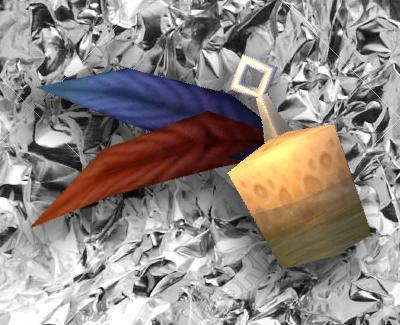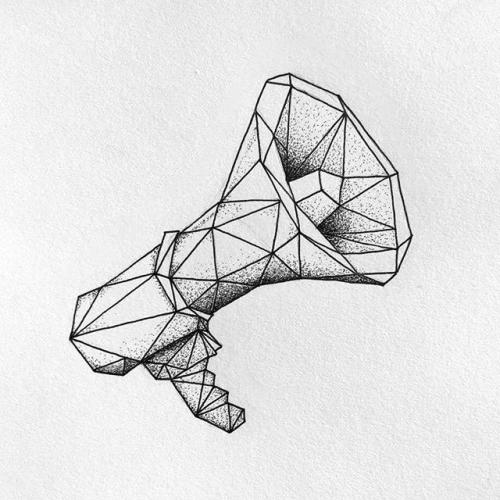-
Posts
225 -
Joined
-
Last visited
Content Type
Forums
Articles
Bug Tracker
Downloads
Store
Files posted by Seminko
-
FISHERMAN'S FRIEND - tinfoil hat and some utility on the side
By Seminko in Plugins - Legion
FISHERMAN'S FRIEND - tinfoil hat and some utility on the side
I'm a fishing fan. When I first tried WRobot I was pleasently surprised you can set your own 'Wait time after loot' but, since I'm a tinfoil-hat kinda guy when it comes to botting, I was pretty bummed out that I cannot randomize it. The other thing that wasn't up to my tinfoil standards was the inability to set how fast the bobber is interacted with after a bite - I've seen that complaint quite often actually. So now that I got my bearings a bit i put together a solution that will make the bot fish in a more humanlike fashion and give you some additional utility on top of that.
General info / what can it do?
More humanlike fishing (more in the settings section) Opens all openable items you loot during fishing across all expansions (hopefully)) Can use Hearthstone, stop the bot and/or shut your PC down once you catch a certain amount of fish
So let's get ourselves familiar with the settings.
Bobber click delay A random number of milisecond between min and max will be picked for every catch. Recast delay A random number of milisecond between min and max will be picked for every catch. (Set 'Wait time after loot' to 0 in the Fisherbot settings so that it doesn't interfere.) Humanlike Set humanlike behavior - noone is able to fish two hours straight without a break. Heck, I would say not very many people are so diligent to go for more than 20 catches without a few seconds of downtime. For bigger brakes you can use the Schedule product but for smaller ones this option is ideal. As you can see in the screenshot, when you start fishing the bot will pick a random number of catches required to trigger the humanlike pause and a random number of miliseconds to wait before casting. Again, it is randomized for every iteration. The other good thing is that since the Fisherbot product is not stopped your toon will still be holding the fishing pole during these small brakes! Open items Pretty self explanatory. If you want the bot to open items, set to True. You can set what items to open too. Stop Fishing Routine Enable Stop Fishing Routine - Sometimes, you want three stacks of some buff food but you don't know how long it will take. If true the bot will stop, and more based on settings below, if you have a certain amount of fish (items) in your invetory. Use Hearthstone - if true, bot will try to use HS before stopping. Make sure it is off CD and in your inventory. Shutdown PC - if true, bot will shut your PC down "before stopping". Fish ID - item ID of the fish the quantity will checked for Number of fish required to stop - once you have that number of items defined in Fish ID the bot will stop. Enable logging If true, the bot will log every event like so:
If you have any ideas as to how to make the plugin better, let me know.
506 downloads
-
TradeSpam - channel advertiser
By Seminko in Plugins - Legion
Why? Because the AH cut is too damn high! ...and stuff...
Sometimes when my grind session is over I like to just sell all the good stuff that dropped that day. However putting it up on the AH only to find out it didn't sell is too damn expensive, especially blue / epax gear. So what do you do? You spam trade. It's tedious. Constantly posting and checking for replies. This plugin does that for you.
I guess this would also be good for advertising a profession like Enchanting where you cannot sell your products to the AH directly (in vanilla).
General info / what can it do?
It automatically posts one or more of the five available messages It posts in an interval you set (randomizable) It can post to General, Trade, World or Yell, or all of them at the same time It can play a sound on whisper + you can set the sound yourself right in the settings
So let's get ourselves familiar with the settings.
Channels to be spammed pretty self explanatory, put true if you want to post in this channel Notifications Play sound on whisper? - set to true if you want to be notified on whisper What sound to play? - put in the WAV file name you want to be used as notification - do not put in the extension, just the file name as seen in the settings. IMPORTANT: the WAV file needs to be in you Plugins folder! Spam interval How often to spam (seconds) - again, self explanatory (the keyword here is seconds, not miliseconds) Random interval (seconds) - I guess it will be best explained on an example. If we set it to spam every 100 seconds and we set the random interval to 10, the bot will pick a random interval between 90 and 110 seconds. If we set it to 25, random value between 75 and 125. PRO Mode - we will get back to it at the end for the sake of context. Message 1 - 5 Prefix - First part of the message - in other words, text before the item link. (can be WTS / WTB etc as seen in my screenshot in Message 1 and 2) Item (name or ID) - item we want to link. Due to the game limitation item names cannot always be used. So when do we use what? if you have the item in your invetory, you can use the item name OR itemID, whichever you prefer. if you don't have the item in your inventory you have to use the itemID (I pressume everyone knows this but I made this to be as noob-proof as possible, so here goes --> if you don't know the itemID, you just go to http://db.vanillagaming.org/ or http://www.wowhead.com/, search for the item and check the web address for a string like this: item=19019 (oh, the memes, I love you Barrens chat) and that number is your itemID. You can see it used in my screenshot in Message 3 - 5. ItemName of the Monkey/Eagle etc are problematic since the "ot the Animal" part of the item is considered similar to an enchant, see Final notes. Suffix - Last part of the message - in other words, text after the item link (can be the price etc etc, you know best) USE THIS MESSAGE - True = will be sent, False = will not be sent but will be kept in the setting ready for future use Now back to PRO Mode - after I made this I realized that sometimes you want to link multiple items in one message and/or things like spells, profession links etc, and since I made this for me really, I didn't want to spend TOO much time rewriting the code so I came up with PRO mode compromise If PRO Mode is set to true only the prefix part of each message will be taken into account, others are disregarded even if filled in Since we will be using only one field to fill out the whole string you are responsible for the item/spell links. Examples: PRO Mode false - you want to send this message: 'Get your VERY own [Pet Rock] for just 9.99G!', you would go Prefix: 'Get your VERY own', Item: '20030' (or just Pet Rock if it's in your inventory), Suffix: 'for just 9.99G!' PRO Mode true - the same message would be put only in the Prefix but this time in this format: 'Get your VERY own \124cff9d9d9d\124Hitem:20030\124h[Pet Rock]\124h\124r for just 9.99G!' The link can again be grabbed on the wow sites, just look for Link - Ingame link and get it out of the DEFAULT_CHAT_FRAME:AddMessage function. Also, found out that you can scrap the zeros in 124Hitem:20030:0:0:0:0:0:0:0:0 which represent enchants, sockets etc and the item will still be posted. This is good for conserving character space - more on that in the final notes. Note: if you scrap the first part - \124cff9d9d9d\ - which represents the rarity the item will not be posted to chat, despite the fact that it will print using DEFAULT_CHAT_FRAME:AddMessage. Strange... The other good thing about this (I guess) is that it messes up AUX. When you remove the zeros AUX will not recognize the item and will not show its value :-P.
Final notes:
I tried to proof this all the way through. Everytime there is something out of the ordinary, the plugin will not start and a Debug line will be written in the Log - have it enabled. Note that a standard message can only contain 255 characters, hence the above mentioned char space conservation. There is a space after the prefix and item strings. You don't have to add it manually. You don't have to fill in all the three sections (prefix, item, suffix), if you don't want to link anything, just put everything in the Prefix even with PRO mode deactivated. I added Thread.Sleep(150); after each message because when I had it set to 50 and below for some reason it sometimes only posted [] without the item name, even though it was clickable. When you have a custom item, ie with enchants or for example ItemName of the Monkey, you will have to use PRO Mode to add it manually to the string (of the Monkey/Eagle etc, is the second zero I believe). Yes, I could have made a custom GUI that would grab items directly from you bags for you to choose from in a dropdown, and I did try, but failed miserably. Make sure that General and Trade are in the standard order. (if they're not and you don't want to change it in game, just go in and update it in the Spammer() method at the end of the SendChatMessage). World channel can be on any ID. 1. General 2. Trade Before posting to World, join it first just to be sure everything is alright. If you're not joined in World the bot will join it for you (added it this morning) but for some reason it's kind of wonky. It seems that it takes the game some time to recognize you joined. And the time frame varies (put in a full second of sleep, so hopefully that fixes things).
If you have any questions or receive any errors just let me know. I tested it but maybe not as thoroughly so I can say I'm 100% sure.
44 downloads
-
PoisonManager
By Seminko in Plugins - Legion
Does exactly what you expect. You pick the poisons you want to use in the Settings, both for mainhand and offhand and once any of the poisons expire, it will pause the bot and apply it again.
The bot picks the highest version of the specified poison.
Q: Why I decided to pause the bot (robotManager.Products.Products.InPause = true;) ? A: When I didn't use this option, what happened was that the bot started to apply the poison and at the same time fixated on a target. I don't know EXACTLY how the bot works but I pressume there is a timer and if your toon doesn't reach that target until the timer expires the mob is flagged as bugged, it's blacklisted and you switch targets. And this is precisely what happened, especially with yellow mobs. It was common that the poisons were being applied but the bot already wanted to go attack a mob, before it could reach it it was blacklisted. I guess if there are no yellow mobs, you can go ahead and comment it out since if it is a red mob you would pull it by being close most of the time.
If you have any comments or ideas hit me up in the comments.
442 downloads
-
DropWatch - loot alert plugin based on rarity
By Seminko in Plugins - Legion
When I use Grinder, I usually do other stuff on my pc and I often find myself checking my inventory for possible rare / epic items.
This plugin will do that for you.
Just pick what rarity you want to be alerted about to True and select the type of notification, either a sound or a message box displaying the name and quality, or both at the same time.
IMPORTANT: if you want to use sounds you have to have sound files with appropriate names for each rarity IN YOUR PLUGINS FOLDER.
The names should be as follows:
green.wav blue.wav epic.wav legendary.wav For mine, I used rarity sounds from Hearthstone. File included. ;)
124 downloads
(1 review)0 comments
Updated
-
Shutdown PC on HS CD
By Seminko in Plugins - Legion
I've been using Schedule product for a while now but was not able to figure out how to shutdown pc after it's done.
I am still not lvl 60 so I use the Scheduler in a way that it ends with /To home, in other words it uses HS.
So I coded this plugin to check HS cooldown. If it is on CD, which means the Scheduler has finished, it shuts down the PC.
WARNING: do not start bot with this plugin enabled when having your HS on CD, it will shut your PC down right then and there, obviously ;)
29 downloads