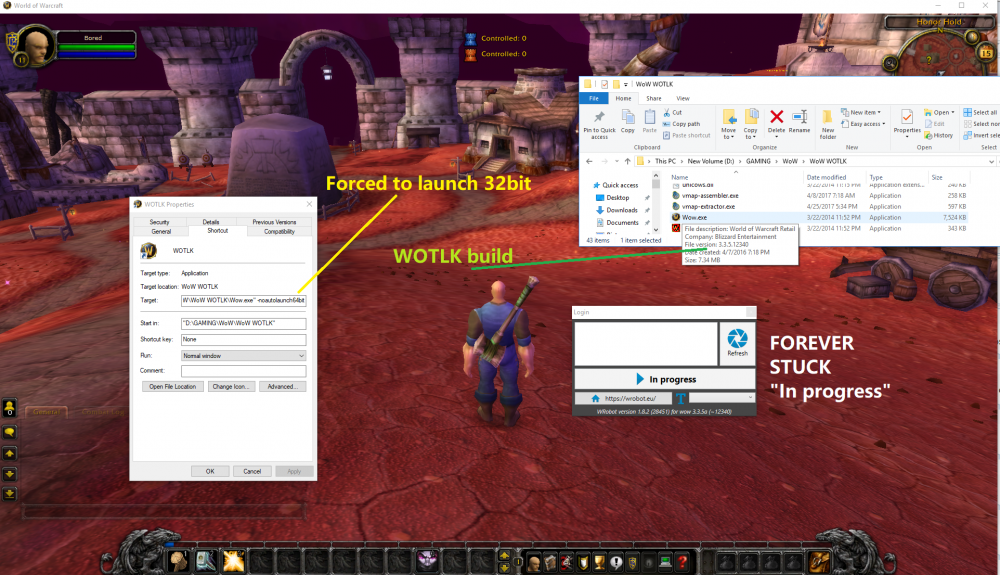CarloBotto
Members-
Posts
16 -
Joined
-
Last visited
CarloBotto's Achievements
Newbie (1/14)
4
Reputation
-
 nudl reacted to a post in a topic:
Quester skipping stages in instance
nudl reacted to a post in a topic:
Quester skipping stages in instance
-
 CarloBotto reacted to a post in a topic:
Quester skipping stages in instance
CarloBotto reacted to a post in a topic:
Quester skipping stages in instance
-
OM Freaking G!!!!!!!! It was all because I pasted that condition in the wrong place!!!! That's not actually the first time I did that, but I managed to find and correct the mistake before! Perhaps a "better go to Specsavers" situation :D Or just stick with editing via Notepad++ :) ExitZF probably wasn't working as intended, but somehow the character was sent out of the instance anyway, to travel the lands of Kalimdor, lol Big THANKS, nudle :-)
-
Entering and exiting the dungeon works perfectly, and so do the individual parts/stages when the bot actually actions them, but it seems to like to skip over some of them which then messes up the entire script, usually resulting in the toon being taken for a long walk outside of the dungeon after it exits it. The many waits and resets were thrown in to try and get it to work properly, but no joy :( The different parts/stages of the script are : EnterZF, ToTabletOfTheka, ToGraves, ToStairs, ToGong, BackToStart, ExitZF EnterZF always works It's hit and miss whether or not the ToTabletOfTheka is actioned. It usually just goes straight to ToGraves. ToGraves appears to always work. ToStairs and ToGong hardly ever work, and have not done at all today, so far. BackToStart pretty much always works. I presume ExitZF always works because that's the only one that has coordinates that take the toon out of the dungeon. I have tried the EnterZF and ExitZF with a single FollowPath and that always works perfectly, resetting and repeating run. In the script below, I have removed all of the coordinates (lots upon lots of them!) to make it easier to look over the code. <?xml version="1.0" encoding="utf-16"?> <EasyQuestProfile xmlns:xsi="http://www.w3.org/2001/XMLSchema-instance" xmlns:xsd="http://www.w3.org/2001/XMLSchema"> <QuestsSorted> <QuestsSorted Action="None" NameClass="How to works this profile: (orginal from Druidz, only changed/add a few things)
(you need know base in "Easy Quests" and small know base in Lua/C#)


1:
- Change WRobot settings to works in dungeon (step 1 RunCode).

2:
- Create new quest to go to dungeon portal named "Go To Dungeon".
- In this quest I put "True" at the option "Not required in quest log" (because it is not an real quest).
- At the option "Is complete condition" I put "return (wManager.Wow.Helpers.Usefuls.ContinentId == (int)wManager.Wow.Enums.ContinentId.Strateholme);" (if you want make profile for another dungeon change SunkenTemple (you can found map name of your current position in "Dev tools" button "Me/Target position").
- I change "Quest type" to "KillAndLoot" (you don't need to kill mobs to go to dungeon but if you don't add "target entry" WRobot only go to Hotspots).
- Now you need to add a hotspot behind the portal (so that bot through it) (it is not easy, you need to go to gate and click quickly on button "+ Add my position" before load screen (during load screen and in dungeon the continent and base position change, WRobot cannot make path between two continent) (tip: use Click to Move (Right click in game to get time to return to WRobot window)). Another possibilitiy is: find out the nearest point in front of the portal before you get telepored, Click "Add my position" and edit the file with an editor and add 0,5 to your position (x or y or both)

3: 
- Now, I create new quest to kill http://www.wowhead.com/npc=8443/avatar-of-hakkar named "Kill Avatar Of Hakkar".
- In this quest I put "True" at the option "Not required in quest log" (because it is not an real quest).
- At the option "Is complete condition" I put "return (wManager.Wow.Helpers.Lua.LuaDoString("local _, _, numCriteria = C_Scenario.GetStepInfo(); if not numCriteria or numCriteria == 0 then completedObj = 'true'; return; end; local critID; _, _, completedObj,_,_,_,_,_,critID = C_Scenario.GetCriteriaInfo(3);if critID ~= 24920 then completedObj = 'true'; end;", "completedObj").ToLower() == "true");", replace 3 by objective id, if objective is completed, WRobot go to next step (quest). (go to end of this text to get script to get objectives id)
- For this objective I need to click on game object for spawn http://www.wowhead.com/npc=8443/avatar-of-hakkar, I use quest type "Gatherer", I add in hotspots the positions of targets (to force agro) and the position of game object (for spawn), in object entry I add game object for spawn boss.
- (...)
- I make one quest by dungeon objective, in this profile I have juste changed objective number in "Is complete condition" and use quest type "KillAndLoot" for others objectives.

4:
- Create new quest to exit dungeon (like the quest "Go To Dungeon", just replace in "Is complete condition" "==" by "!=").

5:
- Make/Add steps (with tools "Quests order editor") (At the end of steps list, add step type "RunLuaCode" with "ResetInstances()" to reset dungeon and add step type "GoToStep" with the first step number of your profile (default 0) to run this profile in loop automaticly).


HELPFULS:

Get objectives ID:
In main WRobot window, go to tab "Tools", click on button "Development Tools", put this text in textbox (without ___):
___________________________________________________________________
local stageName, stageDescription, numCriteria = C_Scenario.GetStepInfo(); 
local idObj = 1;
for idObj = 1, numCriteria do
 local criteriaString, criteriaType, completed, quantity, totalQuantity, flags, assetID, quantityString, criteriaID, duration, elapsed = C_Scenario.GetCriteriaInfo(idObj);
 if (completed) then
 print(idObj .. ' ' .. criteriaString .. ':' .. criteriaID .. ': Completed' );
 else
 print(idObj .. ' ' .. criteriaString .. ':' .. criteriaID .. ': In Progress' );
 end
end
___________________________________________________________________

and click on button "Lua (...", this write in your wow chat list of objectives." /> <QuestsSorted Action="RunCode" NameClass="// Change WRobot settings:
wManager.wManagerSetting.CurrentSetting.CloseIfPlayerTeleported = false;
wManager.wManagerSetting.CurrentSetting.MaxUnitsNear=99;
wManager.wManagerSetting.CurrentSetting.CanAttackUnitsAlreadyInFight = true;
wManager.wManagerSetting.CurrentSetting.AttackElite = true;
wManager.wManagerSetting.CurrentSetting.AttackBeforeBeingAttacked = false;
wManager.wManagerSetting.CurrentSetting.SearchRadius=40;
" /> <QuestsSorted Action="Pulse" NameClass="EnterZF" /> <QuestsSorted Action="Wait" NameClass="5000" /> <QuestsSorted Action="Reset" NameClass="ToTabletOfTheka" /> <QuestsSorted Action="Pulse" NameClass="ToTabletOfTheka" /> <QuestsSorted Action="Wait" NameClass="2000" /> <QuestsSorted Action="Reset" NameClass="ToGraves" /> <QuestsSorted Action="Pulse" NameClass="ToGraves" /> <QuestsSorted Action="Wait" NameClass="2000" /> <QuestsSorted Action="Reset" NameClass="ToStairs" /> <QuestsSorted Action="Pulse" NameClass="ToStairs" /> <QuestsSorted Action="Wait" NameClass="2000" /> <QuestsSorted Action="Reset" NameClass="ToGong" /> <QuestsSorted Action="Pulse" NameClass="ToGong" /> <QuestsSorted Action="Wait" NameClass="2000" /> <QuestsSorted Action="Reset" NameClass="BackToStart" /> <QuestsSorted Action="Pulse" NameClass="BackToStart" /> <QuestsSorted Action="Wait" NameClass="2000" /> <QuestsSorted Action="Pulse" NameClass="ExitZF" /> <QuestsSorted Action="Wait" NameClass="2000" /> <QuestsSorted Action="RunLuaCode" NameClass="ResetInstances();" /> <QuestsSorted Action="GoToStep" NameClass="1" /> </QuestsSorted> <NpcQuest /> <Npc /> <Blackspots /> <BlackGuids /> <EasyQuests> <EasyQuest> <Name>Enter ZF</Name> <QuestId /> <QuestType>FollowPath</QuestType> <QuestClass xsi:type="FollowPathEasyQuestClass"> <Path> </Path> <IsCompleteWhenAtLastPath>false</IsCompleteWhenAtLastPath> <ForceToStartFirstPosition>false</ForceToStartFirstPosition> <IsHotSpots>false</IsHotSpots> <IsLoop>false</IsLoop> </QuestClass> <ObjectiveCount1>0</ObjectiveCount1> <ObjectiveCount2>0</ObjectiveCount2> <ObjectiveCount3>0</ObjectiveCount3> <ObjectiveCount4>0</ObjectiveCount4> <ObjectiveCount5>0</ObjectiveCount5> <AutoDetectObjectiveCount1>false</AutoDetectObjectiveCount1> <AutoDetectObjectiveCount2>false</AutoDetectObjectiveCount2> <AutoDetectObjectiveCount3>false</AutoDetectObjectiveCount3> <AutoDetectObjectiveCount4>false</AutoDetectObjectiveCount4> <AutoDetectObjectiveCount5>false</AutoDetectObjectiveCount5> <CanCondition /> <IsCompleteCondition>return (wManager.Wow.Helpers.Usefuls.ContinentId == (int)wManager.Wow.Enums.ContinentId.TanarisInstance);</IsCompleteCondition> <RepeatableQuest>false</RepeatableQuest> <NotRequiredInQuestLog>true</NotRequiredInQuestLog> <PickUpQuestOnItem>false</PickUpQuestOnItem> <PickUpQuestOnItemID>0</PickUpQuestOnItemID> <Comment /> <GossipOptionRewardItem>1</GossipOptionRewardItem> <RequiredQuest>0</RequiredQuest> <MaxLevel>999</MaxLevel> <MinLevel>0</MinLevel> <WoWClass>None</WoWClass> </EasyQuest> <EasyQuest> <Name>ToTabletOfTheka</Name> <QuestId /> <QuestType>FollowPath</QuestType> <QuestClass xsi:type="FollowPathEasyQuestClass"> <Path> </Path> <IsCompleteWhenAtLastPath>true</IsCompleteWhenAtLastPath> <ForceToStartFirstPosition>true</ForceToStartFirstPosition> <IsHotSpots>false</IsHotSpots> <IsLoop>false</IsLoop> </QuestClass> <ObjectiveCount1>0</ObjectiveCount1> <ObjectiveCount2>0</ObjectiveCount2> <ObjectiveCount3>0</ObjectiveCount3> <ObjectiveCount4>0</ObjectiveCount4> <ObjectiveCount5>0</ObjectiveCount5> <AutoDetectObjectiveCount1>false</AutoDetectObjectiveCount1> <AutoDetectObjectiveCount2>false</AutoDetectObjectiveCount2> <AutoDetectObjectiveCount3>false</AutoDetectObjectiveCount3> <AutoDetectObjectiveCount4>false</AutoDetectObjectiveCount4> <AutoDetectObjectiveCount5>false</AutoDetectObjectiveCount5> <CanCondition /> <IsCompleteCondition /> <RepeatableQuest>true</RepeatableQuest> <NotRequiredInQuestLog>true</NotRequiredInQuestLog> <PickUpQuestOnItem>false</PickUpQuestOnItem> <PickUpQuestOnItemID>0</PickUpQuestOnItemID> <Comment /> <GossipOptionRewardItem>1</GossipOptionRewardItem> <RequiredQuest>0</RequiredQuest> <MaxLevel>999</MaxLevel> <MinLevel>0</MinLevel> <WoWClass>None</WoWClass> </EasyQuest> <EasyQuest> <Name>ToGraves</Name> <QuestId /> <QuestType>FollowPath</QuestType> <QuestClass xsi:type="FollowPathEasyQuestClass"> <Path> </Path> <IsCompleteWhenAtLastPath>true</IsCompleteWhenAtLastPath> <ForceToStartFirstPosition>true</ForceToStartFirstPosition> <IsHotSpots>false</IsHotSpots> <IsLoop>false</IsLoop> </QuestClass> <ObjectiveCount1>0</ObjectiveCount1> <ObjectiveCount2>0</ObjectiveCount2> <ObjectiveCount3>0</ObjectiveCount3> <ObjectiveCount4>0</ObjectiveCount4> <ObjectiveCount5>0</ObjectiveCount5> <AutoDetectObjectiveCount1>false</AutoDetectObjectiveCount1> <AutoDetectObjectiveCount2>false</AutoDetectObjectiveCount2> <AutoDetectObjectiveCount3>false</AutoDetectObjectiveCount3> <AutoDetectObjectiveCount4>false</AutoDetectObjectiveCount4> <AutoDetectObjectiveCount5>false</AutoDetectObjectiveCount5> <CanCondition /> <IsCompleteCondition /> <RepeatableQuest>true</RepeatableQuest> <NotRequiredInQuestLog>true</NotRequiredInQuestLog> <PickUpQuestOnItem>false</PickUpQuestOnItem> <PickUpQuestOnItemID>0</PickUpQuestOnItemID> <Comment /> <GossipOptionRewardItem>1</GossipOptionRewardItem> <RequiredQuest>0</RequiredQuest> <MaxLevel>999</MaxLevel> <MinLevel>0</MinLevel> <WoWClass>None</WoWClass> </EasyQuest> <EasyQuest> <Name>ToStairs</Name> <QuestId /> <QuestType>FollowPath</QuestType> <QuestClass xsi:type="FollowPathEasyQuestClass"> <Path> </Path> <IsCompleteWhenAtLastPath>true</IsCompleteWhenAtLastPath> <ForceToStartFirstPosition>true</ForceToStartFirstPosition> <IsHotSpots>false</IsHotSpots> <IsLoop>false</IsLoop> </QuestClass> <ObjectiveCount1>0</ObjectiveCount1> <ObjectiveCount2>0</ObjectiveCount2> <ObjectiveCount3>0</ObjectiveCount3> <ObjectiveCount4>0</ObjectiveCount4> <ObjectiveCount5>0</ObjectiveCount5> <AutoDetectObjectiveCount1>false</AutoDetectObjectiveCount1> <AutoDetectObjectiveCount2>false</AutoDetectObjectiveCount2> <AutoDetectObjectiveCount3>false</AutoDetectObjectiveCount3> <AutoDetectObjectiveCount4>false</AutoDetectObjectiveCount4> <AutoDetectObjectiveCount5>false</AutoDetectObjectiveCount5> <CanCondition /> <IsCompleteCondition /> <RepeatableQuest>true</RepeatableQuest> <NotRequiredInQuestLog>true</NotRequiredInQuestLog> <PickUpQuestOnItem>false</PickUpQuestOnItem> <PickUpQuestOnItemID>0</PickUpQuestOnItemID> <Comment /> <GossipOptionRewardItem>1</GossipOptionRewardItem> <RequiredQuest>0</RequiredQuest> <MaxLevel>999</MaxLevel> <MinLevel>0</MinLevel> <WoWClass>None</WoWClass> </EasyQuest> <EasyQuest> <Name>ToGong</Name> <QuestId /> <QuestType>FollowPath</QuestType> <QuestClass xsi:type="FollowPathEasyQuestClass"> <Path> </Path> <IsCompleteWhenAtLastPath>true</IsCompleteWhenAtLastPath> <ForceToStartFirstPosition>true</ForceToStartFirstPosition> <IsHotSpots>false</IsHotSpots> <IsLoop>false</IsLoop> </QuestClass> <ObjectiveCount1>0</ObjectiveCount1> <ObjectiveCount2>0</ObjectiveCount2> <ObjectiveCount3>0</ObjectiveCount3> <ObjectiveCount4>0</ObjectiveCount4> <ObjectiveCount5>0</ObjectiveCount5> <AutoDetectObjectiveCount1>false</AutoDetectObjectiveCount1> <AutoDetectObjectiveCount2>false</AutoDetectObjectiveCount2> <AutoDetectObjectiveCount3>false</AutoDetectObjectiveCount3> <AutoDetectObjectiveCount4>false</AutoDetectObjectiveCount4> <AutoDetectObjectiveCount5>false</AutoDetectObjectiveCount5> <CanCondition /> <IsCompleteCondition /> <RepeatableQuest>true</RepeatableQuest> <NotRequiredInQuestLog>true</NotRequiredInQuestLog> <PickUpQuestOnItem>false</PickUpQuestOnItem> <PickUpQuestOnItemID>0</PickUpQuestOnItemID> <Comment /> <GossipOptionRewardItem>1</GossipOptionRewardItem> <RequiredQuest>0</RequiredQuest> <MaxLevel>999</MaxLevel> <MinLevel>0</MinLevel> <WoWClass>None</WoWClass> </EasyQuest> <EasyQuest> <Name>BackToStart</Name> <QuestId /> <QuestType>FollowPath</QuestType> <QuestClass xsi:type="FollowPathEasyQuestClass"> <Path> </Path> <IsCompleteWhenAtLastPath>true</IsCompleteWhenAtLastPath> <ForceToStartFirstPosition>true</ForceToStartFirstPosition> <IsHotSpots>false</IsHotSpots> <IsLoop>false</IsLoop> </QuestClass> <ObjectiveCount1>0</ObjectiveCount1> <ObjectiveCount2>0</ObjectiveCount2> <ObjectiveCount3>0</ObjectiveCount3> <ObjectiveCount4>0</ObjectiveCount4> <ObjectiveCount5>0</ObjectiveCount5> <AutoDetectObjectiveCount1>false</AutoDetectObjectiveCount1> <AutoDetectObjectiveCount2>false</AutoDetectObjectiveCount2> <AutoDetectObjectiveCount3>false</AutoDetectObjectiveCount3> <AutoDetectObjectiveCount4>false</AutoDetectObjectiveCount4> <AutoDetectObjectiveCount5>false</AutoDetectObjectiveCount5> <CanCondition /> <IsCompleteCondition /> <RepeatableQuest>true</RepeatableQuest> <NotRequiredInQuestLog>true</NotRequiredInQuestLog> <PickUpQuestOnItem>false</PickUpQuestOnItem> <PickUpQuestOnItemID>0</PickUpQuestOnItemID> <Comment /> <GossipOptionRewardItem>1</GossipOptionRewardItem> <RequiredQuest>0</RequiredQuest> <MaxLevel>999</MaxLevel> <MinLevel>0</MinLevel> <WoWClass>None</WoWClass> </EasyQuest> <EasyQuest> <Name>Exit ZF</Name> <QuestId /> <QuestType>FollowPath</QuestType> <QuestClass xsi:type="FollowPathEasyQuestClass"> <Path> </Path> <IsCompleteWhenAtLastPath>false</IsCompleteWhenAtLastPath> <ForceToStartFirstPosition>false</ForceToStartFirstPosition> <IsHotSpots>false</IsHotSpots> <IsLoop>false</IsLoop> </QuestClass> <ObjectiveCount1>0</ObjectiveCount1> <ObjectiveCount2>0</ObjectiveCount2> <ObjectiveCount3>0</ObjectiveCount3> <ObjectiveCount4>0</ObjectiveCount4> <ObjectiveCount5>0</ObjectiveCount5> <AutoDetectObjectiveCount1>false</AutoDetectObjectiveCount1> <AutoDetectObjectiveCount2>false</AutoDetectObjectiveCount2> <AutoDetectObjectiveCount3>false</AutoDetectObjectiveCount3> <AutoDetectObjectiveCount4>false</AutoDetectObjectiveCount4> <AutoDetectObjectiveCount5>false</AutoDetectObjectiveCount5> <CanCondition>return (wManager.Wow.Helpers.Usefuls.ContinentId == (int)wManager.Wow.Enums.ContinentId.Kalimdor);</CanCondition> <IsCompleteCondition /> <RepeatableQuest>false</RepeatableQuest> <NotRequiredInQuestLog>true</NotRequiredInQuestLog> <PickUpQuestOnItem>false</PickUpQuestOnItem> <PickUpQuestOnItemID>0</PickUpQuestOnItemID> <Comment /> <GossipOptionRewardItem>1</GossipOptionRewardItem> <RequiredQuest>0</RequiredQuest> <MaxLevel>999</MaxLevel> <MinLevel>0</MinLevel> <WoWClass>None</WoWClass> </EasyQuest> </EasyQuests> <Script> public class MyCustomScript { static MyCustomScript() { // You can put here code to run when bot start, you can also add methods and classes. } } </Script> <OffMeshConnections /> </EasyQuestProfile> 17 Oct 2017 09H43.log.html
-
 CarloBotto reacted to a post in a topic:
shamans suck for botting?
CarloBotto reacted to a post in a topic:
shamans suck for botting?
-
Stuck "In progress" on Classic and WOTLK clients
CarloBotto replied to CarloBotto's topic in General assistance
One last thing :) Running WRobot.exe only seems to work for Classic, TBC and WOTLK (I have not tried on any other pre Legion expansions) something like 1 out of every 10 attempts, with a lot of messing about. Running "WRobot No DX" (shortcut file in the WRobot folder) works every time :) Thank goodness for that! :D That was a nightmare trying the get the main exe to work :D -
 nudl reacted to a post in a topic:
Your best zone for gold Farm
nudl reacted to a post in a topic:
Your best zone for gold Farm
-
 Lokiro reacted to a post in a topic:
Your best zone for gold Farm
Lokiro reacted to a post in a topic:
Your best zone for gold Farm
-
You can make a lot more than that by selling low level recipes on the AH. Each recipe will sell for that or more. I'm talking about the first recipes you can get from the areas you go to after the starting areas. Back in Cata days, which was the last time I botted, I used to fish in Hyjel and those areas, and sold the fish for LOTS of gold. In fact I made so much gold, I bought all the flying skills and mounts for my guild members :) I was shocked on my return to find those fish are now pretty much worthless. At least I have not been able to sell any of them. My advice would be to stop farming and max out your toon's level. Then you can farm higher level areas with ease, and make a lot more gold. At the moment I am manually running through the highest level instances in Kalimdor and Azeroth and getting about 1k gold per hour. That's not botting, as yet. I'm just testing things out. Figuring out what's the best places and ways to make gold. My characters are maxed out, and clear the instances in about 15 minutes, including bosses. I sell any gear (armour, weapons, bags, etc.) I spot already up for sale in the AH. I disenchant all soulbound and auction the resulting enchanting mats, and also put the cloth and potions in the auction house. Sell all grays to a vendor of course :) The gear/armour/weapons, etc. sell for silly money now in the AH. In the end I plan to just bot for a few hours per day, spread over the day (1 hour here, 2 hours there, etc.). The rest of the time I'll be questing, trading, doing my WoW thing myself, or more likely cheesing some poor sod in SC2 :D
-
 CarloBotto reacted to a post in a topic:
Stuck "In progress" on Classic and WOTLK clients
CarloBotto reacted to a post in a topic:
Stuck "In progress" on Classic and WOTLK clients
-
Stuck "In progress" on Classic and WOTLK clients
CarloBotto replied to CarloBotto's topic in General assistance
FINALLY! It now works!!!! It looks like this a a case of keep on trying everything many times over, lol Although, what finally fixed it was downloading the Preinstalled version from the page linked above - Now to have some fun, without risk of getting done :D Test and create scripts on my own private server :) -
Stuck "In progress" on Classic and WOTLK clients
CarloBotto replied to CarloBotto's topic in General assistance
I just tried this on TrueWoW (WOTLK) and had the same issue (stuck "In progress") :( -
Stuck "In progress" on Classic and WOTLK clients
CarloBotto replied to CarloBotto's topic in General assistance
What's it doing whilst "In progress"? Is it searching for the Wow.exe process? -
Stuck "In progress" on Classic and WOTLK clients
CarloBotto replied to CarloBotto's topic in General assistance
I installed Slimdx, but that just gave the same result :( And I rebooted the PC just to be sure. -
Stuck "In progress" on Classic and WOTLK clients
CarloBotto replied to CarloBotto's topic in General assistance
Hi, I literally just tried this on my TBC server too and had the same result. I am obviously doing something wrong, the question is what? :) These 3 attached logged files are for my attempts to use WRobot on Classic, TBC, and WOTLK: file 1: Classic file 2: TBC file 3: WOTLK 15 Oct 2017 09H54.log.html 15 Oct 2017 11H35.log.html 15 Oct 2017 11H34.log.html -
I thought I'd switch to private servers (my own) to get to grips with WRobot, before going any further on retail, so I fired up my own Vanilla and WOTLK servers (getMaNGOS server architecture). WRobot works perfectly fine for me on retail, but on Classic and WOTLK it just gets stuck "In progress", as you can see the attached image (WOTLK client). The clients are stored on a different drive to the retail one. The clients are made to run in 32bit (see image). Client's build version is the same as the one supported by WRobot (see image - bottom area of the WRobot window).
-
IsCompleteCondition for is creature dead
CarloBotto replied to CarloBotto's topic in Quester assistance
Awesome, and thanks, nudl :-) That usually is the case, but a part of the fun :D I don't think I have been involved in a single programming related project (user or developer) that did not require searching for code related information! And that includes working for companies like IBM and American Express!!!- 2 replies
-
- iscompletecondition
- is mob dead
-
(and 2 more)
Tagged with:
-
 CarloBotto reacted to a post in a topic:
IsCompleteCondition for is creature dead
CarloBotto reacted to a post in a topic:
IsCompleteCondition for is creature dead
-
 nudl reacted to a post in a topic:
Bot not attacking in instances (works fine outside of instances)
nudl reacted to a post in a topic:
Bot not attacking in instances (works fine outside of instances)
-
Presumably, there is a way to test if a specific creature is still alive (using Entry ID (unique to boss/creature) or GUID), as I have seen code where this is done for a range of creatures using isAlive(), but how is this done for say a specific boss/mob? I cannot do this via a quest as none of my toons have the quests anymore, as in already completed. Also, is there any information on the API (functions/methods, identifiers, etc. we can use within IsCompleteCondition) ? Thanks :)
- 2 replies
-
- iscompletecondition
- is mob dead
-
(and 2 more)
Tagged with:
-
Finally got this sorted. Using KillAndLoot quest to enter and exit the instance, then a series of FollowPath quests to go through all the mobs in the instance, that way the toon kills and loots most if not all mobs. I've create a number of FollowPath quests, so that they end and begin at a key point in the instance, where additional scripting will allow for interaction with things and/or the taking on of bosses. I'll add those just as soon as I figure out how. It took a while to get to this point, because being stubborn, I would not let go of trying to do it with a Grinder script, but there were issues I could not solve, so Quester I went :)