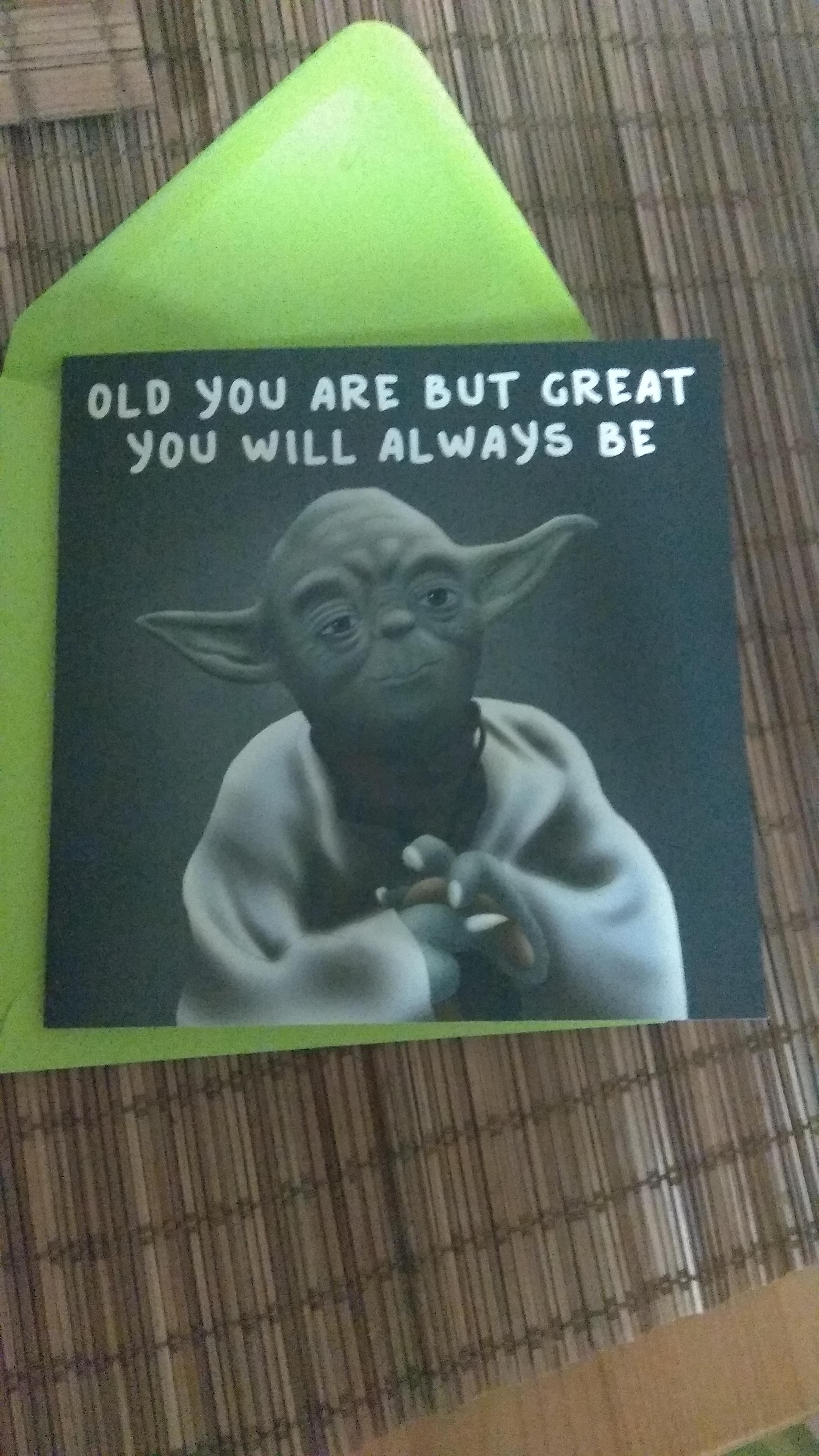
not_vov_sir
-
Posts
2 -
Joined
-
Last visited
Reputation Activity
-
 not_vov_sir reacted to Ordush in The proxy and you
not_vov_sir reacted to Ordush in The proxy and you
Hello all!
There are so many people here having issues with using proxies with WRobot.
I'm going to write a thorough guide here, that will get you set up.
Why use proxy?
This subject has been discussed a lot.
A proxy will not make it, so you are not banned. It will make sure that WHEN you are banned, only the char using that proxy is banned.
I am using "WHEN" because, you will always get banned at least once if you use bots.
What proxies are there?
There are many kinds of proxies, but the most common are HTTP & Socks5.
HTTP: A HTTP proxy will ONLY handle HTTP traffic, this is where many people go wrong with wow. use a socks proxy.
Proxy Software:
I am personally using ProxyCap, it's easy to set up and it has a simple interface.
Proxy Addresses:
I suggest getting a paid proxy. There are many sites out there to get proxies.
Using a free one, has a bigger chance of getting you banned. Try and get a private, and you will be good.
Proxies For You is what i use.
Guide:
WoW:
1. Open your wow folder.
2. Copy Paste your WoW.exe and rename it to something WoW.exe (I.e. "1 WoW.exe") Make sure that your filename ends with WoW.exe (Most bots and programs will look for WoW.exe, so if you call it "WoW 1.exe" then it won't recognize it.)
Proxy:
1. Install ProxyCap & Restart your PC when prompted.
2. Right Click the ProxyCap Icon and click Configuration
3. Click on Proxies to the left (under RuleSet)
4. Click the "New Proxy Server" icon (This does not have any text, but is a white logo with some gold on top) It's in the top right corner.
5. Give it a Display Name: I recommend using this syntax: Country X. (I.e. London 1)
6. Make sure type is set to Socks5 (should be standard).
7. Write your IP address in Hostname (I.e. 127.0.0.1) <- This is localhost, don't use that lol..
8. Write your port: (I.e. 27015) <- Guess a game..
9. If you have locked your IP with a username and password, Enable "Proxy requires authentication" and write in username and password.
10. Click OK
11. Click on Rules to the left (under RuleSet)
12. Click the "Quick Add Rule" icon (This does not have any text, but is a white logo with some gold on top) It's in the top right corner.
13. Make sure Rule Action says "Redirect through proxy".
14. Click on (Default) under proxy and choose your newly made proxy from before
15. Click on Specify under Program
16. Click the three dots ... To the right of the box under Specify and select your new wow.exe file (I.e. "1 WoW.exe")
17. Under Transports Check TCP and UDP.
18. Give it a name under Rule Name. I suggest using your wow name here. (I.e. "1 WoW.exe")
19. Click OK
20. Profit
If you start your game through that exe file it will run through proxy.
A nice way to check if it works, is by replacing your IP in Proxies with something random.
Try to connect to a server, if it does not connect with a random IP address that is not working, it will not get a connection. This means the exe file is running through proxy.
Another way is by double clicking Proxy Cap icon. If your game is in the list, you know that it's going through a proxy.
This way works with Relogger!
In your relogger under Tasks, click add and choose ChangeWoWPath and change your Path to Wow: so it fits with your new proxied wow file.
-
 not_vov_sir reacted to sith500 in Как избежать бана / how to avoid ban (RUS)
not_vov_sir reacted to sith500 in Как избежать бана / how to avoid ban (RUS)
Здравствуйте. В связи с сегодняшними и прошлыми обстоятельствами думаю поделиться с вами моими советами по обходу бана
Ссылки на скачивание всего используемого софта внизу.
I) Меняем имена процессов бота и WoW, для этого используем программу "Restorator"
1. Открываем программу
2. В окне "Дерево ресурсов" добавляем файл WoW или бота щелкнув ПКМ свободному участку - Открыть или перетащив приложение в окно мышкой.
3. Следуем инструкции в скриншотах:
1. https://hostingkartinok.com/show-image.php?id=660aae1e696d3f057878d19ff3ca4af3
2. https://hostingkartinok.com/show-image.php?id=47d7f4ce38a8df51686ee827362af288
3. https://hostingkartinok.com/show-image.php?id=beaf2b9083ae7efe0709f3ba42d9b98e
4. https://hostingkartinok.com/show-image.php?id=829ef0b012d7a9c04a51ed164619fa36
5. https://hostingkartinok.com/show-image.php?id=d5fb7b53effcb8935374302479515b1c
Скриншоты результатов работы:
https://hostingkartinok.com/show-image.php?id=7ee4dbce8d346270f7cda28729ef432f
https://hostingkartinok.com/show-image.php?id=775355598aa09c465466157157264167
II) Отключаем DNS. Я на всякий случай еще проставляю Google Dns (http://nastroisam.ru/dns-8-8-8-8/)
https://hostingkartinok.com/show-image.php?id=4cfacc830e2c914c7a83342f87c96ad4
Следующие два совета ненужны если вы используете виртуальную машину
III) Используем учетную запись администратора
https://pclegko.ru/bezopasnost-kompyutera/uchetnaya-zapis-administratora.html
IV) Меняем имя компьютера на "admin-PC"" и рабочую группу на "WORKGROUP". По-моему, это наиболее часто используемые параметры. Можете пробовать свой вариант.
https://cadelta.ru/windows/id225
V) Отключаем "Netbios через tcp/ip"
1. https://hostingkartinok.com/show-image.php?id=0ad71c656f7c06ab3fce219ed0ca78a1
2. https://hostingkartinok.com/show-image.php?id=f6d434ed83d69dfb44e3b02ed275fecd
VI) Меняем локальный ip на 192.168.1.254 (шлюз 192.168.1.1.). Если провайдер вам позволяет, меняем на 192.168.1.1. (шлюз 192.168.0.1.)
Пользуемся скриншотами из прошлого совета, думаю разберетесь
Следующие два совета касаются браузеров
VII) Отключаем WebRTC
https://whoer.net/blog/article/kak-otklyuchit-webrtc-v-raznyx-brauzerax/
VIII) Отключаем Flash Player
https://whoer.net/blog/article/kak-otklyuchit-flash-v-brauzerax/
IX) Отключаем JavaScript
https://yandex.ru/support/common/browsers-settings/browsers-java-js-settings.html#chrome
Если установлена на компьютере - https://whoer.net/blog/article/kak-otklyuchit-java-na-raznyx-os/
X) Закрываем уязвимые порты
https://www.youtube.com/watch?v=qSrNsIUZKbI&app=desktop
Дублирующая статья: https://pikabu.ru/story/zakryivaem_portyi_deshifratora_ne_budet_5048250 .
У меня не закрывался порт 5000, сделал это вручную (службы - обноружение SSDP)
XI) Используем отдельный клиент для запуска каждого бота. Для того чтобы не копировать его весь (папка Data - 45гб), используем программу "LinkShellExtension"
1. Устанавливаем программу
2. Размножим нужное количество клиентов без папки Data (содержимое должно выглядеть так - https://hostingkartinok.com/show-image.php?id=9260216e62e6d9f2a534376503a19d93), должен остаться один клиент с папкой "Data"
3. В клиенте где есть папка "Data" щелкаем по ней ПКМ -> "Запомнить источник ссылки" https://hostingkartinok.com/show-image.php?id=7fc76c33bd307b982abf81d5d3374421
4. В папке без "Data" щелкаем ПКМ по свободному месту -> "Поместить как" -> "Символическую ссылку" https://hostingkartinok.com/show-image.php?id=7f85bba5dad8c9fe677be805032e1c34 , так проделываем со всеми папками (копирование папки со ссылкой непоможет). Папка приобретет такой вид - https://hostingkartinok.com/show-image.php?id=0a5ca36faa0f8c7fa9af441a495092a5
В итоге новосозданные клиенты прекрасно работают.
https://hostingkartinok.com/show-image.php?id=639c700c56651944616e9768e5e51976
XII) В случае бана аккаунта, меняем ID и Mac, для этого используем программы:
1."Change MAC Address" - меняет MAC адрес
2."Сctools" - меняет кучу id за исключением жестких дисков
3."Volume Serial Number Editor" - меняет id жестких дисков
4."STZBlaster" - в дополнении к предыдущим меняет имя системного диска
"Id blaster plus" если хотите чтобы параметры менялись с определенной периодичностью
Они интуитивно понятные, думаю обойдемся без инструкций
После их использования проделываем совет IV (если у вас нет VM)
Делитесь своими советами, указывайте на ошибки, гайд будет при возможности дополняться.
p.s. ССылки:
"Chande mac adress" - http://cub0.spaces.ru/files/?r=main/view&Li=1785&Lii=49694482&Link_id=1630077&Lt=6&Read=52467059&Sn=14&from=shared_zone&link_id=1630077&sid=4738809096285948
"Restorator" - http://soft.sibnet.ru/soft/21832-portable-restorator-2009-4-00-1807-rus/
"LinkShellExtension" - http://soft.sibnet.ru/soft/30920-link-shell-extension-3-8-6-8/
"Volume Serial Number Editor" - http://softoroom.net/topic87119.html (пароль "softoroom", если кто неувидел), не забудьте поменять "KLVolSNEdit" из папки установки на тот что в "cracked exe"
"ID-Blaster Plus" - http://soft.sibnet.ru/soft/1594-id-blaster-plus-2-0/
"Сctools" - http://cctools.ru/
"STZBlaster" - https://zhacker.net/prochiy-soft/2982-stzblaster
