
M4k5P0w3r
-
Posts
34 -
Joined
-
Last visited
Content Type
Forums
Articles
Bug Tracker
Downloads
Store
Posts posted by M4k5P0w3r
-
-
21 hours ago, Droidz said:
Is the problem solved?
yes
-
7 hours ago, Droidz said:
Hello, if you can tell me if problem is resolved with the new update
no, the problem remains
-
I confirm, after the last update, this problem occurred with me. Downgrading to an earlier version solved the problem
-
Spoiler
[D] 08:23:47.200 - [Mount] No ground mount selected.
[D] 08:23:47.200 - [Mount] No aquatic mount selected.
[D] 08:23:47.200 - [Mount] No flying mount selected.
[D] 08:23:47.214 - [MovementManager] You try to use flying/swimming path but you cannot fly/swim here, try to use ground mouvement...
[N] 08:23:47.218 - [Path-Finding] FindPath from -4075,673 ; -13734,72 ; 76,92174 ; "None" to -4103,007 ; -13770,76 ; 74,70044 ; "Flying" (Expansion01)
[N] 08:23:47.489 - [Path-Finding] FindPath from -4075,673 ; -13734,72 ; 76,92174 ; "None" to -4123,99 ; -13762,07 ; 73,82412 ; "None" (Expansion01)
[N] 08:23:47.722 - [Path-Finding] Path Count: 2 (45,28962y, 503ms) (resultPartial=True, resultSuccess=False (more info with server log option))
[N] 08:23:47.823 - [Path-Finding] Path Count: 2 (55,60928y, 333ms) (resultPartial=True, resultSuccess=False (more info with server log option))
[N] 08:23:48.910 - [MovementManager] Think we are stuck
[N] 08:23:48.910 - [MovementManager] Trying something funny, hang on
[N] 08:23:50.035 - [MovementManager] Think we are stuck
[N] 08:23:50.035 - [MovementManager] Trying something funny, hang on
[N] 08:23:51.066 - [MovementManager] Report navmesh poly to avoid it
[D] 08:23:51.067 - [MovementManager] Current pos: -4075,87 ; -13734,56 ; 77,03789 ; "None" - Target pos: -4123,99 ; -13762,07 ; 73,82412 ; "None" Continent: Expansion01 Tile: 57.7523_39.64226
[D] 08:23:51.069 - [StuckResolver] Started.
[D] 08:23:54.254 - [StuckResolver] Done - Stuck count updated, new value: 1.
[N] 08:23:54.254 - [MovementManager] Waypoint timed out
[N] 08:23:54.271 - [MovementManager] Report navmesh poly to avoid it
[N] 08:23:54.271 - [Path-Finding] FindPath from -4064,392 ; -13736,55 ; 74,45457 ; "None" to -4123,99 ; -13762,07 ; 73,82412 ; "None" (Expansion01)
[N] 08:23:54.613 - [Path-Finding] Path Count: 2 (64,83537y, 342ms) (resultPartial=True, resultSuccess=False (more info with server log option))
[N] 08:23:59.079 - [MovementManager] Think we are stuck
[N] 08:23:59.079 - [MovementManager] Trying something funny, hang on
[N] 08:24:00.113 - [MovementManager] Think we are stuck
[N] 08:24:00.113 - [MovementManager] Trying something funny, hang on
[N] 08:24:01.155 - [MovementManager] Report navmesh poly to avoid it
[D] 08:24:01.155 - [MovementManager] Current pos: -4075,867 ; -13734,57 ; 77,03532 ; "None" - Target pos: -4123,99 ; -13762,07 ; 73,82412 ; "None" Continent: Expansion01 Tile: 57.75232_39.64225
[D] 08:24:01.155 - [StuckResolver] Started.
[D] 08:24:02.913 - [StuckResolver] Done - Stuck count updated, new value: 2.
[N] 08:24:02.913 - [MovementManager] Waypoint timed out
[N] 08:24:02.923 - [MovementManager] Report navmesh poly to avoid it
[N] 08:24:02.923 - [Path-Finding] FindPath from -4075,645 ; -13729,25 ; 75,29748 ; "None" to -4123,99 ; -13762,07 ; 73,82412 ; "None" (Expansion01)
[N] 08:24:03.275 - [Path-Finding] Path Count: 2 (58,45062y, 351ms) (resultPartial=True, resultSuccess=False (more info with server log option))
[N] 08:24:04.656 - [MovementManager] Think we are stuck
[N] 08:24:04.656 - [MovementManager] Trying something funny, hang on
[N] 08:24:05.769 - [MovementManager] Think we are stuck
[N] 08:24:05.769 - [MovementManager] Trying something funny, hang on
[N] 08:24:06.799 - [MovementManager] Report navmesh poly to avoid it
[D] 08:24:06.799 - [MovementManager] Current pos: -4078,553 ; -13730,04 ; 76,30866 ; "None" - Target pos: -4123,99 ; -13762,07 ; 73,82412 ; "None" Continent: Expansion01 Tile: 57.74384_39.64729
[D] 08:24:06.799 - [StuckResolver] Started.
[D] 08:24:07.774 - [StuckResolver] Done - Stuck count updated, new value: 3.
[N] 08:24:07.774 - [MovementManager] Waypoint timed out
[N] 08:24:07.788 - [MovementManager] Report navmesh poly to avoid it
[N] 08:24:07.788 - [Path-Finding] FindPath from -4078,545 ; -13729,98 ; 76,2981 ; "None" to -4123,99 ; -13762,07 ; 73,82412 ; "None" (Expansion01)
[E] 08:24:08.272 - PathFinder server seem down, use offline pathfinder.
[N] 08:24:08.272 - [Path-Finding] Path Count: 2 (55,68686y, 484ms) (resultPartial=True, resultSuccess=False (more info with server log option))
[N] 08:24:09.314 - [MovementManager] Think we are stuck
[N] 08:24:09.314 - [MovementManager] Trying something funny, hang on
[N] 08:24:10.345 - [MovementManager] Think we are stuck
[N] 08:24:10.345 - [MovementManager] Trying something funny, hang on
[N] 08:24:10.447 - [Path-Finding] FindPath from -4078,368 ; -13730,31 ; 76,65418 ; "None" to -4110,697 ; -13765,01 ; 73,59908 ; "None" (Expansion01)
[N] 08:24:10.935 - [Path-Finding] Cannot find path: -4078,368 ; -13730,31 ; 76,65418 ; "None" (Expansion01_57,74434_39,64694) to -4110,697 ; -13765,01 ; 73,59908 ; "None" (Expansion01_57,80939_39,70756)
[N] 08:24:10.935 - [Path-Finding] Path Count: 2 (47,52267y, 487ms) (resultPartial=True, resultSuccess=False (more info with server log option))Hello, the bot has stopped working, the path server is not working. The problem appeared today
Nothing changed in the settings, everything worked well, until today -
Hello everyone, such a question, is it possible to specify the grinding time, after which the bot proceeds to the next step ?? Thx
-
10 hours ago, Droidz said:
You haven't changer wow or wrobot of folder? maybe one folder name use special char or access rules
Here are all my settings in the reloger, everything is the same today. I have two reloger 1 for the horde faction and 1 for the alliance. That's how many windows they opened for me and did not close them. with the same error in the reloger as I wrote at the beginning. At the end, the last task in the reloger list, these windows all remained open
I don't know what else to add ...
-
20 hours ago, Droidz said:
I updated Windows and I use more recent version, I don't get problem.
I really think it's a configuration issue. Check that the path to Wow and WRobot is correct in the settings of the relogger
I have already checked everything more than once, all settings are correct. -
It seems to me that maybe this is due to the update of Windows, there were some security updates, maybe this somehow influenced
Windows 10 version 1909 18363.1171 -
19 hours ago, Droidz said:
Hello, you have try to reeinstall WRobot in new folder (to reset all settings)? You get this problem since when?
I tried installing to a different location, but the problem remained the same ...
-
1 hour ago, Droidz said:
Hello, you have try to reeinstall WRobot in new folder (to reset all settings)? You get this problem since when?
No, I have not tried reinstalling to another location, today I will try and write the result in this thread. The problem appeared on its own, I don't even know the approximate reasons, nothing changed, everything worked well before that.
-
Hello, recently such an error started to pop up when starting a task, before this was not the case
translation error:there is no application associated with this file to perform this action. Install the app or, if already installed, create a link from the default app settings page
The reloger itself still contained entries
ReloggerProfile > KillWowProcess(): System.ComponentModel.Win32Exception (0x80004005): Отказано в доступе
в System.Diagnostics.Process.Kill()
в Relogger.Classes.ReloggerProfile.KillWowProcess() -
Hi, everyone, tell me please, what action type and action parameter you need to write in the quester, so that after the completion of the last quest the bot and the wow window are closed and stop process in the relogger. thanks for the help
-
can anyone explain to me why in the quests the bot runs along its route to the goal of the quest, and not by the hotspots that I indicate ??? How to make the bot choose the goals that I specify?
Thx
-
4 hours ago, Droidz said:
Since when you have this problem?
I started using the bot and I had this problem right away -
-
20 hours ago, Droidz said:
Hello, try
Is it possible to automatically download the settings data, without manually clicking ? So when loading the bot, the settings themselves are loaded.
-
Hi everyone, I have such a question, the Close Wow and bot function when one of the two is closed is set in the reloger, but when the Run Time function time is over, only the bot window is closed. How to fix this so that the bot window and the game window are closed after the expiration of the working time ? @Droidz
I attach a screenshot of the settings of the relogger to the post.Thank. -
hi, everyone, there was a problem, after a while the bot works, it appears in the logs [Security] Pathfinder server seem down, pause bot for 20 secondes
What is it and how to fix it? -
Is it possible in the bot to make the function of saving the profile of the main settings not to the character created on the account, but to the account itself. Since it is not very convenient for each character to do the same thing. thank @Droidz
-
Hello, how to save the necessary basic settings of the bot so that when you start another account, they will not be reset and will default already ???

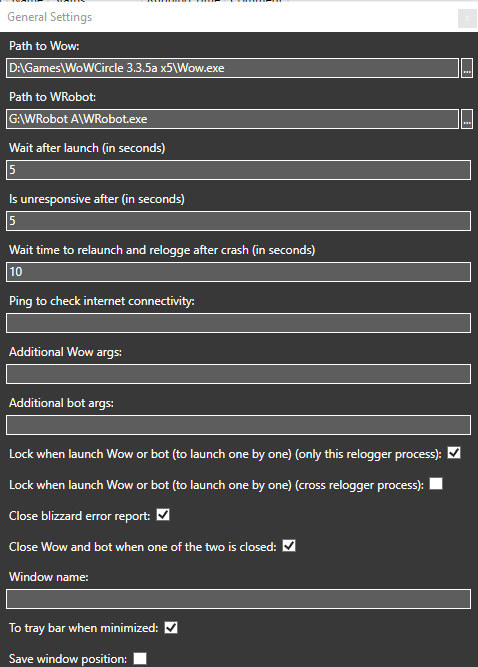
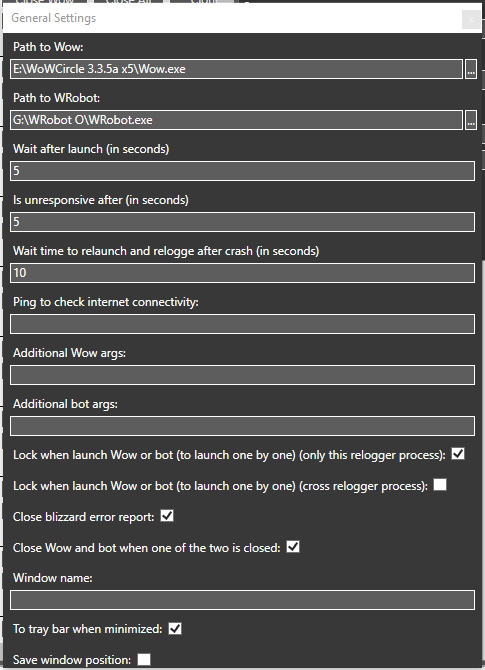
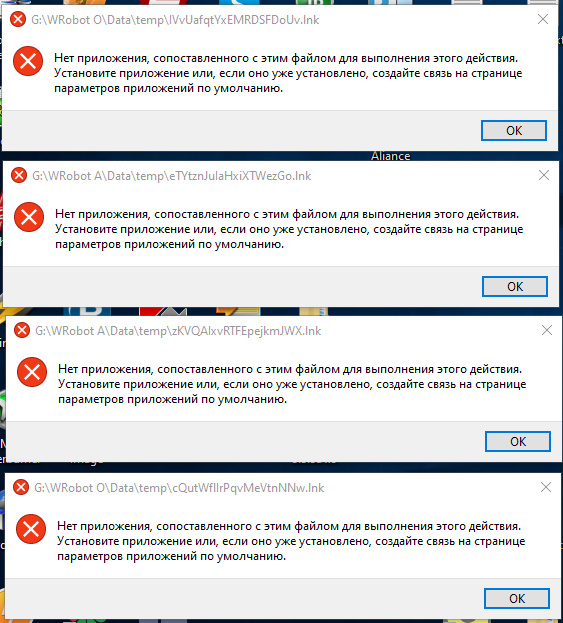
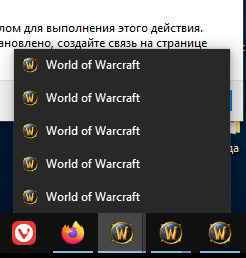
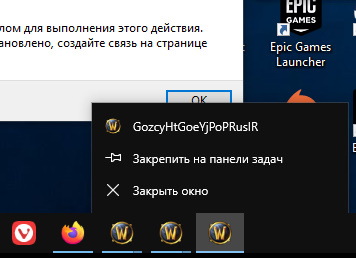
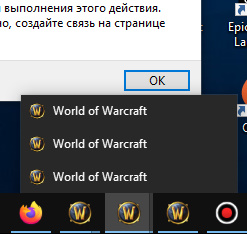
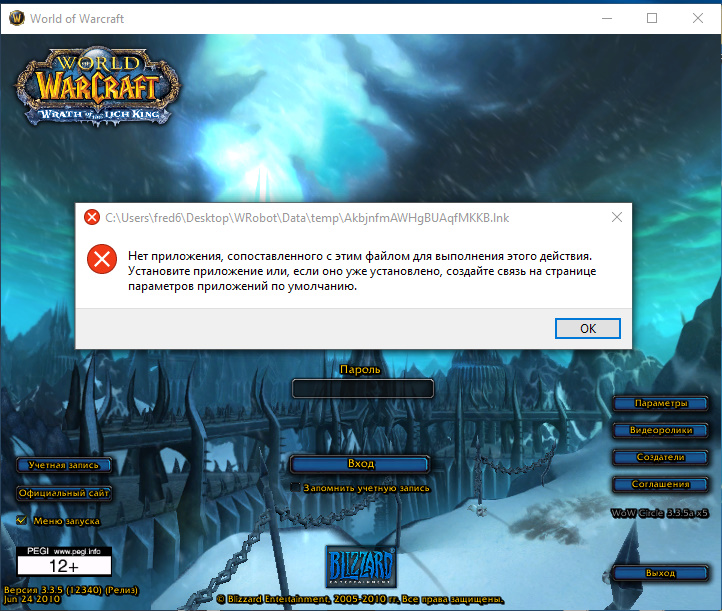
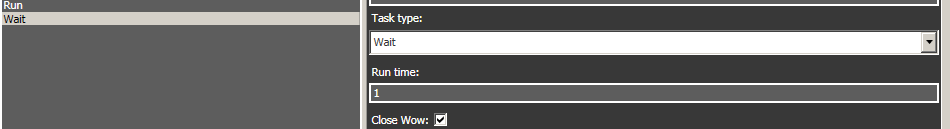
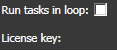
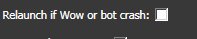
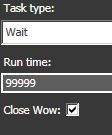
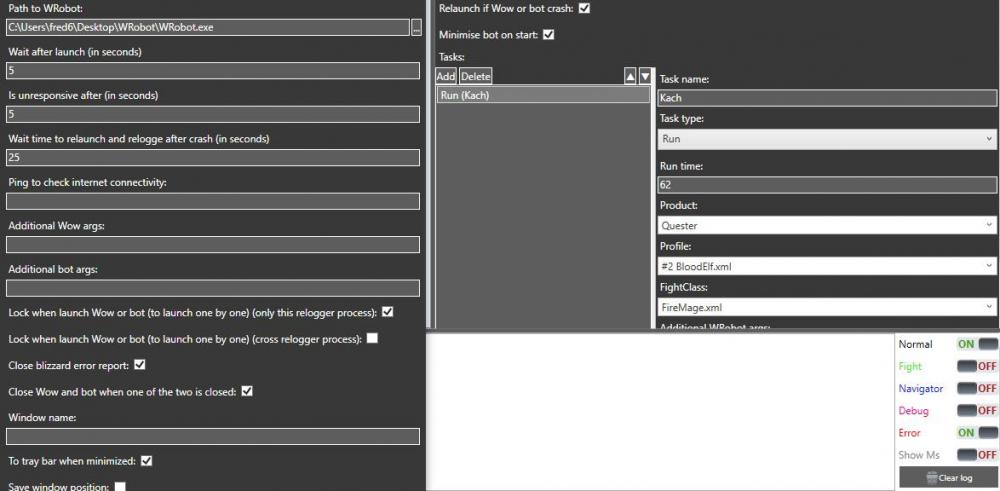
ExitCode -10 ExitCode -20
in General assistance
Posted
Hello, the actual question is how to use this code in the bot ExitCode -10 and ExitCode -20, where it needs to be specified, and what exactly happens when this code is executed. Will there be an automatic transition to the next step when the profile is stopped ? or how to implement it without the option Finish this task when the bot is closed . Thx.