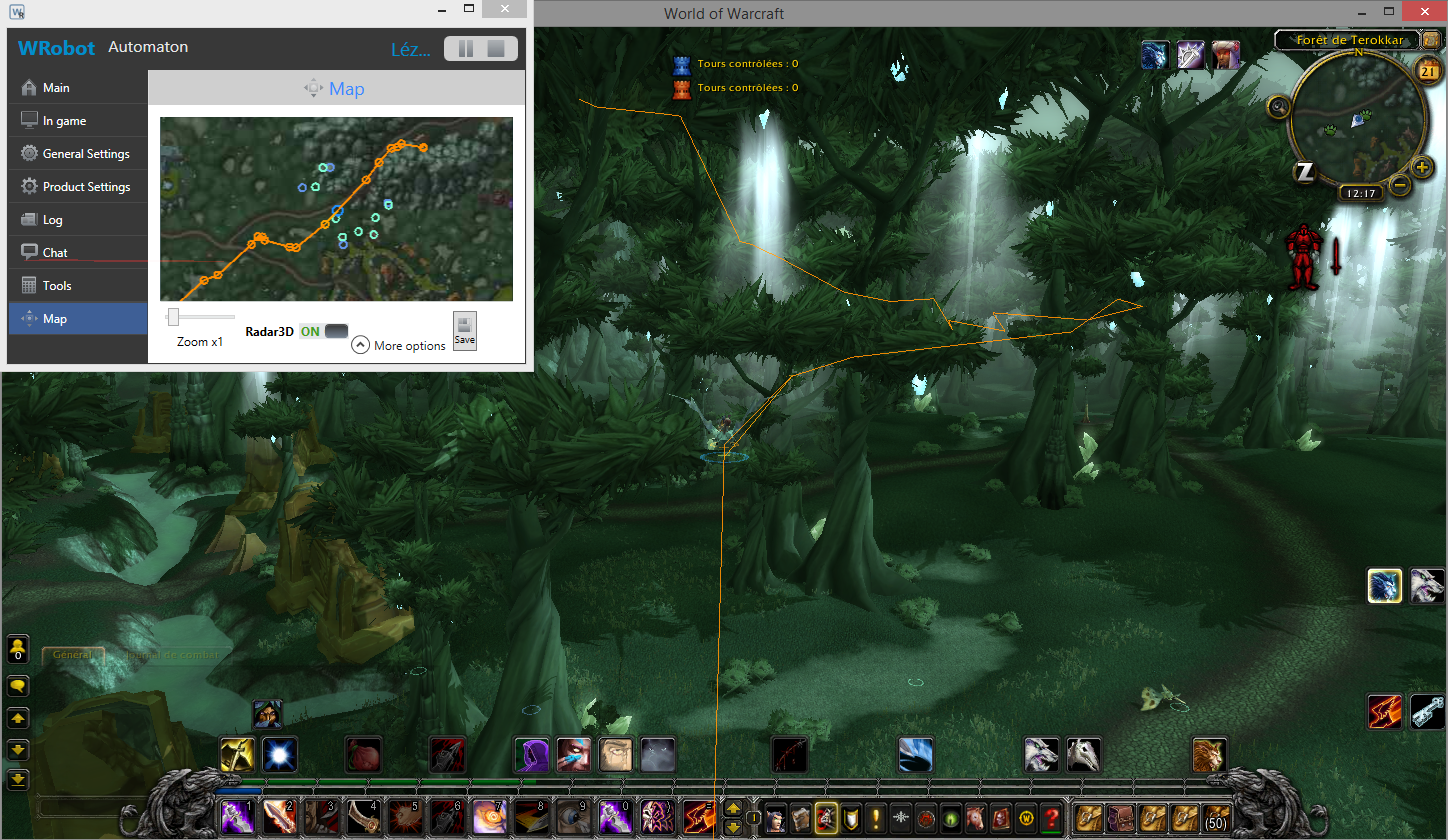-
Posts
12612 -
Joined
-
Last visited
Content Type
Forums
Articles
Bug Tracker
Downloads
Store
Everything posted by Droidz
-
Hello, About beta: I have changed" memory read" library (I have written it in c++, more fast), to avoid problems I need a testers before release this update. If you can tell me if you get problems (or not) with this version (don't forget "log" file if you have problems). You can download beta version here: http://download.wrobot.eu/wrobot/wrobotbeta.zip Edit August 21: I have added 3D radar (tab "Map"), it is ingame radar, I need review: About schedule: I work currently on your suggestions/bugs proposed on the forum or on the bug tracker. I'll try to finish all before WoD (to start WoD adventure on good bases). I'll start to work on WoD when PTR WoD server will been open (and I'll release quickly WRobot beta version for WoD to allow you/me time to fix problems and start to work on profiles/fightclass before WoD beta end). Best regards, Droidz.
-
Hello, Sorry for the delay. Wait next update and tell me if problem is solved.
-
Hello, I have created plugin to reply automaticly, this plugin has very basic feature (I have shared sourcecode if anymore want improve it) You can download plugin here:
-
-
Hello, You can use lua code for it, sample of lua code: and
-
Hello, Can you share your log please (you can found it in "Logs" folder).
-
Hello, What is the zone? Do you have try to change your fightclass and profile?
-

Great Gold Farm Spot!! Need help making the profile.
Droidz replied to Mast3rShak3's topic in Grinder assistance
Hello, If required yes, you can use Map (tab "Map" with Blacklist landmarks activated in "More options") to help you. -
Bonjour, Avant de se bloquer, le bot part ramasser une mine/herbe ou tuer un monstre? Si c'est le cas, je vous conseille de baisser la distance de recherche des monstres/mine (allez dans "General Settings" > "Advanced ..." > onglet "Looting and Farming options" > et baissez "Search Radius").
-
Hello, I cannot help you if you don't share your fightclass. And do you have look what conditions is used on another fightclass for this spells?
-
Bonjour, Oui: uint potionId = 76097;//Potion de soins de maître http://fr.wowhead.com/item=76097 if (Helpers.ItemsManager.HasItemById(potionId)) // if (Helpers.ItemsManager.GetItemCountById(potionId) >= 1) { Helpers.ItemsManager.UseItem(potionId); }
-

Manage rotation, range ... bugged ?
Droidz replied to PierreDeRosette's topic in Developers assistance
Essaye ça: Interact.InteractGameObject(wowUnit.GetBaseAddress, !ObjectManager.Me.GetMove); -

Wrotation : Le bouton de management de distance n'est pas pris en compte.
Droidz commented on PierreDeRosette's bug report in Bug Tracker
Bonjour, Je viens de tester et ça ne bug pas, quand l'option "Manage character rotation, ..." et désactivé WRobot ne prend pas le contrôle du personnage. Avez-vous essayé avec un Fightclass normal voir si le problème vient de la la? -

Manage rotation, range ... bugged ?
Droidz replied to PierreDeRosette's topic in Developers assistance
You can load normal fightclass. You talk about Fightclass? if yes, yes fightclass is only for manage spells rotation (you can stop fight (FightBG.StopFight() ;) but you are limited (WRobot manage automatically target, if you change target WRobot select again last target). I'll reply here: http://wrobot.eu/page/bug_tracker.html/_/wrotation-le-bouton-de-management-de-distance-nest-pas-pris-en-compte-r241 You can stop fight: "FightBG.StopFight();" Custom class or Custom Profile? if custom profile, I have make it to create quickly small bot (produit) with access at wrobot api without need compilation. If fightclass I have make it to manage spells/items during/out combat. Yes, he has not documentation and I don't think write this soon, few people use wrobot api yet. Merci. -

Retirer le panneau ALT+X au demarragede Wrotation.
Droidz commented on PierreDeRosette's bug report in Bug Tracker
Bonjour, je viens de supprimer le message qui s'affiche au démarrage. Merci d’attendre la prochaine MAJ. -

Manage rotation, range ... bugged ?
Droidz replied to PierreDeRosette's topic in Developers assistance
Hello, Use an Fightclass is not a good way to manage target at attack. It is more recommended to make an "Custom Profile" or the best is to make an "Product" (bot) (you can activate option "Dont Start Fighting" in general settings but I recommand to not use Fightclass for this). I have make sample of custom class with your code (if this works like you want say me it I'll give code to join queue and enter in bg) (you can after use this code with small edit to make product dll): using System; using System.Collections.Generic; using System.Linq; using robotManager.FiniteStateMachine; using robotManager.Helpful; using robotManager.Products; using wManager; using wManager.Wow.Bot.States; using wManager.Wow.Enums; using wManager.Wow.Helpers; using wManager.Wow.ObjectManager; public class CustomProfile : Custom_Profile.ICustomProfile { private static readonly Engine Fsm = new Engine(); // Start custom profile public void Pulse() { try { // Update spell list SpellManager.UpdateSpellBook(); // Load CC: wManager.Wow.Helpers.CustomClass.LoadCustomClass(); // FSM : http://en.wikipedia.org/wiki/Finite-state_machine Fsm.States.Clear(); Fsm.AddState(new wManager.Wow.Bot.States.Relogger { Priority = 200 }); // Relog if disconnected Fsm.AddState(new wManager.Wow.Bot.States.Pause { Priority = 13 }); // Manage bot pause Fsm.AddState(new wManager.Wow.Bot.States.ResurrectBG { Priority = 12 }); // Resurrect player (bg mode) Fsm.AddState(new wManager.Wow.Bot.States.Resurrect { Priority = 12 }); // Resurrect player (b=normal mode) Fsm.AddState(new wManager.Wow.Bot.States.MyMacro { Priority = 11 }); // Manage MyMacro (user settings in general settings) Fsm.AddState(new wManager.Wow.Bot.States.FarmingBG { Priority = 10 }); // Farm in BG (for flag, door, ...) Fsm.AddState(new ManageTargetBG { Priority = 9, DistanceSearch = 150 }); // Search target at attacked (THIS CLASS IS AT TGE END OF THIS PAGE) //Fsm.AddState(new wManager.Wow.Bot.States.GrindingBG { Priority = 9, DistanceSearch = 150 }); // Search target at attacked Fsm.AddState(new wManager.Wow.Bot.States.IsAttacked { Priority = 8 }); // Launch combat if player attacked //Fsm.AddState(new wManager.Wow.Bot.States.Regeneration {Priority = 8}); // Regen health/mana //Fsm.AddState(new wManager.Wow.Bot.States.Looting { Priority = 7 }); // Loot npc dead //Fsm.AddState(new wManager.Wow.Bot.States.Farming { Priority = 6 }); // farm mines/herbs/... Fsm.AddState(new wManager.Wow.Bot.States.AntiAfk { Priority = 5 }); // Anti AFK Fsm.AddState(new wManager.Wow.Bot.States.Idle { Priority = 0 }); // If not states need to run, wait Fsm.States.Sort(); // Order states by Prority Fsm.StartEngine(10, "_customProfile"); // Launch FSN (with all added states) StopBotIf.LaunchNewThread(); // Launch bot security (tab "security" in general settings) // Attach onlevelup for spell book: EventsLua.AttachEventLua(LuaEventsId.PLAYER_LEVEL_UP, m => OnLevelUp()); // Follow lua event for get when player level up // Move during combat: //FightBG.MoveDuringCombat = true; Logging.Write("Custom Profile Started."); } catch (Exception e) { try { Dispose(); } catch { } Logging.WriteError("Bot > Pulse(): " + e); } } // Stop custom profile public void Dispose() { try { wManager.Wow.Helpers.CustomClass.DisposeCustomClass(); Fsm.StopEngine(); Fight.StopFight(); MovementManager.StopMove(); } catch (Exception e) { Logging.WriteError("Bot > Dispose(): " + e); } } // When player levelup void OnLevelUp() { Logging.Write("Level UP! Reload Fight Class."); // Update spell list SpellManager.UpdateSpellBook(); // Load CC: wManager.Wow.Helpers.CustomClass.ResetCustomClass(); } // Fsm state to manage target at attack public class ManageTargetBG : State { public override string DisplayName { get { return "Manage target BG"; } } public override int Priority { get { return _priority; } set { _priority = value; } } private int _priority; public override List<State> NextStates { get { return new List<State>(); } } public override List<State> BeforeStates { get { return new List<State>(); } } public List<int> EntryTarget = new List<int>(); public List<uint> FactionsTarget = new List<uint>(); public float DistanceSearch = 150; private WoWUnit _unit; // If this method return true, wrobot launch method Run(), if return false wrobot go to next state in FSM public override bool NeedToRun { get { if (wManagerSetting.CurrentSetting.DontStartFighting) return false; if (!Battleground.IsInBattleground() || !Battleground.BattlegroundIsStarted()) // Not run is not in bg return false; if (!Usefuls.InGame || Usefuls.IsLoadingOrConnecting || ObjectManager.Me.IsDeadMe || !ObjectManager.Me.IsValid || !Products.IsStarted) return false; // Get unit: _unit = new WoWUnit(0); var enemyPlayerList = new List<WoWUnit>(); if (FactionsTarget.Count > 0) enemyPlayerList.AddRange(ObjectManager.GetWoWUnitByFaction(FactionsTarget)); if (EntryTarget.Count > 0) enemyPlayerList.AddRange(ObjectManager.GetWoWUnitByEntry(EntryTarget)); if (ObjectManager.Me.PlayerFaction == "Alliance") enemyPlayerList.AddRange(ObjectManager.GetWoWUnitHorde()); if (ObjectManager.Me.PlayerFaction == "Horde") enemyPlayerList.AddRange(ObjectManager.GetWoWUnitAlliance()); // Your code WoWUnit[] cibles = new WoWUnit[enemyPlayerList.Count]; long[] ciblePv = new long[enemyPlayerList.Count]; int offset = 0; foreach (WoWUnit adversaire in enemyPlayerList) { cibles[offset] = adversaire; ciblePv[offset] = adversaire.Health; offset++; } Array.Sort(ciblePv, cibles); // You can replace your code to sort players by: // cibles = enemyPlayerList.OrderBy(p => p.Health).ToArray(); // And I think it is more appropriate to use HealthPercent instead Health for (int x = 0; x < enemyPlayerList.Count; x++) { if (cibles[x].IsValid && cibles[x].GetDistance < DistanceSearch && cibles[x].IsAlive && _unit.SummonedBy <= 0 && // Avoid pet _unit.Guid != ObjectManager.Pet.Guid && !wManagerSetting.IsBlackListedAllConditions(_unit)) // Check if blacklisted { bool result; PathFinder.FindPath(_unit.Position, out result); // Test if wrobot can make path to the target to avoid stuck if (result) { _unit = cibles[x]; return true; } } } _unit = new WoWUnit(0); return false; } } // If NeedToRun() == true public override void Run() { if (!_unit.IsValid) return; Logging.Write("Player Attack " + _unit.Name + " (lvl " + _unit.Level + ")"); FightBG.StartFight(_unit.Guid); // Launch Fight if (_unit.IsDead) { Statistics.Kills++; } FightBG.StopFight(); } } } ps: I haven't time to test it now, tell me if this don't works, save this file in "WRobot\Profiles\Custom Profile\" (.cs file) and use product "Custom Product). -
Hello, I'll not fix problem with path finder now, I'll fix it for WoD.
-
Hello, If you can share your fightclass please (to look your spell settings). Do you have try to look on another fightclass how heal spell has setting?
-

Hi ... Have you an easy tip for :
Droidz replied to PierreDeRosette's topic in Developers assistance
Hello, To get if it is enemy player: if (ObjectManager.Target.Type == WoWObjectType.Player) { if (((WoWPlayer) ObjectManager.Target).PlayerFaction != ObjectManager.Me.PlayerFaction) { // Is enemy player } } To interact with your current target (this is useless because it is already your target): Interact.InteractGameObject(ObjectManager.Target.GetBaseAddress); I ignore exactly what is your objective, but if you want search and interact with an enemy player you can use code like: List<WoWPlayer> enemyPlayerList; if (ObjectManager.Me.IsAlliance) enemyPlayerList = ObjectManager.GetWoWUnitHorde(); else enemyPlayerList = ObjectManager.GetWoWUnitAlliance(); WoWPlayer nearestPlayerEnemy = ObjectManager.GetNearestWoWPlayer(enemyPlayerList); if (nearestPlayerEnemy.IsValid && nearestPlayerEnemy.IsAlive && nearestPlayerEnemy.GetDistance < 150) { Interact.InteractGameObject(nearestPlayerEnemy.GetBaseAddress); if (ObjectManager.Me.Target == nearestPlayerEnemy.Guid) { // OK } } To get the nearest attackable NPC: List<WoWUnit> unitList = ObjectManager.GetObjectWoWUnit(); List<WoWUnit> enemyUnitList = new List<WoWUnit>(); foreach (var woWUnit in unitList) { if (woWUnit.IsValid && woWUnit.IsAlive && woWUnit.Reaction <= Reaction.Neutral && UnitCanAttack.CanAttack(woWUnit.GetBaseAddress, ObjectManager.Me.GetBaseAddress)) enemyUnitList.Add(woWUnit); } WoWUnit nearestUnitEnemy = ObjectManager.GetNearestWoWUnit(enemyUnitList); if (nearestUnitEnemy.IsValid && nearestUnitEnemy.IsAlive && nearestUnitEnemy.GetDistance < 150) { Interact.InteractGameObject(nearestUnitEnemy.GetBaseAddress); if (ObjectManager.Me.Target == nearestUnitEnemy.Guid) { // OK } } -
ps: And read this post:
-
Hello, Try to download already installed pack: http://download.wrobot.eu/wrobot/tmp/WRobotFullPack.zip If you can send me your log (you can found it in "Logs" folder).
-
Bonjour, Le robot suit le chemin enregistré dans le profil, il sort du chemin que quand il à une cible (tuer un PNJ, ramasser une mine...) puis y revient.
-
Hello, For the first problem, you need only to put same min/max level at the low level quest required and at the quest desired (it is easy way, you can also use C# code). For your second problem, I'll fix it.
-
ps: And share your fightclass
-
Hello, please post it in the forum, it is not wrobot bug. Do you have try to look how works this spell in the fight class delivered with the bot?