-
Posts
987 -
Joined
-
Last visited
Content Type
Forums
Articles
Bug Tracker
Downloads
Store
Posts posted by eeny
-
-
I think this depends on your license. if you have the "unlimited sub" you can have multiple clients running from one external IP. aka you can have Wrobot running on one or multiple machines on the same network as long as its the same (external) IP accoring to the wrobot auth server.
ATM i have 5 clients running on my 1 pc using relogger on the same unlimited sub licence key.
Few tips: turn the game graphics and max background FPS wayyy down or your PC will drag and always use 3 similar, but not identical profiles for your bots... if you run the same profile sooner or later they all catch up to eachother and there is nothing more obvious than 3 characters following the same path at the same. For my tanaan bots i have profiles tanaan 1-5.. the bots may meet each-other, however they will soon part because they all have to follow their different follow paths.
alternatively- as bettersisiter said- party mode is an option, i think the 3 different profiles while in a party will be better tho.
-
-
my guess is one of two things:
1. the profile you using may be written for WoD ( WoW v6.x) which will have locations based on a different mesh from BC WoW v2.x. it may try to load up a profile and crash because the first quest givers location is non existent in your game version.
2. could be a corrupt or bad mesh- to fix: delete/ rename / remove that mesh its complaining about the Wrobot should download a new one when you start the profile again.
-
http://wrobot.eu/forums/topic/2095-iron-trap-how-to-use-it/#comment-9849
That has one option for it.. i found i would kill 50% of the mobs i went to trap but it was AFK so i dont really mind...
-
Just now, Droidz said:
Hello,
you can use:
wManager.Wow.Bot.States.ToTown.ForceToTown = true;
(I use it tab "Tools" button "Go to town")
To be sure that character sell items, you can activate sell settings like this:
wManager.wManagerSetting.CurrentSetting.Selling = true; wManager.wManagerSetting.CurrentSetting.SellGray = true; wManager.wManagerSetting.CurrentSetting.ForceSellList.Add("Item name at force to sell");
More than aware of the options to modify vendor settings- the bot will go to 'town' however. In deepholm there is no town- or the pathing to it is woeful. I would like to know if there is a way to define a specific vendor the the bot to go to
-
Should also note- i attempted to modify the wManager.wManagerSetting.CurrentSetting.MinFreeBagSlotsToGoToTown to an absurd value while next to a defined vendor and the bot attempted to go to town ( not the defined vendor)...
-sidenote where is "town" in deepholm.. apparently not the temple of earth
-
Is there a way to tell the bot to sell items at a specific time in a quest profile?
Looking into creating a template for people to make dungeon profiles, kind of need the ability to tell the bot to sell or it runs out of space mid way through an instance and its all over...
Thoughts?
-
5 hours ago, saleh said:
can u please Explain :)
Its the kind of skill you would use at a specific time during an encounter, aka when you expect everyone to take heavy AOE damage. Using it on a 3 minute timer no matter what the scenario may bring forth concern from your party members.
Anyway- the problem you are having is likely due to the AOE targeting- here is a screenshot from my Shaman flighclass, this is how I target healing rain ability. Change the spell name and those 3 highlighted options and it should work.
I do have a 100 disc priest to test on. If you cant get it to work attach a copy and i will have a test.
On 12/03/2016 at 11:52 PM, saleh said:Please advice
IT slang for: I dont know how it works, i dont know what it does, i need someone to fix it, that someone is you.
-
http://www.wowhead.com/quest=9889/dont-kill-the-fat-one
got an issue with this one quest- however the quest mechanic is not unique.
The mob starts off hostile.. beat him around a bit and he becomes friendly and then you can hand in your quest. The bot however will stand there attempting to attack this now friendly NPC.., Wont hand in, wont move on. For now I have accepted to manually move the bot on to continue with the quest profile.
Is there anything that can be done to periodically check if mobs are friendly or not? i was playing around with a using item on hostile mob setup, but no avail.
any ideas?
-
90% of the time the bot is going to be running between mobs killing things. While lvl'ing using my grinder profiles i turn off mounting as it looks suspect with a bot mounting between every fight.
Most people should be checking up on their bots... iI people want they can stop the profile- fly to the mount trainer and train... the bot profile does not have to do it ALL imo. Get the leveling done- then look into the fancy things.
-
release V1 and update as you fill out more content =P
-
look in the download section?
-
should be instant- http://wrobot.eu/clients/purchases/
Or wait for Droidz if its not there
-
This is a step in the right direction- however not 100%. i think there is still a problem if there are undiscovered flight paths between the bot and its desired destination, Wow will display "there is no direct route to that destination". only when I put my cursor over the destination (dont need to click) and it will fly off. best example i can give is:
-
-
dont think so, every time you open Wrobot i think it polls the server to see if anyone else is using the key. the old key should work on the new PC.
-
I'm kind of keen if anyone has a template for this.
One example I can give is http://www.wowhead.com/quest=11617/hampering-their-escape . In this quest you need to first gather the items from mobs, then use them in 3 locations. currently for this I pulse the bot between the useitem location and hope the bot aggros the mobs that drop the quest item. I then the hope the bot can then use the quest item in the correct location.... this quest takes some time- does work though.
Ideally with this i could pulse the bot out to kill 15 of the mobs (hopefully enough to collect required quest items) then pule use items in the location. That initial 15 kills would have no quest ID or tracker.
Im sure some person is sniggering with their superior C# quest proifile that does just this- i however use the 'easy' quest editor.
-
Download a fight class, place it in the fight class folder in the install location.
In general settings load the fight class you downloaded
-
I usually get that error when I have the blank quests saved in the quest editor or I have set a step as <none>. I think I have seen it with an empty noc container as well. As bettersister said, just do a clean up if the lists and save /reload and you should be fine
-
-
16 minutes ago, yehamlg said:
That's totally understandable! I had a feeling this was the case. I've uploaded a few Herbalism Routes, would you reccomend removing them?
It depends on how often you are going to use the profile... I'm fairly liberal with my levelling profiles because I don't use them as much. The chance that i meet someone in game running my profiles at exactly the same time at the same spot is minimal.
My lvl 100 Tanaan profiles however, you can pry from my cold dead hands.... If I was to run into someone using those it would potentially expose both of us as bots, not to mention it will impact my gold rate. therefore they are not shared.
I don't imagine I'm alone in this mindset. The big question on sharing profiles... are you actually willing to share?
-
21 hours ago, eeny said:
il take a look at them and pm you the crash reports. playing WoD retail
OK, embarrassing moment. crash reports were pointing to a conflicting DLL - C:\Program Files (x86)\GIGABYTE\GIGABYTE OC_GURU II\MFC80U.DLL... that was installed with my GPU. I cleared that off the system and have been stable for the last day... fingers crossed.
-
-
Been having similar issues while running 4+ ACC's on one PC.. What's the crash look like in the application log?

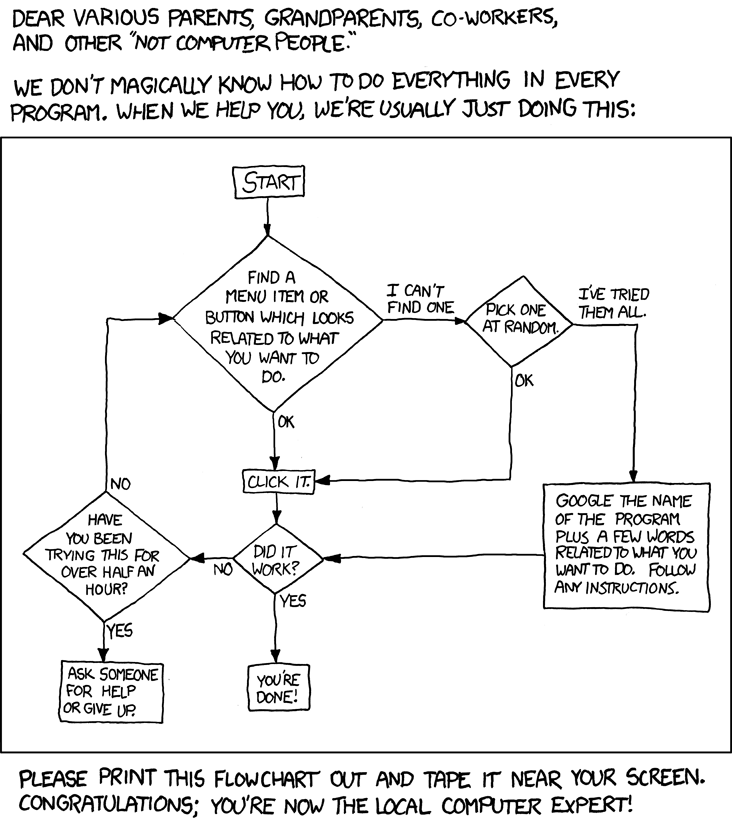


Script Macro
in Trash
Posted
/run print(GetMouseFocus():GetName())
.. could have just helped the guy?