-
Posts
82 -
Joined
-
Last visited
Content Type
Forums
Articles
Bug Tracker
Downloads
Store
Posts posted by RonSwanson
-
-
17 hours ago, Doobie said:
I am playing a melee character and has search radius set at 20 but it seems to happen at whatever rate. When the bot goes to pull a mob it just like sits there and like stutter steps until it gets to the mob. It's kinda like what happened when a mob is fleeing. Any fix for this? With a melee character the bot should scan for targets, once the target is seen then the bot should completely run to the mob. Can I do this in code?
Like in the pull method add
if can't pull with a ranged ability then
MovementManager.Moveto(targetobject.position) sorry I am on my phone. All I'm saying is there needs to be a way for melee character to move to the target instead of sitting there wait 2 seconds then stutter to the aggroed mob.
@Droidz Is there a way to fix this? On agrro if the bot is not close enough to the target it will stutter step to the target.
-
6 hours ago, Droidz said:
Can you give more informations
-
51 minutes ago, colderpotato said:
A friend gave me a new 500gb hdd he happened to have lying around, so Currently looking at a new pc sorta reusing my gpu, ssd, the new hdd and a gtx 960 https://pcpartpicker.com/list/3HJgpb
I just want something flashy/ over kill now since running a i5 2400 currently it'd be few weeks of saving and selling blood plasma ^^
Hey I'm on my phone and can't get to the download section. But dark shire needs some work and well dusk wood in general, the waypoints goes bonkers in dark shire if you start at the flight master. 13-40
-
I am playing a melee character and has search radius set at 20 but it seems to happen at whatever rate. When the bot goes to pull a mob it just like sits there and like stutter steps until it gets to the mob. It's kinda like what happened when a mob is fleeing. Any fix for this? With a melee character the bot should scan for targets, once the target is seen then the bot should completely run to the mob. Can I do this in code?
Like in the pull method add
if can't pull with a ranged ability then
MovementManager.Moveto(targetobject.position) sorry I am on my phone. All I'm saying is there needs to be a way for melee character to move to the target instead of sitting there wait 2 seconds then stutter to the aggroed mob.
-
On 1/31/2017 at 1:55 PM, Droidz said:
Hello, wait next update and use spell like here: ShootVanilla.xml
This does not work
-
On 2/2/2017 at 9:46 AM, Jasabi said:
in settings, ignore pet
I feel like that should be set to true by default. @Droidz
-
1 hour ago, colderpotato said:
I'll have it up this weekend all that's left is to smooth out grind from 13 to 40 with more spots and add in flight path changes in STV from wotlk.
As in tomorrow Friday? (:
-
@iMod So what is cast time actually doing and what is Timer doing.
SliceandDiceTimer = new Timer(1000 * 36);
I guess what I am asking is what is the difference between Spell.CastTime and Timer? And how would you use them together in a good fashion.
-
Hey I am not sure if Cast Time is even being accounted for in C#. For Example Spell.CastTime = 2000 which would be a 2 second cast. I dont think the bot even cares for that value.
I believe it does not care for the cast time value because I feel like in C# the bot interrupts its spells a lot. How can I get my Combat Rotation more fluent so each spell is used efficiently and not interrupted by the same spell and or the next spell in line.
What is best practice for this Bot? I am asking this because I am writing a Wrotation so it needs to be able to perform better then a human.
-
On 1/30/2017 at 10:09 AM, Droidz said:
Wait next update, I have disabled autoattack for hunter
Has this update been pushed now?
Update: Guess not, hunter can still not cast Auto Shot
-
40 minutes ago, colderpotato said:
Okay so as the title says would you guys like it if I took my old 1- 40 grind files and tweaked em for 1.12.1? I.E changing FP to be usable in vanilla, and adding more grind swap because it kills things that are way to high for vanilla mechanics.
Yes absolutely. How long would this take if you started today?
-
26 minutes ago, Droidz said:
https://forum.elysium-project.org/topic/23716-click-to-move-not-working-1121/ problem seem caused by CTM, but I don't get this problem in my computer, I'll switch to a different system for moving the character in next updates.
What do you think the ETA is for the next Vanilla bot update? (:
-
When the bot goes to a vendor, it needs to check if the item is a quest item. The bot will just sit there and try and sell quests items in the bots inventory.
-
23 hours ago, Doobie said:
Hello Vanilla has no Auto Shot Lua function and there is no where to turn on Autoshot in the WoW interface like in WOTLK +.
@Droidz Can you confirm?
-
Hey if you add a vendor to your profile the bot will sell your items fine. But after selling , the bot does not close the GUI completely and if it does it targets the vendor and tries to attack so it just sits there and stutters.
I think this could be fixed if the bot would clear its target after selling items.
-
Hello Vanilla has no Auto Shot Lua function and there is no where to turn on Autoshot in the WoW interface like in WOTLK +.
-
For some reason this spell keeps interrupting its self 3x and then it finally casts, but then it casts 2 times in a row. But yeah the bot keeps interrutting itself with another immolate 3 times in a row and then it casts 2 immolates in a row.
if (!ObjectManager.Me.CastingSpell.Equals(IMMOLATE) && !ObjectManager.Me.TargetObject.HaveBuff("Immolate") && IMMOLATE.IsSpellUsable && IMMOLATE.KnownSpell) { IMMOLATE.Launch(); }
Any ideas on how ton fix this?
-
@Droidz Hey I know there is a post below about the stutter move but we are on very different time zones so I am hoping to get your attention so I can patch my bot when I wake up. Ever since the most recent patch to the vanilla bot, the stuttering is out outrageous. Its not possible to bot as is as you just stutter move between each hotspot and waypoint. It was fine for me a few days ago but whatever was updated in the most recent update really broke the movement.
Looks just like this: http://sendvid.com/mwkvu4k0
Thank you for all your hard work and I hope this can be fixed soon (:
-
48 minutes ago, user6e616d65 said:
I already made a topic about this problem as well. Lots of people have this issue but droidz don't seem to care or bother to respond. I guess I'll dump a log here tomorrow.
Yeah I am getting this problem as well. Every since that update today My bot stutters when moving , it was not like this before the new update.
-
Hey debugged function. It always returns false. I am using a Warlock and I tested this on my Voidwalker ~ Cheers.
var name = ObjectManager.Pet.IsDead; Logging.Write(name.ToString());
@Droidz (:
-
Is the fight class creator open source? I am at school alot on my mac so I cant work on my projects for this bot. Any chance the fight class creator is open source? Would possibly be interested porting it to a web application.
-
-
Hey guys been trying to figure out this Multi Target rotation but I cant figure it out!
I need help because my attempt failed but I will link it so other learn from my mistakes. THIS METHOD IS BROKEN :b
I need a method that does such: Detect if there is more then 1 mob aggroed to me and or my pet which I believe ObjectManager.GetNumberAttackPlayer() > 1 does that. The method needs have the pet attack each target that is attacking me to try and get aggro. Then I just need to cycle through the aggroed units casting my warlock dots on each one until each target is dead then if all of my dots are on each target then focus the target with the least amount of health, rinse and repeat. I plan on calling this method from my CombatRotation method unless there is a better way. All are welcome to help, thanks!
GUYS I SERIOUSLY NEED YOUR HELP (: @Droidz , @iMod
private WoWUnit target; internal void MultiTargetRotation() { if (ObjectManager.GetNumberAttackPlayer() > 1) { var UnitToAttack = ObjectManager.GetUnitAttackPlayer().FirstOrDefault(); if (UnitToAttack != null) { target = UnitToAttack; Lua.LuaDoString("PetAttack();"); Logging.Write("PET ATTACKING"); } //IF ALL THE MOBS ARE ATTACKING THE PET FOCUS THE LOWER HP ONE else { double LowerHP = ObjectManager.GetUnitAttackPlayer().Min(unit => unit.HealthPercent); var LowerHPUnit = ObjectManager.GetUnitAttackPlayer().SingleOrDefault(unit => unit.HealthPercent == LowerHP); if (LowerHPUnit != null && LowerHPUnit.Guid != target.Guid) { Logging.Write("WHATS GOING ON"); target = LowerHPUnit; } { } } } }
-
4 hours ago, Droidz said:
Use this lua code to disable autoattack:
if (PlayerFrame.inCombat) then ClearTarget(); TargetLastTarget(); end
Don't forget also to put range better than 15 yards at your fightclass (if range is smaller than 15 yards, wrobot relaunch autoattack), you can found this option in top/left of fightclass editor, or you can also with this c# code like here line 19.
UPDATE: I have figured out how to check how many mobs are attacking me, now I need to check how many are attacking my pet. (:
Works like a charm you are awesome! Okay now my next task that I cant figure out is trying to figure out if I have pulled more then 1 target. Just need to be able to see is more then one target is attacking myself and or my pet :b. The fight class is coming along very nicely, thanks for all the help so far guys :D.


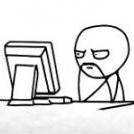

"Wanding"
in WRobot for Wow Vanilla - Help and support
Posted
When you get a chance can you look into this please. Not being able to play a hunter is a pretty big deal. Thanks Im heading to sleep! @Droidz