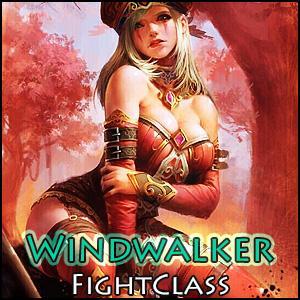dragonmase
Members-
Posts
33 -
Joined
-
Last visited
Content Type
Forums
Articles
Bug Tracker
Downloads
Store
Everything posted by dragonmase
-
Hi, went off for a few hours and realized that the game downloaded certain files when starting up. Now wrobot gives the incorrect game version error. Was there a patch that make wrobot unusable for now? (US)
-
The spell you use is Tiger Palm: http://www.wowhead.com/spell=100780/tiger-palm One of the artifact talent makes Tiger Palm have an 8% to make the next Blackout Kick cost no Chi: http://www.wowhead.com/spell=195267/strength-of-xuen#screenshots When it procs, the buff shows up as this: http://www.wowhead.com/spell=116768/blackout-kick Blackout kick usually cost 1 Chi: http://www.wowhead.com/spell=100784/blackout-kick
- 7 comments
-
- monk
- windwalker
-
(and 2 more)
Tagged with:
-
- 7 comments
-
- monk
- windwalker
-
(and 2 more)
Tagged with:
-
Pathfinder error for Argus teleporter: Hope's Landing
dragonmase commented on dragonmase's bug report in Bug Tracker
@Droidz still waiting for a fix on this issue. Been 3 weeks! -
Pathfinder error for Argus teleporter: Hope's Landing
dragonmase commented on dragonmase's bug report in Bug Tracker
Hi sorry Driodz, the problem is still there. off mesh connection only works when I'm alive and have a set path I want to take, but whenever I die my body position differs a little bit and then the bot goes crazy and doesn't use the offmesh connection. I hope you can just fix this one area, where the pathfinder keeps trying to walk to the body on top of the cliff, by going from underneath the cliff and trying to fly up. Alot of the waypoints are in midair. Here is the logs and another video of my problem: [N] 21:48:03 - [Path-Finding] FindPath from -2895.55 ; 8780.41 ; -228.743 ; "None" to -2751.6 ; 8788.55 ; -198.037 ; "None" (Argus 1) [N] 21:48:03 - [Path-Finding] Partial result: -2895.55 ; 8780.41 ; -228.743 ; "None" (Argus 1_15.53673_37.42916) to -2751.6 ; 8788.55 ; -198.037 ; "None" (Argus 1_15.52147_37.15925) [N] 21:48:03 - [Path-Finding] Partial result: -2895.55 ; 8780.41 ; -228.743 ; "None" (Argus 1_15.53673_37.42916) to -2894.974 ; 8807.767 ; -226.8336 ; "None" (Argus 1_15.48544_37.42808) [N] 21:48:03 - [Path-Finding] Partial result: -2895.55 ; 8780.41 ; -228.743 ; "None" (Argus 1_15.53673_37.42916) to -2876.747 ; 8798.219 ; -206.984 ; "None" (Argus 1_15.50334_37.3939) [N] 21:48:03 - [Path-Finding] Partial result: -2895.55 ; 8780.41 ; -228.743 ; "None" (Argus 1_15.53673_37.42916) to -2882.169 ; 8800.074 ; -224.8759 ; "None" (Argus 1_15.49986_37.40407) [N] 21:48:03 - [Path-Finding] Partial result: -2895.55 ; 8780.41 ; -228.743 ; "None" (Argus 1_15.53673_37.42916) to -2873.978 ; 8786.085 ; -227.523 ; "None" (Argus 1_15.52609_37.38871) [N] 21:48:03 - [Path-Finding] Partial result: -2895.55 ; 8780.41 ; -228.743 ; "None" (Argus 1_15.53673_37.42916) to -2876.258 ; 8803.733 ; -220.4236 ; "None" (Argus 1_15.493_37.39298) [N] 21:48:03 - [Path-Finding] Partial result: -2895.55 ; 8780.41 ; -228.743 ; "None" (Argus 1_15.53673_37.42916) to -2879.136 ; 8808.942 ; -221.0669 ; "None" (Argus 1_15.48323_37.39838) [N] 21:48:03 - [Path-Finding] Partial result: -2887.34 ; 8805.087 ; -225.037 ; "None" (Argus 1_15.49046_37.41376) to -2751.6 ; 8788.55 ; -198.037 ; "None" (Argus 1_15.52147_37.15925) [N] 21:48:03 - [Path-Finding] Partial result: -2751.6 ; 8788.55 ; -198.037 ; "None" (Argus 1_15.52147_37.15925) to -2856.421 ; 8748.069 ; -228.258 ; "None" (Argus 1_15.59737_37.35579) [N] 21:48:03 - [Path-Finding] Path Count: 18 (272.4929y) [N] 21:48:13 - [MovementManager] Think we are stuck [N] 21:48:13 - [MovementManager] Trying something funny, hang on [D] 21:48:14 - [MovementManager] Avoid wall: StrafeRight [N] 21:48:19 - [MovementManager] Think we are stuck [N] 21:48:19 - [MovementManager] Trying something funny, hang on [D] 21:48:19 - [MovementManager] Avoid wall: StrafeLeft [N] 21:48:21 - [MovementManager] Think we are stuck [N] 21:48:21 - [MovementManager] Trying something funny, hang on [D] 21:48:23 - [MovementManager] Current pos: -2878.439 ; 8807.435 ; -221.2393 ; "None" - Target pos: -2876.157 ; 8808.365 ; -210.7478 ; "None" Continent: Argus 1 Tile: 15.48606_37.39707 [D] 21:48:23 - [StuckResolver] Started. [D] 21:48:25 - [StuckResolver] Done - Stuck count updated, new value: 49. [N] 21:48:25 - [MovementManager] Waypoint timed out [N] 21:48:25 - [Path-Finding] FindPath from -2889.244 ; 8810.564 ; -224.3758 ; "None" to -2751.6 ; 8788.55 ; -198.037 ; "None" (Argus 1) [N] 21:48:25 - [Path-Finding] Partial result: -2889.244 ; 8810.564 ; -224.3758 ; "None" (Argus 1_15.48019_37.41733) to -2751.6 ; 8788.55 ; -198.037 ; "None" (Argus 1_15.52147_37.15925) [N] 21:48:25 - [Path-Finding] Partial result: -2858.967 ; 8834.735 ; -214.8764 ; "None" (Argus 1_15.43487_37.36057) to -2751.6 ; 8788.55 ; -198.037 ; "None" (Argus 1_15.52147_37.15925) [N] 21:48:25 - [Path-Finding] Partial result: -2860.25 ; 8837.037 ; -214.8389 ; "None" (Argus 1_15.43055_37.36297) to -2751.6 ; 8788.55 ; -198.037 ; "None" (Argus 1_15.52147_37.15925) [N] 21:48:25 - [Path-Finding] Partial result: -2864.816 ; 8831.086 ; -215.709 ; "None" (Argus 1_15.44171_37.37153) to -2751.6 ; 8788.55 ; -198.037 ; "None" (Argus 1_15.52147_37.15925) [N] 21:48:25 - [Path-Finding] Partial result: -2868.737 ; 8827.438 ; -216.5565 ; "None" (Argus 1_15.44855_37.37888) to -2751.6 ; 8788.55 ; -198.037 ; "None" (Argus 1_15.52147_37.15925) [N] 21:48:25 - [Path-Finding] Partial result: -2889.244 ; 8810.564 ; -224.3758 ; "None" (Argus 1_15.48019_37.41733) to -2876.747 ; 8798.219 ; -206.984 ; "None" (Argus 1_15.50334_37.3939) [N] 21:48:25 - [Path-Finding] Partial result: -2874.179 ; 8827.904 ; -217.3253 ; "None" (Argus 1_15.44768_37.38909) to -2751.6 ; 8788.55 ; -198.037 ; "None" (Argus 1_15.52147_37.15925) [N] 21:48:25 - [Path-Finding] Partial result: -2889.244 ; 8810.564 ; -224.3758 ; "None" (Argus 1_15.48019_37.41733) to -2863.338 ; 8751.231 ; -228.9127 ; "None" (Argus 1_15.59144_37.36876) [N] 21:48:25 - [Path-Finding] Partial result: -2751.6 ; 8788.55 ; -198.037 ; "None" (Argus 1_15.52147_37.15925) to -2817.403 ; 8774.175 ; -224.658 ; "None" (Argus 1_15.54842_37.28263) [N] 21:48:25 - [Path-Finding] Path Count: 28 (349.3998y) -
Pathfinder error for Argus teleporter: Hope's Landing
dragonmase commented on dragonmase's bug report in Bug Tracker
offmesh connections fixed my issue, thanks! -
Pathfinder error for Argus teleporter: Hope's Landing
dragonmase commented on dragonmase's bug report in Bug Tracker
The first 30 second I show where I want to run to: across a fel river. After that, I run back to the starting point (where the graveyard is), and I turn on wrobot and show you its pathing. The wrobot profile is a grinder profile with only 1 spot, which is where I ran to at the first part. My 3D Radar seems to be crashing now and doesn't show the overlay on the wow game itself, not sure why. I left the wrobot window open instead so you can see the path the bot is trying to take. Forgot to record log, if you need I will go and record again, but I think its pretty obvious from the video where the bot is getting stuck at. 20170924_221625.mp4 Edit: Wrbot just updated to 7.2.5 but the improved pathfinder and meshes/blacklist still doesn't help the path for this profile, just tested again and it runs like in this video. -
This is a repost from a post I made recently in the help section: There is a problem with the meshes for Argus - Antoran Wastes, at the Hope's Landing teleporter. Whenever you start a bot there and move to any end point outside that area, it will get stuck on a ledge and run into a wall forever. The problem is that there is also a graveyard point near there, so whenever your character is botting in that area and dies, it's ghost will spawn there and forever get stuck. An example path: Start: -2893.498 8774.849 -228.335 End: -2751.585 8830.978 -206.8602 Also, does anyone know why the blacklist pathfinding does not work? I blacklisted the ledge the bot tries to take and tick the avoid blacklisted route option in wrobot setting, but I turn on 3D radar and the bot still runs into the red blacklisted zone.
-
Pathfinder error for Argus teleporter: Hope's Landing
dragonmase replied to dragonmase's topic in General assistance
yep seems like the same issue. Any way you got around it? Blacklisting the location didn't seem to help - the bot still creates a path into blacklisted areas and get stuck. -
Pathfinder error for Argus teleporter: Hope's Landing
dragonmase replied to dragonmase's topic in General assistance
Bump need help. This shouldn't be an overly complicated question.. -
There is a problem with the meshes for Argus - Antoran Wastes, at the Hope's Landing teleporter. Whenever you start a bot there and move to any end point outside that area, it will get stuck on a ledge and run into a wall forever. The problem is that there is also a graveyard point near there, so whenever your character is botting in that area and dies, it's ghost will spawn there and forever get stuck. An example path: Start: -2893.498 8774.849 -228.335 End: -2751.585 8830.978 -206.8602 Also, does anyone know why the blacklist pathfinding does not work? I blacklisted the ledge the bot tries to take and tick the avoid blacklisted route option in wrobot setting, but I turn on 3D radar and the bot still runs into the red blacklisted zone.
-
Hi, any ideas?
-
hi, I've experimented with a few product but it just doesn't work. really frustrating. Tried with automation. There is an option which says max distance from start position. Tried setting to 2 - 5. Nope, the bot still walks everywhere and walks >20 yards just to reach an enemy. Let me tell you more about what I'm trying to do: Trying to farm at an infinite respawn spot. Just need to stand still, kill the 4 enemies which spawn around me which are within 40 yards in range. I want to be completely still so that all the mobs die at my feet, so I can loot and skin easily without needing to run around and get stuck. (hilly area) I am using a warlock, so all my spells which i programmed hits 40 yards. The problem is there are some other mobs that are ~60 yards away with the same name, which the bot keeps ending up walking everywere to kill no matter what I do, spoiling the pull and aoe. Another thing I tried, I used a monk with my warlock together - monk puts down ox, pulls the 4 mobs I need to kill to statue. Warlock kills the 4 mobs, then runs off to the 60 yard away enemies and start killing. I want him to just NOT MOVE and only kill things that comes within a 40 yard range where I start him off. The main culprit is often - my warlock moves closer to enemies to pull them, even though they are well within 40 yards and he can cast a spell (instant cast, no cd) on them without moving. This makes things spiral out of control. Fight class should be good, I've tried modifying it but nothing helps - I even tried just using 1 spell Corruption (40 yard) only and nothing else, and it still walks out of the automation's max distance setting. I set the fightclass general setting spell radius to 40. My search radius is set to 40. Tried blacklisting the entire map where the mobs I don't want are, so that in the end he only actually has one small circle to walk in, but he still defies blacklist and walk everywhere. I am also using multi pull plugin to pull and aoe more than once, otherwise it is too slow. But I have tested turning multipull off, it still walks around. (In addition, multi pull is super, super buggy. this is for another topic but multi pull messes up fight class spell priority - things like units near target units don't work when you turn it on, but works perfectly when you turn it off, it messes up skinning like crazy because it often starts pulling before he finishes skinning everything, Hope you can update or include a proper multi pull into the core function of tsm. What I notice: mobs pulled by multi-pull are not considered pulled when trying to skin. For eg, if multi-pull plugin chains pull 4 mobs at the same time, only the first one will be skinned, the other 3 will be left there and skipped. Even if you start and stop the bot, you will still not skin the mobs that were multi pulled.) Other bots I've tried: Grinder - Set target point as only 1 hotspot, search radius 40, but my warlock still ends up running off. This is because although i position her within 40 yards of the 4 enemies, the warlock keeps running to meet and fight the mobs instead of just standing till. Her position is then changed and she starts doing other wrong stuff like chasing other further mobs. Tried quester as my last resort but also no luck: Made her return to the same spot every cycle before turning on a loot and kill, but she still goes off the 40 radius to kill other units outside. Very frustrated, that I spent over 10 hours trying to do such a simple thing - to just not move and cast spell at enemies in range.
-
Is there an option or a code for me to add in my grinding profile to not move during combat? Basically, I'm playing a ranged class (warlock) and I just want to dot enemies up and let them run to me, and die in front of me, and do a simple auto loot and skin around my feet. I don't want my hero to run around chasing mobs and having the bodies lying everywhere. Thanks!
-
I would like to code a line which checks what continent the bot if in. If the continent/map is the wrong one, it will go to the previous step. Basically, at the end of my dungeon run, I want to teleport out using my druids moonglade teleport. However, sometimes some patrolling mob will aggro me and cancel my teleport, or for some other reason my teleport will get canceled. The bot then misfunction because it can't reach that step anymore. So it would look something like: 1. Runluacode: CastSpellByName("Teleport:moonglade", onSelf); 2. If continent ID is not Kalimdor -> go back to step 1 Is this possible?
-
Checking for neutral enemies for "is complete condition"
dragonmase replied to dragonmase's topic in Quester assistance
Exactly what I was looking for. Thanks! -
Hi, just want to add on to this, and say that I have the same issue with followpath. It is very obvious for my dungeon profile since my followpath involves me jumping off a cliff to faster reach a spot, whereas the pathfinder way will take a very long route and will aggro bosses along the way. As mentioned above, this error occurs very randomly. I run 5 bots at a time, all same level and class 100 druid, and some immediately use pathfinder instead, whereas the rest running the exact same profile and settings will followpath normally. <EasyQuest> <Name>Walk</Name> <QuestId /> <QuestType>FollowPath</QuestType> <QuestClass xsi:type="FollowPathEasyQuestClass"> <Path> <Vector3 X="-8439.949" Y="1517.049" Z="31.90777" /> <Vector3 X="-8443.592" Y="1517.755" Z="31.93664" /> <Vector3 X="-8450.298" Y="1519.057" Z="31.97351" /> <Vector3 X="-8457.005" Y="1520.358" Z="31.9096" /> <Vector3 X="-8464.028" Y="1521.72" Z="31.90755" /> .... <Vector3 X="-9283.733" Y="1296.911" Z="-65.21579" Type="Swimming" /> <Vector3 X="-9288.16" Y="1292.38" Z="-65.40124" Type="Swimming" /> <Vector3 X="-9290.884" Y="1289.235" Z="-64.56161" /> <Vector3 X="-9293.997" Y="1285.615" Z="-63.93718" /> <Vector3 X="-9297.251" Y="1281.873" Z="-63.75855" /> <Vector3 X="-9300.598" Y="1278.161" Z="-63.74581" /> <Vector3 X="-9304.547" Y="1269.946" Z="-62.25735" /> </Path> <IsCompleteWhenAtLastPath>true</IsCompleteWhenAtLastPath> <ForceToStartFirstPosition>false</ForceToStartFirstPosition> <IsHotSpots>false</IsHotSpots> <IsLoop>false</IsLoop> Just to clarify, I don't want it to restart at the first position (the raid entrance), nor do I have any hotspots i want it to go to. Just simply point A to point B. Haven't tried the runcode method yet, will do it later, but its gonna be painful for a large raid dungeon with many aggroable bosses to skip. Just wanted to put this bug out so that @Droidz can attempt to fix it the next patch!
-
I might be wrong, but maybe because the units are dead and are corpses and so doesn't count has hostile mobs for this function?
-
I've been trying to create a raid farming profile. So far I've been able to get the bot to check if there is an enemy in a certain radius around a coordinate using: return ObjectManager.GetWoWUnitHostile().Count(u => u.IsAlive && u.Position.DistanceTo(new Vector3(-4588.846f,207.593f, 63.38676f)) < 40) == 0; However, the mob I'm trying to check for includes neutral enemies (yellow nameplates). The GetWowUnitHostile command only detects red nameplates units, so I'm missing out on killing a lot of the yellow neutral units. Does anyone know another command which allows me to check for a neutral enemy, or even better, one that allow me to specify the name of the enemy, and at the same time allow me to incorporate the distance vector command as well? (btw I'm super bad a scripting so forgive me is its simple, I just got the above code by modifying someone's profile)
-
HI, thanks for your reply but I tried this before and it wasn't what I was looking for. Because after it kills, you will still run over to loot it after every fight, which is very slow. What I had in mind is simply having a plugin that goes like "Wait 2 minutes (turn of the loot), then loot all at once, and return to original position". Basically the scenario is me playing a druid just standing in a spot and pressing moonfire and every mob, all mobs in range die instantly, every 2 minutes it will fly around and collect loot, return to original position, continue spamming again.
-
Hi, I'm not sure if this can already be done somewhere, searched the forum but couldn't find. Is there a plugin that wait a certain amount of time, before it starts looting the mobs around you? Then go back to the original position? This is because alot of the tmog farms invovles you killing very disperesed low level creatures. Currently the bot will kill one, walk up without mount, loot, then walk over to the next mob. Very slow. It would be great if there was a plugin that allows you to kill all the mobs in an area for after 2 minutes, then you go into flight form and start flying around and purely looting everything, then only start killing again.
-
Bot not gathering fully and bot stuck
dragonmase replied to dragonmase's topic in Gatherer assistance
Edit: I solved the issue. Basically I turned on the path randomizer, which probably randomized the path to be underground. Maybe this could be a bug fix for that function to not alter the Z cord so that it doesnt risk going down! -
Hi, I have 2 problems. First, the bot when gathering herbs, if the bot get hits by a mob halfway when it is gathering, the gathering will be cancelled, and the bot will walk away from the herb without gathering it (as it think it already gathered the herb but no.) Second, my bot keep getting stuck when I using a particular paid profile. The profile is very popular and no one else seem to complain about this problem so I think it might be my setting. (but I have used other gathering profile without any problem) Do you have any idea what is wrong? Whenever I use it, the bot will suddenly stand still in a spot and stop moving. When I check the navigator logs or turn on the 3D mapping, it shows that the bot is constantly trying to move to a point ~1 yard underneath me under the floor (the yellow 3D path shows it constantly clicking under the ground), and it will be stuck there until I manually restart the profile. If I move him while the bot is on he will run back and keep clicking on the same spot. Logs say the same thing - just trying to move to coordinate (underneath me) and it repeats itself 10 times per second and floods the log. This occurs everywhere of the path at any time and so I cannot blacklist an area.