
Pudge
-
Posts
348 -
Joined
-
Last visited
Content Type
Forums
Articles
Bug Tracker
Downloads
Store
Posts posted by Pudge
-
-
for (int i = 0; i < Relogger.Classes.ReloggerGeneralSettings.CurrentSetting.Profiles.Count; i++) { var p = Relogger.Classes.ReloggerGeneralSettings.CurrentSetting.Profiles[i]; if (p.Status == Relogger.Classes.Status.Running) { if (p.CurrentWowAccount.Server == "server name") { if (p.ExistWowProcess()) { p.KillWowProcess(); robotManager.Helpful.Logging.Write(Name + ": Kill wow for " + p.Name); } if (p.ExistWRobotProcess()) { p.ExistWRobotProcess(); robotManager.Helpful.Logging.Write(Name + ": Kill Bot for " + p.Name); } p.Stop(); Thread.Sleep(Others.Random(5000, 10000)); } } }It works, thanks.
-
On 5/26/2021 at 1:28 PM, Droidz said:
if (p.CurrentWowAccount.Server == "Server Name")
I changed to p.CurrentWowAccount.Server == "myserver" and got an error:
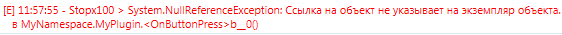
-
Hi, I have a need to stop all bots on separate servers, how can I do this using the reloger plugin?
I wrote a small plugin
using robotManager.Helpful; using System; using System.Threading; using System.Windows.Forms; namespace Killer { public class MyPlugin : Relogger.ReloggerPlugin { public override string Name { get { return "Killer"; } } bool IsRunning { get; set; } public override void OnStart() { } public override void OnStop() { IsRunning = false; } public override void OnButtonPress() { System.Threading.Tasks.Task.Factory.StartNew(() => { Logging.WriteDebug("Kill all tasks started"); for (int i = 15; i > 0; i--) { Logging.WriteDebug(i + " seconds until start end"); Thread.Sleep(1000); } try { for (int i = 0; i < Relogger.Classes.ReloggerGeneralSettings.CurrentSetting.Profiles.Count; i++) { var p = Relogger.Classes.ReloggerGeneralSettings.CurrentSetting.Profiles[i]; if (p.Status == Relogger.Classes.Status.Running) { if (p.ExistWowProcess()) { p.KillWowProcess(); robotManager.Helpful.Logging.Write(Name + ": Kill wow for " + p.Name); } if (p.ExistWRobotProcess()) { p.ExistWRobotProcess(); robotManager.Helpful.Logging.Write(Name + ": Kill Bot for " + p.Name); } p.Stop(); Thread.Sleep(Others.Random(5000, 10000)); } } } catch (Exception e) { robotManager.Helpful.Logging.WriteError(Name + " > " + e); } }); //System.Threading.Thread.Sleep(500); base.OnButtonPress(); } } }that turns off all running bots.
Is it possible to implement this through the ReloggerPlugin or some other way?@Droidz would not want to add the ability to use multiple RelogerGeneralSettings.xml instead of copying the bot folder.But I would like to be able to stop bots on specific servers without stopping everyone.
-
Hi everyone, I have a question, how better to change the fight class... When I use the next code
if(ObjectManager.Me.WowClass == WoWClass.Paladin) { wManager.wManagerSetting.CurrentSetting.CustomClass = "ret_pal.cs"; } CustomClass.DisposeCustomClass(); Thread.Sleep(2000); CustomClass.LoadCustomClass();Sometimes the fiteclass for some reason does not load, can someone tell me another way without bugs?
And I would also like to understand what the CustomClass.ResetCustomClass() method does?
-
[E] 17:41:02 - Compilator Error :
error CS0009: Не удалось открыть файл метаданных "c:\Windows\Microsoft.NET\Framework\v4.0.30319\mscorlib.dll" -- "Процесс не может получить доступ к файлу, так как этот файл занят другим процессом."Hi, recently this error started appearing when starting the bot while loading plugins. I don't understand where it can be from..
-
public class MyCustomScript { static MyCustomScript() { robotManager.Events.ProductEvents.OnProductStopping += OnProductStopping;//subscribe } public static void OnProductStopping(string str) { //code when product stopping Logging.Write("Stopping " + str); robotManager.Events.ProductEvents.OnProductStopping -= OnProductStopping; //unsubscribe } }
-
Hi guys, does anyone know if there is a way to use a method like Dispose () as in the plugin, only in the quester, namely in a custom script, when the product stops, I need to reset some custom settings that I write in an xml file. In general, i just need a method that will be triggered before the Quester stops.
-
Hey there, have a quick question, blacklists are always work in 2d mode? Not in 3d? Until this moment, I did not notice this, but it seems that this is how it works. I'm blacklisting area on Z = 87 with a radius = 5 polyarea_bigdanger, and npc which is at Z = 101 gets blacklisted (IsBlacklisted = True)
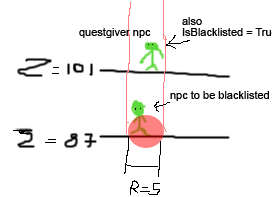
-
On 12/27/2020 at 3:50 PM, Droidz said:
hi,
Are you sure that your path only requires 1 offmesheconnection? Because WRobot can only support 1 per path.
Share here (or by private message) offmeshesconnection used and from/to path (that you want fix)
Hi! I dont know, what that means support 1 per path... maybe i'm dumb or have too low iq, ah, dont care.Really need 2 connections for this lift, up and down, object id 190118, for some reason it is impossible to force the bot to use offmesh connections, it generates weird straight paths across the rock ...
new Vector3(1695.941, -5839.131, 11.99734) // character wait/leave pos at bottom
new Vector3(1688.42, -5831.752, 12.07372) // pos to enter lift at bottom
new Vector3(1680.11, -5824.42, -72.76543) // lift stop pos bottom
new Vector3(1680.11, -5824.42, 161.673)) // lift stop pos top
new Vector3(1687.812, -5831.235, 246.5121, "None") // pos to enter lift at top
new Vector3(1662.868f, -5808.526f, 252.1796f, "None") // character wait/leave pos at top
-
[Server] [Path-Finding] Not found usable Off-mesh connection.
Why? I added it!
-
Lol, when I added this offmesh connection at first time it worked super fine, but now bot just IGNORE IT completely. Now I am literally tearing the hair out of my head and trying to understand why the bot ignores this offmesh.................... @Droidz please dont ignore, I'm going crazy
-
Thanks, have already found Droidz's post with the barrens elevator
Made by this sample, put in plugin and it works.
private void InitializeOffmeshes() { List<PathFinder.OffMeshConnection> Doodad_VR_Elevator_Lift02_FJORD = new List<PathFinder.OffMeshConnection> { new PathFinder.OffMeshConnection(new List<Vector3> { new Vector3(1596.064, -5748.844, 255.9307), new Vector3(1677.591, -5822.056, 248.18), // elevator waiting point at the top new Vector3(1688.42, -5831.752, 246.5121) {Action = "c#: Logging.WriteNavigator(\"[OffMeshConnection] Fjord Horde Elevator DOWN > Wait Elevator\"); while (Conditions.InGameAndConnectedAndProductStartedNotInPause) { var elevator = ObjectManager.GetWoWGameObjectByEntry(190118).OrderBy(o => o.GetDistance).FirstOrDefault(); if (elevator != null && elevator.IsValid && elevator.Position.DistanceTo(new Vector3(1680.11, -5824.42, 161.673)) < 0.5) break; Thread.Sleep(10); }"}, // the point at which we stand in the elevator and the elevator stopping point at the top new Vector3(1695.742, -5839.653, 11.995) {Action = "c#: Logging.WriteNavigator(\"[OffMeshConnection] Fjord Horde Elevator DOWN > Wait to leave Elevator\"); while (Conditions.InGameAndConnectedAndProductStartedNotInPause) { var elevator = ObjectManager.GetWoWGameObjectByEntry(190118).OrderBy(o => o.GetDistance).FirstOrDefault(); if (elevator != null && elevator.IsValid && elevator.Position.DistanceTo(new Vector3(1680.11, -5824.42, -72.76543)) < 0.5) break; Thread.Sleep(10); }"}, // elevator exit point below and elevator stop point below new Vector3(1704.343, -5831.836, 11.99983), new Vector3(1720.702, -5847.75, 5.766593), }, (int)ContinentId.Northrend, PathFinder.OffMeshConnectionType.Unidirectional, true), new PathFinder.OffMeshConnection(new List<Vector3> { new Vector3(1720.702, -5847.75, 5.766593), new Vector3(1704.343, -5831.836, 11.99983), new Vector3(1695.941, -5839.131, 11.99734), // elevator waiting point below new Vector3(1688.42, -5831.752, 12.07372) {Action = "c#: Logging.WriteNavigator(\"[OffMeshConnection] Fjord Horde Elevator UP > Wait Elevator\"); while (Conditions.InGameAndConnectedAndProductStartedNotInPause) { var elevator = ObjectManager.GetWoWGameObjectByEntry(190118).OrderBy(o => o.GetDistance).FirstOrDefault(); if (elevator != null && elevator.IsValid && elevator.Position.DistanceTo(new Vector3(1680.11, -5824.42, -72.76543)) < 0.5) break; Thread.Sleep(10); }"}, // the point at which we stand in the elevator and the elevator stopping point below new Vector3(1677.591, -5822.056, 248.18) {Action = "c#: Logging.WriteNavigator(\"[OffMeshConnection] Fjord Horde Elevator UP > Wait to leave Elevator\"); while (Conditions.InGameAndConnectedAndProductStartedNotInPause) { var elevator = ObjectManager.GetWoWGameObjectByEntry(190118).OrderBy(o => o.GetDistance).FirstOrDefault(); if (elevator != null && elevator.IsValid && elevator.Position.DistanceTo(new Vector3(1680.11, -5824.42, 161.673)) < 0.5) break; Thread.Sleep(10); }"}, // elevator exit point at the top and elevator stop point at the top new Vector3(1596.064, -5748.844, 255.9307), }, (int)ContinentId.Northrend, PathFinder.OffMeshConnectionType.Unidirectional, true), }; PathFinder.OffMeshConnections.AddRange(Doodad_VR_Elevator_Lift02_FJORD); PathFinder.OffMeshConnections.Save(); }
Still don't understand why Droidz didn't add all of the elevator offmeshes to pathfinder if that is so easy.
-
Hi. I want to make this but can't find sample, this damn lift in the howling fjord ruins everything...
/sigh -
-
3 minutes ago, TheSmokie said:
worlk
3.3.5а
recently checked and the code worked, now returns nothing
-
23 hours ago, TheSmokie said:
Hey @pudge, While i was looking to help you, I've looking into offsets that does what you asking, this works, I tested it on my account and it returned the name. enjoy.
Note : i only ran in dev tools.
var accountName = wManager.Wow.Memory.WowMemory.Memory.ReadStringUTF8(0x10D7914); if(!string.IsNullOrEmpty(accountName)) { Logging.Write(accountName.ToString()); }
this code does'nt always return the account name =(
need a 100% method, otherwise you get something like this...
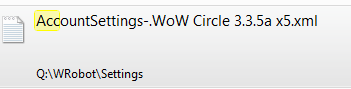
-
Thank you very much, you helped me a lot ?
-
Hi all, please tell me if anyone knows what code I need to use to get the name of the account on which the bot is running? I need several bots on the same account to somehow understand that they are on the same account. I do not know something like a CML file with the account name, so that several characters use the settings for the account on which they (these characters) are. The problem is that I do not know how to get the account name from the relogger or using Lua...
-
Thanks
-
Seem down, all bots does not work, alarm @Droidz
-
Milling Is the grinding of herbs, using the profession inscription
-
4 hours ago, Matenia said:
It's CTM, it's used for everything movement related, interaction, targeting etc. That's what the WoW client uses it for under the hood.
Precision is how close you have to be to the target vector for movement to stop.If so, zero is the best option, am I right?
-
1 hour ago, TheSmokie said:
This is use for vehicles in game.
Why? It works well on land too, for example, to simulate movements in combat.
-
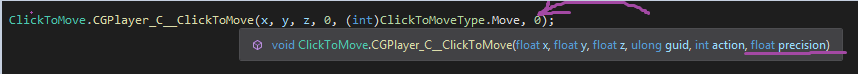
Hi! Have a two questions. Float precision, for the better (more accurate) result in the ground movement this value must be higher or lower? From zero to... what is the maximum value?


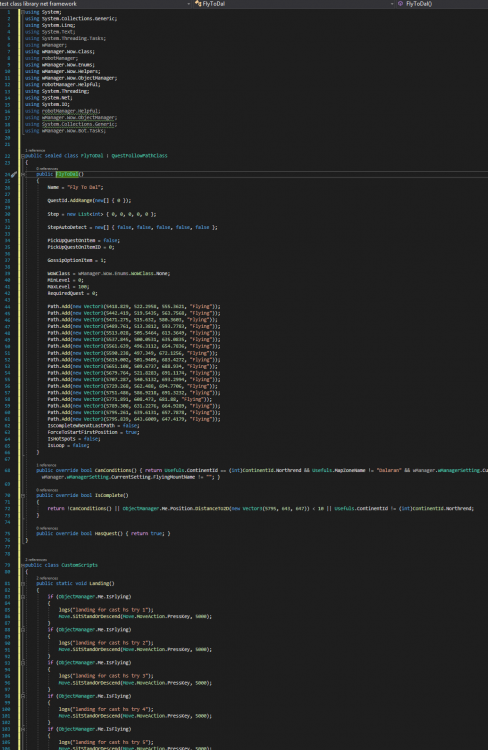
Load Profile Code
in Quester assistance
Posted
Hello everybody, i need some help with my code....
I use this method to load quest profile from plugin or in Runcode:
public static void LoadProfile(string file) { System.Threading.Tasks.Task.Factory.StartNew(() => { Logging.Write("[QuestHelper]: loading profile " + file); Quester.Bot.QuesterSetting.CurrentSetting.ProfileName = file; Quester.Bot.QuesterSetting.CurrentSetting.Save(); Thread.Sleep(2000); robotManager.Products.Products.ProductRestart(); }); }But i always get next error after executing code:
[D] 21:45:05 - [FSM] State wManager.Wow.Bot.States.Idle already launched, ignore it.
[D] 21:45:05 - [FSM] State already launched, ignore it.
[D] 21:45:05 - [FSM] State wManager.Wow.Bot.States.Trainers already launched, ignore it.
[D] 21:45:05 - [FSM] State wManager.Wow.Bot.States.Talents already launched, ignore it.
[D] 21:45:05 - [FSM] State wManager.Wow.Bot.States.FlightMasterDiscoverState already launched, ignore it.
[D] 21:45:05 - [FSM] State wManager.Wow.Bot.States.ToTown already launched, ignore it.
[D] 21:45:05 - [FSM] State wManager.Wow.Bot.States.FlightMasterTakeTaxiState already launched, ignore it.
[D] 21:45:05 - [FSM] State wManager.Wow.Bot.States.ProspectingState already launched, ignore it.
[D] 21:45:05 - [FSM] State wManager.Wow.Bot.States.MillingState already launched, ignore it.
[D] 21:45:05 - [FSM] State wManager.Wow.Bot.States.Farming already launched, ignore it.
[D] 21:45:05 - [FSM] State wManager.Wow.Bot.States.Looting already launched, ignore it.
[D] 21:45:05 - [FSM] State wManager.Wow.Bot.States.Regeneration already launched, ignore it.
[D] 21:45:05 - [FSM] State wManager.Wow.Bot.States.FarmingRange already launched, ignore it.
[D] 21:45:05 - [FSM] State wManager.Wow.Bot.States.LootingRange already launched, ignore it.
[D] 21:45:05 - [FSM] State wManager.Wow.Bot.States.BattlePetState already launched, ignore it.
[D] 21:45:05 - [FSM] State wManager.Wow.Bot.States.IsAttacked already launched, ignore it.
[D] 21:45:05 - [FSM] State wManager.Wow.Bot.States.MyMacro already launched, ignore it.
[D] 21:45:05 - [FSM] State wManager.Wow.Bot.States.Resurrect already launched, ignore it.
[D] 21:45:05 - [FSM] State wManager.Wow.Bot.States.Pause already launched, ignore it.
[D] 21:45:05 - [FSM] State wManager.Wow.Bot.States.Relogger already launched, ignore it.
Аfter these lines in the log, the bot stops working and just stay.
I cant understand what is wrong with this code and how to make it work as it should, I will be glad of any help.