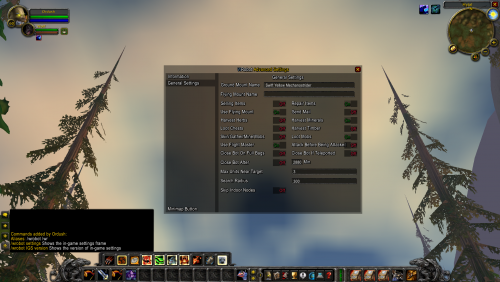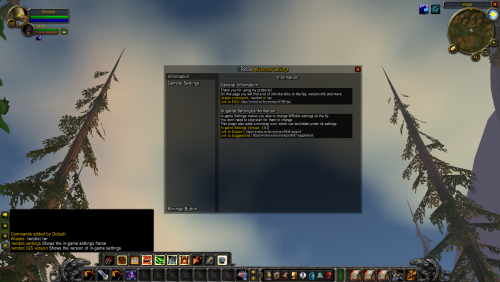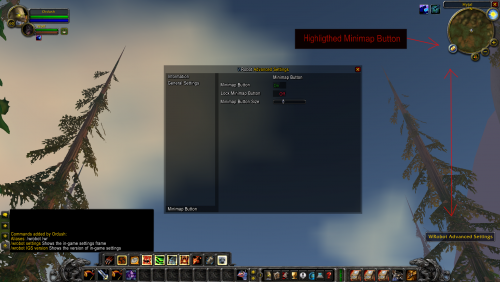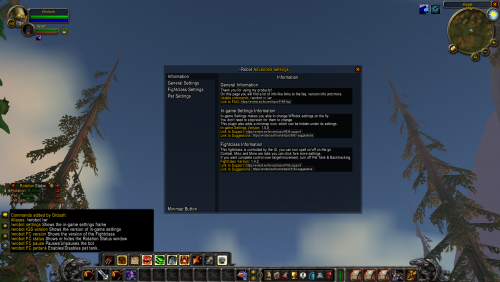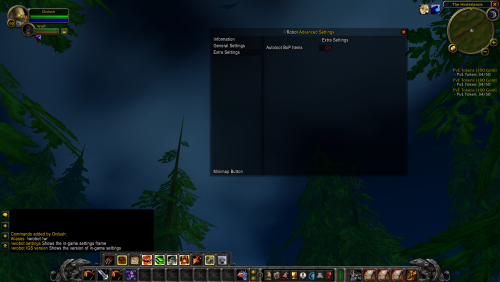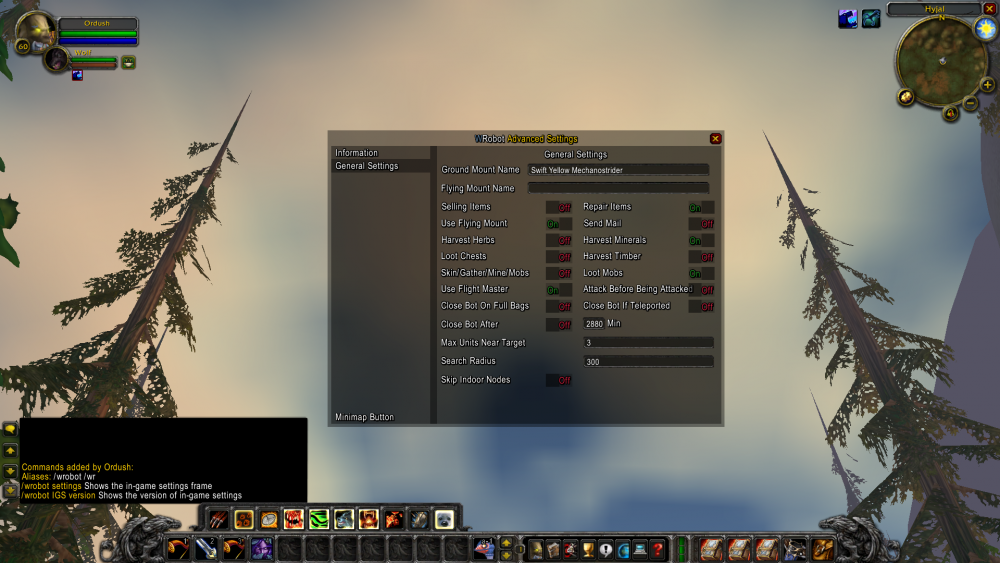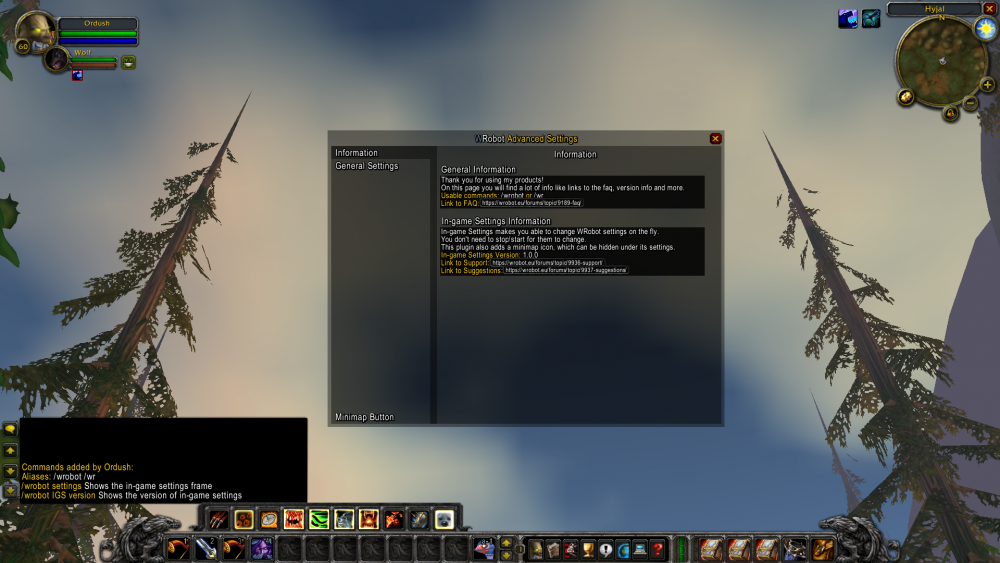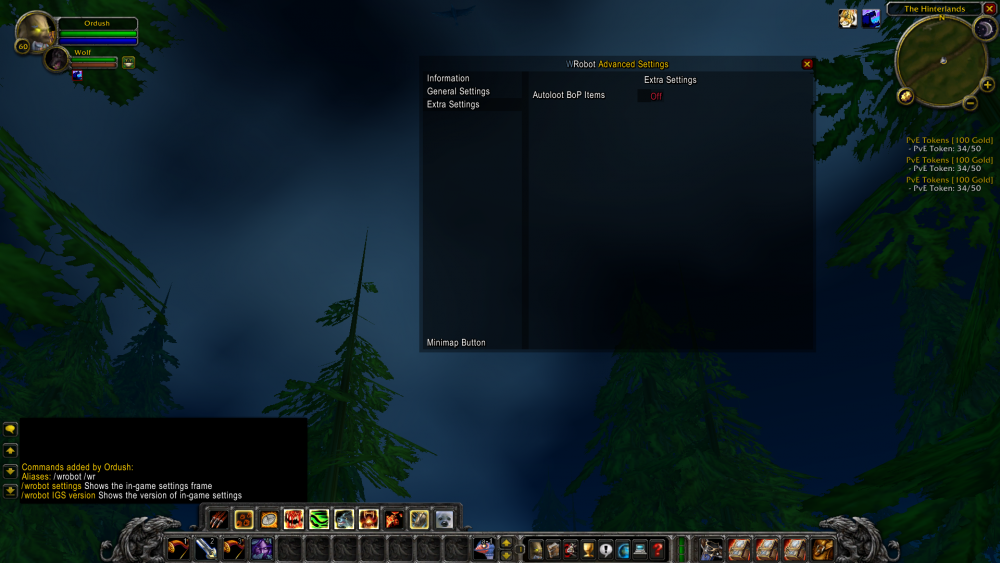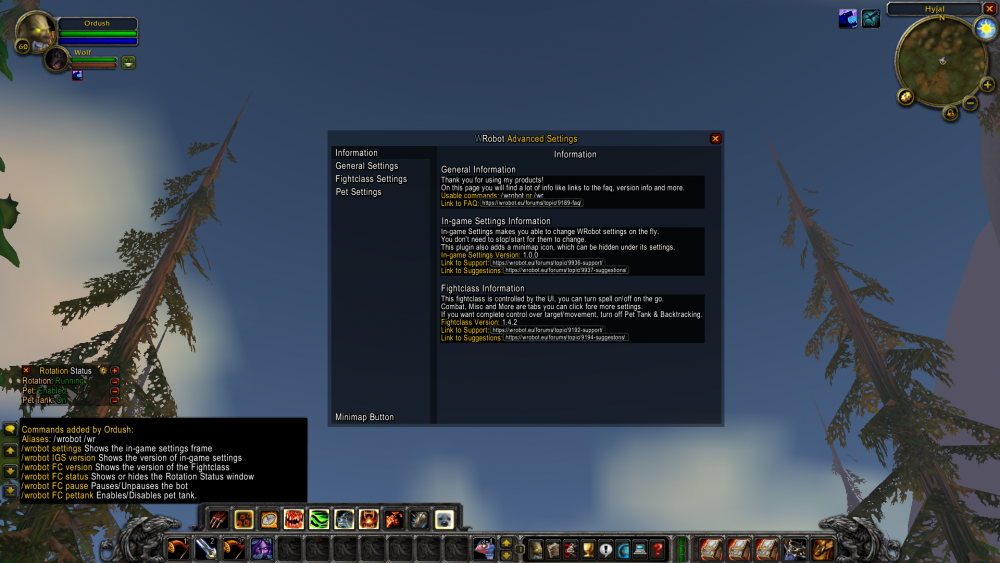About This File
This is my In-game Settings plugin for WRobot.
It's an advanced plugin that gives you an in-game interface where you can change many aspects of wrobot.
For support and suggestions please use: https://wrobot.eu/forums/forum/90-in-game-settings-plugin/
Purchase Links
https://sellfy.com/p/I2ve/
Features
The plugin adds an in-game interface where you can change WRobot settings while playing, instead of having to Alt+Tab out and find the right wrobot window.
It is made so other plugin/fightclass/profile creators can integrate into it adding their stuff to it.
Below there is an example of my hunter fightclass integrating into it.
The plugin has a minimap button that you can use to toggle the settings window on/off. It can be moved and resized.
It will obviously save the minimap button settings between sessions.
Information
This tab has some general info about my products, as well as info about the current integrated plugins/fightclasses.
The dream is that every plugin out there will integrate into it.
General Settings
This tab shows the General Settings tab from WRobot.
Here you can change all the settings in-game and they will even update in the wrobot window., so if you are playing and suddently want to turn on Selling Items, you can do it without even stopping the bot.
Extra Settings
- Autoloot BoP Items <- If On, Bind on Pikcup items will automatically be looted.
Minimap Button
Here you can make the changes to the minimap button.
- Minimap Button <- Hides/Unhides the minimap button. (If you use my fightclasses or want to use commands, you can hide it.)
- Lock Minimap Button <- Locks/Unlocks the minimap button, if it's locked it won't be movable.
- Minimap Button Size <- This slider decides the size of the minimap button. it has a set minimum size, and set maximum size. (Let me know if you think the min/max should be changed.
If you are using one of my fightclasses, the "settings" button on the status frame will toggle the same window (no need for minimap button)
Commands
/wr or /wrobot <- Shows available commands (You can use /wr or /wrobot for all commands)
/wrobot settings <- Shows the in-game settings frame
/wrobot IGS version <- Shows the version of in-game settings
/reload or /reloadui <- You can now reload ui with /reload or /reloadui instead of having to /run ReloadUI()
Coming Soon
- WRobot Advanced Settings Tab <- I am going to add all the advanced settings tabs to the plugin, i just need to decide if i'm going to use the same design or another.
- Custom In-game Settings toggles. <- This plugin is not limited to other plugins/fightclases or wrobot settings. I will add some usefull toggles, like Auto Loot BOP items etc. - Stuff that i feel WRobot misses.
- Upgrade to Expansions TBC, WOTLK, Cata, etc. (Works with Vanlla atm, but might work withe other expansions)
Versions:
1.0.0
- Release
1.1.2
- Added Extra Settings
- Added Loot BoP Items
1.2.1
- Added Advanced Settings
- Populated the Class / Fight Class area
1.2.2
- Populated the Mount Options area
1.2.3
- Populated the Food / Drink area
1.2.4
- Populated Looting & Farming Options
- Added /reload and /reloadui
1.2.5
- Added a new way to hook into IGS (It's now a lot easier).
PM me if you want to hook! ?
What's New in Version 1.2.1 See changelog
Released
1.2.1
- Added Advanced Settings
- Populated the Class / Fight Class area