-
Posts
12582 -
Joined
-
Last visited
Content Type
Forums
Articles
Bug Tracker
Downloads
Store
Bug Report Comments posted by Droidz
-
-
-
-
-
I released new update (only for wotlk version), tell me if you get problem again
-
Hello, WRobot works only on private servers
-
Hello, try with last update I solved a problem like this.
-
Hi, I think I found what can cause this problem. Wait next update (tell me if problem is not resolved)
-
Hello,
Most chinese gold farmer already know this software ...
Can you share your log file please ( https://wrobot.eu/forums/topic/1779-how-to-post-your-log-file-with-your-topic/ ) (i really need this to help you).
You can also activate radar3d (tab map) to try to understand where Wrobot want to go.
-
-
Hello, try with the new update
-
If the problem always occurs in the same zone, blacklisted this zone (some zones can be badly supported by the bot). It is possible that your profile is badly or not adapted to your server/game version, in this case try with another.
If you have this problem with all profiles it is probably installation or configuration problem.
I close this request (these useless to continue this discussion), if you cannot solve your problem open a new request with your logs files, a better description of your problem with screenshots / video . -
Hello, blacklist zone if zone is bugged
-
it's a bit mixed, on some image/video you seem to be taking to the wrong NPC because he has the wrong flags (in this case, blacklist the npc with the wrong flag), on other the pathfinder does not appear find a usable path (you should see the logs of the path generated and see if all the destination flightmaster has a correct position in the DB), and other times the bot seems not to find the NPC.
-
Npc is flagged flightmaster? (dev tool > target info)?
-
This is normal, everything is loaded when the bot starts (fightclass, profile (especially quest profiles), ...)
-
Hello, it is strange.
Can you share your log file please ( https://wrobot.eu/forums/topic/1779-how-to-post-your-log-file-with-your-topic/ ). (remove all logs files in the folder, run WRobot until crash and share new log files)
-
Can you try with this dll (tell me if problem is resolved or not to add it to the next update)
-
hi, you have added food or drink to buy? by default, if he don't need to repair and buy (need only to sell) WRobot goes to nearest repair or vendor. If he need to repair and sell he goes to nearest repair
-
Hi, I hope to continue to improve the behavior little by little
-
Hi,
I just tried, even though I'm at the highest the bot descends to the ground. Are you in a blacklisted area when you have this problem? -
Hi, what is Health/MaxHealth when this happen?
-
Hi,
WRobot don't refresh mounts list when you update spellboot but you can use the news mounts.
Whey you need to get new mounts in speelbook?
-
I have done a lot of research but don't understand why you have this error and how to fix it. Try to run on another computer (or on VM) with same internet providers (you can also try to change you IP if you can). If this doesn't works it is probably routeur problem. You can also try to use VPN or proxy.
-
it is strange, try to use cloudflare or google dns



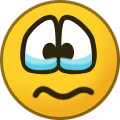

More logging types
in Bug Tracker
Posted
Hi, add more log types no, but I'll add text filter