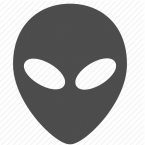-
Posts
24 -
Joined
-
Last visited
Reputation Activity
-
 bizza reacted to Andoido for a file, Deeprun Tram (Ironforge to Stormwind + Stormwind to Ironforge)
bizza reacted to Andoido for a file, Deeprun Tram (Ironforge to Stormwind + Stormwind to Ironforge)
Hello all,
I extracted the code i have for Deeprun Tram for thoes of you who are creating profiles and are having a hard time this is a great example.
Based on the profile by @ScripterQQ - His weapons trainer profile, I just modified stuff and made it more Specific (sw to Ironforge, Ironforge to SW)
I modified this a bit to fit my needs and i hope this helps anybody who needs it.
Bot will use the MIDDLE Tram Cart always. Keep that in mind if you wish to use this.
Features:
Chat display showing what the bot is doing 2 Files - Stormwind -> Ironforge and Ironforge -> Stormwind. Trains at Weapons masters in IF and SW Also has On_Screen display to show the bots movements. Will only board tram if its within 30 yards. Will turn off "Close bot if teleported" when Entering or Exiting the portals. Will run to Weapons Master Trainer (But will not train) If you wish to add weapons master training, just add simple runcode/lua to click the popup buttons etc - easy to find on Wrobot.
Please remember to rate and comment below!
Special Thanks:
@ScripterQQ Who built a profile for all of the training. His code is what i use and modified a tiny bit, all credit for it goes to him.
-
 bizza reacted to Stauffenberg for a file, Butler - equip better items, food and drink
bizza reacted to Stauffenberg for a file, Butler - equip better items, food and drink
If you level a new character there are many problems - bots are not changing their equipment and sometimes they run out of manadrinks or food.
Our upcoming heroes are in need of a butler to assist!
Butler takes care if there is better equipment in inventory than worn and equips the better one Also (if activated) Butler switches to the food and drink which is carried in inventory most Last but not least Butler is able to destroy uncommon (gray) items if you set him to do so For the different classes you may tweak the multipliers for item scoring within the settings - so Butler is able to decide which gear is best for your juniors
I think, Butler is the tool which helps your second growth to survive leveling
Known issues and their workarounds:
Most food and drink are detected automatically. If not, you may enter the id of your food/drink to the global setting table "Known as Manadrink" or "Known as food" Some items does not return their item stats correctly and are therefore equipped if they should not vice versa. To fix this you may enter the correct item:value pair within the Butler global setting "Item value overrides" added in Butler 1.3.0
Have fun - see you in Azeroth!
Stauffenberg
-
 bizza reacted to Droidz for a file, [80-85] [Quester] Hyjal and Uldum (Grind)
bizza reacted to Droidz for a file, [80-85] [Quester] Hyjal and Uldum (Grind)
[80-85] Hyjal and Uldum (Grind)
Leveling your character from level 80 to 85 in Hyjal and Uldum.
Installation:
Download and move file in folder "WRobot\Profiles\Quester\", you need to use this file with product "Quester". You need to start the profile in Kalimdor.
Recommanded:
- Use WRobot plugins https://wrobot.eu/files/file/1340-auto-choose-food-and-drink/ and https://wrobot.eu/files/file/414-multi-pull/
- Use http://www.wowhead.com/spell=61447/travelers-tundra-mammoth to sell items (option in advanced general settings).
-
 bizza reacted to Droidz for a file, Quests database
bizza reacted to Droidz for a file, Quests database
Quests database
This profile contains a lot of quests.
To import an quest in your profile, unzip downloaded file in folder "WRobot\Profiles\Quester\", in "Easy Quests Editor" click on menu "Tools" > "Imports quests form other profiles", click on button "Load Profiles" and select "ReBot database.xml" or/and "TrinityCore_database.xml".
ps: I do not guarantee than all quests works fine, quests has been converted from ReBot and TrinityCore, I am not the owner of this contant. If you are the owner of an quest and you don't want share it with wrobot.eumunity, thank you to send me a private message and I will remove this quest/file.
-
 bizza reacted to Droidz for a file, Auto Disable "Click to move"
bizza reacted to Droidz for a file, Auto Disable "Click to move"
Auto Disable CTM
This plugin deactivates wow option "Click to move" when you stop or pause the bot, and reactive it when bot is launched.
-
 bizza reacted to Stauffenberg for a file, Bring my elf to Northshire
bizza reacted to Stauffenberg for a file, Bring my elf to Northshire
I think, many of you would like to level a nightelf... but starting in Elwynn Forest rather than Kalimdor.
This profile will bring your character from Teldrassil to Northshire safely.
Starting in Shadowglen, crossing Dolanaar, Darnassus, RutTheran, Auberdine, Stormwind, Goldshire until Northshire Valley is reached.
We are taking ships for this long travel.
It's a long way - be patient and do not intervene... we will reach Marshal McBride in time
-
 bizza reacted to No Heart for a file, Pathrunner Hunter
bizza reacted to No Heart for a file, Pathrunner Hunter
This is a simple profile that I made yesterday. The mount dropped in about 2 hours of farming.
*You will need Flying mount to use the profile.
*Don't need to monitor, this mob is soloable ( Health: 539,280)
*Pathrunner drops Swift Breezestrider
You can start grinder anywhere in shadowmoon valley(draenor)
Happy hunting!
-
 bizza reacted to Jechtshot for a file, Ironforge Brew for Brewfest Daily
bizza reacted to Jechtshot for a file, Ironforge Brew for Brewfest Daily
During Brewfest you can get Brewfest tokens by running back and forth between the brewfest camp and Kharanos with the ram provided by the questgiver. I think you only have 4 minutes to do this per day but the time limit will increase somewhat each time you deliver a barrel. This profile is loaded as a grinderprofile and is set to run by all the apple buckets which resets your ram's fatigue.
Now, you can't just load the profile, you gotta change some settings in Wrobot.
1. Change your Key binding in game "Extra Action Button 1" to something, I use key 8 for that as I have no other spells there.
2. Load the grinder profile but don't turn it on just yet.
3. Enter General Settings, here remove Ground mount name and Flying mount name so the fields are empty + disable any gathering settings like "gather minerals/herbs", and then go to Advanced Settings.
4. Go to the "My Macros" tab
5. For the sake of simplifying it. Under "Macro 1:" you change the following settings:
Activate this macro? - True
Press all the x seconds - 1
Press key - 8 (in my case anyway, it's whatever key you bound to Extra Action Button 1)
I'm not sure about the "Press key only if...?" settings. I put them all on false.
And lastly, Stop move for press key? - False
One tip is to just press the shit out of the "Giddy Up!" spell (Key 8 on my keyboard) just to get a good speed. Wrobot will take the rest from there.
Let me know if this works for you guys!
-
 bizza reacted to Phew for a file, Topfit for 3.3.5 modified to equip all boe upgrades
bizza reacted to Phew for a file, Topfit for 3.3.5 modified to equip all boe upgrades
Same as the normal addon but i removed the BOE checks and added a confirmation to bind when trying to equip items.
Be careful, this can equip stuff you would rather sell so i would recommend only using it below level 80.
Changes
-
 bizza reacted to colderpotato for a file, Ally HIghlands to HInterlands 35 to 46
bizza reacted to colderpotato for a file, Ally HIghlands to HInterlands 35 to 46
Been a while, but going to be doing a series of grinders for wotlk done on warmane's Icecrown and have yet to test them. It starts in arathi highlands at 35 and goes to Hinterlands to grind up to 46 pretty strait forward other than if horde may wan rethink it does go right into an Alliance town.
On a side note been testing my profiles from wotlk on a tbc server with mixed results they work no issue, but can run into wow errors.
-
 bizza reacted to colderpotato for a file, 46 - 58 Blasted Lands[A]
bizza reacted to colderpotato for a file, 46 - 58 Blasted Lands[A]
So this might be bit high risk, but high rates realm should be ok for it this profile. So it grinds multiple spots swaps every 2 levels or so also chance of death still refining the later spots because of mob density, but get loads of food and if horde delete the vendors int it. One last thing as always with one like this put it in the quester folder for it to run.
once it's been fine tuned going to combine it with the 58 to 67 outland file.