Good day. Sorry in advance for my english, as you know, it's not my native language. Hope it will be readable.
Something have definitely changed in pathfinder after 25th october, as i already reported here:
In 2 words, @maukor have reported that bot is ignoring blackspots sometimes (it is not a new problem, it have been like this for atleast 2 years already). And after that, seems like @Droidz changed something in pathfider. At the next day all my profiles in Ashenvale was broken (as i reported in the same thread).
Here is some examples First screenshot with black spots, second screenshot - the same profile, same starting position but without any black spots.
1)
2)
3)
4)
5)
As you can see at screenshot pairs 1), 2) and 3), bot is completley ignoreing the road and alway going in to the lake. This lake is full of death (mobs +5-8 levels of mine). And there is no way to ignore it with black spot. He just goes trugh lake, or trugh Barrens.
You can also see, that at screenshot pair 4) and 5) not a single black spot is blocking the path of the bot, that he desides to run when there is no black spots at all. So basicly he should do the same path on both screenshots (as he did befor) but he does not.
My guess that you have increased something like "avoid blackspot distance". That did not help with the problem when bot is running in to black spots and completley broke an ablility of pathing close to any black spot.
More then one week have passed, i can't lavel new accounts trugh Ashenvale anymore. No response. No fix. Can you please look at this problem as a bug report maybe?
I can provide a profile / account with a character of Ashenvale level (at live server) / black spots list for testings if needed. Or you can just reverse that change and i'll test it myself.
Thank you.
P.S.
About the problem that @maukor was talking. It seems that it happens when bot for some reason decides to black list some position (even though all automatic blacklisting is turned off) and after that he completely changes his normal path to a weird one, that is usually ignoreing black spots because now he thinks that this is the only way to run around. And he will run that way until you restart it.
It seems like a phantom bug. I have tested it for a while, was running 2 exactley the same bots at the same realm at the same circle profile at the same time ower and ower again, and after like 7 hours one of them have buged and start moveing not in circle (as he should) but in shape of 8 instead. Mainwhile the other bot was still fine and was doing his circle routine.

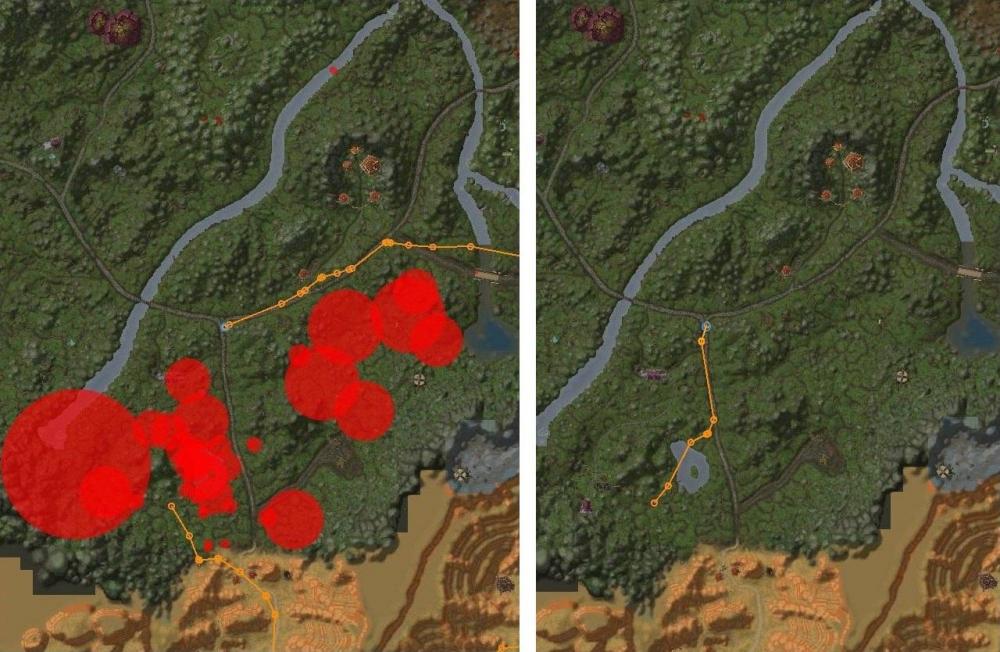
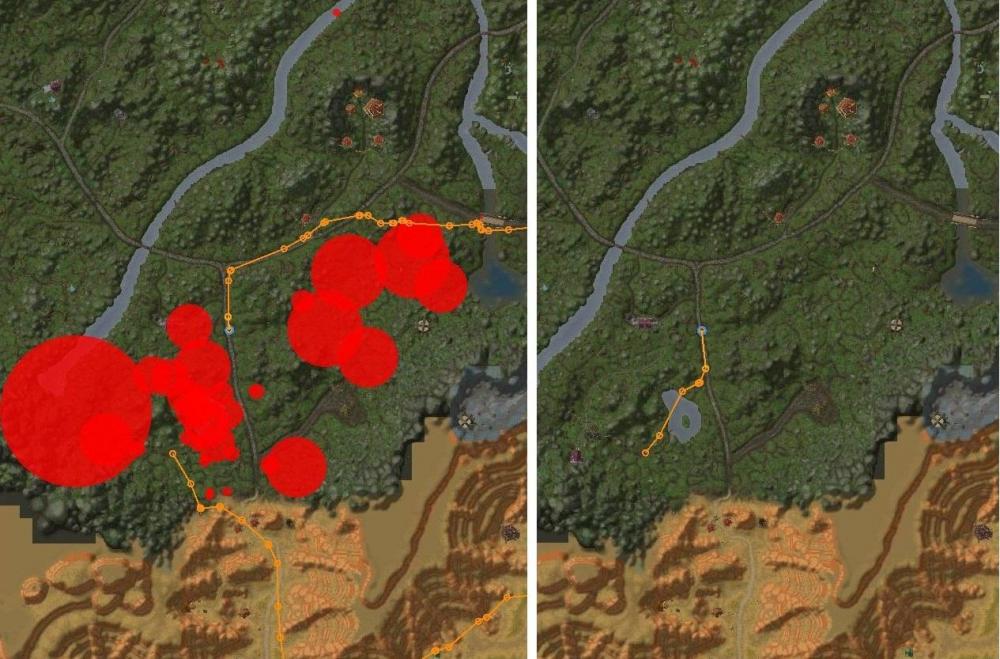
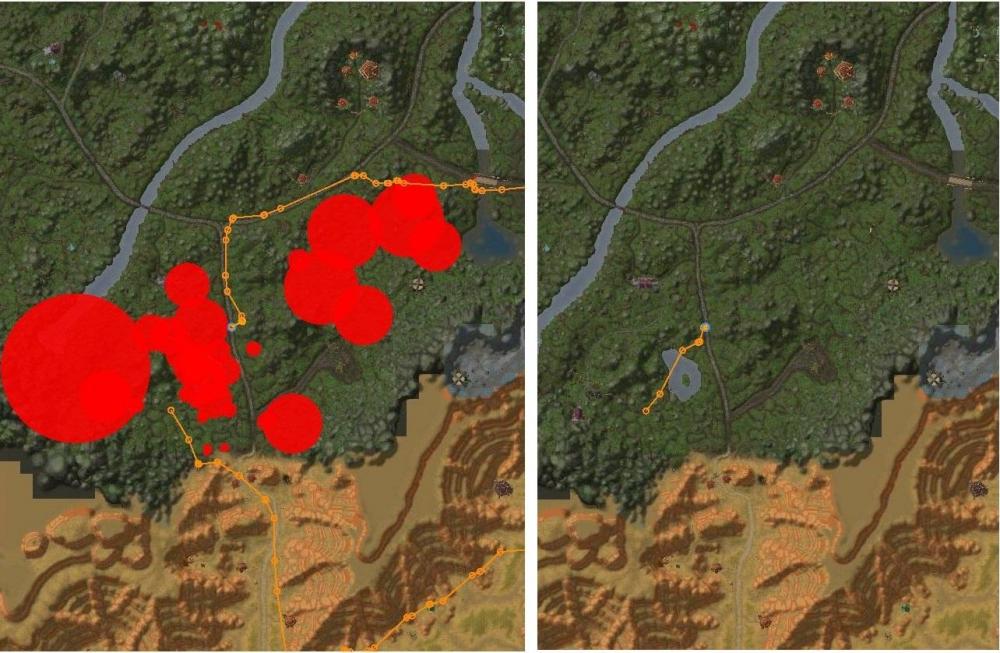
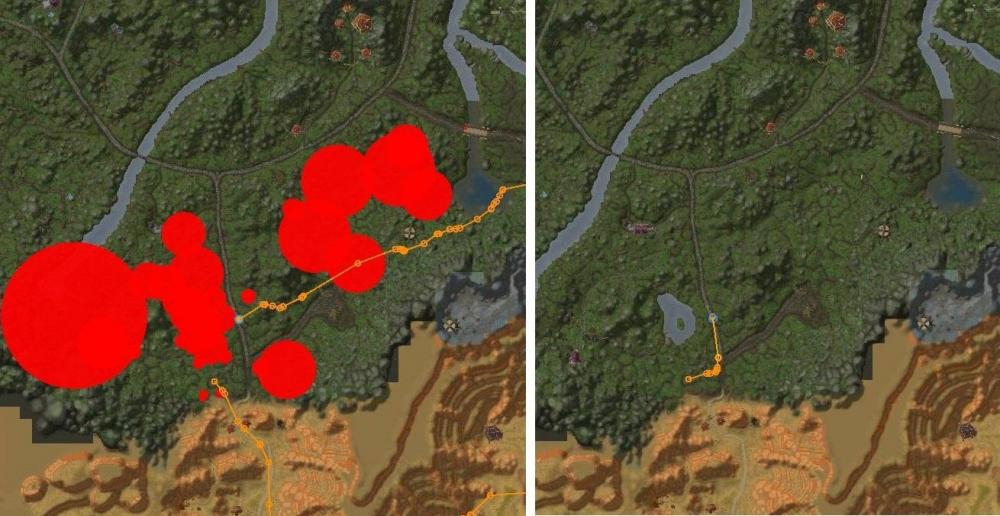
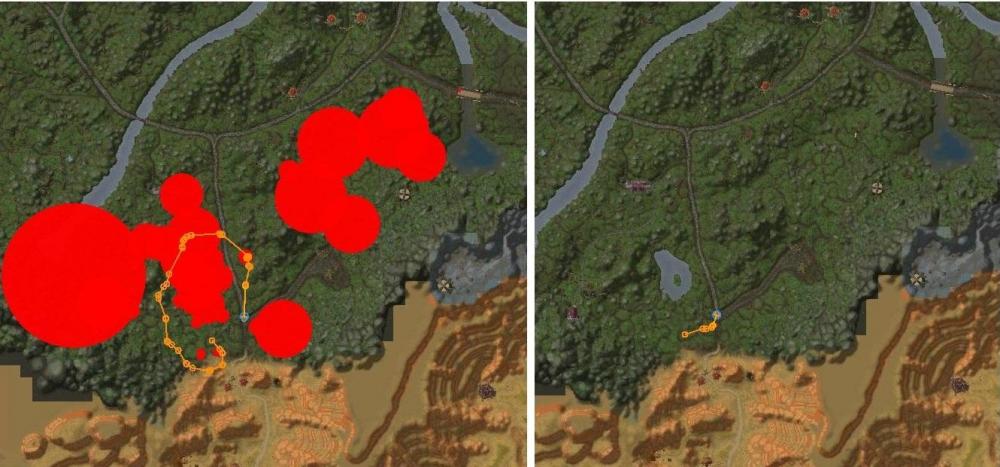
Recommended Comments
Create an account or sign in to comment
You need to be a member in order to leave a comment
Create an account
Sign up for a new account in our community. It's easy!
Register a new accountSign in
Already have an account? Sign in here.
Sign In Now