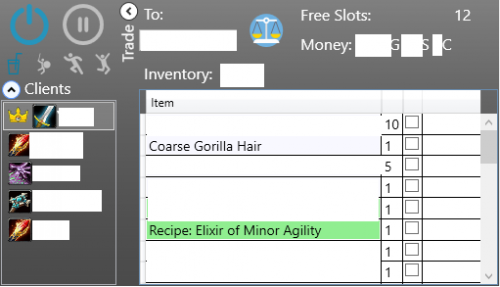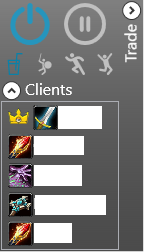About This File
Operator is a GUI-based Client/Server multiboxing assistance plugin, which utilizes WRotation and FightClasses. Several Wrobot instances connect to a selected Wrobot "master" instance and communicate with each other. Do not use it on a server where multiboxing isn't allowed! With the new version it is possible to configure a complete multiboxing setup where you can swap between manual driven slaves and WRotation driven slaves.
You say: "Why don't you just use Party?" Running all clients with Party looks way to bottish in my opinion as all clients stack on each, attack on will and do nifty pathing stuff. For dungeons i stick with Party as Operator cannot control a healer. For open world i choose Operator. Keep in mind that Operator isn't handling any movements of the slaves and only relies on plain following. Melee classes as slaves could end up doing nothing as they might dont get in range. I do prefer caster classes as slaves and a melee/caster class as master.
Features:
- Auto follow Wrobot "master" instance aka party leader
- Usage of provided FightClasses via WRotation
- Auto selection of best water & food currently held in inventory
- Command sessions to drink & eat
- Start/Stop all sessions and Wrobot
- Scan inventory and display its content
- Trade items from one character to another without tabbing through wow clients
- Display free inventory slots and money
- Loot target of master
- Gossip with target of master
- Attack target of master
- Freely movable GUI
- Opens Wrobot if double clicked on a character in the clients tab
- User defined key forwarding to all clients like other multiboxing solutions (HotkeyNet or Octopus)
- Resize and move wow clients to perfectly fit your display space
- Memorizes wow client size and position to restore them at the next session
Remarks:
- Global hotkeys are swallowed and can't be forwarded to slave sessions
- If key broadcasting is enabled only whitelisted keys are sent
- Space (Jump) is automatically whitelisted and can be disabled via a hotkey. Per default it is enabled as it is sometimes handy to jump with all clients over an obstacle.
- Only keys sent from the master session are forwarded. Sending keys from a slave session won't forward any keys. Writing in a messenger for example won't forward any keys aswell.
Instructions:
- Put the Operator.dll into your Plugins folder
- Start as many Wrobot sessions you want
- Activate the Operator Plugin under Wrobot -> Plugins -> Toggle Switch (On/Off)
- Configure the Operator Plugin under Wrobot -> Plugins -> Settings for selected plugin
- Set one instance (your party leader) as server in the plugin settings
- Change the port if neccessary (default is 11000)
- Whitelist keystrokes if needed to allow key broadcasting to all clients
- Adjust the keybindings of the global hotkeys to your liking
- Under Main -> Products choose WRotation
- Set your FightClass under General Settings
- Set your product settings to the following:
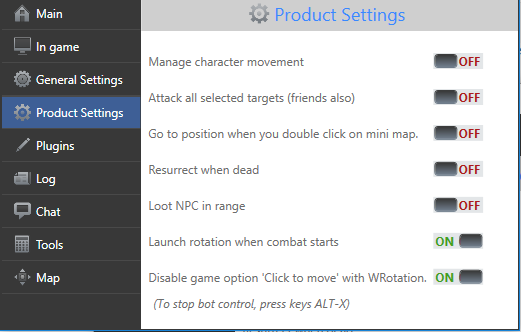
Start/Stop toggle buttons, Drink command, Broadcast and Jump Hotkey and Client, Trade and Window Manager expander
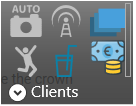
Expanded clients tab with connected sessions. The crown implies the party leader...and yup there is a pokeball inside the crown
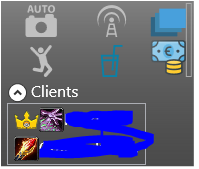
Selecting a client in the client tab displays its inventory contents. Choose a destination client in the To: ComboBox, select the items you want to trade and hit the pan.
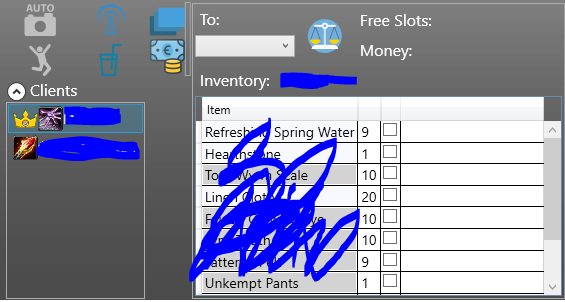
Operator Settings:
- Broadcast Keys - Whitelist keys you want to broadcast to all clients...just like a normal mutliboxing tool
- Print Debug Messages - As the plugin is verbose as f*** you can disable its logging to not interfere with other plugin debug messages
- Is Server - Configures a WRobot instance as server (master) or client (slave)
- Port - Listener Port for the server
- Global Hotkeys - Mostly toggle commands for fast enabling/disabling of selected features
- Window - Operator memorizes the position and size of each wow client you use. Decide if operator should restore size and position of each window
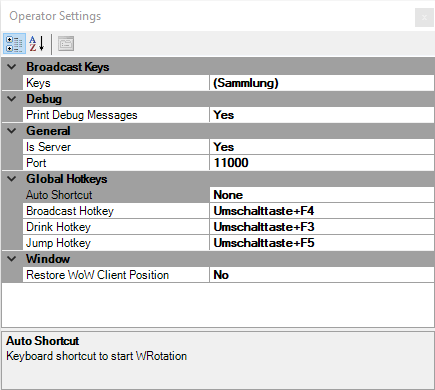
What you shouldn't do...
- don't start the clients first if there is no running server
- don't start the operator via the GUI if not all clients are connected
- don't change the leader if your newly selected leader isn't acting as server...your clients will follow the newly selected leader while the old leader (which acts as server) does nothing
- don't run multiple servers...only one server and multiple clients
Known Issues:
- Issueing the drink & eat command takes a bit if launched the first time as each clients iterates through the whole inventory to find suitable consumables
- Deleting consumables might screw up the drink & eat command as the plugin memorizes previously scanned consumables and their stackcount to prevent slow iterations through the inventory
- The inventory displays all distinct item names and not the corresponding stacks. Trading from one character to another tries to trade all items under a certain name. Even if there are two inventory slots free and you have selected two items the trade could abort as there are more stacks than free slots. I havent figured a way out to do a fast scan through all bags and slots with the Wrobot API. Doing it with LUA is way to slow to do it on a regular basis.
- Demon Hunter icon isn't provided in the clients tab. Instead Durumu from "Throne of Thunders" is used :=)
- Inventory updates are only propagated if the plugin is started
- Works only if all connected clients are in the same party...up to now you can't have a high level follow you and kill stuff if not in party
- It appears that slaves attack with a slight delay. This is because slaves won't attack if the target of the master hasn't lost some health points. The condition is included to prevent any "oopsies" caused by targeting hostile units without the intention to attack them as the combat is still driven by WRotation.
Planned features:
- Full inventory scans triggered when the client selection changes
- Inventory scans outside of Auto or Multibox
- Interaction with (guild)bank and auto storage
- Proper propagation of leader swaps even if the new leader isn't acting as server
- Integration of non party members to join the fun
Tested with TBC. Should work with other versions aswell...
In addition a multiboxing addon like Jamba is recommended to accept and turnin quest, take the flight master, sell stuff...and more.
I am happy for reports and suggestions that should be added :) If you consider leaving a comment i don't mind if you add the WoW version :P
What's New in Version 1.0.3 See changelog
Released
- Added a delay to prevent key spamming while using the key forwarding feature
- Fixed a bug where slaves didn't loot if they weren't initially in range
- Added vendor to gossip
- New toggled states: Auto (on|off) Multibox (on|off) both states are mutual exclusive which means only once state at the time can be on or both can be off
- Auto: Uses Fightclasses, auto combat, auto target, auto gossip, auto loot, auto follow
- Multibox: Uses whitelisted keyforwarding, auto follow, auto gossip, auto loot
- Jump is now decoupled from keyforwarding an can be enabled/disabled independent from Auto and Multibox
- Inventory scans aren't decoupled by now and only made while in Auto or Multibox