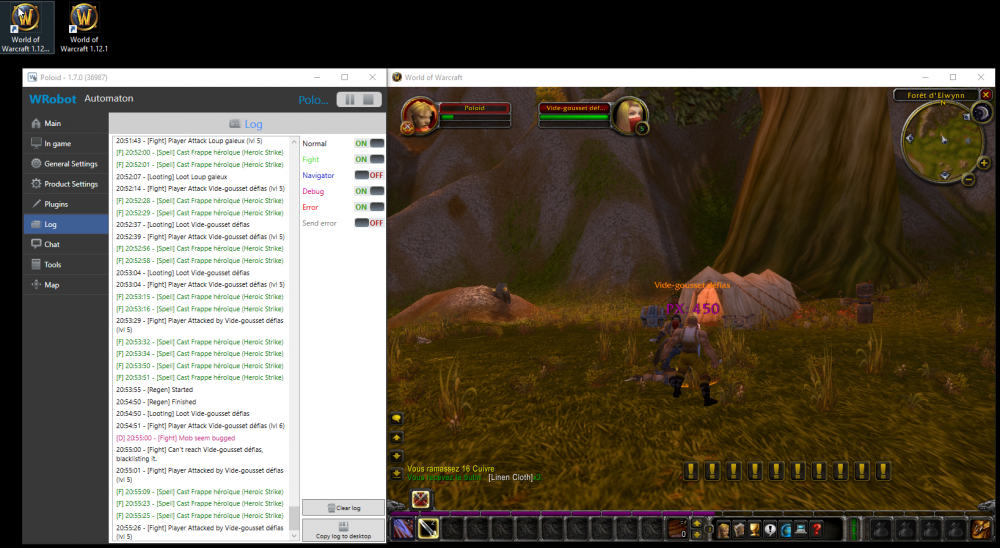-
Posts
12613 -
Joined
-
Last visited
Content Type
Forums
Articles
Bug Tracker
Downloads
Store
Everything posted by Droidz
-
I got very a lot of demand to make this. But it is very hard, he misses a lot of lua functions in wow API and I don't think add all WRobot features in 1.12.1 version
-
-
You cannot cast spell in select player/npc directly. Try this: var f = wManager.Wow.ObjectManager.ObjectManager.Me.FocusGuid; wManager.Wow.ObjectManager.ObjectManager.Me.FocusGuid = unit1.Guid; if (wManager.Wow.ObjectManager.ObjectManager.Me.FocusGuid == unit1.Guid) { wManager.Wow.Helpers.SpellManager.CastSpellByNameOn(_StarFire.NameInGame, "focus"); } System.Threading.Thread.Sleep(500); wManager.Wow.ObjectManager.ObjectManager.Me.FocusGuid = f;
-

destroying items
Droidz replied to Phantom's topic in WRobot for Wow Wrath of the Lich King - Help and support
Hello, search on the web, a lot of addon wow do this. ps: You can also try this WRobot plugin: http://wrobot.eu/files/file/667-lootfilterwrobot/ -

How do i use this bot to farm Bonereapers Hook in proving grounds?
Droidz replied to observer24's topic in General assistance
Hello, create quester profile http://wrobot.eu/search/?&q= Quest&type=forums_topic&nodes=7&search_in=titles -
Hello, this profile is for wow 3.3.5 (Wotlk)
-
Hello, http://wrobot.eu/forums/topic/3313-video-tutorial-create-a-basic-grinding-profile/ (you don't need to put herbs/mines id in gatherer profile)
-
Try to use this code wManager.Wow.ObjectManager.ObjectManager.Me.FocusGuid = unit1.Guid; if (wManager.Wow.ObjectManager.ObjectManager.Me.FocusGuid == unit1.Guid) { wManager.Wow.Helpers.SpellManager.CastSpellByNameOn(_StarFire.NameInGame, "focus"); }
-
Hello, you get this happen frequently ? Can you share your log file please ( http://wrobot.eu/forums/topic/1779-how-to-post-your-log-file-with-your-topic/ ).
-
Hello, try wManager.Wow.Helpers.Interact.InteractGameObject(unit1.GetBaseAddress, true); if (wManager.Wow.ObjectManager.ObjectManager.Me.Target == unit1.Guid) { Lua.LuaDoString(String.Format("CastSpellByID({0}, 'target')", _Swarm.Id)); } or wManager.Wow.ObjectManager.ObjectManager.Me.FocusGuid = unit1.Guid; if (wManager.Wow.ObjectManager.ObjectManager.Me.FocusGuid == unit1.Guid) { Lua.LuaDoString(String.Format("CastSpellByID({0}, 'focus')", _Swarm.Id)); } or wManager.Wow.Helpers.Interact.InteractGameObject(unit1.GetBaseAddress, true); if (wManager.Wow.ObjectManager.ObjectManager.Me.Target == unit1.Guid) { wManager.Wow.Helpers.SpellManager.CastSpellByNameOn(_StarFire.NameInGame, "target"); } or wManager.Wow.ObjectManager.ObjectManager.Me.FocusGuid = unit1.Guid; if (wManager.Wow.ObjectManager.ObjectManager.Me.FocusGuid == unit1.Guid) { wManager.Wow.Helpers.SpellManager.CastSpellByNameOn(_StarFire.NameInGame, "focus"); }
-
Hello, I can understand what you say, but these profiles would probably not exist if they were not paying (it is very hard to create good and complet quests profiles).
-
Hello, you can disable/edit this settings in advanced general settings tab "Security...". But stuck is generally caused by your profile (you can read this to install required softwares: http://wrobot.eu/forums/topic/1779-how-to-post-your-log-file-with-your-topic/ ).
-
Bonjour, essayé une autre Fightclass, pouvez vous partager votre fichier journal si le problème est pas résolu ( http://wrobot.eu/forums/topic/1779-how-to-post-your-log-file-with-your-topic/ ).
-
Wait next update, I have added new option "AcceptOnlyProfileNpc", to active it for session run this C# code: wManager.Wow.Helpers.NpcDB.AcceptOnlyProfileNpc = true; When you put 'True' at 'AcceptOnlyProfileNpc' WRobot use only NPCs of current profile. If you add NPC manually dont forget to put 'true' at the arg 'currentProfileNpc': wManager.Wow.Helpers.NpcDB.AddNpc(Npc npc, bool save, bool currentProfileNpc);
-
Hello, yes europeen servers work and WRobot works on them.
-

Help WRobot to improve navigation mesh construction
Droidz replied to Droidz's topic in Tutorials - WRobot
No only on official server at the moment -
Hello, It is possible to help WRobot to improve navigation (meshes) fiability. For it: Use this plugin: ExtractGameObjects.cs (or you can also run c# code "wManager.Wow.Bot.States.NPCScanState.ExtractGameObjects = true;" if you want record during current WRobot session) When WRobot product running, WRobot extract alone game objects infomations (you can see game objects extracted in debug log lines). After some hours/days/weeks of use, you can send me your game objects database (database file is "WRobot\Settings\gameObject.json"), compress and send me this file by private message. ps: This working only on WRobot for official wow server. Please use normal servers (not PTR).
-
In advanced general settings try to disable option "Calculate interact/combat distance by target size".
-
Bonjour, http://wrobot.eu/files/category/8-pet-battles/
-
Hello, this is managed by you fightclass
-

Using stems/stalks/blades to create an herb
Droidz replied to ericwhatchaneed's topic in Gatherer assistance
Hello, you want combine items? if yes use this plugin: http://wrobot.eu/files/file/481-combine/ -

WRobot update for Retail Wow Legion 7.1.5
Droidz replied to Dustyzapper's topic in General assistance
Hello, I am working on it. -
Hello, WRobot support now Wow Legion patch 7.1.5.23360. If you play on european server, wait tomorrow to update WRobot (if you have updated WRobot, you can download old version of WRobot here). More info about this wow version: Click here View full article
-
Hello, WRobot support now Wow Legion patch 7.1.5.23360. If you play on european server, wait tomorrow to update WRobot (if you have updated WRobot, you can download old version of WRobot here). More info about this wow version: Click here
-
Hello, try to activate "Use lua to move" in advanced general settings, you can also try to increment min/max latency in advance general settings tab others