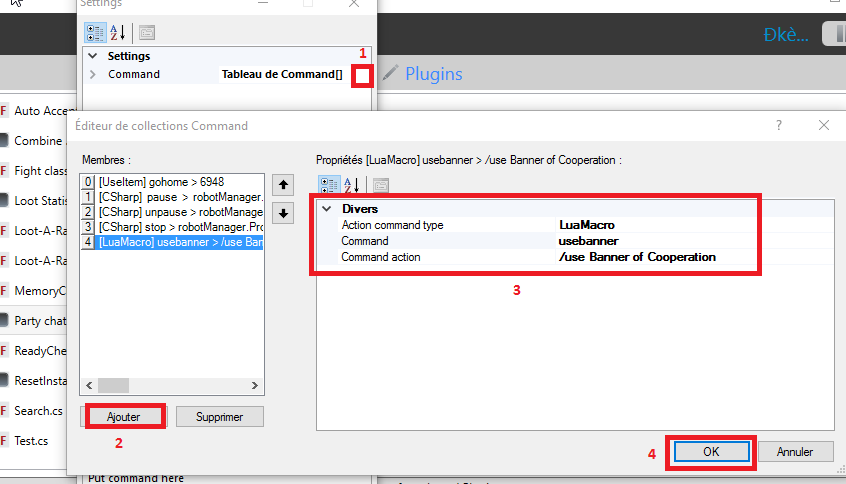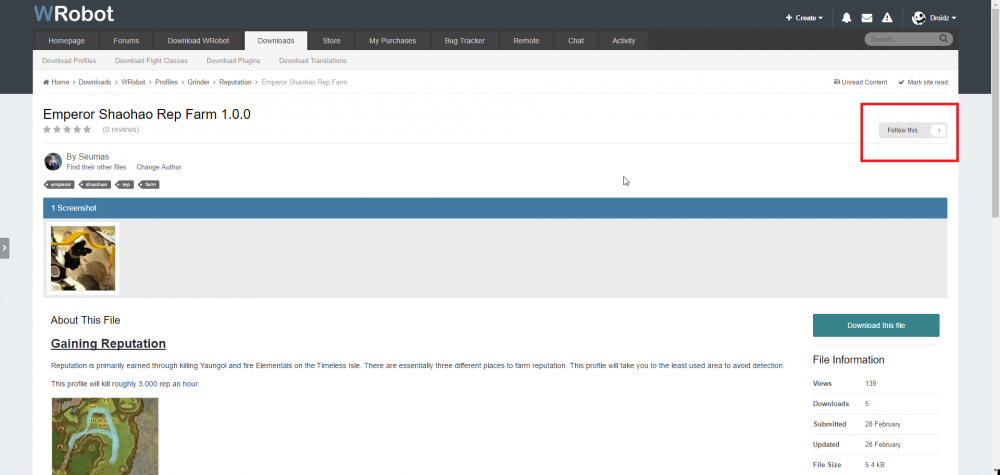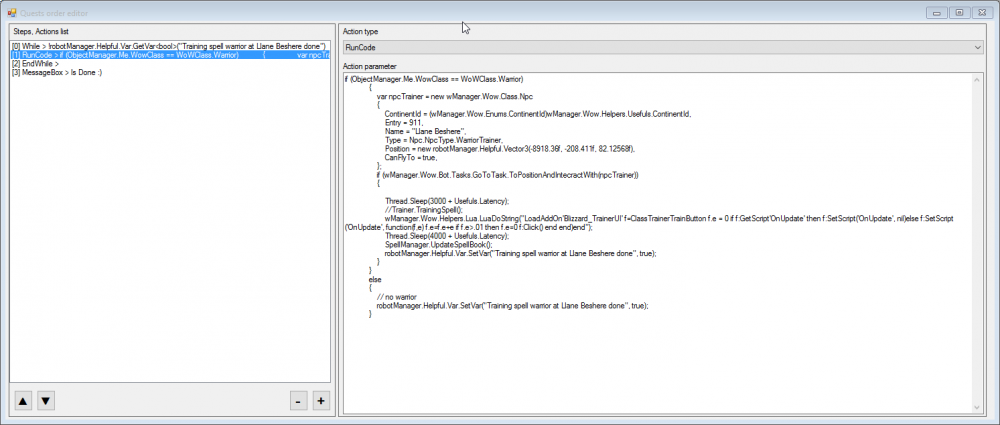-
Posts
12613 -
Joined
-
Last visited
Content Type
Forums
Articles
Bug Tracker
Downloads
Store
Everything posted by Droidz
-

Bot is drinking twice or more
Droidz replied to Firefox's topic in WRobot for Wow Wrath of the Lich King - Help and support
Hello, If you can wait next update and tell me if problem is resolved. -

3.3.5a Regen never ends if it fails to use drinks even tho you have them
Droidz commented on BetterSister's bug report in Bug Tracker
Hello, If you can wait next update and tell me if problem is resolved. -
I have tested the two codes and this works on wotlk.
-
Hello, I have released WRobot for WoW for 6.2.4.21336. If you play on european server, wait tomorrow to update WRobot (if you have updated WRobot, you can download old version of WRobot here). To get more informations about WRobot update click here. To get more informations about Wow 6.2.4 click here. You can reports bug here. EDIT: Works with Wow 6.2.4.21348
-
Hello, I have released WRobot for WoW for 6.2.4.21336. If you play on european server, wait tomorrow to update WRobot (if you have updated WRobot, you can download old version of WRobot here). To get more informations about WRobot update click here. To get more informations about Wow 6.2.4 click here. You can reports bug here. EDIT: Works with Wow 6.2.4.21348 View full article
-
Hello, To interact with current target of party leader use csharp code: if (wManager.Wow.Helpers.Party.IsInGroup()) { wManager.Wow.Helpers.Interact.InteractGameObject(new wManager.Wow.ObjectManager.WoWPlayer(wManager.Wow.ObjectManager.ObjectManager.GetObjectByGuid(wManager.Wow.Helpers.Party.GetPartyLeaderGUIDHomeAndInstance()).GetBaseAddress).TargetObject.GetBaseAddress); } To interact with nearest npc: if (wManager.Wow.Helpers.Party.IsInGroup()) { wManager.Wow.Helpers.Interact.InteractGameObject(wManager.Wow.ObjectManager.ObjectManager.GetNearestWoWUnit(wManager.Wow.ObjectManager.ObjectManager.GetObjectWoWUnit()).GetBaseAddress); }
-

3.3.5a AutomaticFlightMaster usage skipping if fails once
Droidz commented on BetterSister's bug report in Bug Tracker
If you can wait next update and tell me if problem is resolved. -
To add/edit commands, in "Plugins" tab, select "Party chat command.cs" and click on button "Settings for selected plugin" and:
-

3.3.5a AutomaticFlightMaster usage skipping if fails once
Droidz commented on BetterSister's bug report in Bug Tracker
Hello, when your character don't know flightmaster (green exclamation), wrobot don't try to discover flightmaster? -
Hello, can you share your log file please ( http://wrobot.eu/forums/topic/1779-how-to-post-your-log-file-with-your-topic/ ).
-
Hello, http://wrobot.eu/files/file/650-party-chat-command/
-
-

Profile version and new version notify system implementation
Droidz commented on BetterSister's bug report in Bug Tracker
Hello, user can click on "Follow this": He has also this old system: http://wrobot.eu/forums/topic/15-how-to-make-an-link-used-by-packages-manager/ (but I don't recommand to use it, I ignore if I'll remove or not this). -

3.3.5a While using Quester Bot skips over without finishing RunCode step if got into fight
Droidz commented on BetterSister's bug report in Bug Tracker
-
Can you try again (please redownload Auto Accept BG.cs)
-
To add vendor with C# you can use this code: var npcVendor = new wManager.Wow.Class.Npc { ContinentId = (wManager.Wow.Enums.ContinentId)wManager.Wow.Helpers.Usefuls.ContinentId, Entry = 1234, Faction = wManager.Wow.Class.Npc.FactionType.Neutral, Name = "Npc name", Position = new robotManager.Helpful.Vector3(1, 2, 3), CanFlyTo = true, Type = wManager.Wow.Class.Npc.NpcType.Repair, // wManager.Wow.Class.Npc.NpcType.Vendor }; wManager.Wow.Helpers.NpcDB.AddNpc(npcVendor, false); (WRobot go to nearest npc) You can also clear npcdb to force to select your npc: wManager.Wow.Helpers.NpcDB.ListNpc.Clear(); (but it is not recommended) You can also sell manually with code like: if (wManager.Wow.Bot.Tasks.GoToTask.ToPositionAndIntecractWith(Npc npc, bool skipIfCannotMakePath = false, BooleanDelegate conditionExit = null, bool acceptNpcDead = false)) { wManager.Wow.Helpers.Vendor.SellItems(List<String> itemSell, List<string> itemNoSell, List<Enums.WoWItemQuality> itemQuality); }
-

Bot is drinking twice or more
Droidz replied to Firefox's topic in WRobot for Wow Wrath of the Lich King - Help and support
Hello if you can share here wowhead link of drink items where you get problem. -
Hello, you can use: wManager.Wow.Bot.States.ToTown.ForceToTown = true; (I use it tab "Tools" button "Go to town") To be sure that character selling items, you can activate sell settings like this: wManager.wManagerSetting.CurrentSetting.Selling = true; wManager.wManagerSetting.CurrentSetting.SellGray = true; wManager.wManagerSetting.CurrentSetting.ForceSellList.Add("Item name at force to sell");
-

(ENDED) GIVING AWAY 1X 1MONTH WROBOT SUBSCRIPTION
Droidz replied to BetterSister's topic in General discussion
I have posted it here http://www.ownedcore.com/forums/world-of-warcraft/world-of-warcraft-bots-programs/501225-wrobot-wod-all-one-leveling-gathering-archaeo-free-rotation-bot-5.html#post3407686 -
Use "...HaveBuff(this.FrostFever.Ids)" (not ".Id")
-

Revival needs improvements
Droidz replied to Brian's topic in WRobot for Wow Wrath of the Lich King - Help and support
Hello, I keep note of your suggestion. I come back here when revival is improved (I'll do my best, but it's not easy to find the best revival position). -
Hello, thank you. I comeback here when is done.
-
Bonjour, j'ai noté le problème, je reviendrais sur ce sujet quand ce sera corriger. Pour le moment essaye d'éviter ce type de zone.
-
Go to nearest vendor (Go to town) is an task of the bot used on all products. Go to inn task don't exist in WRobot (making it difficult to integrated). But, you can make profile with the position of inn to go quickly to inn