-
Posts
12581 -
Joined
-
Last visited
Content Type
Forums
Articles
Bug Tracker
Downloads
Store
Bug Report Comments posted by Droidz
-
-
In the log file you have error :
Quote[E] 17:47:15 - Connection error, close bot, you have probably launched too many sessions at the same time with the same license key, please contact bot team if it is not the case.
You don't open several times WRobot with the same key (at the same tiime) ?
-
Hello,
Disable all Wow addons, all WRobot plugins and share your log file please ( https://wrobot.eu/forums/topic/1779-how-to-post-your-log-file-with-your-topic/ ). -
Hello, it's default game client? do you use wow addons ?
-
Hello, can you share your log and screenshot of the error please
-
2 hours ago, sligq2x said:
Problem should be sovled
-
15 hours ago, sligq2x said:
Pathfinder is not fixed yet (wrobot for wow 7.3.5 26124)
Do you have a log of one of bugged session (with several bad paths) ?
2 hours ago, Apollon245 said:bonjour j'ai un souci avec mon bot stop et ne veux pas redémarré depuis se matin
Bonjour, avez vous un message d'erreur ?
-
Hello,
23 hours ago, MrCeeJ said:One thing, the logging into the server is taking a long time (10s+), I don't know if you have changed how it works or if there is a built in delay / timeout or something. It makes testing code a pain as everytime I stop and restart the bot it now takes twice as long for it to load up and start running my code.
I fixed a performance issue a few hours ago. If you can tell me if your problem has been solved.
On 6/25/2022 at 2:24 AM, bio33 said:WRobot_7.3.5_26124 have problem with path now
18 hours ago, sligq2x said:Wrobot for wow 7.3.5 26124 is working but it still has some issues with pathfinder, as a result characters can't move normally.
If you can tell me if problem is fixed (now)
-
Hello, it's probably profile problem.
-
-
Changed Status to Fixed
-
I'm working on it. I rented a new server to save time.
I'm installing (old one had failed motherboard and both hard drives, reason I was given: "The disjunction is due to a water leak on one of our network equipment" ).
It takes time, I start from scratch (reconfiguration, send data…).
The version for WOTLK should be available in the next few hours.
Sorry for the inconvenience
- wrobotu, eggwithbeard and Talamin
-
 3
3
-
Hello,
An incident has occurred on the authentication server (probably hardware).I can't do anything at the moment, the hoster team is working on it.
I don't know for how long there is.
- venom3140 and eggwithbeard
-
 2
2
-
Changed Status to Fixed
-
Hello, you need to install SlimDX (4.0 X86)
-
-
Changed Status to Added
Changed Version to All
-
Try to activate radar3d (tab "Map") to see where the bot is trying to go. Try also to use option "Use lua to move" (in advanved general settings)
-
Hello,
To start, try to disable all Wow addons.
Try to increment your min/max latency (in advanced general settings)
-
Hello, try to reset your Wow shortcut (and restart bot).
12 hours ago, tonyloks said:And the last question - where in the settings can I enable the IgnoreServerRoadsWater option?
In advanced general settings tab "Looting..." option "Skip nodes in water"
-
-
-
-
Hello,
Start > robotManager.Events.FiniteStateMachineEvents.OnRunState
Loop > robotManager.Events.FiniteStateMachineEvents.OnRunningLoopState (you need to wait next update)
End > robotManager.Events.FiniteStateMachineEvents.OnAfterRunState
robotManager.Events.FiniteStateMachineEvents.OnRunningLoopState += (state, cancel) => { if (state.DisplayName == "Regeneration") { // ... } }; // OR robotManager.Events.FiniteStateMachineEvents.OnRunningLoopState += (state, cancel) => { if (state is wManager.Wow.Bot.States.Regeneration) { // ... } }; // I also add OnCustomEvent, you can create your own event like that robotManager.Events.Events.CustomEventCancelable("Event Name", new object[] { "arg1", "arg2" }); robotManager.Events.Events.OnCustomEvent += (name, args, cancelable) => { if (name == "ItemsManager.UseItem") { var itemName = (string)args[0]; } else if (name == "SpellManager.CastSpellByNameLUA") { var spellName = (string)args[0]; } // ... };
-
using robotManager.Helpful; using wManager.Wow.Helpers; using System.Diagnostics; public class Main : wManager.Plugin.IPlugin { public void Initialize() { var timer = Stopwatch.StartNew(); robotManager.Events.LoggingEvents.OnAddLog += delegate (Logging.Log log) { if (timer.ElapsedMilliseconds > 3000 && log.Text.Contains("Tundra Mammoth)")) { Logging.WriteDebug("Press MultiBarBottomRightButton1"); Lua.LuaDoString("RunMacroText(\"/click MultiBarBottomRightButton1\")"); timer.Restart(); } }; } public void Dispose() { } public void Settings() { } }



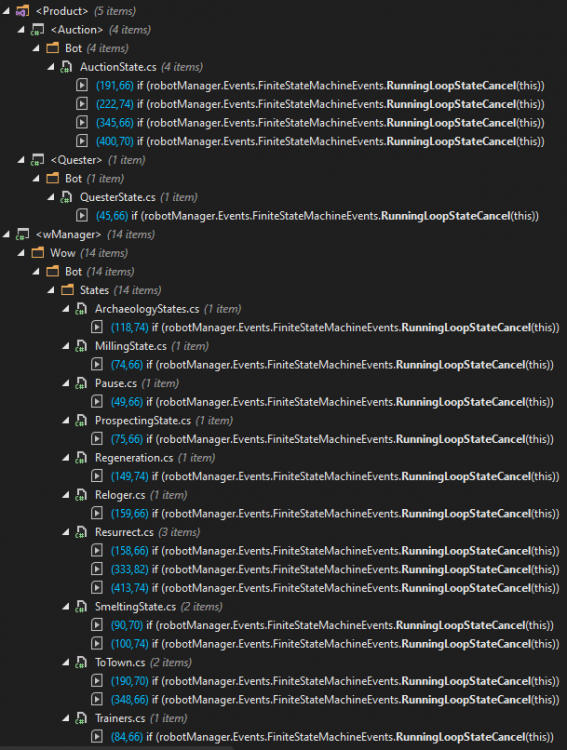
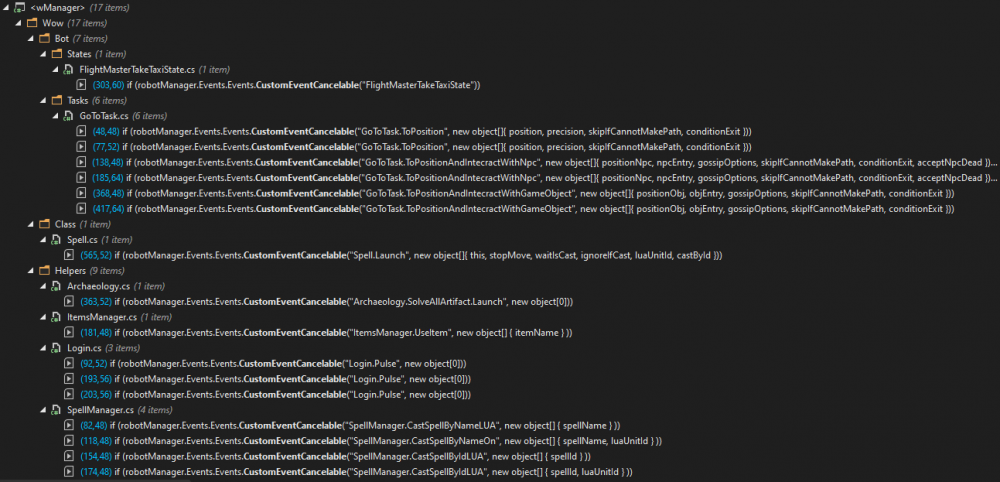
WRobot can't attach to a newly launched server. BlueRing: WOTLK+
in Bug Tracker
Posted
Hello, WRobot works only with default game client. If your server don't accept default game client, I haven't a solution for you, sorry.