-
Posts
987 -
Joined
-
Last visited
Content Type
Forums
Articles
Bug Tracker
Downloads
Store
Posts posted by eeny
-
-
I had a look at your FC- Keep in mind i play vanilla mostly atm (with a bit of legion) so i may be wrong with some spell names / rotation knowledge for Wotlk.
Some of the spells are not named correctly. Eg 'Agony' where it should be 'Curse of Agony'. The bot doesn't understand nicknames for spells, needs to be 100% the spell name.
Everything- had the " if me in combat=true" flag enabled. You didnt actually have a spell which could start combat so i think your FC was just choking there.
You may also want to add a /Petattack macro in there somewhere? maybe Pets just work with wrobot in 3.3.5???
here is my edit of the FC anyway.
-
anyone else got this happening again?
-
Just now, Dreadius said:
Im looking for someone who can make me a profile, I assume it will be an eazy profile and i will be willing to pay for it. if interested let me know??
be upfront with exactly what you want- more likely someone either has a profile or will look at it.
-
Party bot will need to be set to healer mode and you need a fightclass that is pretty much built for healing / group healing.
-
work for me now
-
On 13/01/2018 at 2:45 AM, Droidz said:
Hello, try plugin like: Main.cs
(replace 1000 by wait time in ms)
There is no way to get this put into the main product via default?
instant release on death is an easy flag for people spotting bots in PvP. I dont see any downsides on a 2-4 random second delay on release.
-
2 hours ago, lillecj said:
So basically my game crashed so I had to restart the bot and wow. When I got back in and started the bot, it wanted to continue on a quest/step that was already done several steps back. Can I somehow skip steps until I am where I am supposed to be?
cj
Product settings > profile settings(enable disable steps) > untick all the steps you completed.
start the bot
-
.. just change the entry / exit co-ords
-
General settings > advanced setting > combat options > tick " ignore combat with pets"
-
-
thats going to be a FightClass issue.
what expansion / what FC are you using?
Personally i would put restrictions on the wrath spell so its only usable below a certain level.
-
Sidenote- thats a reallly old FC. get the new one.
-
11 hours ago, leogetz said:
Hello,
I am sorry to say that I did not make this to work.
My bot still applies Vampiric Touch twice.
I am however playing on 2.4.3 if that does any difference?If your using the FC editor, just put a 3 second CD on the spell.
Sometimes wrobot takes .5 second to refresh debuffs on the target (clients/ server delay).. so if Vampiric Touch has the ability to be chain cast it may be casting it again because it hasnt refreshed the target buffs yet.
I still use iftargethsbuff- however i put a 2-3 sec CD on the DoT spell to avoid the double cast.
-
would you not be best in just putting a level on it, assuming you train frostbolt rank 4 at lvl 20? 22?.. why not just:
if (ObjectMager.Me.level > 20 && Frostbolt.Knownspell)
Frostbolt.launch;
... not exactly what your asking, but would work for the scenario you gave above.
-
put them into the FC folder and load them like any other FC.
-
""Check that the first step in your profile doesn't enable (through C# code) selling whites. That's probably the case.""
100% this.I put runcode as the first step of 99% of my profiles to enable / disable features that i need for the bot to work.
its the first step so to disable go to product settings > enable disable steps> and untick the first box.
The box should be Runcode(wManager..........) something something.
-
3 hours ago, Droidz said:
In general settings try to disable option "Calculate interact/combat distance by target size"
tried this with the same result. It has to be the FC- tried a different one and i dont get bugged mobs.
Guess il remake it, since i cant figure out whats tripping the bot up with the hunter FC.
-
im currently writing a free hunter FC based on the lock one i made- however im seeing something that i have never encountered.
On every second or third mob the bot will stand there, target selected, in range... and do nothing. If i hit any spell the client, the bot will spring into life and start fighting the mob with no problems.
More often the not the bot will blacklist the mob and turn away, at that point the FC will start , pet will charge in and away it goes. Is there any way to over-ride the 'check if mob is bugged" and just start the FC rotation?
Seen it on both a lvl 56 and lvl 30 hunter. Fc and logs attached.
Thanks
Eeny
[F] 08:45:33 - [Spell] Cast Aimed Shot (Aimed Shot)
08:45:42 - [Looting] Loot Toxic Horror
[N] 08:45:42 - [Path-Finding] FindPath from 6059.129 ; -1240.89 ; 379.509 ; "None" to 6082.812 ; -1257.756 ; 379.18 ; "None" (Kalimdor)
[N] 08:45:43 - [Path-Finding] Path Count: 2 (29.07626y)
08:45:48 - [Fight] Player Attack Toxic Horror (lvl 54)
[D] 08:45:56 - [Fight] Mob seem bugged
08:45:56 - [Fight] Can't reach Toxic Horror, blacklisting it.
08:45:56 - [Fight] Player Attack Toxic Horror (lvl 54)
[N] 08:45:57 - [Path-Finding] FindPath from 6080.014 ; -1255.763 ; 378.8944 ; "None" to 6082.51 ; -1217.615 ; 369.1263 ; "None" (Kalimdor)
[N] 08:45:57 - [Path-Finding] Path Count: 2 (39.45775y)
[F] 08:46:00 - [Spell] Cast Hunter's Mark (Hunter's Mark)
[F] 08:46:00 - [Spell] Cast Auto Shot (Auto Shot) -
What quest are you looking at?
i would just use something llike this. Its clunky and a lot of steps, but it sould work... probably
<PickUp>
<ifhasquest>
<followpath to first NPC>
<runcode> ( to intect with NPC1)<followpath to secondNPC>
<runcode> ( to intect with NPC1)<followpath to thirdNPC>
<runcode> ( to intect with NPC1)<EndIf>
<turn in>
Each runcode would look like this ( with different NPC ID's and co-ords of course.
var position = new Vector3(-9462.66f, 16.1915f, 56.96339f);
int npcEntryId = 295;
wManager.Wow.Bot.Tasks.GoToTask.ToPositionAndIntecractWithNpc(position, npcEntryId); -
19 minutes ago, Andreavnn said:
Looking for some help with creating a code snippet or pluigin, etc. That will pause a classflight, won't attempt to use abilities, then will check target distance. If the distance to the target is less than X it will move back by X than resume the flightclass rotation.
*Yes this is for a hunter flightclass
*I have everything working for a vanilla hunter flightclass, but the deadzone issues where it gets stuck between melee and range.
here is something pretty basic, modify it as you see fit.
-
5 hours ago, bio33 said:
how to make a bot open shells and bags?
I found that useful
-
8 minutes ago, Torandodev said:
Wtf is "ioAhNNCs.exe" and why can't i remove it?
locked file to stop blizz querying it- tool is there to remove it
-
2 hours ago, alienbornlol said:
Okay cool, but how do I edit it? It's a Dll folder so I can't edit it in the fight class settings. There's supposed to be all kinds of settings to adjust with this fightclass
Spend a few minutes looking around the client .. you will find the settings easy enough.
its the pin wheel next to the figh class selection drop down.
-
3 minutes ago, alienbornlol said:
I have put the plugin i downloaded into the plugin folder, but when i go to the plugin tab and click on plugin settings, i am getting this in the log. Can anyone help?
[E] 17:45:10 - Error to load plugin C:\Users\maugh\Desktop\New folder (2)\WRobot\Plugins\Paid_Lbniese_Rogue_1.5.1.dll
Thats a fight class.
Put it in the FC folder and select it under general settings > fight class

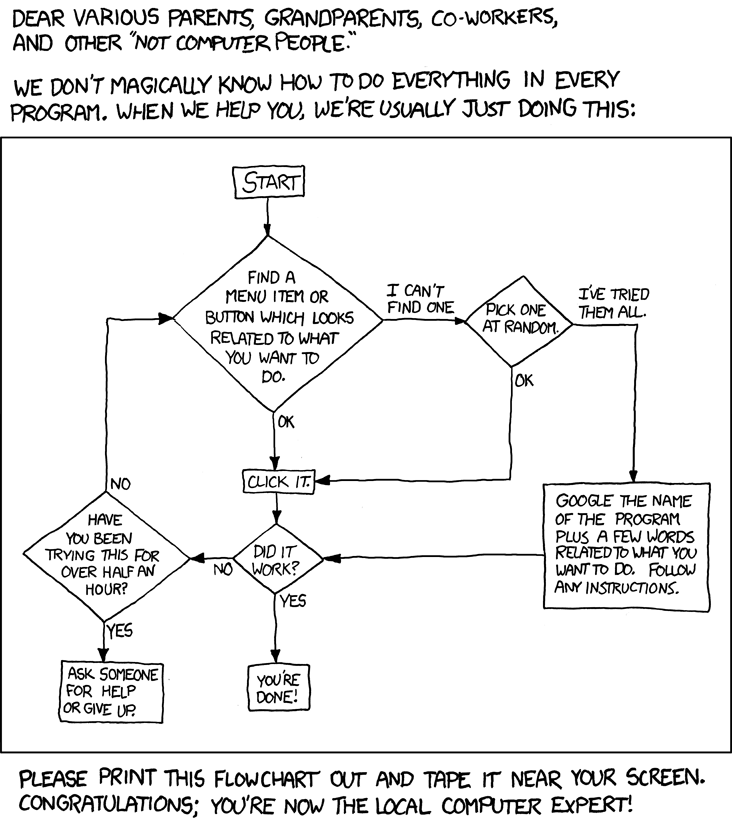



Droidz Is Deepholm farmable?
in Fisherbot assistance
Posted
100% farmable- the only issue i have found is the mesh's around the middle base are bad. As long you have a loop going around the outside and avoid the middle- should be fine.