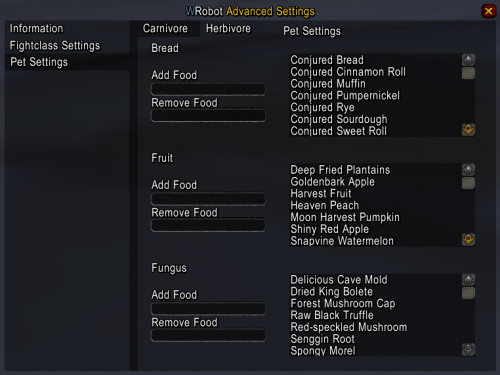Ordush
Elite user-
Posts
1181 -
Joined
-
Last visited
Content Type
Forums
Articles
Bug Tracker
Downloads
Store
Everything posted by Ordush
-
There is no workaround for it, because in Vanilla you can't control sound with Lua
-
FNV has auto update as far as i know right? Maybe he added it? ?
-
It's the way Vanilla works, you can't get any info about spells without them being on the actionbar. So some plugin/fightclass/whatever is checking spells by putting them on your actionbar then removing them again.
-
Personally MoP was my favorite expansion ever. So much awesomeness added in that expansion. If there was a non-bugged MoP server i'd play the shit out of it.
-
warden anticheat
Ordush replied to Miragex01's topic in WRobot for Wow Wrath of the Lich King - Help and support
If there has been made a questing profile then it'll probably be found under downloads -> quester for that expansion -
warden anticheat
Ordush replied to Miragex01's topic in WRobot for Wow Wrath of the Lich King - Help and support
That is the most ideal use of it yes. -
warden anticheat
Ordush replied to Miragex01's topic in WRobot for Wow Wrath of the Lich King - Help and support
No. Nothing is detected. But it's easy for other players to see that you are bot when you are using a grinder, because no sane person would kill the same mobs over and over and over again to level up, that is the most inefficient way to level up. So they report you can you get banned. -
warden anticheat
Ordush replied to Miragex01's topic in WRobot for Wow Wrath of the Lich King - Help and support
Still the same answer -
warden anticheat
Ordush replied to Miragex01's topic in WRobot for Wow Wrath of the Lich King - Help and support
So you are gettng banned in certain locations only. dude this is definitely you getting reported and banned. -
warden anticheat
Ordush replied to Miragex01's topic in WRobot for Wow Wrath of the Lich King - Help and support
If you can do questing profiles with a fightclass without getting banned but you can't do grinding profiles, then it has nothing to do with fightclass. However if you are getting banned using ANY grinding proifle, then it's because you have been reported, and a GM has used his ban macro saying that you are using PQR. -
warden anticheat
Ordush replied to Miragex01's topic in WRobot for Wow Wrath of the Lich King - Help and support
Please don't PM me these details mate, you need to write them here so every one can see. So it seems that either something in your grinding profile is exposing you. OR a gm manually banned you and set the reason to PQR, because he had a macro for that. Try running another grinding profile and see if it still happens.- -
warden anticheat
Ordush replied to Miragex01's topic in WRobot for Wow Wrath of the Lich King - Help and support
Okay, so the server thinks that you are using PQR. That means, they don't know you are using a bot. But somehow they know that your rotation is automated, because that is what PQR does. How they are detecting that, is hard to tell. I would try and make a fightclass that only has like one ability or something, to see if it's the unlocking Lua itself that does it. -
warden anticheat
Ordush replied to Miragex01's topic in WRobot for Wow Wrath of the Lich King - Help and support
Please carefully read what i am asking lol... -
warden anticheat
Ordush replied to Miragex01's topic in WRobot for Wow Wrath of the Lich King - Help and support
When you get banned, does the server say that they banned you for using PQR? -
warden anticheat
Ordush replied to Miragex01's topic in WRobot for Wow Wrath of the Lich King - Help and support
Does it say that you are using PQR? -
Best approach for 5 Man dungeons
Ordush replied to naviomg's topic in WRobot for Wow The Burning Crusade - Help and support
I am working on a secret project, and it works. Give me some time to finish my other stuff and i will make a release. (Yes i made a dungeon bot) -
aim with cannon
Ordush replied to Jensen-'s topic in WRobot for Wow Wrath of the Lich King - Help and support
I think you should see canons as vehicles. ? edit: Probably wanna use ClickOnTerrain -
Version 1.2.5
120 downloads
This is my In-game Settings plugin for WRobot. It's an advanced plugin that gives you an in-game interface where you can change many aspects of wrobot. For support and suggestions please use: https://wrobot.eu/forums/forum/90-in-game-settings-plugin/ Purchase Links https://sellfy.com/p/I2ve/ Features The plugin adds an in-game interface where you can change WRobot settings while playing, instead of having to Alt+Tab out and find the right wrobot window. It is made so other plugin/fightclass/profile creators can integrate into it adding their stuff to it. Below there is an example of my hunter fightclass integrating into it. The plugin has a minimap button that you can use to toggle the settings window on/off. It can be moved and resized. It will obviously save the minimap button settings between sessions. Information This tab has some general info about my products, as well as info about the current integrated plugins/fightclasses. The dream is that every plugin out there will integrate into it. General Settings This tab shows the General Settings tab from WRobot. Here you can change all the settings in-game and they will even update in the wrobot window., so if you are playing and suddently want to turn on Selling Items, you can do it without even stopping the bot. Extra Settings - Autoloot BoP Items <- If On, Bind on Pikcup items will automatically be looted. Minimap Button Here you can make the changes to the minimap button. - Minimap Button <- Hides/Unhides the minimap button. (If you use my fightclasses or want to use commands, you can hide it.) - Lock Minimap Button <- Locks/Unlocks the minimap button, if it's locked it won't be movable. - Minimap Button Size <- This slider decides the size of the minimap button. it has a set minimum size, and set maximum size. (Let me know if you think the min/max should be changed. If you are using one of my fightclasses, the "settings" button on the status frame will toggle the same window (no need for minimap button) Commands /wr or /wrobot <- Shows available commands (You can use /wr or /wrobot for all commands) /wrobot settings <- Shows the in-game settings frame /wrobot IGS version <- Shows the version of in-game settings /reload or /reloadui <- You can now reload ui with /reload or /reloadui instead of having to /run ReloadUI() Coming Soon - WRobot Advanced Settings Tab <- I am going to add all the advanced settings tabs to the plugin, i just need to decide if i'm going to use the same design or another. - Custom In-game Settings toggles. <- This plugin is not limited to other plugins/fightclases or wrobot settings. I will add some usefull toggles, like Auto Loot BOP items etc. - Stuff that i feel WRobot misses. - Upgrade to Expansions TBC, WOTLK, Cata, etc. (Works with Vanlla atm, but might work withe other expansions) Versions: In-game Interface Integration with one of my fightclasses- 6 comments
-
- in-game settings
- in-game interface
-
(and 2 more)
Tagged with:
-
- 166 comments
-
It's HMP and it does nothing. There many addons out there, like bugsack that will catch those errors and remove them from your screen. ?
-
- 166 comments
-
First change your combat range to 35 then back to 25. It's a bug SOME people get, i fixed it in the next release. You need to tell it what food to eat, under the settings. If it doesn't eat the food you entered, then you either did not press enter or spelled the food name wrong. Next update i am adding auto feeding.
- 166 comments

![More information about "[PAID] In-game Settings By Ordush"](https://wrobot.eu/screenshots/monthly_2018_09/55806158_GeneralSettings.thumb.png.09e06094e00803b3597d85dd402000ee.png)