
Ordush
-
Posts
1178 -
Joined
-
Last visited
Content Type
Forums
Articles
Bug Tracker
Downloads
Store
Posts posted by Ordush
-
-
4 minutes ago, schizoaffectivecop said:
the link didn't work.
I have windows 8.1
I edited the link now.
Even on windows 8.1 have you tried running as admin? -
3 hours ago, schizoaffectivecop said:
you don't understand it was working before with the older food...
It has stopped working. and sorry about spamming i didn't know i could edit a post.
It does sound like something is wrong with your setup.
Are you on Windows 10? Are you running your game and wrobot as admin?
To me it sounds like you don't have permission to change variables, and it sounds to me like you don't have permission to save files on your computer.
Because if it does not save your settings between sessions, that sounds like you are not allowed o save the file.
Instead of spamming here, do you have discord?
https://discord.gg/Qwv3uXNI am in the official WRobot channel, you can find me there. PM me there, and we can see if we can figure out why your pc is not allowing you to do stuff. It's easier to help you live, then it is to help you via these support spams. ?
-
-
2 hours ago, schizoaffectivecop said:
New problem. it is not feeding the pet any more. before i had it working but now the bot just keeps pressing feed pet and it won't select the chosen food in FC settings.
When you write in the food name, you have to make sure:
1. It's spelled right
2. You press ENTER after typing it in.
If you just close the menu or press ESC. It won't work. -
Try this. ?
-
This is the same error that i reported. It's been there since a few updates.
You have to reinstall wrobot to a new folder from scratch to update.
Edit: And who in their right mind would use IExplorer and Edge? ? -
Just now, schizoaffectivecop said:
I just deleted the Addons folder and fixed. sorry about calling your perfect FC Toast.
It's the best one available . I have schizophrenia. the voices tell me to screw with the FC settings all the time.
Glad you got it to work.
-
6 minutes ago, schizoaffectivecop said:
okay so i have had the FC working for 3 hours.
New problem. I was playing with the settings and now everytime i start Wrobot this comes up when it try's to use spells.
It does not attack anymore. I have tried reinstalling Wrobot and World of Warcraft and still no change. Ordush your FC is toasted.
Maybe it's Server side?
Would, you please stop using terms as "Fix please" and "your FC is toasted." ? This is not the reality lol..
My fightclass works perfectly fine, you can ask the more then 100 people using it without any issues at all.
I can see from your screenshot, that this is not a fresh install lol..
When i say install to a new folder, i mean COMPLETELY new folder, NOTHING can be in the folder when you install the bot.
Please make sure you are on a fully new wrobot folder, with fresh install, make sure you have NO plugins and NO addons for wow.
Also try adding Auto Shot to your action bar.
These problems you are having, is not because my fightclass does not work. It's because you are either doing something wrong, or you are using some bugged plugins/addons. -
17 minutes ago, Lbniese said:
I guess the error on the 2nd picture we see might indicate the file is blocked, which can be unblocked/unchecked in the file properties, right?
The image on the second image, is just because he double clicked the dll file.
OR he might not have installed the .net package. or some other program here: -
2 hours ago, schizoaffectivecop said:
The download is not working. The file is 1kb DLL saved on computer. I have try to download it twice now. so another 3 more times and i guess i can't download it anymore?
Please fix it.
The file is a 1KB file, because it's encrypted. It downloads the right version.
Clicking the "settings" will not work on my fightclasses, because all settings are handled in-game.Have you tried reading the FAQ?
In short:
1. Your WRobot can not be trial version.
2. Your game must be English
3. Try reinstalling your WRobot into a new folder.
4. Try reinstalling wow.
-
Hello all!
There are so many people here having issues with using proxies with WRobot.
I'm going to write a thorough guide here, that will get you set up.
Why use proxy?
This subject has been discussed a lot.
A proxy will not make it, so you are not banned. It will make sure that WHEN you are banned, only the char using that proxy is banned.
I am using "WHEN" because, you will always get banned at least once if you use bots.What proxies are there?
There are many kinds of proxies, but the most common are HTTP & Socks5.
HTTP: A HTTP proxy will ONLY handle HTTP traffic, this is where many people go wrong with wow. use a socks proxy.Proxy Software:
I am personally using ProxyCap, it's easy to set up and it has a simple interface.Proxy Addresses:
I suggest getting a paid proxy. There are many sites out there to get proxies.
Using a free one, has a bigger chance of getting you banned. Try and get a private, and you will be good.
Proxies For You is what i use.Guide:
WoW:
1. Open your wow folder.
2. Copy Paste your WoW.exe and rename it to something WoW.exe (I.e. "1 WoW.exe") Make sure that your filename ends with WoW.exe (Most bots and programs will look for WoW.exe, so if you call it "WoW 1.exe" then it won't recognize it.)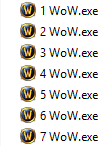
Proxy:
1. Install ProxyCap & Restart your PC when prompted.
2. Right Click the ProxyCap Icon and click Configuration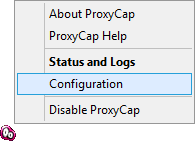
3. Click on Proxies to the left (under RuleSet)
4. Click the "New Proxy Server" icon (This does not have any text, but is a white logo with some gold on top) It's in the top right corner.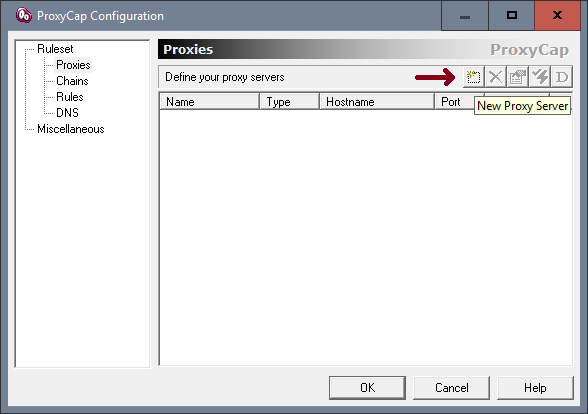
5. Give it a Display Name: I recommend using this syntax: Country X. (I.e. London 1)
6. Make sure type is set to Socks5 (should be standard).
7. Write your IP address in Hostname (I.e. 127.0.0.1) <- This is localhost, don't use that lol..
8. Write your port: (I.e. 27015) <- Guess a game..
9. If you have locked your IP with a username and password, Enable "Proxy requires authentication" and write in username and password.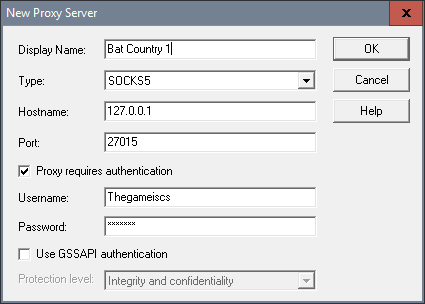
10. Click OK
11. Click on Rules to the left (under RuleSet)
12. Click the "Quick Add Rule" icon (This does not have any text, but is a white logo with some gold on top) It's in the top right corner.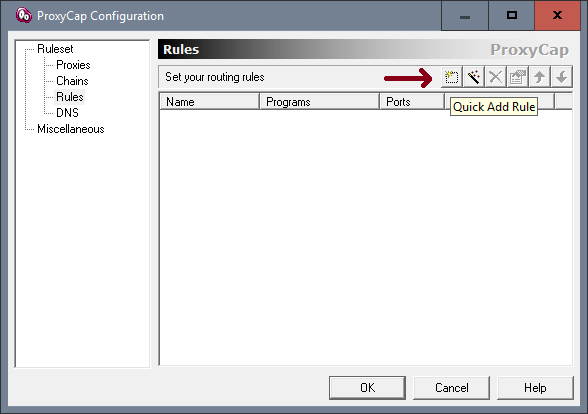
13. Make sure Rule Action says "Redirect through proxy".
14. Click on (Default) under proxy and choose your newly made proxy from before
15. Click on Specify under Program
16. Click the three dots ... To the right of the box under Specify and select your new wow.exe file (I.e. "1 WoW.exe")
17. Under Transports Check TCP and UDP.
18. Give it a name under Rule Name. I suggest using your wow name here. (I.e. "1 WoW.exe")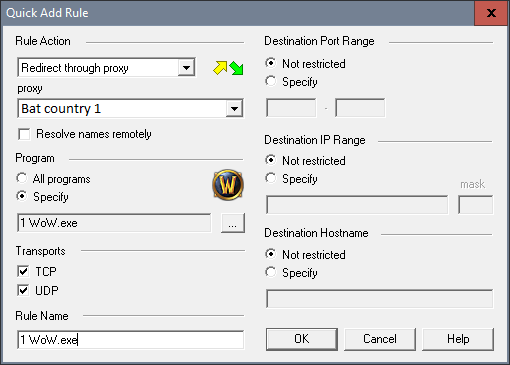
19. Click OK
20. ProfitIf you start your game through that exe file it will run through proxy.
A nice way to check if it works, is by replacing your IP in Proxies with something random.
Try to connect to a server, if it does not connect with a random IP address that is not working, it will not get a connection. This means the exe file is running through proxy.
Another way is by double clicking Proxy Cap icon. If your game is in the list, you know that it's going through a proxy.
This way works with Relogger!
In your relogger under Tasks, click add and choose ChangeWoWPath and change your Path to Wow: so it fits with your new proxied wow file.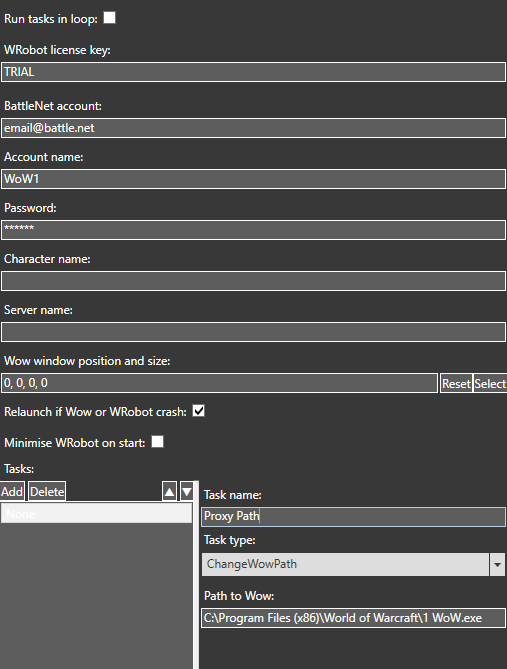
-
4 hours ago, loveferals said:
Hello,
I have several PQR profiles for 3.3.5 for PvP, I played at high rating with them.
Is there a way to translate them to Wrobot ? Any guide ?Thank you
Lua.LuaDoString(@"PQRCode here. Replace all " with "" in your PQR code.")
-
Seems to me that this debate has been concluded, perhaps it should be locked.
-
Just now, Zan said:
I went through and referenced other versions of WRobot' s wManager and found Wrath was good, Cata, MoP, WoD, and Legion were all red. The error I'm getting is "cannot resolve symbol". I changed .net versions but that didn't help either. I even tried every suggestion online to possibly correct it.
I get the error using DistanceTo with WowPlayer and WowUnit. Basically anytime DistanceTo is used.
Weird.
-
4 minutes ago, hanyoo69 said:
Get a job kid and stop whining about 3 euro per hour ( which is pathetic ). Even i get 11 euro per hour by cleaning the trash from my boss's table.
You don't seem to get the point... You want us to give you stuff for free, that we spend 6-7 hours a day to make.
I have a job, and i am certainly not living from what i do on WRobot, my point was EXACTLY that it can not be done.
How about you learn to write the code, and do it yourself? What about YOU spend 6-7 hours of YOUR freetime every day? Then you do not have to pay for anything at all yourself.. -
1 hour ago, Zan said:
It just shows up in Red. I do use resharper but I thought I put ignore error for it. I'll screen shot it after I get home from work. I use it on 7.1.5 private server btw.
I had the same issue until i used WoWPlayer. ?
-
6 minutes ago, iMod said:
The Party namespace offers you a whole object list of the player so you just need to select 2 player and use the DistanceTo property of the position property.of the WoWPlayer object you selected.
But yeah you also can use the guid.I can't seem to be able to get the units from the Party namespace ?
I am on Vanilla, not sure if it makes a difference. ?
-
1 minute ago, iMod said:
WoWPlayer one = new WoWPlayer(); WoWPlayer two = new WoWPlayer(); // Get distance between 2 objects float distance = one.Position.DistanceTo(two.Position);
If you are looking for parts stuff take a look at "wManager.Wow.Helpers.Party"
Hope i understood the question right ?cool so use GUID which i get with Party and then check position between the two GUIDs?
-
14 minutes ago, hanyoo69 said:
NOT HERE TO BE RUDE, but i paid for this and now i have to pay for profiles? This is ridiculous, 20 bucks for a quester?! I have no job atm and summer is here and 20 bucks is a lot for me. And are there any free questers 1-60?
The profiles should be like 5 bucks at least, i can always pay 20 bucks for a botter from epicnpc to level my char to 60 for 20 bucks, but i have friends and i wanna chat while i bot lol
You are aware that the people who make these fightclasses and profiles are spending their time on these projects right? As a fightclass creator, i can ensure you that. The amount paid for the time spent on a project is far from anywhere near worth it.
Personally, i make MAXIMUM 3 eur an hour. Sure there are some people here who has stopped working on their fightclasses/profiles, and thereby for every buyer of their product, the amount/hour earned will only rise.
But trust me, people who stopped developing their products, are not really selling.
Edit: Just want to clarify that i do not earn 3 EUR an hour everyday all the time, i make at max 3 eur an hour WHILE coding. (Working) -
Hey all
I have been looking through the ObjectManager, i can't seem to find anything.
Is there a way to check range between two units? i.e. Party1 and Party2?
I know that a player has to be near them to check their range, but i just want it to do this:
if range between Party1 and Party2 < 5 return true else return false.
Obviously it will return false if the player can't see party1 and party2. ?
Perhaps @Droidz knows if the units party1-4 is implemented in the ObjectManager? I know that his fightclass editor, can heal party. ? -
Ah yes, cheers!
-
1 minute ago, skeletonboy360 said:
I was thinking about this the other day. Something similar to what Jamba does in WoW but for leveling with wrobot.
Jamba uses the chat, that is easy. I was thinking of going outside of wow. ?
-
1 minute ago, BetterSister said:
only programmer is the limit ?
Whale. ?
-
Is there any way that 2 different wrobot programs can speak together? Like if i set a variable in one wrobot profile or fightclass or whatever, can i then read it from another profile/plugin/fightclass ?
Or do i have to use the chat?

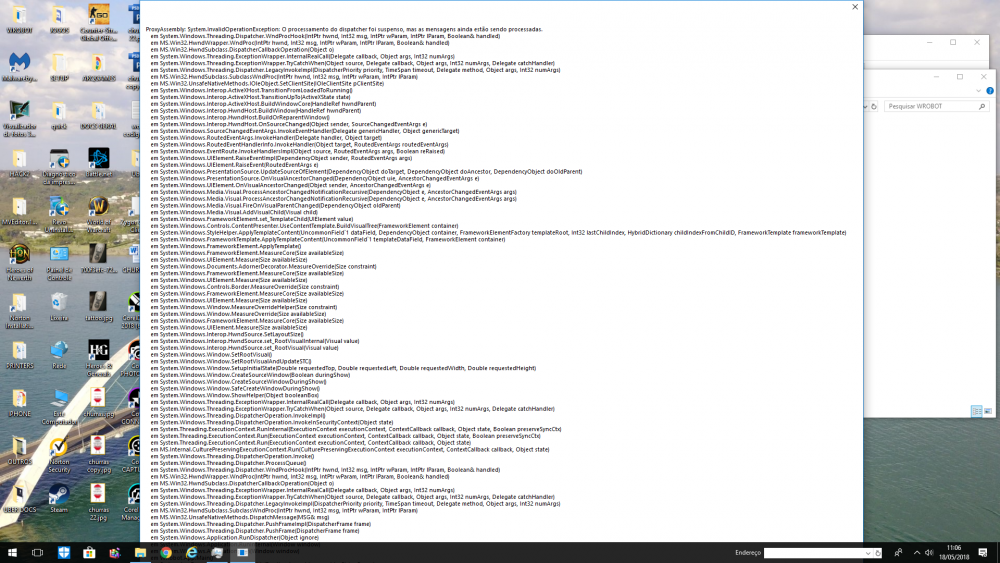




Support
in Hunter Fightclass - Vanilla
Posted
Do you know the spell Feed Pet?
Sounds like you don't?