-
Posts
293 -
Joined
-
Last visited
Content Type
Forums
Articles
Bug Tracker
Downloads
Store
Posts posted by maukor
-
-
Hey, i'm trying to grind only 2 mobs on custom private server, but bot after killing them just stand still for 5minutes, waiting for nothing, respawn rate is super high, around 30-60seconds,
is there any hidden blacklist option to not attack same GUID mob? Help
Using Quester, with Grind inside, all i need is:
Stand still on one spot, and attack 2 mobs in 30 yards from me -
Hey, Looking for multipull pluigin that match those requirements:
Pull "X" mobs in "X" radius and then Stop pulling additional if any of pulled mob dies, cause my toon runs away from the corpse pulling more and more ( Loot disapears )
Example:
Pull 5 mobs in 30 radius, stop pulling any other mobs if you pulled already enough or there are no mobs in radius, Aoe them and then pull another pack
Currently have MultiPullv2, and it's not working that way, good for exp grind, but not for gold farming -
https://gyazo.com/ada4f7d65934147c08b23022827c30e1
It's already started, but relogger dont recognize it, the bad thing that i used to bot with the same settings, same relogger, without any changes or folder 1 day ago, From time to time getting that error
Same happens on Legion private servers too -
Just now, Droidz said:
Hello, if WRobot don't go to the vendor it is:
You haven't enabled sell option
OR
You haven't npc near
OR
Npc is blacklisted
When he don't go to vendor, try to clear blacklist (tab "Tools") to check if after that he go to vendor
If only you could make an option to send logs so no one can download it except you, cause i dont want to show ppl where i'm farming gold and leveling
Will try your advices. ty -
So i have a problem. on the screen you can see how bot is trying to force bot to GoToTown, for some reason he's not forcing it each loop, and he's not selling it, why? After Stop Start he sold all items.
https://gyazo.com/4b14c590284576cf4c31405ec7b60500
Free bag slots (0)
Selling : True -
59 minutes ago, Droidz said:
He skip step GoToTask.ToPosition...?
Even if you will make a loop in While, he will Log GoToTown forced only after maybe 3rd time, I had eternal loop only cause forget to set "Sell items" on true,
BUT, my other char usually farm that way, He flies to vendor, then in my step i force him to vendor, he ignores it, then he fly to grind spot, and only then run to vendor, i will toss you Log file next time, will be much easier. -
@Droidz Hi, i cant force bot to sell items on Lich servers,
<QuestsSorted Action="If" NameClass="wManager.Wow.Helpers.Usefuls.ContinentId == 530" />
<QuestsSorted Action="While" NameClass="wManager.Wow.Helpers.Bag.GetContainerNumFreeSlots < 25" />
<QuestsSorted Action="RunCode" NameClass="wManager.Wow.Bot.Tasks.GoToTask.ToPosition(new Vector3(-2192.779, 5422.673, 50.22843, "Flying"));" />
<QuestsSorted Action="Wait" NameClass="1000" />
<QuestsSorted Action="RunCode" NameClass="wManager.Wow.Bot.States.ToTown.ForceToTown = true;" />
<QuestsSorted Action="EndWhile" NameClass="" />
<QuestsSorted Action="EndIf" NameClass="" />
It skipes that step sometimes, if add follow path of anything else before and after looks like it works.
-
Toss us profile. we will help
-
NVM, found it
-
Just now, Droidz said:
using wManager.Wow.ObjectManager; public class Main : wManager.Plugin.IPlugin { public void Initialize() { robotManager.Events.FiniteStateMachineEvents.OnBeforeCheckIfNeedToRunState += (engine, state, cancelable) => { try { if (state is wManager.Wow.Bot.States.Resurrect) cancelable.Cancel = true; } catch { } }; } public void Dispose() { } public void Settings() { } }
After first accept ressurect bot writes:
Bot state: Idle -
Just now, Droidz said:
Hello, use plugin like (no tested):
using System.Threading; using robotManager.Products; using wManager.Plugin; using wManager.Wow.Helpers; using wManager.Wow.ObjectManager; public class Main : IPlugin { private bool _isLaunched; public void Initialize() { _isLaunched = true; while (_isLaunched && Products.IsStarted) { if (Conditions.InGameAndConnected && Conditions.ProductIsStartedNotInPause && ObjectManager.Me.IsDead) { Lua.LuaDoString("AcceptResurrect()"); Thread.Sleep(1000); } Thread.Sleep(150); } } public void Dispose() { _isLaunched = false; } public void Settings() { } }
Hi, it works. but the problem is, I need to stop all other actions, even Release corpse on bot, All i need is just spam that AcceptRessurect forever, but bot writes "Idle" and do nothing, or if i use quester he ressurect himself, my another char cant cast Resurect on him cause he's non targetable anymore
-
Just now, Findeh said:
Most likely you will have to do is as a plugin
The problem is, vanilla doesnt support macros
-
My bot is not pressing macros when he's dead, is there an option?
I need macro: /script acceptRessurect() -
Well. i made a full followpath from Thunderbluff > Camp Taurajo - Crossroads - razorhill - orgrimmar in a single pulse, but for some reason bot refuses to follow it, He makes his own path GATHERING ALL BLACKSPOTS on his way haha, wtf?
P.S i made around ~40 different followpaths for my other profiles and needs, all settings are the same, Not required in quest log, start from first position True or False, all the same
-
and dont forget to make your followpath with that name then ; )
PATHTeldrassilTeldrassilPortal -
Just now, Droidz said:
Version "WRobot for Wow Mists of Pandaria (5.4.7.18019)" from updater (not old version)
Works! Ty. WAITING FOR BFA PRIVATE SERVER 8.0.1 FIRESTORM (5k online peak) and another huge server will launch bfa soon. plsss ; )
-
-
[D] 10:42:27 - [Info] Log file created: 16 апр 2019 10H42.log.html
[D] 10:42:27 - [Info] WRobot Version: 2.3.3 (23130) for wow: 5.4.8_18414
[D] 10:42:27 - [Info] Offical website: https://wrobot.eu/
[D] 10:42:27 - [Info] Operating System Details: Microsoft Windows NT 6.1.7601 Service Pack 1
[D] 10:42:27 - [Info] Lang: Русский (Россия)
Another 2 old versions gives that error:
https://gyazo.com/7185bb0c1a22e239b716c7ad25c6656c -
Just now, Droidz said:
Hello, try to download Wow client in another website
Tried with another bot, it works, and tried 3 different source of 5.4.8 mop
-
Trying to start bot on Mop server, versions in Bot and Ingame are correct, (18414)
Cant attach bot -
12 hours ago, artur.k said:
they can even see if you use virtual machines and proxy on them, i also dont know how to avoid this;/
Sure about that? Since when?
-
On 3/24/2019 at 11:44 AM, Droidz said:
Use the key that start by "22a"
I need more, can you make them all 20 to work on legion too? Dont know how it works. if you will do them legion 20x, i cant use other versions then?
-
They have different ID's i made them both in my questing profile, so where's problem?
-
Hello. i have a problem botting paladins, they refuse to repair items if only one item is broken for example, if it happens to his Weapon, it cause some problems, paladin is still strong enough to kill enemies with magic, and he cant get less durability cause he's not dying, but ofc grind is way to slow with that, Is it really true that wrobot Force repair run only after total durability check of all items?




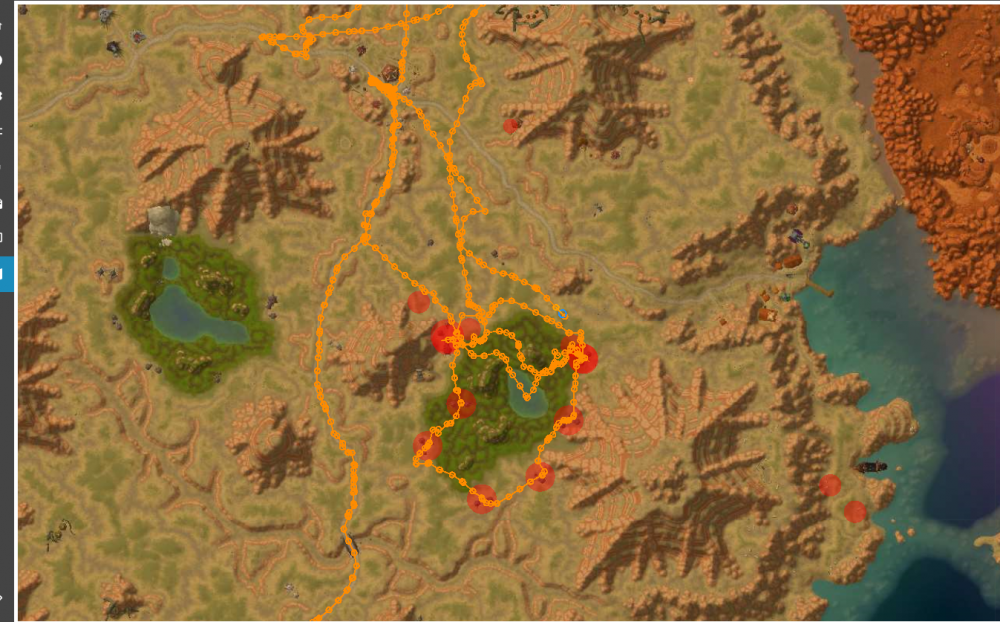
Relogger Not Handling Multiple Profiles
in General assistance
Posted
Didnt get your problem tbh, running multiple accounts with different profiles