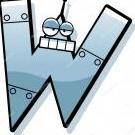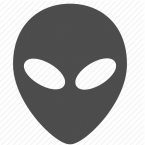-
Posts
398 -
Joined
-
Last visited
Reputation Activity
-
 Andoido got a reaction from bizza for a file, Deeprun Tram (Ironforge to Stormwind + Stormwind to Ironforge)
Andoido got a reaction from bizza for a file, Deeprun Tram (Ironforge to Stormwind + Stormwind to Ironforge)
Hello all,
I extracted the code i have for Deeprun Tram for thoes of you who are creating profiles and are having a hard time this is a great example.
Based on the profile by @ScripterQQ - His weapons trainer profile, I just modified stuff and made it more Specific (sw to Ironforge, Ironforge to SW)
I modified this a bit to fit my needs and i hope this helps anybody who needs it.
Bot will use the MIDDLE Tram Cart always. Keep that in mind if you wish to use this.
Features:
Chat display showing what the bot is doing 2 Files - Stormwind -> Ironforge and Ironforge -> Stormwind. Trains at Weapons masters in IF and SW Also has On_Screen display to show the bots movements. Will only board tram if its within 30 yards. Will turn off "Close bot if teleported" when Entering or Exiting the portals. Will run to Weapons Master Trainer (But will not train) If you wish to add weapons master training, just add simple runcode/lua to click the popup buttons etc - easy to find on Wrobot.
Please remember to rate and comment below!
Special Thanks:
@ScripterQQ Who built a profile for all of the training. His code is what i use and modified a tiny bit, all credit for it goes to him.
-
 Andoido got a reaction from Pudge for a file, Deeprun Tram (Ironforge to Stormwind + Stormwind to Ironforge)
Andoido got a reaction from Pudge for a file, Deeprun Tram (Ironforge to Stormwind + Stormwind to Ironforge)
Hello all,
I extracted the code i have for Deeprun Tram for thoes of you who are creating profiles and are having a hard time this is a great example.
Based on the profile by @ScripterQQ - His weapons trainer profile, I just modified stuff and made it more Specific (sw to Ironforge, Ironforge to SW)
I modified this a bit to fit my needs and i hope this helps anybody who needs it.
Bot will use the MIDDLE Tram Cart always. Keep that in mind if you wish to use this.
Features:
Chat display showing what the bot is doing 2 Files - Stormwind -> Ironforge and Ironforge -> Stormwind. Trains at Weapons masters in IF and SW Also has On_Screen display to show the bots movements. Will only board tram if its within 30 yards. Will turn off "Close bot if teleported" when Entering or Exiting the portals. Will run to Weapons Master Trainer (But will not train) If you wish to add weapons master training, just add simple runcode/lua to click the popup buttons etc - easy to find on Wrobot.
Please remember to rate and comment below!
Special Thanks:
@ScripterQQ Who built a profile for all of the training. His code is what i use and modified a tiny bit, all credit for it goes to him.
-
 Andoido reacted to Matenia for a file, [PAID] HumanMasterPlugin
Andoido reacted to Matenia for a file, [PAID] HumanMasterPlugin
No refunds - you are purchasing a digital copy of a product.
For questions and bugreports, please reach out to me on Discord.
I will continue working on this plugin and it will receive updates (which are included in the purchase). English client ONLY.
Any problems pathing? Disable all "Avoid Enemy" options.
Installation instructions
Features:
can automatically buy food and drink (uses @reapler's database) can automatically choose your vendors and repairs (closest vendors and avoids high level zones) can automatically purchase ammunition (deactivated by default) automatically chooses the best quest reward for your class automatically equips better items, based on TBC "Pawn" stat weights - only uses base stats automatically equips bags and replaces them with bigger bags creates and uses bandages - will learn First Aid and train 1-150 trains Skinning and all useful weapons for your class (can be turned off) runs away from fight if you're likely to die (can be seen several times throughout the video - fails in cave sometimes)1 spirit rezz if chain dying ignore all combat if items are broken stop combat with evading mobs, friendly NPCs and friendly pets hearthstone if stuck (please read instructions) fully automated trainer choosing and training, goes every 4 levels after level 20 (if you have training turned on in wRobot) automatically use potions in combat stop combat with tapped targets stop combat if target is evading swim up if you are about to drown swim to shore before regen (if a safe spot can be found) teaches your bot how to use transports for shorter paths (supported so far: Deeprun Tram, Darnassus Portal/Ship) constant updates, you should re-download through your Rocketr link every evening
This is a new multi-expansion, multi-functionality plugin. I wrote it to fix some of the inconveniences, bugs and "bot-like" behavior wRobot comes with sometimes. Down below is a list of features, that this plugin brings to the table. Any plugin that has the same/similar functionality to my public (free) plugins has been improved in functionality and CPU usage.
Here you can find a 1:30 hour long video of a pure quester run from level 1-12 where you can see some of the plugin's functionality. The "running away" part of the plugin can sometimes be buggy within caves.
1Problems with "running away from combat" will occur in highly obstructed areas, such as caves, hills or anything else where your bot might have issues navigating (such as highly contested areas with tons of enemies). I have been trying (and still am) to improve this feature as much as I can, but if you aren't grinding with your bot (questing, gathering, etc) I recommend setting it to only run away if you pull more than x number of enemies
Unstuck instructions
Your hearthstone needs to be set to your current continent (anywhere on it) for the bot to find a path back to your regular grinding/questing spot, after using Hearthstone to get out of a "stuck" situation. If this is not the case, please disable that feature in the plugin settings.
PURCHASE NOW - 1 IP only - 20.00€ NO UPGRADES POSSIBLE
*If you run wRobot.exe through a proxy or VPN, this limits you - if you only run WoW.exe througher another IP, this is not a problem
PURCHASE NOW - 10 IPs (limited to 1 wRobot license) - 30.00€
I, the owner and creator of this file, am in no way associated with the wRobot company. By purchasing this file, you agree to the contract of the purchasing website and that alone.
Check out my other Fightclasses
-
 Andoido got a reaction from Jensen- for a file, 1-23 Night Elf Starting Zone (Working Ship, Druid Bear Form, Weapons etc)
Andoido got a reaction from Jensen- for a file, 1-23 Night Elf Starting Zone (Working Ship, Druid Bear Form, Weapons etc)
Hey all. Here is upload #2 of several. This is my Night Elf Starting zone + level 23. I am aware there is a profile by @eeny already up, but i did put the work in on this and wanted to share.
I put a lot of work into this profile, and i would ike to thank @Eeny for his druid bear form.
This bot should be used with Questbot, and if you find any bugs, or repeated deaths i would hope you report it!
Will do starting quests, travel to the 6-11 area, do quests, buy weapon go to darnassus, train weapons, run through portal, fly to darkshore, and quest / grind to 223,, then hop on a ship from Darkshore to Wetlands.
This is an early release, i expect there will be bugs or issues and i would love to hear about then.
Features
1-23 Fully Automatic - Should beable to start the bot and not intervene. Same as Starting and Stopping. Automatic level tracking - Bot will detect level and start doing the quests. Bot will pick grinding spots at random. Ship usage - Darkshore -> Wetlands. Flight Path usage (forced flying.) Druid Bear Form Quests. Automatic buying of Weapons at level 6/7 ( I plan to add more vendors at higher levels.) Automatic Weapon Master Training. Will learn herbalism Custom pathing on longer quests to prevent dying. On-Screen Display that shows what the bot is doing. On-Screen Chat Messages, for important events. Custom Run-Code to modify Wrobot's base settings.
Suggestions:
Grab a paid fight class from @Matenia Grab HumanMasterPlugin from @Matenia if you plan to run to 60. If you wish to save time, put 50 silver on your char. Buy yourself a green weapon ! (if you buy a weapon manually, be sure to uncheck between If and Endif in the settings) Get skinning at level 6. This helps with $$ Special Thanks
I would like to thank @eeny I used some of your druid bear form code. I also used your class quest quest order from your NE 1-12. (level 1 quests).
My horde 1-60 + random grind spots is halfway done. I am hoping i get to sell it - My question to you, What would you like to see in a Quester+Grinder profile ? Like if you bought several other users profiles, and wanted to add something specific what would it be? Let me know!
Rate and Comment below, thanks guys.
-
 Andoido got a reaction from tarox92 for a file, Deeprun Tram (Ironforge to Stormwind + Stormwind to Ironforge)
Andoido got a reaction from tarox92 for a file, Deeprun Tram (Ironforge to Stormwind + Stormwind to Ironforge)
Hello all,
I extracted the code i have for Deeprun Tram for thoes of you who are creating profiles and are having a hard time this is a great example.
Based on the profile by @ScripterQQ - His weapons trainer profile, I just modified stuff and made it more Specific (sw to Ironforge, Ironforge to SW)
I modified this a bit to fit my needs and i hope this helps anybody who needs it.
Bot will use the MIDDLE Tram Cart always. Keep that in mind if you wish to use this.
Features:
Chat display showing what the bot is doing 2 Files - Stormwind -> Ironforge and Ironforge -> Stormwind. Trains at Weapons masters in IF and SW Also has On_Screen display to show the bots movements. Will only board tram if its within 30 yards. Will turn off "Close bot if teleported" when Entering or Exiting the portals. Will run to Weapons Master Trainer (But will not train) If you wish to add weapons master training, just add simple runcode/lua to click the popup buttons etc - easy to find on Wrobot.
Please remember to rate and comment below!
Special Thanks:
@ScripterQQ Who built a profile for all of the training. His code is what i use and modified a tiny bit, all credit for it goes to him.
-
 Andoido reacted to Ordush for a file, [PAID] Dungeon Party (Dungeon Bot) By Ordush
Andoido reacted to Ordush for a file, [PAID] Dungeon Party (Dungeon Bot) By Ordush
This is my Dungeon Party (Dungeon bot) for WRobot.
It's an advanced plugin that makes it possible to use/make dungeon profiles.
It makes sure that your groups stays together, lets the tank pull while the group follows.
For support and suggestions please use: https://wrobot.eu/forums/forum/91-dungeon-party-plugin/
Purchase Links
https://sellfy.com/p/sdHg/
You are buying a digital product, there are no refunds.
** Release sale: 25% discount the first week! **
** DOES NOT INCLUDE DUNGEON PROFILES FOR ALL DUNGEONS - ONLY INCLUDING PROFILE FOR RFC!! **
Features:
The plugin adds an in-game interface where you can see party status.
- Makes sure that the team sticks together.
- Only tank will pull
- Tank will only pull when the group is ready. (Full mana, hp, and in-range).
- Easy to select role interface
- The profiles will not reset when you stop/start the bot. (Unless a soft-reset is made /reload)
- It will auto set HS
- Will reset instance when it's clear.
- Will keep spamming the instance until whole team is at set level (20 for RFC)
- Chars will do a town run after a dungeon is cleared (If it needs it).
- Easy to add profiles (see the video).
Included:
Dungeon Party Plugin
FULL RFC Profile (Use this as a template to make new dungeon profiles). <- level 16-17 is suggested as a starting point, also a good idea to be geared.
Howto:
Making a team ready:
- Log on with all 5 chars, and start the bot.
- The first thing you do is to choose the role on every char. (Tank on the tank, Healer on the healer, DPS on the dps).
- Secondly you party up your group. Stop the bot and write /reload in-game.
- Load your profile and start the bot.
Making a dungeon profile:
Commands:
/wr or /wrobot <- Shows available commands (You can use /wr or /wrobot for all commands)
/wrobot DP show <- Shows the in-game frame
/wrobot DP version <- Shows the version of Dungeon Party
/wrobot DP role <- Shows role selection frame
Coming Soon:
- More dungeon profiles
Versions
In-game Interface
-
 Andoido got a reaction from tarox92 for a file, 1-14 Gnome / Dwarf Starting Zone - Completely AFK Support
Andoido got a reaction from tarox92 for a file, 1-14 Gnome / Dwarf Starting Zone - Completely AFK Support
Heyya. This is my Gnome / Dwarf 1-14 that i modified from my new alliance profile. I put a good few days into this profile and I hope to see all positive remarks.
This is profile #1of several I will be uploading this week. Hope you like it.
FEATURES:
On-screen display, to show what the bot is doing. No "Checking and Unchecking" of Quests. Customized to be completely afk. Start at any level and it will auto find where you need to go. Weapon Support - Bot will manually buy weapons at Level 7 and 14. Flight Paths - Run-code to pick all FPs. Bot will pickup Skinning. Weapon Master Training (Ironforge And Stormwind.) Deeprun Tram support. Hearth-bind in Kharanos. Will do all starting quests, and then move to next area. Most quests will be 1-2 levels below, so bot doesn't die. Vendor / Repair / Trainer Support. Profile will change bots base settings as well. Will buy items from Vendor, for specific quest. Custom pathing for long runs to avoid deaths.
Special Notes:
1) i recommend using HumanMasterPlugin - by Matenia.
2) Paid Fight Classes here on the forums (Matenia has a great selection.)
3) I prefer setting my bot to 88 Search Range.
4) Enable skinning, at level 6 ( - I forgot to buy a skinning knife, and add it to donotsell list >< will do soon though.)
5) Melee Classes - Get MoveDuringCombat by Droidz.
I have spent countless hours on the work you will be seeing soon this week. I just ask that if you find Any bugs, or any problems say something. This will in turn help me release a profile without flaws!
Special Thanks:
I would like to throw a shout out to @Droidz@Matenia@eeny@maylu for various things. I got the idea for weapon support from Eeny, Matenia guided me with some ideas, Maylu's idea behind TrulyAFK and droidz for making anything we do here possible.
Please don't forget to rate / comment about it!
-
 Andoido got a reaction from Matenia for a file, Working SHIP Codes - Wetlands to Theramore + Theramore to Wetlands + Darkshore to Wetlands
Andoido got a reaction from Matenia for a file, Working SHIP Codes - Wetlands to Theramore + Theramore to Wetlands + Darkshore to Wetlands
Hey.
Working Ship scripts i built that work everytime!
Features:
Wetlands -> Theramore Theramore -> Wetlands Darkshore -> Wetlands Will Board ship, wait till it reaches dock, and backup off the ship into the water. Please Rate and Comment below!