-
Posts
218 -
Joined
-
Last visited
Content Type
Forums
Articles
Bug Tracker
Downloads
Store
Posts posted by Zer0
-
-
You're not using the elements of your foreach loop. The code Droidz gave you is absolutely correct.
Replace
var gameObjects = ObjectManager.GetObjectWoWGameObject() .Where(o => objectNames.Contains(o.Name) && o.GetDistance <= maxDistance) .OrderBy(o => o.GetDistance) .FirstOrDefault();
with
var gameObjects = ObjectManager.GetObjectWoWGameObject() .Where(o => o.Name.Contains(objectName) && o.GetDistance <= maxDistance) .OrderBy(o => o.GetDistance) .FirstOrDefault();
-
3 hours ago, xiaokeer said:
非常感谢,我测试了它,代码工作正常,这解决了我的很多大问题,再次感谢你
没问题,兄弟 -
wManager.Wow.ObjectManager.ObjectManager.Me.GetDurabilityPercent
returns the average durability of your equipement in percentage.
-
It's a known issue. When you get off a mount (or a taxi for that matter), or after a loading screen, there are a few frames during which your pet hasn't spawned yet. If the FC catches one of these frames, it will think the pet is dead and resummon.
One way to prevent this issue is for the FC to start the cast and then regularly check if the pet is alive during the cast. I think I implemented something like that in the wotlk AIO (or tbc, can't remember). I don't think that's feasible with a XML FC.
-
Not that I know of. Communication between wRobot modules (product/FC/plugins) or between bots is not possible with simple code.
Your initial idea to trigger a setting change using the client's chat is actually the best suited idea for this case I think. If your plugin is open source, then you should try and modify it directly.
-
If I understand correctly, you're trying to have a group of 2 do a series of quests using the quester product where one member does the quest, and the other follows, and you want to be able to switch those roles at runtime.
I'm not very familiar with the quester, but that seems very difficult to do, if possible at all. You might be better off making your own product at this point.
I created 2 video tutorials for beginners, plugin and product, maybe that will help you.
-
As Matenia said, from their website
QuoteCan I use an existing 2.4.3 client?No. To play on our realms you'll need a 3.3.5a client with additional patches.
Can I use an existing 3.3.5a client?Yes. To do so, simply install the launcher and proceed to click on the 'Locate the game' button. Then, select the folder where your 3.3.5a client is located. Keep in mind our patches will also convert the client to an Endless-only client, so making a backup is advised.
I'm quite surprised they would use a wotlk client for a TBC server and I'd be very curious to know what these "patches" do exactly.
As for the Wholesome TBC Fight class, I can confirm that it works on a regular wotlk client. No idea about the endless one. You should probably test it with the trial version.
-
Did you load a profile?
-
Apparently, calling Fight.StartFight without a guid argument starts a fight with the nearest unit attacking you. TIL.
As for OP, I'm willing to help, but you'll need to post from a legit account.
-
Whether the bot starts a fight or not is handled by the Party product. The party product normally engages fight with whoever is fighting the leader or yourself.
On another note, the TBC AIO is not made for PvP. As stated in its description, it's for solo pve and dungeons.
-
Almost all your comparison operators seem to be reversed.
for example:
if(FlashHeal.KnownSpell && FlashHeal.IsSpellUsable && FlashHeal.IsDistanceGood && ObjectManager.Me.HealthPercent > 50) { FlashHeal.Launch(); return; }
means that Flash Heal will be used when your health percent is above 50%. You want the opposite:
if(FlashHeal.KnownSpell && FlashHeal.IsSpellUsable && FlashHeal.IsDistanceGood && ObjectManager.Me.HealthPercent < 50) { FlashHeal.Launch(); return; }
-
Don't use the wholesome vendor plugin on TBC, it's only for WotlK
-
int clickonobject = 0;
Replace '0' with the actual entry of the object you want to interact with.
Also make sure x, y and z are the correct coordinates of the object.
-
I have just tried with a brand new WRobot install and still had the freeze on login screen, even with one single instance.
But since you told me you weren't able to reproduce the bug, I thought it might come from my WoW client, so I tried with another one that was sitting on my computer, the client from Sunwell. No more freezes. Just to confirm I tried to launch my 5 instances with this client about 15 times and had no freeze. So that's it, the problem was the WoW client. Big relief. Thanks for your help.
If anyone has this issue, try downloading another WoW client.
-
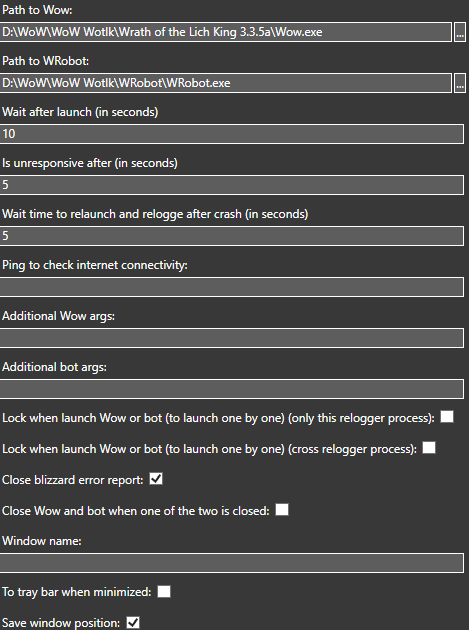
These are my settings. To be honest, I've changed them so many times to try and fix the issue that I have no idea if it's right.
I have tried deleting my wow cache, it didn't help.
For the option "Lock when launch.... (only this relogger process)" , it was off. I turned it on and tried again, but I still got one freeze.
The freeze can happen even if I only launch one single instance.
-
My only wow addon is Recount. I don't have any particular antivirus. I play on a local server, so no proxy or VPN either. My wrobot install is not new, but still fairly recent.
I don't know if this can help, but this a screenshot of an example I just took. I clicked "Start Checked" in the relogger. All wow/bot instances started, except the one you see frozen on the login screen. What happens next is that after 30 seconds, the client is detected as hanging, gets closed and restarted. It is usually not guaranteed that it doesn't freeze again after restart.
The freeze can happen for none, or multiple instances. It seems completely random.
The issue always happens at the same moment (when it's time for the bot to enter the account login/password).
Hit me up on discord if you need more info. I can stream it to you if needed.
-
I have 5 tasks ticked in the relogger, one for each of my characters. The way I start them is by pressing "Start Checked". That's pretty much the only way I use the relogger.
When I stop the relogger, I simply press "Stop and Kill all", which closes everything (game & bot)
`If I stop/start manually can I reproduce this problem?`
Not sure what you mean. If you mean the buttons called "Start/Stop" at the left of the task, then it's the same issue. Even if I start one single task, it has a chance to freeze.
I'd say it happens ~30% of the times overall.
-
Hi,
I'm developing a product that requires me to stop/start the Relogger quite often. The relogger launches 5 WoW instances (WotLK).
My problem is that oftentime, 1, 2, or 3 of the wow clients freeze during the loading screen. Then it takes roughly 30 seconds for the Relogger to detect that a process is hanging and to restart the faulty client. As you can imagine, it's slowing me down quite a bit. The -nodx argument seems to fix this specific issue but then consistently causes crashes during runtime. Apparently, I'm not the only one experiencing this.
Is there any solution at all?
-
-
Yep, that would do it. The hard part is "and then use HS when all of those activities have been done".
I guess you could inject a "Hearhstone" state with a lower prio than ToTown/Train etc.. which would run if your current location is Moonglade.
-
Honestly cool idea. This could be a plugin, but it's more complicated than it seems to achieve. I don't think anyone wil volunteer to do that for you.
-
1 hour ago, sakado said:
unfortunately this is not working. Thx
Can you let us know what the issue is? I've just given it a quick test and everything seems to work fine.
-
I'm not entirely sure it will work for vanilla, since I've used it on TBC/Wotlk, but even then, there's no easy way to do this. The only way I know to read item stats is to create a LUA Frame, set its hyperlink to the item link you want to check, and read its regions.
You can check the LUASetup() method to get an idea how this works here https://github.com/Wholesome-wRobot/Wholesome-Inventory-Manager/blob/master/Helper/Toolbox.cs
After you've ran this setup, all you need is to call is ParseItemInfo(itemLink) in LUA to get your item stats. You'll have to adapt the code to whatever you want to do, obviously.
-
It depends on which expansion you're playing. A safe bet is usually an abandonned server with no players on it, but the best solution is to run your own server. There are a few packs out there that are really easy to install.





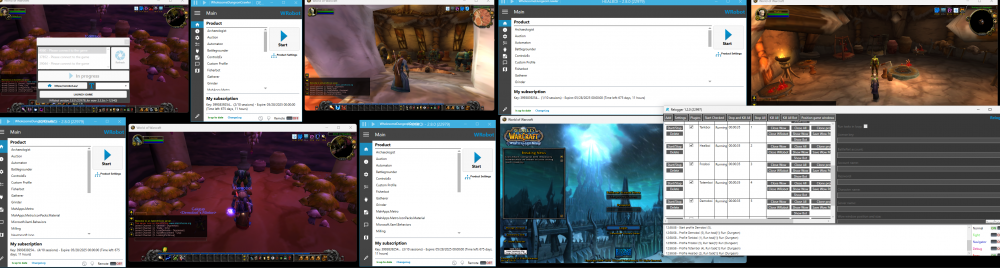
Question: How to automatically remove gray quests that give little XP faster Wholesome Auto Quester
in Quester assistance
Posted
It has an option called level delta which lets you decide the range of quest levels you want to do. Low level/obsolete quests are automatically abandoned by the product.