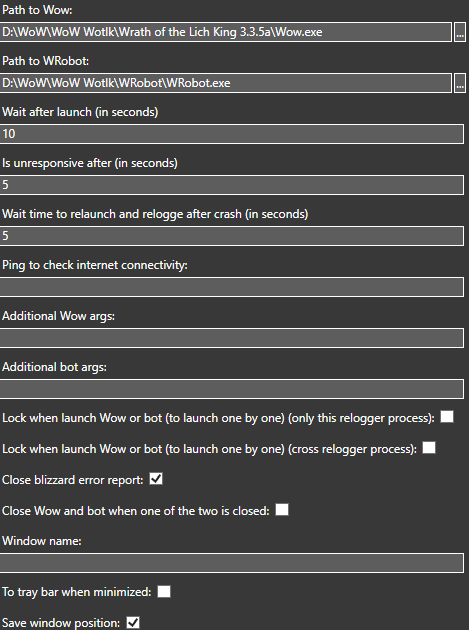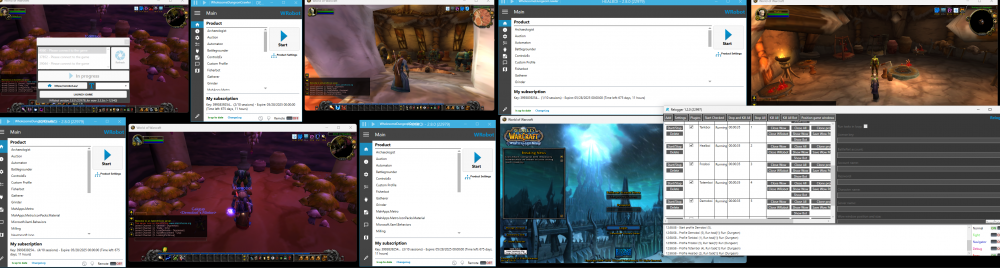-
Posts
218 -
Joined
-
Last visited
Content Type
Forums
Articles
Bug Tracker
Downloads
Store
Everything posted by Zer0
-
You're not using the elements of your foreach loop. The code Droidz gave you is absolutely correct. Replace var gameObjects = ObjectManager.GetObjectWoWGameObject() .Where(o => objectNames.Contains(o.Name) && o.GetDistance <= maxDistance) .OrderBy(o => o.GetDistance) .FirstOrDefault(); with var gameObjects = ObjectManager.GetObjectWoWGameObject() .Where(o => o.Name.Contains(objectName) && o.GetDistance <= maxDistance) .OrderBy(o => o.GetDistance) .FirstOrDefault();
-

A code for determining the durability of equipment
Zer0 replied to xiaokeer's topic in Tutorials - WRobot
没问题,兄弟 -

A code for determining the durability of equipment
Zer0 replied to xiaokeer's topic in Tutorials - WRobot
wManager.Wow.ObjectManager.ObjectManager.Me.GetDurabilityPercent returns the average durability of your equipement in percentage. -
All the info you need is on this page, there are even videos showing how the product behaves from multiple roles' perspectives. If you want help, join our discord channel, explain your problem more precisely, and send us your healer's log. It sounds like you're using the product with a group of actual players, which you shouldn't do.
-
Version 1.0.0
692 downloads
What is the Wholesome Dungeon Crawler (WDC) The WDC is a WOTLK product developped by the Wholesome team. The WDC can be used to level a team by exclusively completing dungeons using the random dungeon finder. ! DO NOT USE THIS PRODUCT WITH OTHER PLAYERS IN YOUR GROUP ! The WDC is meant to be used with 4 other bots, all using this product and the same exact profiles. The product is in BETA version. Its development has been halted. Just like any other Wholesome product, it is free and open-source. It comes with 48 profiles made by our team. Each dungeon requires a profile to be completed by the product, but most high level profiles are either missing or untested. Feel free to participate in profile creation. Classic content is 90% done and tested TBC content is 50% done and tested WotlK content is 10% done and tested Prerequisites and how to install Before using the product, you'll need: - a WRobot licence that supports at least 5 sessions - to download the WholesomeDungeonCrawler.dll file, and put it in your WRobot/Products folder - a WOTLK client - the Wholesome Inventory plugin - the Wholesome Vendors plugin - the WOTLK AIO fightclass Product settings overview Role - Defines the role of the character. If left as "Unspecified", the product will not start. Tank name - If the role is either Melee DPS (MDPS), Ranged DPS (RDPS) or Healer, you will have to specifiy your group tank's name. Some features rely on this setting. Dungeon - (Tank only) Select a specific dungeon, or random dungeons. Party member names - (Tank only) The name of the 4 other group members. The tank uses this setting to invite the group. Download profiles - Will automatically download the available dungeon profiles into your WRobot/Profiles folder. Recommended settings WOTLK AIO: Make sure you select the correct Rotation Wholesome Inventory Manager: Select the correct Stats weight set and equipment preferences. Wholesome Vendor plugin: Set the correct food/drink settings. Enable repairing. Enable selling (recommended at least up to Green). Enable training. The rest is very optionnal. The vendor plugin will train, sell and refill your bags accordingly between each dungeon run. It is highly recommended to keep all your characters in a big capital city where they can easily do everything. WRobot settings: Disable "Close bot if teleported". In "Food / Drink" tab, enable "Use Drink" for mana classes and fill in the desired threshold percentages. We also recommend that you set up the relogger for your group, so you can start all your sessions in one click. That's it. Your team should be ready to run dungeons. Features: - Automatically invites a group, joins dungeons and complete them - Uses dungeon profiles to complete dungeons. An in-game overlay will show you which profile step the bot is currently running - With our plugins, will automatically roll, equip, sell, train, and buy without any human intervention - Resurrects dead gorup member is healer is still alive - Can do ghost runs if the entire team is dead - AOE avoidance (still in BETA). The bot can detect specific and highly dangerous AOEs in order to move away from them - A profile editor is included - Turbo loot is included (ported from the auto quester) - Will open dungeon reward satchels - The group members never communicates with each other. All their behavior is inferred by context. - And many more... Dungeon profiles The WDC relies on dungeon profiles to execute logic. If you join a dungeon without the appropriate profile, the product will teleport your character out. All 5 of your group members must use the same exact profiles. Each profile consists of multiple customizable steps. The first step should always be a "Regroup" step nearby the entrance portal. A step can be faction specific. Some dungeons have different logic depending of your faction. Leaving it as "Neutral" ensures that both faction runs it. A step can also be role specific. Profile steps explained - Move along path: The bread and butter of the WDC. Draws a path that the bot will follow, pulling all the enemies along the way. The step is considered completed when the last waypoint is reached, unless another complete condition is specified. - Interact with: Used to interact with world elements, like doors, or levers. The step is considered completed after one try, unless another complete condition is specified. - Talk to unit: Self explanatory. The step is considered completed after one try, unless another complete condition is specified. - Defend spot: Defines a spot position and radius to defend for a set time. Any hostile enemy entering this zone will be attacked by the group. The step is considered completed when the timer runs out + another complete condition if specified. - Follow and defend unit: Used to escort units. The group will follow a unit and attack any enemy targeting it. The step is considered completed when the escorted unit reaches the set "End Position" (+- 5 yards), or if dead, unless another complete condition is specified. - Regroup: Another very important step. Although everything has been made to keep the group together closely, adding a few regroup steps will ensure that the team regroups and stays close together. The step is considered completed when everyone answers "yes" to the ready call at the regroup position. It uses raid targets to communicate the call status. - Jump to step: Will skip to a further profile step if the complete condition is met. Very situational. - Leave dungeon: Makes the group leave/finish the dungeon. The step executes once everyone answers "yes" to the ready call. - Pull to safe spot: The more advanced step: You can set a safe spot where the team will regroup, and a zone to clear. Once everyone is ready at the safe spot, the tank will go and pull the closest enemy from the zone to clear and go back to the safe spot for the team to fight. Once the fight is over, the tank will go and pull the next group, and so on. The step is considered completed when the zone is cleared. Complete conditions explained - Flags Changed: Is complete when the code flag of an specific object has changed from the set Initial Flag. It could be a door that is an open/close state. It is not recommended to use this, since each server can have different flag behaviors. - Have Item: Is complete if the character has a specific item (by entry) in their bags. The condition can be reversed (complete if the character doesn't have the item) - Mob Dead: Is complete if the specified mob is dead or absent. Can be reversed. - Mob at Position: Is complete if a specific mob is at a specific positon (+- 5 yards). Can be reversed. - LoS Check: Is complete if the specified line of sight check doesn't return any collision. Extremely useful and reliable to check if a door is close or open. Can be reversed. - Can gossip: Is complete it the specified mob have gossip options available. Can be reversed. - Mob Attackable: Is complete if a mob is both hostile and selectable. Can be reversed. - Timer: Is complete when the set timer runs out. Github Product: https://github.com/Talamin/Wholesome-Dungeon-Crawler Profiles: https://github.com/Talamin/Wholesome-Dungeon-Crawler-Profiles Project Wholesome – A quick word The goal of Project Wholesome is to develop, test, and freely share wRobot products. All the code created under the project is transparent, open-source, and then released in the store for free. Nothing released under Project Wholesome is sold for profit, although individual donations are welcome. We are always looking for more testers and developers. If you want to participate, please join our Discord channel. Project Wholesome Discord: https://discord.gg/NEq4VA6 Wholesome team Club: https://wrobot.eu/clubs/9-wholesome-team/ Special thanks Special thanks to the entire Wholesome team for your help and kindness. Love you guys! If you want to watch the WDC in action, check out the WDC adventures! -
It's a known issue. When you get off a mount (or a taxi for that matter), or after a loading screen, there are a few frames during which your pet hasn't spawned yet. If the FC catches one of these frames, it will think the pet is dead and resummon. One way to prevent this issue is for the FC to start the cast and then regularly check if the pet is alive during the cast. I think I implemented something like that in the wotlk AIO (or tbc, can't remember). I don't think that's feasible with a XML FC.
-
Not that I know of. Communication between wRobot modules (product/FC/plugins) or between bots is not possible with simple code. Your initial idea to trigger a setting change using the client's chat is actually the best suited idea for this case I think. If your plugin is open source, then you should try and modify it directly.
-
If I understand correctly, you're trying to have a group of 2 do a series of quests using the quester product where one member does the quest, and the other follows, and you want to be able to switch those roles at runtime. I'm not very familiar with the quester, but that seems very difficult to do, if possible at all. You might be better off making your own product at this point. I created 2 video tutorials for beginners, plugin and product, maybe that will help you.
-

Endless TBC
Zer0 replied to Lindman112's topic in WRobot for Wow The Burning Crusade - Help and support
As Matenia said, from their website I'm quite surprised they would use a wotlk client for a TBC server and I'd be very curious to know what these "patches" do exactly. As for the Wholesome TBC Fight class, I can confirm that it works on a regular wotlk client. No idea about the endless one. You should probably test it with the trial version. -
Did you load a profile?
-
Apparently, calling Fight.StartFight without a guid argument starts a fight with the nearest unit attacking you. TIL. As for OP, I'm willing to help, but you'll need to post from a legit account.
-

Fightclass not fighting...
Zer0 replied to Xsepria's topic in WRobot for Wow Wrath of the Lich King - Help and support
Almost all your comparison operators seem to be reversed. for example: if(FlashHeal.KnownSpell && FlashHeal.IsSpellUsable && FlashHeal.IsDistanceGood && ObjectManager.Me.HealthPercent > 50) { FlashHeal.Launch(); return; } means that Flash Heal will be used when your health percent is above 50%. You want the opposite: if(FlashHeal.KnownSpell && FlashHeal.IsSpellUsable && FlashHeal.IsDistanceGood && ObjectManager.Me.HealthPercent < 50) { FlashHeal.Launch(); return; } -
Don't use the wholesome vendor plugin on TBC, it's only for WotlK
-
int clickonobject = 0; Replace '0' with the actual entry of the object you want to interact with. Also make sure x, y and z are the correct coordinates of the object.
-
I have just tried with a brand new WRobot install and still had the freeze on login screen, even with one single instance. But since you told me you weren't able to reproduce the bug, I thought it might come from my WoW client, so I tried with another one that was sitting on my computer, the client from Sunwell. No more freezes. Just to confirm I tried to launch my 5 instances with this client about 15 times and had no freeze. So that's it, the problem was the WoW client. Big relief. Thanks for your help. If anyone has this issue, try downloading another WoW client.
-
These are my settings. To be honest, I've changed them so many times to try and fix the issue that I have no idea if it's right. I have tried deleting my wow cache, it didn't help. For the option "Lock when launch.... (only this relogger process)" , it was off. I turned it on and tried again, but I still got one freeze. The freeze can happen even if I only launch one single instance.
-
My only wow addon is Recount. I don't have any particular antivirus. I play on a local server, so no proxy or VPN either. My wrobot install is not new, but still fairly recent. I don't know if this can help, but this a screenshot of an example I just took. I clicked "Start Checked" in the relogger. All wow/bot instances started, except the one you see frozen on the login screen. What happens next is that after 30 seconds, the client is detected as hanging, gets closed and restarted. It is usually not guaranteed that it doesn't freeze again after restart. The freeze can happen for none, or multiple instances. It seems completely random. The issue always happens at the same moment (when it's time for the bot to enter the account login/password). Hit me up on discord if you need more info. I can stream it to you if needed.
-
I have 5 tasks ticked in the relogger, one for each of my characters. The way I start them is by pressing "Start Checked". That's pretty much the only way I use the relogger. When I stop the relogger, I simply press "Stop and Kill all", which closes everything (game & bot) `If I stop/start manually can I reproduce this problem?` Not sure what you mean. If you mean the buttons called "Start/Stop" at the left of the task, then it's the same issue. Even if I start one single task, it has a chance to freeze. I'd say it happens ~30% of the times overall.
-
Hi, I'm developing a product that requires me to stop/start the Relogger quite often. The relogger launches 5 WoW instances (WotLK). My problem is that oftentime, 1, 2, or 3 of the wow clients freeze during the loading screen. Then it takes roughly 30 seconds for the Relogger to detect that a process is hanging and to restart the faulty client. As you can imagine, it's slowing me down quite a bit. The -nodx argument seems to fix this specific issue but then consistently causes crashes during runtime. Apparently, I'm not the only one experiencing this. Is there any solution at all?
-
Try and delete the Party settings file in WRobot/Settings of your character/realm
-

Force to Moonglade on "ToTown" state.
Zer0 replied to bael666's topic in WRobot for Wow Vanilla - Help and support
Yep, that would do it. The hard part is "and then use HS when all of those activities have been done". I guess you could inject a "Hearhstone" state with a lower prio than ToTown/Train etc.. which would run if your current location is Moonglade.