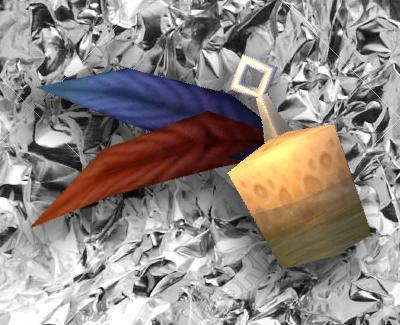About This File
FISHERMAN'S FRIEND - tinfoil hat and some utility on the side
I'm a fishing fan. When I first tried WRobot I was pleasently surprised you can set your own 'Wait time after loot' but, since I'm a tinfoil-hat kinda guy when it comes to botting, I was pretty bummed out that I cannot randomize it. The other thing that wasn't up to my tinfoil standards was the inability to set how fast the bobber is interacted with after a bite - I've seen that complaint quite often actually. So now that I got my bearings a bit i put together a solution that will make the bot fish in a more humanlike fashion and give you some additional utility on top of that.
General info / what can it do?
- More humanlike fishing (more in the settings section)
- Opens all openable items you loot during fishing across all expansions (hopefully))
- Can use Hearthstone, stop the bot and/or shut your PC down once you catch a certain amount of fish
So let's get ourselves familiar with the settings.
-
Bobber click delay
- A random number of milisecond between min and max will be picked for every catch.
-
Recast delay
- A random number of milisecond between min and max will be picked for every catch. (Set 'Wait time after loot' to 0 in the Fisherbot settings so that it doesn't interfere.)
-
Humanlike
- Set humanlike behavior - noone is able to fish two hours straight without a break. Heck, I would say not very many people are so diligent to go for more than 20 catches without a few seconds of downtime. For bigger brakes you can use the Schedule product but for smaller ones this option is ideal. As you can see in the screenshot, when you start fishing the bot will pick a random number of catches required to trigger the humanlike pause and a random number of miliseconds to wait before casting. Again, it is randomized for every iteration. The other good thing is that since the Fisherbot product is not stopped your toon will still be holding the fishing pole during these small brakes!
-
Open items
- Pretty self explanatory. If you want the bot to open items, set to True. You can set what items to open too.
-
Stop Fishing Routine
- Enable Stop Fishing Routine - Sometimes, you want three stacks of some buff food but you don't know how long it will take. If true the bot will stop, and more based on settings below, if you have a certain amount of fish (items) in your invetory.
- Use Hearthstone - if true, bot will try to use HS before stopping. Make sure it is off CD and in your inventory.
- Shutdown PC - if true, bot will shut your PC down "before stopping".
- Fish ID - item ID of the fish the quantity will checked for
- Number of fish required to stop - once you have that number of items defined in Fish ID the bot will stop.
-
Enable logging
- If true, the bot will log every event like so:
Quote18:59:44.941 - [Fisherman's Friend] Next Humanlike pause will engange after 15 catches.
[F] 18:59:44.953 - [Spell] Cast Fishing (Fishing)
19:00:12.302 - [Fisherman's Friend] Waiting for 443ms until clicking bobber.
19:00:12.745 - [Fisherman's Friend] Bobber clicked.
19:00:13.133 - [Fisherman's Friend] Waiting for 498ms until recast.
[F] 19:00:13.638 - [Spell] Cast Fishing (Fishing)
19:00:41.341 - [Fisherman's Friend] Waiting for 503ms until clicking bobber.
19:00:41.844 - [Fisherman's Friend] Bobber clicked.
19:00:42.158 - [Fisherman's Friend] Waiting for 444ms until recast.
If you have any ideas as to how to make the plugin better, let me know.
What's New in Version 1.0.0 See changelog
Released
No changelog available for this version.