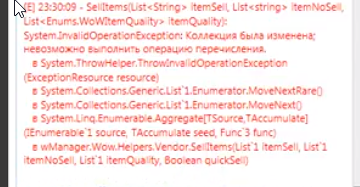-
Posts
12613 -
Joined
-
Last visited
Content Type
Forums
Articles
Bug Tracker
Downloads
Store
Everything posted by Droidz
-
Hello, you use last WRobot verison? Can you share your log file please ( https://wrobot.eu/forums/topic/1779-how-to-post-your-log-file-with-your-topic/ ).
-

HearthstoneToGoToTown.cs for 1.12.1
Droidz replied to oste's topic in WRobot for Wow Vanilla - Help and support
Add this line (before use item): wManager.Wow.Bot.Tasks.MountTask.DismountMount(); -

Sell items before buy food/drink
Droidz replied to maukor's topic in WRobot for Wow Vanilla - Help and support
Can you send me all items name (of you bag, you can get list in tab "tools" > "dev... tools") when you get this error: -
Hello, use quest type "OverridePulseCSharpCode" with the code: if (!wManager.Wow.Helpers.ItemsManager.HasItemById(38607)) { GoToTask.ToPositionAndIntecractWithGameObject(new robotManager.Helpful.Vector3(2491.9, -5636.3, 420.6), 190584); System.Threading.Thread.Sleep(1000); } else { GoToTask.ToPosition(new robotManager.Helpful.Vector3(2491.9, -5636.3, 420.6)); wManager.Wow.Helpers.ItemsManager.UseItem(38607); MovementManager.StopMove(); System.Threading.Thread.Sleep(1000 * 11); } return true; Sample: dktest.xml
-
Update done
-
https://wrobot.eu/forums/topic/7613-update-status-patch-730-build-25480/
-
https://wrobot.eu/forums/topic/7613-update-status-patch-730-build-25480/
-
Changed Status to Not a Bug Changed Version to All
-

probleme de minage legion firestorm
Droidz replied to papsflipp's topic in WRobot for Wow Legion - Help and support
Vous pouvez également essayer cette version (pour que wrobot depop la monture avant de cliquer): using System.Threading; using System.Windows.Forms; using wManager.Wow.Bot.Tasks; using wManager.Wow.Enums; using wManager.Wow.Helpers; using wManager.Wow.ObjectManager; using Timer = robotManager.Helpful.Timer; public class Main : wManager.Plugin.IPlugin { public void Initialize() { wManager.Events.InteractEvents.OnInteractPulse += (target, cancelable) => { try { if (!ObjectManager.Me.IsMounted && !ObjectManager.Me.GetMove) return; var o = ObjectManager.GetObjectByGuid(target); if (o.IsValid && o.Type == WoWObjectType.GameObject) { MountTask.DismountMount(); Thread.Sleep(Usefuls.Latency + 500); var t = new Timer(2000 + Usefuls.Latency); while (!t.IsReady && (ObjectManager.Me.IsMounted || ObjectManager.Me.GetMove)) { Thread.Sleep(50); } } } catch { } }; } public void Dispose() { } public void Settings() { MessageBox.Show("No settings for this plugin."); } } -

probleme de minage legion firestorm
Droidz replied to papsflipp's topic in WRobot for Wow Legion - Help and support
using System.Threading; using System.Windows.Forms; using robotManager.Helpful; using wManager.Wow.Enums; using wManager.Wow.Helpers; using wManager.Wow.ObjectManager; public class Main : wManager.Plugin.IPlugin { public void Initialize() { wManager.Events.InteractEvents.OnInteractPulse += (target, cancelable) => { try { if (Var.GetVar<object>("LastTargetSkin") == (object)target) return; Var.SetVar("LastTargetSkin", target); var o = ObjectManager.GetObjectByGuid(target); if (o.IsValid && o.Type == WoWObjectType.GameObject) { var u = new WoWGameObject(o.GetBaseAddress); if (u.IsValid) { new Thread(delegate () { Thread.Sleep(500 + Usefuls.Latency); Interact.InteractGameObject(u.GetBaseAddress); }).Start(); } } } catch { } }; } public void Dispose() { } public void Settings() { MessageBox.Show("No settings for this plugin."); } } C'est le double cliques pour les gameobjects -

HearthstoneToGoToTown.cs for 1.12.1
Droidz replied to oste's topic in WRobot for Wow Vanilla - Help and support
Hello, If you use this: https://wrobot.eu/forums/topic/4721-use-hearthstone-when-bags-are-full/?do=findComment&comment=21875 edit plugin with notepad and replace: Lua.LuaDoString("local itemName, _, _, _, _, _, _, _ = GetItemInfo(6948); RunMacroText('/use ' .. itemName);"); by wManager.Wow.Helpers.ItemsManager.UseItem(6948); -
I need positiion and continent name
-

Specific vendor in profile
Droidz replied to eeny's topic in WRobot for Wow Vanilla - Help and support
Hello, You cannot with default, but if you use custom code (plugin in this sample): using System; using System.Collections.Generic; public class Main : wManager.Plugin.IPlugin { public void Initialize() { // NPC list var npcs = new List<Tuple<int, int, wManager.Wow.Class.Npc>> // Item1=minlevel, Item2=maxlevel, Item3=npc { new Tuple<int, int, wManager.Wow.Class.Npc>(1, 5, new wManager.Wow.Class.Npc { Type = wManager.Wow.Class.Npc.NpcType.Repair, Name = "Npc name for level 1 to 5", Entry = 12345, ContinentId = wManager.Wow.Enums.ContinentId.Azeroth, Faction = wManager.Wow.Class.Npc.FactionType.Neutral, Position = new robotManager.Helpful.Vector3(1, 2, 3), CanFlyTo = true }), new Tuple<int, int, wManager.Wow.Class.Npc>(6, 9, new wManager.Wow.Class.Npc { Type = wManager.Wow.Class.Npc.NpcType.Repair, Name = "Npc name for level 6 to 9", Entry = 6789, ContinentId = wManager.Wow.Enums.ContinentId.Azeroth, Faction = wManager.Wow.Class.Npc.FactionType.Neutral, Position = new robotManager.Helpful.Vector3(6, 7, 8), CanFlyTo = true }), // ... }; // do: uint lastLevelCheck = 0; robotManager.Events.FiniteStateMachineEvents.OnBeforeCheckIfNeedToRunState += (engine, state, cancelable) => { var level = wManager.Wow.ObjectManager.ObjectManager.Me.Level; if (state != null && state.DisplayName == "To Town" && lastLevelCheck != level) { robotManager.Helpful.Logging.WriteDebug("Check NPC for current level"); wManager.Wow.Helpers.NpcDB.AcceptOnlyProfileNpc = true; wManager.Wow.Helpers.NpcDB.ListNpc.RemoveAll(n => n.CurrentProfileNpc); foreach (var npc in npcs) { if (npc.Item1 >= level && npc.Item2 <= level) { wManager.Wow.Helpers.NpcDB.AddNpc(npc.Item3, false, true); robotManager.Helpful.Logging.WriteDebug("Add npc: " + npc.Item3); } } lastLevelCheck = level; } }; } public void Dispose() { } public void Settings() { } } (not tested, tell me if this don't works) In this sample, wrobot will refresh npc list at all level (and add npcs by level), but you can add condition to check current charater zone (by position disdance), ... You can also run this code in quester step (put only content of method "Initialize()") -
Hello, for that use quest type "UseItemOn" (if you don't add npc/gameobject wrobot will use item at all hotspots)
-
Hello, try to use this plugin: Main.cs public class Main : wManager.Plugin.IPlugin { public void Initialize() { robotManager.Events.FiniteStateMachineEvents.OnBeforeCheckIfNeedToRunState += (engine, state, cancelable) => { if (state != null && state.DisplayName == "Battlegrounder Combination") { cancelable.Cancel = true; } }; } public void Dispose() { } public void Settings() { } }
-
Hello, You cannot change gathering distance with condition (with default feature). option "Blacklist Npc/Node if unable to make full path to reach it" is enabled
-

Sell items before buy food/drink
Droidz replied to maukor's topic in WRobot for Wow Vanilla - Help and support
Hello, wrobot sell before to buy food and drink: 20:02:37 - [ToTown] Go to vendor Grimtak (Vendor) 20:02:38 - [ToTown] Vendor found Grimtak 20:02:38 - [ToTown] Sell items (try 1) 20:02:42 - [ToTown] Buy drink and food But in your settings, you have only activate "sell gray item", I think than is the cause of the problem, try to active "sell white item" (don't forget to add to "do not sell list" white item that your want keep). -
Hello, if your profile path is: C:\WRobot\WRobot\Profiles\Quester\test.xml put : test.xml but if your profile are in folder by sample: C:\WRobot\WRobot\Profiles\Quester\MyFolder\test.xml put: \MyFolder\test.xml
-
Hello, can you try to disable enable option "Can attack units already in combat" (in advanced general settings) and tell me if this change something.
-

Party constantly dismounts
Droidz replied to nxpert's topic in WRobot for Wow The Burning Crusade - Help and support
Hello, Can you share your log file please ( https://wrobot.eu/forums/topic/1779-how-to-post-your-log-file-with-your-topic/ ). -

[Resolved] New mesh problem?
Droidz replied to Findeh's topic in WRobot for Wow Vanilla - Help and support
If you can try again -
Hello, you use last wow version?
-
Hello, Can you share your log file please ( https://wrobot.eu/forums/topic/1779-how-to-post-your-log-file-with-your-topic/ ) (full log file).