-
Posts
987 -
Joined
-
Last visited
Content Type
Forums
Articles
Bug Tracker
Downloads
Store
Posts posted by eeny
-
-
33 minutes ago, testingz said:
Edit2: How would you do it on Stampede Roar? It does not get triggered what so ever. Conditions are set to me in combat=false and used in cat form only. But it doesnt get activated. I have even copied from the good bear profile here, including the spell settings, but that didnt work either. Any idea? I cant really copy paste you all the spell settings here, you could look into it fast, if you have a moment. I'd appreciate it!
You speellededd "Stampending Roar" wrongly
Would also add "me in move" to Stampeding Roar so you dont cast it as you get out of combat / loot.
-
11 minutes ago, testingz said:
So the bot is fighting and then going into stealth and then looting corpses and then popping out of stealth. How can I make it so that the bot uses stealth after corpses have been looted? Fight, loot and then stealth. How-to?
With the fight class editor modify the spell "stealth" or "prowl" add the special option " me in move = true" or something like that. that way it will only use stealth once its looted and running to the hext mob.. ( in most cases)
-
I think target buff in general is a bit suspect at Vanilla. Im seeing the same thing with Spriests and ShadowWord: pain. i set target buff = false and it will still cast it over and over.
Once per target is one way around this, however if you get a miss / resist thats the "one cast" for that target. As a Spriest you cant really kill targets well without SWP. im sure for a hunter its the same with Serpent Sting
-
i remember a wow addon called quickloot in vanilla? Maybe see if you can find that in one of the old addon dumps?
https://drive.google.com/drive/folders/0ByAxutR4jmqfQ2QxZV9Qc0RnR28
Quickloot.rar
Not my google drive so virus scan the shit outa that file before exploding it onto your PC...
-
WRobot Unlimited Subscription
(2 reviews)
39.99 EUR and 39.99 EUR per year
Gives you an access to WRobot and all its products, unlimited WRobot session on the same network (ip).
- WRobot's Unlimited Session subscription entitles you to run as many WRobot Sessions as your computer is able to (restricted to one public IP address (internet ip)). You may Bot as many characters at one time as long as its the same public facing IP
if its your mate from his house and you from your's you will have different public IP's... you will kick each other off -
Shameless google translate- Selon le profil de whos vous l'utilisez probablement le mien ou Archangelos alors oui - son profil. Nous avons mis le run-code au début du profil pour vendre auto vert. Si vous ouvrez le xml dans un éditeur de texte
& # xD; & # xA; wManager.wManagerSetting.CurrentSetting.SellGray = true;
& # xD; & # xA; wManager.wManagerSetting.CurrentSetting.SellWhite = true;
& # xD; & # xA; wManager.wManagerSetting. CurrentSetting.SellGreen = true;
& # xD; & # xA; wManager.wManagerSetting.CurrentSetting.SellBlue = true;
run-code pour faire la vente bot ... le changer comme bon vous semble.
-
if you are using the demo version thats understandable(as it says on the profile description which you prob didnt read that its 1-20)-
where is he standing? got a log?
above you cropped the top bit out which says what profile your loading
-
9 hours ago, Desmondeee said:
I tried having it on for 12 hours straight and I only lvled 19 lvl's... The bot got stuck at a quest where you have to click continue before turning in, and the bot just closes the quest window, re-opens it and keep doing that. Haven't you tested this before releasing?
Lol... Read the description... Install the quick quest add on... That's literally it's job
-
6 minutes ago, mkeagy said:
Well if you character is very low health using grinder it will stand still for it to regenerate it's health back, don't really happen if you use a class that heals itself back up but ya. After the health is back to full it will start grinding again. Maybe that is what is happening. I'm pretty new to the bot and don't know if there is a way to turn that off.
Way to turn if off is to change the food% to 1... pretty much means to bot will pull till it dies tho.
-
Just now, Droidz said:
doesnt work with vanilla! - legion only!
-
In grinder mode the bot will search nearby mobs for their ID's. if your profile is set for kill / interact with that NPC-ID, the bot will bee-line to the mob. in this case it sounds like its bee-lining through lava.
Try using just a follow path and rely on the mobs aggro'ing to you. the in general setting turn on "Skin / mine / gather mobs". that should get you out of the lava and collecting ore.
You will find with this bot (and botting in general) while some spots would be amazing gold mines to farm, its probably better to pick a safer spot with less chance for the bot to run into a pitfall / lava. Less deaths, less repair bill, more nodes / hour.
-
Looks like the profile has a spot which is in the sky... Look at the Z axis co-ords- 7 yards above. Maybe you jumped while recordig the path.
Open the profile in a notepad and remove the lines of co-ordinates that are near the below numbers.
Current pos: 2025,796 ; 4856,171 ; 142,6837Target pos: 2031,888 ; 4845,201 ; 149,1233 -
You need to be logged into an account with an active subscription to download profiles.
- BetterSister and Reaper666
-
 2
2
-
4 hours ago, baka said:
It doesnt appear in the combat class editor and if I type it out it still doesnt use it same with shadowform
1- wait while cast = TRUE (in fight class editor)
2- Spells need to be on your action bar for rotation to call them.
-
Prob need a bit of context here. this could be achieved by setting your fight-class to cast on self/party only for regrowth.
-
Closest i could get with Obliteration
-
8 hours ago, DaWandaBoi said:
Would the following "is complete condition" for a vanilla dungeon boss be useful?
return ObjectManager.GetWoWUnitByEntry(16151).Count == 0;I personally have never used it. I do remember one of the 3.3.5 guys saying they had been using it OK.
Its your profile, give it a go and see what works / doesnt.
-
not perfect but a good demo.
Its SM GY- you will need to be 60 / geared to solo (lol)<< my 55 sham had troubles... a Rogue would clean up in here.
You will see its just a bunch of followpath's / pulse points with iscomplete conditions. Im banking on the bot aggro'ing bosses as the follow walks then over where the boss should be.
-
39 minutes ago, loves2spooge said:
Check out this video. I have not actually attempted any dungeon creation yet but I assume it is similar regardless of expac.
The difference with vanilla will be boss objectives i talk about there- that panel doesnt exist..
I'm looking into some SM profiles later today, will update what i find works / doesnt.
-
Using the memory clean addon?
Edit- need logs too
-
yeah... if you look at the code:
if (!Quest.HasQuest(questId)) break; if (ObjectManager.Target.IsValid && ObjectManager.Target.IsAlive) { ItemsManager.UseItem(itemId);That means between the time that code is run, and you hand in the quest... it will attempt to use the item. This looks suspect.
In this scenario all you can really do is do your other 2 quests first, then run the code and to the 'item quest' and hand in. Alternatively, run code, pulse quest, hand in, pulse other 2 quests hand in.
in the end if your running that kind of code, you want to pulse the quest then turn in asap.
-
6 hours ago, Doobie said:
This works in Wrotation but not in quester. When quester bot is running it keeps canceling itself but the Wrotation lets it cast correctly.
In Quester- its obvious that the 'shoot' command comes through from the fighclass.. however the bot continually attempts to melee 'attack' the mob which breaks shoot. When you set a timer of 1 second on shoot you can see the bot swap weapons every 1 second and its tried to both 'shoot' and 'attack' at the same time.
In melee its effective ( at low levels) im seeing 1 wand attack / one melee attack. however at range the weapon swapping looks terrible and the bot shoots at half speed,
Its almost like we need to be able to turn off "auto attack" in the fight class so the bot stops attempting to melee the mobs and just let the wanding commence.
@Droidz - when you load a bot without a fight class, it defaults to just running up and auto-attacking the NPC's. is there a way to turn that auto-attack off? As i think that may be the issue here,,
Thanks
Eeny
-
1 hour ago, Doobie said:
Is there a relogger for 1.2.1? I want to set it up on a schedule to stop bot at X time and then start up again at X time. Rinse repeat.
check the vanilla Wrobot install directory... you will find relogger
-
Hi all,
Dont know if anyone has run into this and has any tips. I am currently running 3 Elysium wow windows and im noticing my CPU is often hitting 100%. I have turned down all the graphics settings etc. Google confirms the maxfps setting was introduced after 1.12 so i cant throttle the client...
Im noticing WoW.exe will get to 30% CPU for a while, then drop back down to 7-8%. When running 3 WoW instances i see 1 will always be at 30%, sometimes two and after a few minutes its back to normal.
has anyone seen this and got a workaround / fix?
thanks
Eeny

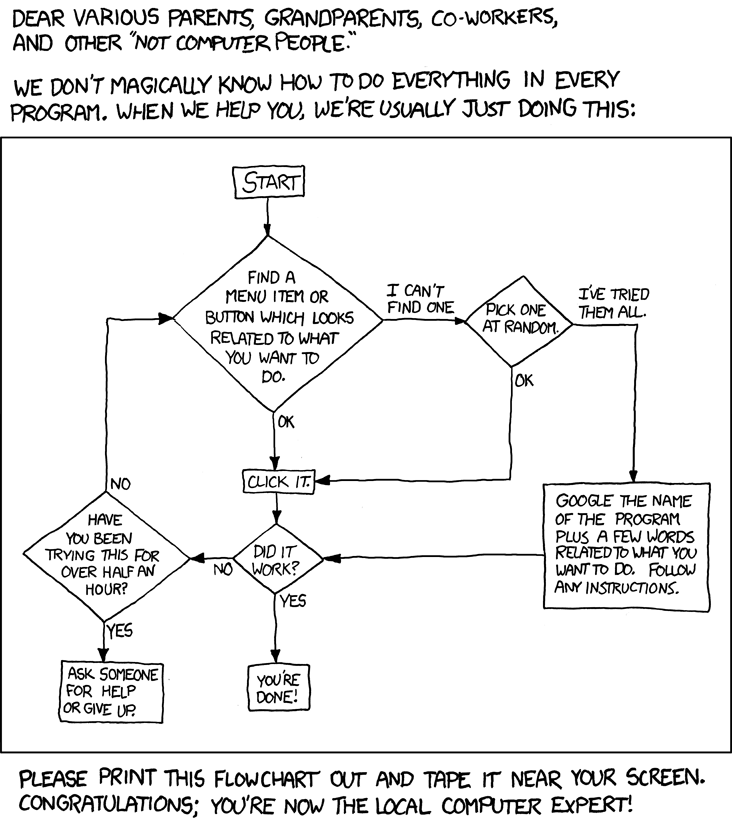

Quick question on how to loot first and then go stealth: How-to?
in General assistance
Posted
I dont think the "is Spell Usable" makes the two exclusive.
The only way i can think of doing that is just add each spell to have a 'Has Buff = false' option and add the other spell so it cant cast while the other one is active. You *may* get both to trigger at the same time, however since they have different cooldowns you would expect them to split up after a while...