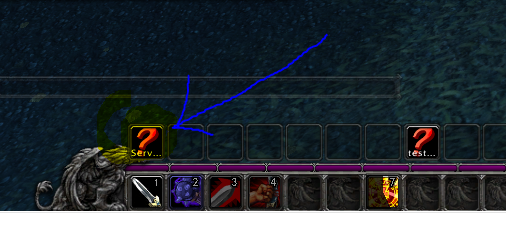-
Posts
397 -
Joined
-
Last visited
Content Type
Forums
Articles
Bug Tracker
Downloads
Store
Everything posted by Avvi
-
Another thing you might be able to try.. if (id == wManager.Wow.Enums.LuaEventsId.UNIT_SPELLCAST_INTERRUPTED) { if (args[0] == "player" && args[1] == "Auto Shot") { wManager.Wow.Helpers.Lua.RunMacroText("/stopattack"); Methods.RunMacro("/cast Auto Shot", Me.InCombat); } }
- 33 replies
-
- wrotation
- fight class
-
(and 4 more)
Tagged with:
-
Not sure if this will work, but try this: private void watchForEvents() { EventsLuaWithArgs.OnEventsLuaWithArgs += (LuaEventsId id, List<string> args) => { if (id == wManager.Wow.Enums.LuaEventsId.PLAYER_ENTER_COMBAT) { Logging.Write("AUTO ATTACK ENABLED."); wManager.Wow.Helpers.Lua.RunMacroText("/stopattack"); Logging.Write("AUTO ATTACK DISABLED."); Methods.RunMacro("/cast Auto Shot", Me.InCombat); } }; } I expect it to stop the auto attack. You may need to call another one of your methods to restart your rotation. Not sure how exactly it will behave once you stop the auto attack. Also, please note that this is a workaround, and doesn't really solve the problem. It would be interesting to determine what causes it to start the auto attack in the first place.
- 33 replies
-
- wrotation
- fight class
-
(and 4 more)
Tagged with:
-
My code is working in Legion for me. This is exactly what i have: private void watchForEvents() { EventsLuaWithArgs.OnEventsLuaWithArgs += (LuaEventsId id, List<string> args) => { if (id == wManager.Wow.Enums.LuaEventsId.PLAYER_ENTER_COMBAT) { Logging.Write("AUTO ATTACK ENABLED."); } }; } I can spam the "Auto-Attack" button, and it spams the AUTO ATTACK ENABLED. Or, when the character enables it himself, it also logs the AUTO ATTACK ENABLED
- 33 replies
-
- wrotation
- fight class
-
(and 4 more)
Tagged with:
-
Unsolvable. This is solvable via a plugin - if someone wanted to write one for it.
-
Did you add watchForAutoAttack() To your Initialize() ?
- 33 replies
-
- wrotation
- fight class
-
(and 4 more)
Tagged with:
-
My mistake, the correct event is: PLAYER_ENTER_COMBAT . I forgot that Auto Attack is a different beast. The correct event is PLAYER_ENTER_COMBAT Remove the if statement, and just print the logs like this: private void watchForAutoAttack() { EventsLuaWithArgs.OnEventsLuaWithArgs += (LuaEventsId id, List<string> args) => { if (id == wManager.Wow.Enums.LuaEventsId.PLAYER_ENTER_COMBAT) { // log the stuffs } }; }
- 33 replies
-
- wrotation
- fight class
-
(and 4 more)
Tagged with:
-
I think this should work: You'll have to call watchForAutoAttack() from your initializer. Also, you may need to use UNIT_SPELLCAST_SENT instead. private void watchForAutoAttack() { EventsLuaWithArgs.OnEventsLuaWithArgs += (LuaEventsId id, List<string> args) => { if (id == wManager.Wow.Enums.LuaEventsId.UNIT_SPELLCAST_START) { if (args[0] == "player" && args[1] == "Auto-Attack") { // log the stuffs } } }; }
- 33 replies
-
- wrotation
- fight class
-
(and 4 more)
Tagged with:
-
Do you have flux.io ? Or Windows Night Mode turned on?
-
Yeah, I think it's a good test - just to eliminate all possibilities. Let us know the results!
- 33 replies
-
- wrotation
- fight class
-
(and 4 more)
Tagged with:
-
You Might have Nvidia / AMD graphics card overlay turned on. They both have a 'streaming' setting.
-
it sounds like some application is starting on your system after you restart - hence why it works the first time. If you restart again, and then wait 15 minutes does it not work the first time?
-
Have you tried restarting your PC? Make sure wow is in window mode. It sounds like you might have a program running sometimes that is preventing it from starting.
-
Looking at your code, the only thing I can think of that 'might' be causing this is your WingClip method. Like maybe it is getting actived? Maybe??!? Or, perhaps the MyTarget.GetDistance is returning less than it should be? MyTarget.GetDistance <= 5 Can you try adding an event that catches when the Auto-Attack spell is activated? And then print out the MyTarget.GetDistance, MyTarget.Name
- 33 replies
-
- wrotation
- fight class
-
(and 4 more)
Tagged with:
-

Pathfinder error for Argus teleporter: Hope's Landing
Avvi replied to dragonmase's topic in General assistance
I recommend that you post this in Bug Reports (https://wrobot.eu/bugtracker/), and provide logs so that Droidz can address it. -
Hey there - Make sure you don't have Skype/Teamviewer/or any other overlay programs turned on. Sometimes these programs prevent WRobot from starting.
-
I will try. Thank you Droidz!
-
@Droidz is this something you can help on?
-
Thoughts anyone?
-
I wasn't quite sure how to label this thread, but basically what I'm trying to solve is the scenario where mining nodes leave behind a node that is no longer open-able, but still return true from this: nodesNearMe = ObjectManager.GetObjectWoWGameObject().FindAll(p => p.GetDistance <= 50 && p.CanOpen && p.IsValid); This scenario is specific to Empyrium deposits. Somehow, WRobot is able to ignore these nodes when doing pulses for available nodes, and ignores them. One thing that a tester noticed (thanks @dragonmase!) was that turning off wRobot, and then turning WRobot back on after mining an Empyrium deposit, WRobot logs report the following: "error node is no longer around?" but ONLY if you restart WRobot. So, i'm guessing that it is keeping a list of nodes that it has collected. How can I make my nodesNearMe ignore nodes that leave behind the 'corpse'? Thanks!
-

Trinket Cooldown Time Left
Avvi replied to Findeh's topic in WRobot for Wow Vanilla - Help and support
I'm not the greatest with lua, so here is my answer but in C#. int itemID = 123; var itemCooldown = wManager.Wow.Helpers.Bag.GetContainerItemCooldown(itemID); var itemTimer = new robotManager.Helpful.Timer(itemCooldown); itemIsReady.ForceReady(); if (itemTimer.IsReady) { ItemsManager.UseItem((uint)itemID); itemTimer.Reset(); } Also, i'm not really sure about what this does: Bag.GetContainerItemCooldown(itemID) This may actually return the remaining time. I haven't tested. If it DOES return the remaining time, then you can pretty much skip the whole timer thing :). Anyway, let me know! I found an example that does it very similarly to my above snippet: -

Difference between RunMacroLua and Ingame Chat?
Avvi replied to Suspect's topic in Quester assistance
for those who come back to this thread in the future, can you tell us how you solved it ? -
I think the real issue with the Party function is the GetObjectByGuid, and not actually the party helper. When i use GetObjectByGuid(wManager.Wow.Helpers.Party.GetMember4GUID()), it doesn't work.
-

Difference between RunMacroLua and Ingame Chat?
Avvi replied to Suspect's topic in Quester assistance
One thing you can try: wManager.Wow.Helpers.Lua.RunMacroText("/click MultiBarBottomLeftButton1"); The macro needs to be here: -
I am able to use some funcitons from Party, but the GetParty() funtion isn't working for me. I restarted, re-installed, etc but it doesn't seem to work for me.