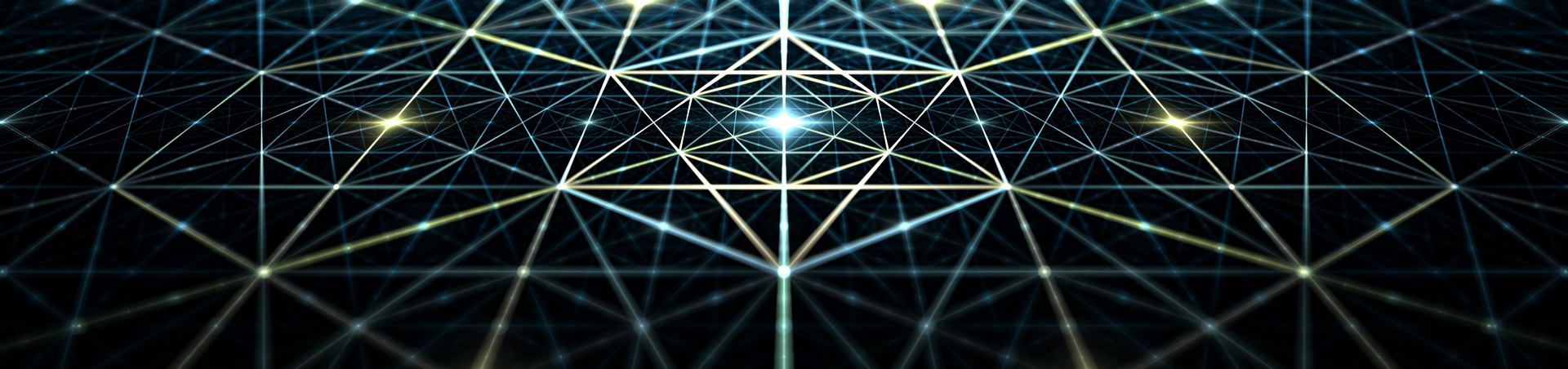-
Posts
332 -
Joined
Content Type
Forums
Articles
Bug Tracker
Downloads
Store
Everything posted by Apexx
-

number of mobs around my target at a given distance?
Apexx replied to cedced30's topic in Developers assistance
I am not sure if this works, as I have not tested it, but try and play around with this: private bool IsRangedPullBetter() { // Create a list var mobsAroundMe = new List<WoWUnit>(); // Check my target's surroundings for mobs that are valid, alive, attackable, and within // 7 yards of target and sort them in the list from closest to furthest from player's position if (ObjectManager.Me.HasTarget) { mobsAroundMe.AddRange(ObjectManager.GetObjectWoWUnit().Where(u => u != null && u.IsValid && u.IsAlive && u.IsAttackable && u.Position.DistanceTo(ObjectManager.Target.Position) <= 7.0f).OrderBy(n => ObjectManager.Me.Position.DistanceTo(n.Position))); } // Number of mobs within 7 yards of my target = mobsAroundMe.Count(); // I may want to use a pull spell if there are more than 2 mobs near my target if (mobsAroundMe.Count() > 2) { return true; } return false; } -
Version 0.2.3
174 downloads
*** Plugin may require English client *** I have seen a few forum posts looking to enhance the bot safety and added features like being able to use a skill when the user pauses the bot. This plugin uses the robotManager.FiniteStateMachine.State API in order to perform a skill before the actual pause is initiated. Be sure to type the name of the spell in the Settings window exactly as you see it in game. I have tested this some, but it may require some tweaking. If you pause the bot manually during combat and the settings to allow the spell to be used in combat is set to false, it will catch the input, wait until the fight is over, and then use the spell. If you set the use spell during combat to true (ie: Vanish), and manually pause the bot, it will cast the ability before pausing the bot. Another great feature is if you have the bot's advance settings to pause the bot when a player is within the default search radius of 1000, it will pause the bot, again changing the bot state and activating this plugin. Needs more testing! The servers I have tried this on were not very populated and it was tough to check if players were nearby. -
Thank you for the comment. You can certainly try it out. I am not sure if Vanilla will allow: SpellManager.CastSpellByNameLUA(_spell) I can possibly look into it if it does not work for you. Please let me know.
-
I am in the process of creating a plugin for this. It is still being worked on, so please if you have any questions or comments, let me know! PauseSafely Plugin
-
I am in the process of creating a plugin for this. It is still being worked on, so please if you have any questions or comments, let me know! PauseSafely Plugin
-

Mists of Pandaria (Memory.ReadInt32) Main Hand ID
Apexx replied to Apexx's topic in Developers assistance
I cannot seem to get it to work. I am attempting to check if my target is humanoid, in combat, range, and has a weapon in hand before using 'Disarm'. -
Hi there, check the following images and it may help you with your problem. Good luck and have fun! Click the cogwheel (gear) first Follow the steps in the picture
-

Mists of Pandaria (Memory.ReadInt32) Main Hand ID
Apexx replied to Apexx's topic in Developers assistance
Thanks @Ordush I wonder if GetInventoryItemID will work the same? return _mainhandid = Lua.LuaDoString<Int32>("GetInventoryItemID(\"target\", 16);"); -
Hello, I was wondering if anyone had the offset value for MoP 5.4.8 (18414) Main hand item id for player as well as unit? Thanks in advance! public static int MainHandId(WoWUnit unit) { // Using 3.3.5a(12340) offsets. if (unit.PlayerControlled) return wManager.Wow.Memory.WowMemory.Memory.ReadInt32(unit.GetDescriptorAddress(0x4E4)); return wManager.Wow.Memory.WowMemory.Memory.ReadInt32(unit.GetDescriptorAddress(0xE0)); }
-

[TAURI] Wrobot detected
Apexx replied to arkhan's topic in WRobot for Wow Mists of Pandaria - Help and support
It's funny to think if perhaps @Droidz runs the Tauri server, and doesn't want his own bot running on it? I have seen him comment on other topics, but he doesn't seem to be particularly taking interest in this thread topic. No offense Droidz. I have moved on to other servers since then. It's not really worth the time perhaps? -
Hey there, just briefly looking at your code, I was wondering if declaring those boolean variables at the top of your class changes anything? Just a thought... private bool burstMode; private bool aoeMode; public class Main : ICustomClass { public float Range { get { return 30; } } private bool _isLaunched; private ulong _lastTarget; private bool burstMode; private bool aoeMode; public void Initialize() // When product started, initialize and launch Fightclass {
-

[TAURI] Wrobot detected
Apexx replied to arkhan's topic in WRobot for Wow Mists of Pandaria - Help and support
I will have to double check my class file. It's been a while since I last scripted it. I may have some lua code in there somewhere I am sure. The interesting thing for me, was it all happened after hitting level 10. I had been using the fight class without any problems up until that point. WRadar does not use lua. -

[TAURI] Wrobot detected
Apexx replied to arkhan's topic in WRobot for Wow Mists of Pandaria - Help and support
I was using my custom Fight Class with WRotation, and my plugin, WRadar. -

[TAURI] Wrobot detected
Apexx replied to arkhan's topic in WRobot for Wow Mists of Pandaria - Help and support
Indeed. If there's anything else I can do to help, let me know. -

[TAURI] Wrobot detected
Apexx replied to arkhan's topic in WRobot for Wow Mists of Pandaria - Help and support
The first forced log off was within seconds after hitting level 10 while the bot was running. When I logged back in, I didn't have the bot started. I let the game load up, and started the bot, and within about 8-10 seconds, the second forced log off occurred. I tried to log back in a third time, with the message that my account was banned. -

[TAURI] Wrobot detected
Apexx replied to arkhan's topic in WRobot for Wow Mists of Pandaria - Help and support
Update on Tauri! Once I hit level 10, I received an immediate message in yellow text about WRobot with a 20 second forced logout. I logged in again, and ran WRobot. The same thing happened for the second time, but this time, I was unable to log in. They closed my account. -
Hello everyone! It's been quite some time since I have used WRobot, but just recently I purchased another annual license and this time I wanted to try Tauri private server that I have seen so much hype about. I finished the 28GB download last night and I thought I would make a post here to see if I can assist people with the dreaded WoW Client 64bit error. Step-by-step Instructions: 1. Go to Tauri downloads here. I downloaded the Tauri Client and installed MoP to the default directory provided. (If you already have the game installed, skip this step if you want) 2. Scroll down to "Download via torrent" 3. Click MoP (5.4.8.18414) using your favorite torrent client 4. Only check Wow-64.exe (19.9MB) and Wow.exe (12.5MB) from the "Torrent Contents" list 5. Open the game's install directory 6. Copy the downloaded torrent files into the directory 7. Rename the 64 bit executables 8. Launch Wow.exe (I suggest Run as Administrator) 9. Launch WRobot and make sure you downloaded the correct version Hopefully, this will help you out.
-

[TAURI] Wrobot detected
Apexx replied to arkhan's topic in WRobot for Wow Mists of Pandaria - Help and support
I am downloading Tauri now (MoP 5.4.8.18414). I will run a few test on my own and report back my findings. *Update* Tauri works just fine with WRobot. Check out my new thread post here how I got it working. -
You will need to add C Sharp Code to the Spell Conditions list inside the Fight Class editor, and paste the code inside the Value text block. It returns true if there are no objects between your position and your target position. I would have to look into this further; It might be possible.
-
Hello Mann, try adding the following Spell Condition to your ranged abilities. Actually, it may be beneficial to check on most attack abilities. C Sharp Code: !wManager.Wow.Helpers.TraceLine.TraceLineGo(ObjectManager.Me.Position, ObjectManager.Target.Position)
-

Mend Pet Not Working 3.3.5a
Apexx replied to senojin's topic in WRobot for Wow Wrath of the Lich King - Help and support
You are most welcome, and I am glad that you figured it out! -

Mend Pet Not Working 3.3.5a
Apexx replied to senojin's topic in WRobot for Wow Wrath of the Lich King - Help and support
Looking into the fight class, these are the following conditions that must be met in order for it to use Mend Pet: Pet Health Percent <= 85 Health Points Lost >= 300 (Not sure if this is Player Health Points Lost, or Pet) Target Health Percent == 25 Timer has reached 16 seconds Checking how much health points lost is quite redundant if you are already checking if the pet health percent is below # value. Why only use Mend Pet when your target health is exactly 25%? hbs27 Current Spell Settings: Timer = 16000 (This may or may not be necessary). Cast spell on is set to none. (not sure if spell needs to be cast on Pet?) Spell Settings (Adjusted): Timer ([optional] Mend Pet Cooldown Time) Cast spell on = Pet? Check if know spell = True Check is spell is good distance = True Check if spell is usable = True Spell Conditions: Pet Health Percent = SmallerOrEqual (Desired value) May want to check Pet Buff as well, to see if your pet already has the buff. May want to check if Pet is Alive and Valid with C Sharp Code C Sharp Code: ObjectManager.Pet.IsAlive && ObjectManager.Pet.IsValid -
That is strange, usually the blue circle around player is only shown if it's enabled through Radar3D other settings menu at the top.