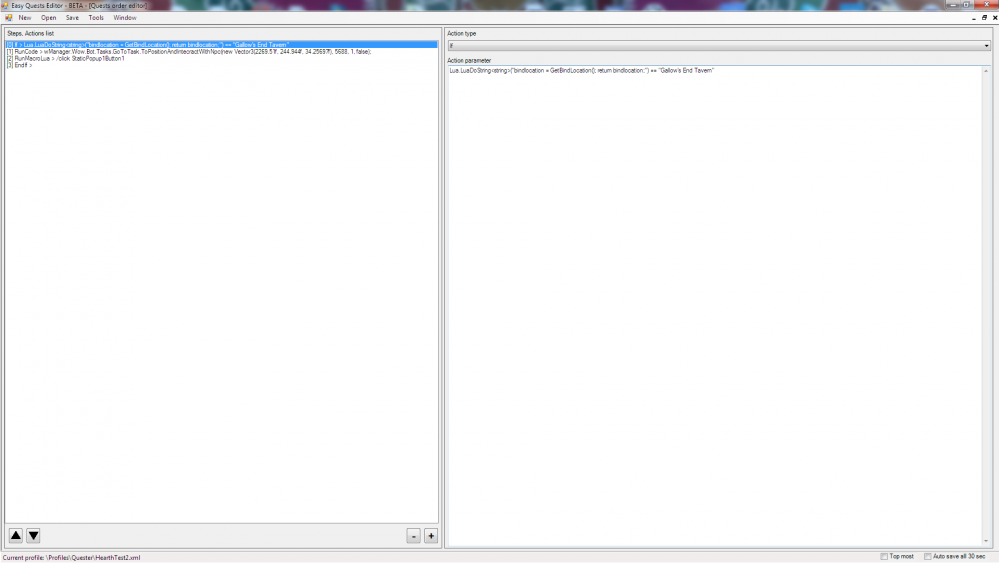-
Posts
14 -
Joined
-
Last visited
Krazzee's Achievements
Newbie (1/14)
7
Reputation
-
 howsthisname reacted to a post in a topic:
Help with checking Hearthstone location
howsthisname reacted to a post in a topic:
Help with checking Hearthstone location
-
 jacobfl reacted to a post in a topic:
Help with checking Hearthstone location
jacobfl reacted to a post in a topic:
Help with checking Hearthstone location
-
 Razzue reacted to a post in a topic:
Help with checking Hearthstone location
Razzue reacted to a post in a topic:
Help with checking Hearthstone location
-
 bizza reacted to a post in a topic:
Help with checking Hearthstone location
bizza reacted to a post in a topic:
Help with checking Hearthstone location
-
 FNV316 reacted to a post in a topic:
The People's Militia part 1 never complete
FNV316 reacted to a post in a topic:
The People's Militia part 1 never complete
-
Hello :) There have been quite a few answers for this on the forums so you are in luck, I'll link one of them below for you. Basically you have to add the line "UseInventoryItem( 13 )" if the trinket is the one on top, or 14 if it's the one one the bottom. Try these posts for me and they should work for you:
-
Hello :) I don't currently have a human of suitable level on a vanilla server to test for myself, but I have made some modifications to the way the quest is completed and I think this should work for you. I've ran into almost the same issue on a few quests and was able to solve it this way. Would you be willing to test it for me and let me know if this fixes your issue? If it doesn't work, I'll likely level up a human to Westfall so I can figure out why it's not working and assist you in getting this solved by actually testing it via a character. I also noticed when searching that you had this issue on your alliance quester from last year, and you said it was solved with Matenia's help? Is her fix no longer working, or it was never working the way you wanted? Hope this works for you :) Edit: I am getting an error trying to upload any files via the attachments here on the forums, so I uploaded the .xml via another site so you can download it. Here's the link: https://ufile.io/bvvo8
-
That was a step I was considering, I had read about dropping DirectX version down to 9 as a step that could work. What happens if you use the -No DirectX version of Wrobot on your normal version of WoW along with disabled addons? Would that possibly relieve your issue for the moment?
-
I've researched the error as it seems it can be common to WoW but the reasoning is unknown even by Blizzard. The main steps I'd like to see one of you try is what they and many who have experienced it on the forums recommend. The steps are: 1.) Rename the Cache, Interface and WTF folders to .old - Cache.old - Interface.old - WTF.old to keep them backed up but out of the way, they are ok to remove and will regenerate themselves when you log back in to your characters 2.) Seeing as it's memory related, I recommend downloading a quick memtest and running it, just to ensure it's not somehow memory that is actually causing the "Memory can not be read error", there's always the rare chance the computer is right when it tells you the error :P 3.) Update your drivers, GPU drivers, audio drivers, it never hurts to have up to date drivers and a lot of the error #132's i'm reading online were driver related 4.) Disable any Curse/Twitch addons, TeamViewer, basically anything extra as a test step. Running WoW without addons as a test step would also be very useful If you two can do preferably all of those steps in order to see if any of them help, starting in order, it will help to either resolve your issue or give me a lot of information on how to possibly fix it for you and other users. Regardless of if it is caused by WoW or WRobot, something is causing an error and impacting your play, so I'm happy to help fix what I can when I can Edit: Are either of you running any overclocking on your systems? Overclocked GPU, CPU, and/or RAM by chance?
-
What type of processor are you using? Is it an AMD processor by chance? If you are unsure you can run a dxdiag via the start menu and post a log here, it has lots of useful information we can use. Also, is this crash replicatable in WoW without the bot, or does it ONLY happen when running WRobot? Error #132 - Access Violation, Memory cannot be read seems to be a common error for people in the latest expansion of Legion. Also, was this on the Windows Server NT computer, or Windows 7? The text logs indicate 7, but the .html logs and everything else shows Windows Server NT. According to the logs the main exception it is throwing is: The instruction at "0x00438c72" referenced memory at "0x00000bb8". The memory could not be "read". So i'm thinking either it's not running properly as administrator, either WoW or WRobot, not enough RAM, or it could be something else like located too close to the C:/ drive and it is unable to write anything it needs to memory.. The more details you can provide that I asked for in this post, the better. As far as I can tell, this Access Violation happens more often than I'd like here on the WRobot forums, but it has provided some useful insight as well.
-
 nudl reacted to a post in a topic:
Help with checking Hearthstone location
nudl reacted to a post in a topic:
Help with checking Hearthstone location
-
Hello :) I just tested myself and you are absolutely correct, I was assuming it had to have been Gallow's End Tavern and never apparently sat and actually read the true name, to which you are indeed correct it is Gallows' End Tavern. You have no idea how hard I laughed at my mistake this morning when I woke up and read your reply then tested it--I suppose it's like the old saying: "When you make an assumption, you make an ass out of you and -umption." This will absolutely help more than you know, as of now my Undead 1-12 quester is basically complete :) A bit of quest tuning and some testing and it might be up to scratch for a beta release. Thank you very much for all of your assistance nudl, you have helped me to bring my quester to fruition and I can't thank you enough. And thank you for the compliment :) I'm sure I'll be bothering you again for an issue in the future :P Now to level up some other classes and program in the level 10 class quests and I think it'll be totally finished. Consider this solved. (Here's the successful code I'm now using if anyone needs it for anything similar) <QuestsSorted Action="TurnIn" NameClass="ARoguesDeal" /> <QuestsSorted Action="If" NameClass="Lua.LuaDoString<string>("bindlocation = GetBindLocation(); return bindlocation;") != "Gallows' End Tavern"" /> <QuestsSorted Action="RunCode" NameClass="wManager.Wow.Bot.Tasks.GoToTask.ToPositionAndIntecractWithNpc(new Vector3(2269.51f, 244.944f, 34.25697f), 5688, 1, false);" /> <QuestsSorted Action="RunMacroLua" NameClass="/click StaticPopup1Button1" /> <QuestsSorted Action="GoToStep" NameClass="56" /> <QuestsSorted Action="EndIf" NameClass="" />
- 9 replies
-
- hearthstone
- inn
-
(and 2 more)
Tagged with:
-
We could use more explanation regarding the exact error, I'm assuming it's "Access Violation - Memory can't be read"? From the logs it looks like you were in a fight, then the game crashed and the bot tried to figure out if the process was open for a while. Does WoW ever crash for you like this? Also, are you sure you are running WoW in 32-bit mode and following all the steps listed in https://wrobot.eu/forums/topic/1381-repairinstall-wrobot/#comment-966? Make sure you have all the prerequisites installed from that post as well. Would you happen to have any other crash logs or windows logs from the event? Or if not, can you replicate it and make it happen again? If it is reproducible, then it should certainly be fixable. Edit: After further review of your log, I see not only are you running this on Microsoft Windows NT 6.1.7601 Service Pack 1(Which I am unsure that WRobot supports/works on that OS), but you also have Teamviewer installed and running. Please disable and if possible uninstall TeamViewer and see if it helps.
-
Hello :) Often questers fail to start if you start to use WRobot for questing after having already done a number of quests in the zone. That's why a lot of leveling questers say to start a new/fresh character with them so it can follow the Quest progress. What version of the game are you trying to use the Quester on, and have you tried a different profile to see if the Questing profile you are using might be having an issue?
-
Krazzee changed their profile photo
-
Here is a Screenshot of the Easy Quests Editor as it looks with my test statement in there, if it helps:
- 9 replies
-
- hearthstone
- inn
-
(and 2 more)
Tagged with:
-
Thank you Nudl, you are a gentleman(or gentlewoman) and a scholar! :) I can only hope to release things approaching the quality of what you have created and distributed for free for members of the WRobot community. I truly do appreciate you assisting me with this. I have tried to use Zan's code, but have been unable to make it work--so I had assumed his code was not correct/unusable. If I copy it as is from Zan's code into the if statement of the XML, it gives an error and is unreadable/unloadable by WRobot, I'm assuming due to incorrect escaping of the Apostrophe of "Gallow's End Tavern", as well as any Escape Sequences for the other operators in the code. If I put it in via the Easy Quest Editor so it correctly marks the apostrophes and escapes the special characters properly , it just stays at initializing and will not perform the steps. I'll paste the two segments of code below, perhaps you can tell me what I'm doing wrong? Here's the code as it is if I copy+paste Zan's code into it, without proper Escape Sequences for the special characters in XML: <QuestsSorted> <QuestsSorted Action="If" NameClass="Lua.LuaDoString<string>("bindlocation = GetBindLocation(); return bindlocation;") == "Gallow's End Tavern"" /> <QuestsSorted Action="RunCode" NameClass="wManager.Wow.Bot.Tasks.GoToTask.ToPositionAndIntecractWithNpc(new Vector3(2269.51f, 244.944f, 34.25697f), 5688, 1, false);" /> <QuestsSorted Action="RunMacroLua" NameClass="/click StaticPopup1Button1" /> <QuestsSorted Action="EndIf" NameClass="" /> </QuestsSorted> I am assuming that doesn't work as you can't have Apostrophe's and whatnot in XML or it will cause a huge error, so that is likely why that doesn't work. However, when I copy the if statement into the Easy Quests Editor, it is at least viewable and readable, but WRobot just stays at 'Initializing' and never moves on to the actual if statement. Here's the same section of code as taken from the XML created by the Easy Quests Editor: <QuestsSorted> <QuestsSorted Action="If" NameClass="Lua.LuaDoString<string>("bindlocation = GetBindLocation(); return bindlocation;") == "Gallow's End Tavern"" /> <QuestsSorted Action="RunCode" NameClass="wManager.Wow.Bot.Tasks.GoToTask.ToPositionAndIntecractWithNpc(new Vector3(2269.51f, 244.944f, 34.25697f), 5688, 1, false);" /> <QuestsSorted Action="RunMacroLua" NameClass="/click StaticPopup1Button1" /> <QuestsSorted Action="EndIf" NameClass="" /> </QuestsSorted> However, this ALSO doesn't work. It doesn't throw an error/exception like the first example does, it just merely stays at 'Initializing' and never actually performs the steps inside the If statement. I notice it doesn't use ' or ' to escape the Apostrophe for the String in XML, could that be the issue? I've been messing around with it but just cannot get it to work, so I'm rather stumped, what am I missing? I'm assuming it's something small or simple that I have overlooked, and I welcome any assistance so I can at least get the code Zan posted up and running if nothing else. I'm also taking up your suggestion of browsing through wManager.dll with a Assembly Explorer. This is quite beyond my normal scope of programming knowledge, but though it is almost incomprehensible to me at the moment, I'm hoping with time the internals of the wManager.dll will begin to make more sense. If nothing else it'll be a helluva project attempting to understand and document what I can. I'll start with known things like ObjectManager.Me.WoWClass and such as a reference point and expand from there. Even if I can't find bindLocation, I'm sure I'll find many things which will be of great use in my future programming with WRobot. I look forward to your knowledgeable reply :)
- 9 replies
-
- hearthstone
- inn
-
(and 2 more)
Tagged with:
-
Hello :) Thank you for your answer, I had found those posts and a few others and have been scouring the forums but have not found anything of any worth yet from them sadly. I have finally just developed a workaround which has a player turn in a quest to the innkeeper, then if they are within a certain range (less than 5 meters from the Innkeeper), it successfully sets their bind location and then goes on their way, and it doesn't repeat the step every time I restart the bot. Problem is, if the player happens to go within 5 meters of the innkeeper again at any point, it will then repeat the same exact steps and rebind itself. Not world-ending, but it is a lesser quality solution than I want in my quester if I can help it. Here is my successful workaround atm for having it run to and bind at the innkeeper, in case anyone is interested or needs something similar. <QuestsSorted Action="TurnIn" NameClass="ARoguesDeal" /> <QuestsSorted Action="If" NameClass="ObjectManager.Me.Position.DistanceTo2D(new Vector3(2269.51f, 244.944f, 34.25697f)) < 5" /> <QuestsSorted Action="RunCode" NameClass="wManager.Wow.Bot.Tasks.GoToTask.ToPositionAndIntecractWithNpc(new Vector3(2269.51f, 244.944f, 34.25697f), 5688, 1, false);" /> <QuestsSorted Action="RunMacroLua" NameClass="/click StaticPopup1Button1" /> <QuestsSorted Action="GoToStep" NameClass="56" /> <QuestsSorted Action="EndIf" NameClass="" /> But this solution feels more like a bandage than an actual solution or fix to my issue--I want to release a very high quality quester, and while I can use this workaround I'm rather stubborn and want to figure this out :P I feel I'm close in getting Wrobot to do what I need it to do, my main issue is that I am unsure of how to pass the data of the bindLocation of "Gallow's End Tavern" or "Tirisfal Glades" from WoW to Wrobot, or have Wrobot pull the information that is stored in bindLocation from WoW, then have it check if it is equal to the parameter I set, and then it decides whether to run the steps to bind or not. My main question I suppose is, can WRobot do the following: 1.) Can WRobot query and retrieve the bindLocation of the player (Basically, is there a way to have Wrobot read the bindLocation string that is stored? I'd imagine it should be able to as it reads all other manner of variables and strings from WoW, I just don't know how to pass that argument onto Wrobot from WoW) 2.) Can WRobot then consider if the bindLocation string is or is not equal to the string parameter that I have set of "Gallow's End Tavern", and if it is not equal to it then it runs the steps? 3.) How can I get WRobot to read something as a string in code? If I can pass the value of bindLocation to WRobot, do I need any ConvertTo's or anything to have it parse "Gallow's End Tavern" as a string? Do I need an extra set of Quotation marks or parenthesis? 4.) Where would the value of bindLocation be stored for WRobot to pull it? Like if you are trying to set something based on player class, it's stored in "ObjectManager.Me.WoWClass", and player race is stored in "ObjectManager.Me.PlayerRace". Does that mean bindLocation is "ObjectManager.Me.bindLocation"? So basically I'm asking where would bindLocation be? Would it be in "ObjectManager.Me.bindLocation"? or in "WManager.Player.bindLocation"? Or something similar? Perhaps Droidz might know? Here's what I've been trying: <QuestsSorted Action="TurnIn" NameClass="ARoguesDeal" /> <QuestsSorted Action="If" NameClass="ObjectManager.Me.bindLocation != Gallow's End Tavern" /> <QuestsSorted Action="RunCode" NameClass="wManager.Wow.Bot.Tasks.GoToTask.ToPositionAndIntecractWithNpc(new Vector3(2269.51f, 244.944f, 34.25697f), 5688, 1, false);" /> <QuestsSorted Action="RunMacroLua" NameClass="/click StaticPopup1Button1" /> <QuestsSorted Action="GoToStep" NameClass="56" /> <QuestsSorted Action="EndIf" NameClass="" /> If you have any documentation or any information on how WRobot processes and completes 'If' statements and/or where WRobot retrieves and reads values like PlayerClass and such, I believe I can make this work. I'm close, I just am missing something and I believe it's due to my lack of knowledge in how WRobot 'If' statements and WRobot variable storage/retrieval work. Thank you for your help :)
- 9 replies
-
- hearthstone
- inn
-
(and 2 more)
Tagged with:
-
Hello all, I am developing a quester for 3.3.5a WotLK, and am looking to set a hearthstone location at the innkeeper in Brill once the player is outside of Deathknell. I need assistance with having the bot check the player's current bind location, and if it is not set to Gallow's End Tavern, and is instead say set to the starter of Deathknell, then it will then run the steps to bind at the inn. I need this because I currently have it working to go to and speak to the npc and push the buttons to successfully bind, but every single time the bot is started it repeats the action of running back to the inn and binding with the innkeeper which is maddeningly annoying, as I am unsure of how to get wrobot to check the player's current bind location. Here's my theory and code I'm currently using in the QuestOrderEditor, but I am unable to make it work--I think due to my inability to properly have wrobot use an If statement: [0] If > bindLocation != "Gallow's End Tavern' [1] RunCode > wManager.Wow.Bot.Tasks.GoToTask.ToPositionAndIntecractWithNpc(new Vector3(2269.51f, 244.944f, 34.25697f), 5688, 1, false); [2] RunMacroLua > /click StaticPopup1Button1 [3]EndIf > Do I need to have it run bindLocation as a RunMacroLua? as a RunCode? I am terribly confused and I believe this is what is causing the issue. So any clarification regarding how to pass the parameters to the bot and how to setup the steps is what I truly need. I know how to use "/dump bindLocation" or "/print bindLocation" to have it return the name of the inn I'm set to, or in the case of a starter area it returns 'Tirisfal Glades'. But how do I feed that information to the bot in the form of a workable If statement? I need it to do the following: 1.) Run a successful if statement which checks player's current bindLocation 2.) If it != Gallow's End Tavern, then it runs the code I have which successfully binds it at the inn 3.) It ends the if statement I am absolutely stumped as to how to have the bot pass and read this information properly. Do I do it as a RunCode? A RunMacroLua? What would be the proper code I need? Any assistance would be sincerely appreciated, and thank you for your time! :)
- 9 replies
-
- hearthstone
- inn
-
(and 2 more)
Tagged with:
-
I would love an option for this. I'm working on some leveling Questers and I have to make my 1-12 a 1-6 and a 6-12 because otherwise it runs to the starter trainers only, never to the closer trainers in say, Brill instead of Deathknell. Anyone figure out a fix for this?
-
Hello, I have been browsing for a useful bot with a lot of customization that I can use on both Vanilla (1.12.1) and WotLK (3.3.5a) private servers, and am certainly going to purchase this bot, but I had a question. I was wanting to post to ask if anyone can help me confirm which licenses I would have to purchase. Do I have to purchase a normal Wrobot subscription, in addition to the $20 Wrobot for private server license? Or do I only have to purchase the Wrobot for private server license? From what I gather, the main Wrobot subscription is only for Legion (latest x-pac), and is not necessary or used to use the Private server one on private servers, but I wanted to double check before I purchase. If anyone can assist in letting me know what exactly I need to buy to use it, I would sincerely appreciate it. Thank you :)