-
Posts
57 -
Joined
-
Last visited
Content Type
Forums
Articles
Bug Tracker
Downloads
Store
Posts posted by Enraged
-
-
Hey guys,
Just wanted to make a post to show my gratitude for the community and for the patience around my content. I had a business trip come up followed by an immediate family emergency that ended up lasting longer than expected across the country and the laptop I took to work on fried on me with my content.
I apologize for the delay, and for any disappointment in the current state of my work.
I will have some updates out shortly for the old items to fix bugs and optimize, along with new content that I am very excited to work on and share.
Love you all ❤️
-Enraged
-
@kyle908 I have attached a alpha test version of my plugin for you to try.
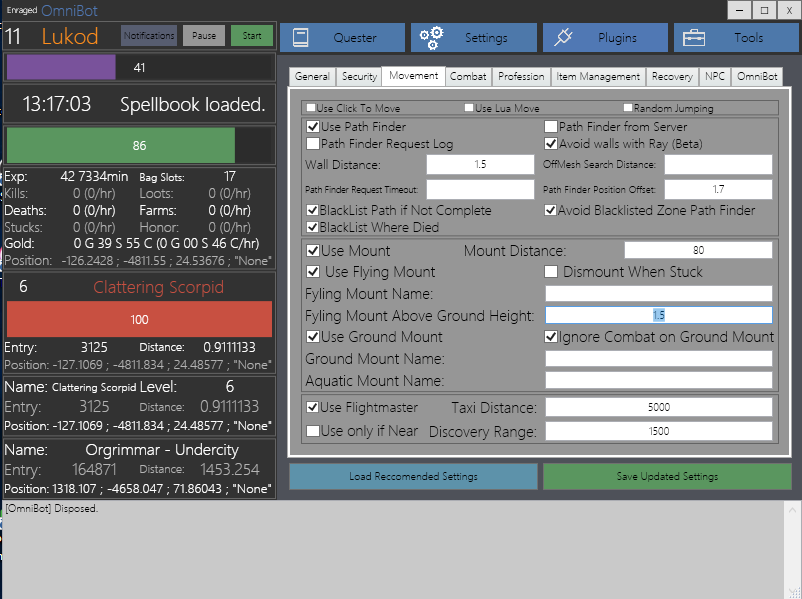
Just place in your plugins folder, load wrobot, and select Plugins > Settings for selected plugin.
This plugin does not need to be set to "ON", it also does not need to remain open after you configure what you want.
Of course, you can leave it open if you like the monitoring / quick configuration of profile/fightclass. (Resize bottom right)
You can go ahead and adjust the section "Flying Mount Above Ground Height" section and let me know if that works for you.
This thing is a new and untested version that is still in alpha stages, so other features may not fully function, but it should resolve your issue.
-Enraged
**This file has been encrypted to only work for kyle908
-
You are looking for
public float FlyAboveGroundHeight { get; set; }
This option will be included in my next plugin update, should be out very soon.
-
-
It honestly depends if he plans on running retail or not. If you are looking private server id say go ahead.
-
Cheers,
Can anyone tell me if they know of a way to get the following methods to work?
wManager.Plugin.PluginsManager.LoadAllPlugins(); wManager.Plugin.PluginsManager.DisposeAllPlugins();
Or of a way to individually activate plugins?
I suppose create a iPlugin/iProduct?
Thanks,
Enraged
-
On 3/23/2018 at 9:15 AM, Droidz said:
Try to run this code (after change settings)
var pName = robotManager.Products.Products.ProductName; robotManager.Products.Products.DisposeProduct(); robotManager.Products.Products.LoadProducts(pName);
I've tried everything I could think of. The only time the settings remain correct is when you save changes, then immediately shut down wrobot.
When it starts up again it reads from XML, which has the correct settings.
-
Alright @Mike-Mail hit up my inbox if you want to test where it's at right now.
-
On 3/18/2018 at 9:17 AM, Droidz said:
Hello,
var assembly = System.AppDomain.CurrentDomain.GetAssemblies().LastOrDefault(a => a.FullName.Contains("Quester")); if (assembly !=null) { try { var currentSetting = assembly.GetType("Quester.Bot.QuesterSetting").GetProperty("CurrentSetting").GetValue(null, null) as Quester.Bot.QuesterSetting; if (currentSetting != null) { currentSetting.SaveModifiedGeneralSettings = true; currentSetting.ProfileName = "test.xml"; robotManager.Helpful.Logging.Write("OK"); } } catch { } }
@Droidz I found the problem of why this wasn't producing a value.. because my plugin has quester in the name obviously, and its the last thing running so
"Contains("Quester")"
was pointing to my plugin. So I changed it to
a.FullName.StartsWith("Quester");
I am getting "OK" output now, and in my plugin I am seeing the current selected profile update to the “test.xml”, and starting the bot does attempt to run that profile. Still, upon navigating to the built in quester, there is no change.
====================================
Okay, so I think I figured out what is causing this...
I think you have the Quester/Product settings screen memory in two different places? Or you are overriding elsewhere by mistake?
Clearly I am updating the Quester settings, and the XML and questersetting currentsetting is reflecting that change.
Yet when any interaction occurs with the quester/product screen, click to or click away, it resets back to previous setting, and save those settings in XML.
This is what the test button am clicking in the video is
Logging.WriteDebug($"Save Modified?: { Quester.Bot.QuesterSetting.CurrentSetting.SaveModifiedGeneralSettings}"); Logging.WriteDebug($"Skip Pickup Time: { Quester.Bot.QuesterSetting.CurrentSetting.SkipPickUpQuestAfterXSecondes}");
Please take a look at this brief video for an example
Thank you for your support,
-Enraged
-
8 minutes ago, Mike-Mail said:
Can i get a copy of the beta test it and give you some help?
Let me finish this bit of the Quest Skip option handling, rename a few things and clean it up, then I will let ya try it out. Its fully functional right now, but I do not like having to call the bot to start and stop to update the quest list.
That, and hopefully with Droidz help I can figure out why my plugin is updating instantly and running with correct settings, but the built in quester is not recognizing the Save.
(Maybe I just need to call a load)
I will get back to you shortly @Mike-Mail
-
I am not sure what you mean, this is a plugin I am going to release once I get the final detail finished. Going to release it likely as a standalone, as well as restricted item with Arcangelo's questing profiles.
-
This isn't much of an issue honestly if it is just a UI not updating, because the settings and profile is changing as expected.
My bigger issue is that I am accessing
Quest.QuesterCurrentContext.QuestsClasses;
to get .Values so I can populate my Quest list to be able to check/uncheck.
Although because of this UI not changing, the QuestClasses do not seem to update either until
robotManager.Products.Products.ProductRestart();happens.
So for a workaround I am using
robotManager.Products.Products.ProductRestart(); robotManager.Products.Products.ProductStop();To quickly update the list, which I can then use to select Quest Values options...
This feels like bad practise, and I think I must be doing something wrong for this to not update until Product Restart.
From what I saw in the Quester dll, it seems that the methods that would make this simpler are protected.
I used my own file checking as you did to populate the profile list
public static string ProfilePathFolder { get { return Application.StartupPath + @"\Profiles\Quester\"; } } public void getProfiles() { FullProfileList.Clear(); foreach (string file in Directory.EnumerateFiles(ProfilePathFolder, "*.xml")) { if (File.Exists(file) && File.ReadAllText(file).Contains("</EasyQuestProfile>")) { FullProfileList.Add(Path.GetFileName(file)); } } }
should I just be Deserializing the XML file myself as well to build the
Quest.QuesterCurrentContext.QuestsClasses.Values
Thank you for continued support,
- Enraged
-
So it looks like it is finding the assembly, but it doesn't seem to be getting past the GetType
assembly.GetType("Quester.Bot.QuesterSetting")
I used to catch
assembly.GetType("Quester.Bot.QuesterSetting", true)
and get
System.TypeLoadException: Could not load type 'Quester.Bot.QuesterSetting' from assembly 'QuesterPlugin, Version=1.0.0.0, Culture=neutral, PublicKeyToken=null'.
at System.Reflection.RuntimeAssembly.GetType(RuntimeAssembly assembly, String name, Boolean throwOnError, Boolean ignoreCase, ObjectHandleOnStack type)
at System.Reflection.RuntimeAssembly.GetType(String name, Boolean throwOnError, Boolean ignoreCase)
at System.Reflection.Assembly.GetType(String name, Boolean throwOnError)
at QuesterPlugin.UpdateSettings.SaveUpdateSettings()
Am I missing something?
Thanks again,
-Enraged
-
NEVERMIND! It looks like the settings are updating, they just aren't reflecting the change on the Quester UI.
Quest profile also is not reflecting the changes.
-
Hey gents,
Has anyone had luck with updating "Quester.Bot.QuesterSetting.CurrentSetting.SaveModifiedGeneralSettings" or "Quester.Bot.QuesterSetting.CurrentSetting.SkipPickUpQuestAfterXSecondes"?
I have attempted a few different ways to update this, but the calls do not seem to be doing anything.
I also have attempted to call "Quester.Bot.QuesterSetting.CurrentSetting.Save();" in hopes that maybe that just needed to be invoked for it to write to the XML file.
Been bashing my head against the desk about this one, hoping that I am just missing something simple, don't want to have to revert to manually writing to the XML directly.
Thanks in advanced,
-Enraged
-
@Droidz Just a heads up, you forgot to include "using wManager.Wow.Bot.States;" in the first example of C# fight class with Finite State Machine.
-
Just about an hour ago I started getting errors on startup of WRobot about version being out of date or a firewall preventing connection. This is not happening every time I start up, sometimes it will start, although it takes 2+ mins for it to load. Very fast connection and high end computer setup. Anyone else experiencing this? Also am getting DNS errors when trying to reach forum site currently 5/6 times. I do use PIA for a proxy, but was having these problems even with proxy disabled.


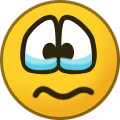

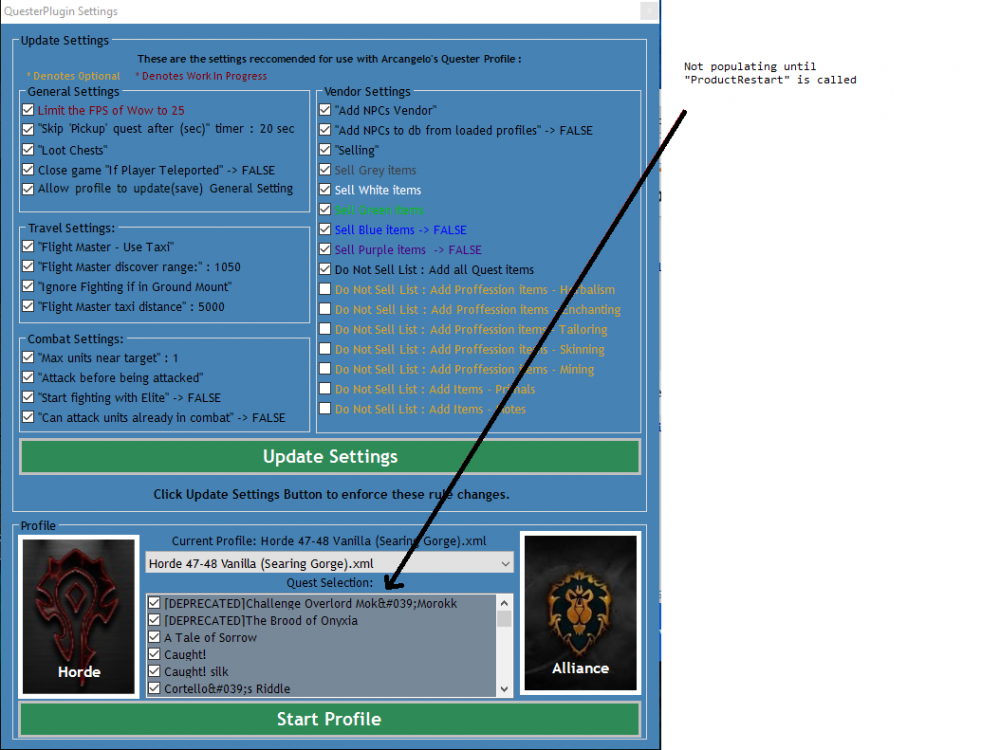
Can Bot send keystroke in fightclass?
in WRobot for Wow Vanilla - Help and support
Posted
robotManager.Helpful.Keyboard.PressKey(wManager.Wow.Memory.WowMemory.Memory.WindowHandle, System.Windows.Forms.Keys.D1)