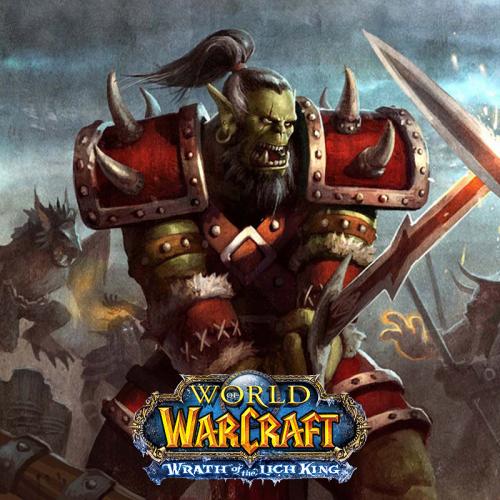99742
Members-
Posts
16 -
Joined
-
Last visited
99742's Achievements
-
99742 started following Map not centered
-
It only Noticeable when working on a small screen: your map is centred in the window tab area, not in the visual seen area (minus the sidebar to enable/disable options). Could you center it correctly so it is operatable on small laptop screens (1337x768 or so) with wow and another thing opened? also if yo on it, add a way to hide the right toolbar on such small viewports and add a status line that shows bot state into the map as requested otherwise. Thanks in advance
-
99742 started following [Free] Project Wholesome - WOTLK Fightclasses (all 10 included)
-
99742 started following minimap navigation in Don Morogh dosnt not work
-
hi, any idea how to get WRotations map click navigation to work, no matter where my dwarf stands and no matter where i click wat happens it that he mooves two stepps then the bot stops and starts itself and nothing has been acomplishbed: 16:32:48.870 - [Pause] started 16:32:48.870 - [Pause] Stoped [N] 16:32:49.464 - [Path-Finding] GetZPosition: -5671,25 ; -1286,498 ; 0 ; "None" strict = False [N] 16:32:49.608 - [Path-Finding] GetZPosition result: Z = 390,8957 (144 ms) 16:32:49.612 - [WRotation] MiniMap: Go to: -5671,25 ; -1286,498 ; 390,8957 ; "None" [N] 16:32:49.615 - [Path-Finding] FindPath from -5542,083 ; -1017,748 ; 392,6728 ; "None" to -5671,25 ; -1286,498 ; 390,8957 ; "None" (Azeroth) [N] 16:32:49.661 - [Path-Finding] Path Count: 12 (347,3877y, 45ms) [N] 16:32:49.985 - [MovementManager] Waypoint timed out [N] 16:32:52.896 - [Path-Finding] GetZPosition: -5677,5 ; -1257,332 ; 0 ; "None" strict = False [N] 16:32:52.948 - [Path-Finding] GetZPosition result: Z = 389,8953 (51 ms) 16:32:52.951 - [WRotation] MiniMap: Go to: -5677,5 ; -1257,332 ; 389,8953 ; "None" [N] 16:32:52.951 - [Path-Finding] FindPath from -5542,083 ; -1017,748 ; 392,6728 ; "None" to -5677,5 ; -1257,332 ; 389,8953 ; "None" (Azeroth) [N] 16:32:53.002 - [Path-Finding] Path Count: 12 (317,9771y, 50ms) [N] 16:32:53.336 - [MovementManager] Report navmesh poly to avoid it [N] 16:32:53.337 - [Path-Finding] FindPath from -5542,083 ; -1017,748 ; 392,6728 ; "None" to -5677,5 ; -1257,332 ; 389,8953 ; "None" (Azeroth) [N] 16:32:53.393 - [Path-Finding] Path Count: 14 (312,6491y, 55ms) [N] 16:32:53.419 - [MovementManager] Waypoint timed out 16:32:59.548 - [Pause] started 16:32:59.548 - [Pause] Stoped [N] 16:33:04.395 - [Path-Finding] GetZPosition: -5616,807 ; -1036,143 ; 0 ; "None" strict = False [N] 16:33:04.444 - [Path-Finding] GetZPosition result: Z = 393,5596 (48 ms) 16:33:04.446 - [WRotation] MiniMap: Go to: -5616,807 ; -1036,143 ; 393,5596 ; "None" [N] 16:33:04.446 - [Path-Finding] FindPath from -5571,449 ; -1017,385 ; 393,3127 ; "None" to -5616,807 ; -1036,143 ; 393,5596 ; "None" (Azeroth) [N] 16:33:04.495 - [Path-Finding] Path Count: 6 (56,9309y, 48ms) [N] 16:33:05.157 - [MovementManager] Report navmesh poly to avoid it [N] 16:33:05.158 - [Path-Finding] FindPath from -5573,374 ; -1017,357 ; 393,3572 ; "None" to -5616,807 ; -1036,143 ; 393,5596 ; "None" (Azeroth) [N] 16:33:05.212 - [Path-Finding] Path Count: 6 (55,37837y, 54ms) [N] 16:33:05.294 - [MovementManager] Waypoint timed out 16:33:10.059 - [Pause] started 16:33:10.059 - [Pause] Stoped thanls in advance
-
99742 started following Check unstuck algo regarding while in battle
-
See you should handle it differently in battle then in just moving... suggestion at forum post, it is to critical in battle in considering char as stuck
-
99742 started following Bot thinks it is stuck after charging
-
disabling it is not a good idea, therefore the path finding algo is to basic (as well as this stupid unstucker), there should be an option to prevent unstuck from running while battle or going more easy (waiting 1.42 secounds or so when in fight to start unstuck algo)
-
Yea works grate... ... in annoying me, maybe wait a couple of secounds if it is able to get it unstuck on its own. Also dont go BEEP BEEP my ears bleed when fighting spiders or other mobs that are able to inhabit movements.... Its a good idea but to little PS: why do i have to download this again to write a review, it was included into the package ive downloaded...
-
wotlk: The Barrens Add NPCs from Camp Taurajo to build in Town list
99742 posted a bug report in Bug Tracker
My Bot is allways trying to go ride the long way up to the Crossroads to sell stuff, i guess the NPCs in Camp Taurajo are not in the List of NPCs, please add them -
i can use the grinding profile editor/profile creator while the bot is active (maybe to add aditional mobs or so) but i cant launch it, the button is disabled, please just enable them always. just allow me to click on that button while the thing is running, and as feature request, if possible allow switches like attack before being attackt, ignore on travelling, etc to turned on and of while running...
-
99742 started following wrotation integration wow addon? , bot is choosing not usable questrewards and Assist without Party
-
Hi, i just started the questbot with a priestress, before i used a warrior, now i have a problem, because the bot is just choosing the wrong quest rewards. Is there a way for the bot to choose the quest rewards based on which items can be used? Like check if they are red and then dont choose mall if you only can where cloth for example? thanks in advnace
-
is there any addon for that? i found out that you can use wow macros. i just set the player to assist as focus like /target focustargettargettarget /startattack and /target focus /follow i put them on key 9 and 0 and use an autoit script to press them with some delay in a loop. it basicly works together with wrotate but it lets the bot run from attacking to following to attacking so is there a way to let wrobot run this commands condition wise? thanks for any help in any way that makes this work
-
hey i just found a rather complicated way, you need a windows server edition with rdp service enabled, run wow local and connect then with another user using rdp, shift-rightklick wrobot and run as the first user 😉 it works but is rather complicated so a better way would be appreciate and it wouldnt work on win10/11
-
Hi there, after a bit fiddling around i have now setup steam remote play to work with wrobots rotation mode. But the problem is that i am limited on the laptop with the wow window so i can not just simply double click the map to move or swith back and forth from grind mode to rotation mode... So my question is, is there an WoW addon that can communicate with wrobot and do stuff like switch modes, move to point clicked on map etc, or maybe a webinterface to remote control wrobot? if not, how difficult would it be to write sth like this, can you manage use tcp sessions within wowaddons at all to establish communication between or if its not possible is there an interface within the injection part that allows communication between lua addons and wrobot, or maybe a webinterface to remote control wrobot? thanks in advance
-
Hi, i think it would be a good idea to write information shown in the "in game" screen also to the log file like, when bot state is changing the new one, and maybe every minute a compilation of the statistics like xp per minute, bag slots, etc... This would make the log more useful to read if you want to know what has happened when also have a look into my carbonite event-log: its a nice way where you could see some things to add to your log to, like every xp gained deserves a line in your log to... and what i would like to read on the Map screen, is a status bar maybe with Bot state, level and xp per minute, ah the xp to the next level could also be shown as a progress bar at the in game screen 😉 thanks a lot in advance
-
Feature Request: show position and progress of the schedule mode
99742 posted a bug report in Bug Tracker
Hi, schedule mode is fine for unattended botting, but it would be niche if you would see the progress like this: thanks in advance -
Chat Tab isnt able to handle big amount of text when selecting/deselecting category
99742 posted a bug report in Bug Tracker
My WRobot interface is hanging at this state: it is still running but i am unable to control it. what lead up to the situation: bot is running for many hours, at the beginning i set the checks like this because i use the addon carbonite together with others on this server (attatched below) which uses own hidden channels to comunicate players positions, archivements, etc with area/guild and friends, this normally not visible messages are filling up the chat screen of wrobot so i disable them you may should check your string manipulation algo here, it seams to be very inefficient also two suggestions of improvements: first, remember what is checked and what not, secondly, channel messages are shown but not which channel they originate from. and third add option to filter on channel base and while at it, i think it would be a good idea to filter carbonite channels by default 😉 thanks in advance ! -
wotlk Warrior Leveling Fight Class 1-80 (Arms)
99742 reviewed ScripterQQ's file in Fight Classes - Wotlk
I tried many warrior classes for wotlk for my quester, that was so far the only one that isnt total dumb, so thanks for that. only thing i missed was the orcish ability blood fury, so i made my first mod of such a class... one star deduction because there is no possibility to change to the defensive stance which could be an advantage for some quests where it is unavoidable to fight against several mobs at once... PS: for more details on my mod see my comment on this Warrior_Arms_Leveling_ScripterQQ with blood fury.xml- 5 comments