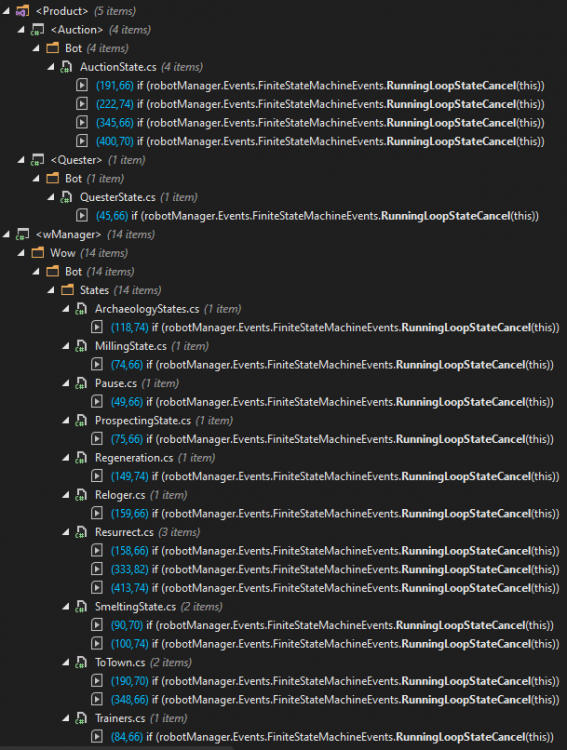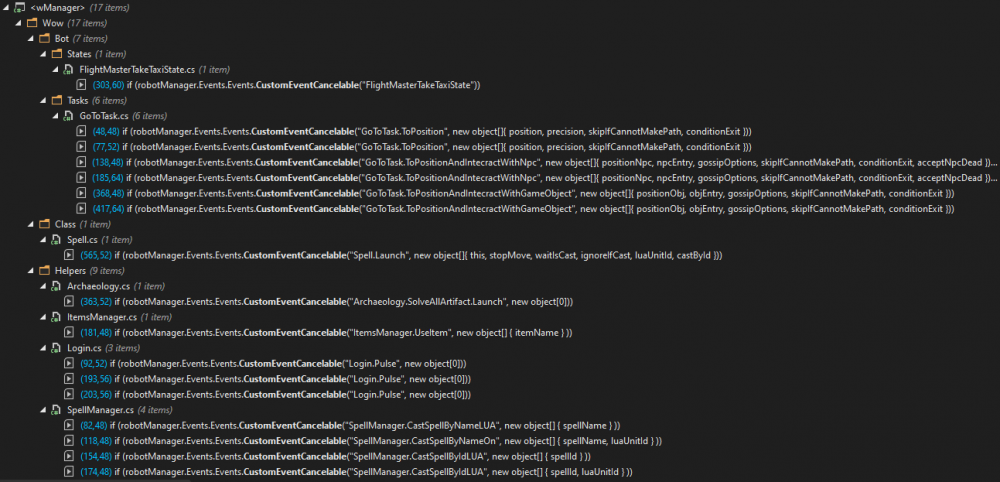-
Posts
12613 -
Joined
-
Last visited
Content Type
Forums
Articles
Bug Tracker
Downloads
Store
Everything posted by Droidz
-
you can use this plugin DontMove (1).cs
-
Hello, you play on what server?
-
You can't, you need to stop/start again to change fishing position
-
Hello, use: - "While" step > !wManager.Wow.Bot.Tasks.GoToTask.ToPosition(new Vector3(-10215.35, 36.84612, 34.33632, "None")); - "EndWhile" step
-
-
-
I edited previous code
-
I am sorry I don't understand what you mean by "going to point"
-
Hello, you can launch WRobot with the shortcut "WRobot no lock frame", but bot will be less responsive
-
Hello, Start > robotManager.Events.FiniteStateMachineEvents.OnRunState Loop > robotManager.Events.FiniteStateMachineEvents.OnRunningLoopState (you need to wait next update) End > robotManager.Events.FiniteStateMachineEvents.OnAfterRunState robotManager.Events.FiniteStateMachineEvents.OnRunningLoopState += (state, cancel) => { if (state.DisplayName == "Regeneration") { // ... } }; // OR robotManager.Events.FiniteStateMachineEvents.OnRunningLoopState += (state, cancel) => { if (state is wManager.Wow.Bot.States.Regeneration) { // ... } }; // I also add OnCustomEvent, you can create your own event like that robotManager.Events.Events.CustomEventCancelable("Event Name", new object[] { "arg1", "arg2" }); robotManager.Events.Events.OnCustomEvent += (name, args, cancelable) => { if (name == "ItemsManager.UseItem") { var itemName = (string)args[0]; } else if (name == "SpellManager.CastSpellByNameLUA") { var spellName = (string)args[0]; } // ... };
-
Try to increment option "Bobber search time" (in product settings)
-
Hello, try to disable your Wow addons, fightclass and Wrobot plugins. If problem is not resovled try to increment your max latency, if problem still not resolved try to change option in product settings
-
Wishing you a happy, healthy and prosperous year ahead. View full article
-
Wishing you a happy, healthy and prosperous year ahead.
-

Global variable associated with the license key
Droidz replied to Pudge's topic in General discussion
Hi, I wrote few time ago sample HTTP server plugin: Test server http.cs using System.Net; using System.Text; using System.Threading.Tasks; using robotManager.Helpful; using wManager.Wow.Helpers; using wManager.Wow.ObjectManager; public class Main : wManager.Plugin.IPlugin { /* Samples: http://localhost:8000/name http://localhost:8000/jump http://localhost:8000/pos http://localhost:8000/runlua?code=print(%22test%20from%20web%22) */ private readonly bool _debugLog = true; private HttpListener _listener; private readonly string _url = "http://localhost:8000/"; private int _requestCount; private bool _runServer; public void Initialize() { // Create a Http server and start listening for incoming connections _listener = new HttpListener(); _listener.Prefixes.Add(_url); _listener.Start(); if (_debugLog) Logging.WriteDebug("Listening for connections on " + _url); // Handle requests var listenTask = HandleIncomingConnections(); listenTask.GetAwaiter().GetResult(); } public void Dispose() { if (_listener != null) { _runServer = false; _listener.Close(); _listener = null; } } public void Settings() { } private async Task HandleIncomingConnections() { _runServer = true; // While a user hasn't visited the `shutdown` url, keep on handling requests while (_runServer) { // Will wait here until we hear from a connection var ctx = await _listener.GetContextAsync(); // Peel out the requests and response objects var req = ctx.Request; var resp = ctx.Response; // Print out some info about the request if (_debugLog) { Logging.WriteDebug("Request #: " + ++_requestCount); Logging.WriteDebug(req.Url.ToString()); Logging.WriteDebug(req.HttpMethod); Logging.WriteDebug(req.UserHostName); Logging.WriteDebug(req.UserAgent); Logging.WriteDebug(req.Url.AbsolutePath); } var content = string.Empty; // Parse if (req.Url.AbsolutePath == "/name") { content = ObjectManager.Me.Name; } else if (req.Url.AbsolutePath == "/jump") { Move.JumpOrAscend(); content = "done"; } else if (req.Url.AbsolutePath == "/pos") { content = ObjectManager.Me.Position.ToStringXml(); } else if (req.Url.AbsolutePath.StartsWith("/runlua")) { //var r = System.Web.HttpUtility.ParseQueryString(req.Url.Query).Get("code"); var r = req.QueryString["code"]; if (!string.IsNullOrWhiteSpace(r)) { Lua.LuaDoString(r); content = "ok"; } else content = "failed"; } // Write the response info byte[] data = Encoding.UTF8.GetBytes(content); resp.ContentType = "text/html"; resp.ContentEncoding = Encoding.UTF8; resp.ContentLength64 = data.LongLength; // Write out to the response stream (asynchronously), then close it await resp.OutputStream.WriteAsync(data, 0, data.Length); resp.Close(); } } } You can use one port by bot. But in any case what you want to do require programming knowledge. You can also create one server with API type REST to store data (with C# or more easy tools like python or nodejs), and use this API with bot plugin. You have a lot of possibility, but I can't add it to the bot API. -
If your private server can read process arguments it can read WRobot files name and content. I don't know any private server that does this.
-
Hello, You need to put true at the "save" param: http://wrobot.eu/byme/doc/html/M-wManager.Wow.Helpers.NpcDB.AddNpc.htm NpcDB.AddNpc(TheNPC, true, false); For fightmaster: http://wrobot.eu/byme/doc/html/M-wManager.Wow.Helpers.Taxi.TaxiList.AddOrEditForCurrentPlayer_1.htm TaxiList.AddOrEditForCurrentPlayer(TheTaxiNode, true);
-
Hello, Do you have unlock or increment your max FPS in Wow settings? Sometime antivirus, wow addons, or some wrobot plugins/fightclasses can cause problems (try to disable all and reactive them one per one).
-

Druid's mangle in cataclysm.
Droidz replied to Artek's topic in WRobot for Wow Cataclysm - Help and support
look https://www.mmo-champion.com/threads/775852-Cat-Mangle-Macro RunMacroText('/cast Mangle(Cat Form)') Or, you can try to put spell in actionbar and use code like RunMacroText('/click ActionBarButton1') -

how to make WRobot use macro while fishing ?
Droidz replied to darkside's topic in Tutorials - WRobot
Hello, what macro do you want use? -
using robotManager.Helpful; using wManager.Wow.Helpers; using System.Diagnostics; public class Main : wManager.Plugin.IPlugin { public void Initialize() { var timer = Stopwatch.StartNew(); robotManager.Events.LoggingEvents.OnAddLog += delegate (Logging.Log log) { if (timer.ElapsedMilliseconds > 3000 && log.Text.Contains("Tundra Mammoth)")) { Logging.WriteDebug("Press MultiBarBottomRightButton1"); Lua.LuaDoString("RunMacroText(\"/click MultiBarBottomRightButton1\")"); timer.Restart(); } }; } public void Dispose() { } public void Settings() { } }
-
yes, use relogger shortcut with the argument: -MinimiseOnStart
-
Hello, if you can try again your problem should be resolved
-
using robotManager.Helpful; using wManager.Wow.Helpers; using System.Diagnostics; public class Main : wManager.Plugin.IPlugin { public void Initialize() { var timer = Stopwatch.StartNew(); robotManager.Events.LoggingEvents.OnAddLog += delegate (Logging.Log log) { if (timer.ElapsedMilliseconds > 3000 && log.Text.Contains("(Traveler's Tundra Mammoth)")) { Logging.WriteDebug("Press MultiBarBottomRightButton1"); Lua.LuaDoString("RunMacroText(\"/click MultiBarBottomRightButton1\")"); timer.Restart(); } }; } public void Dispose() { } public void Settings() { } } You can try this code please